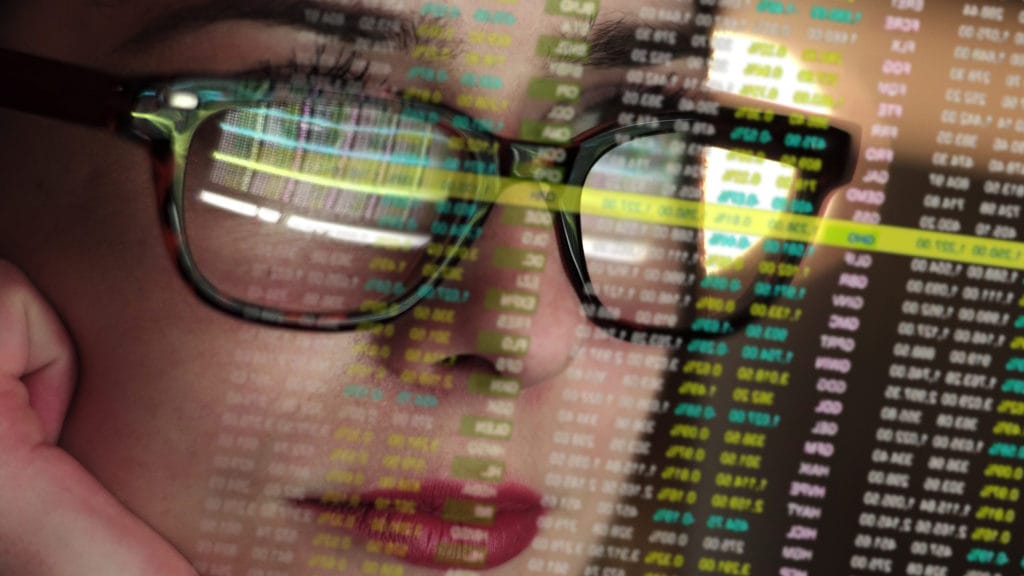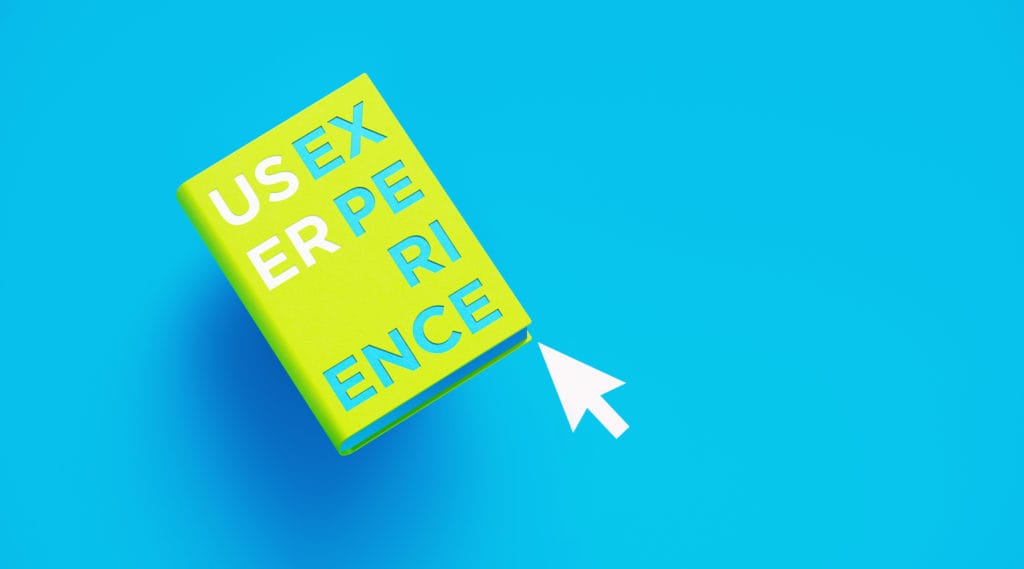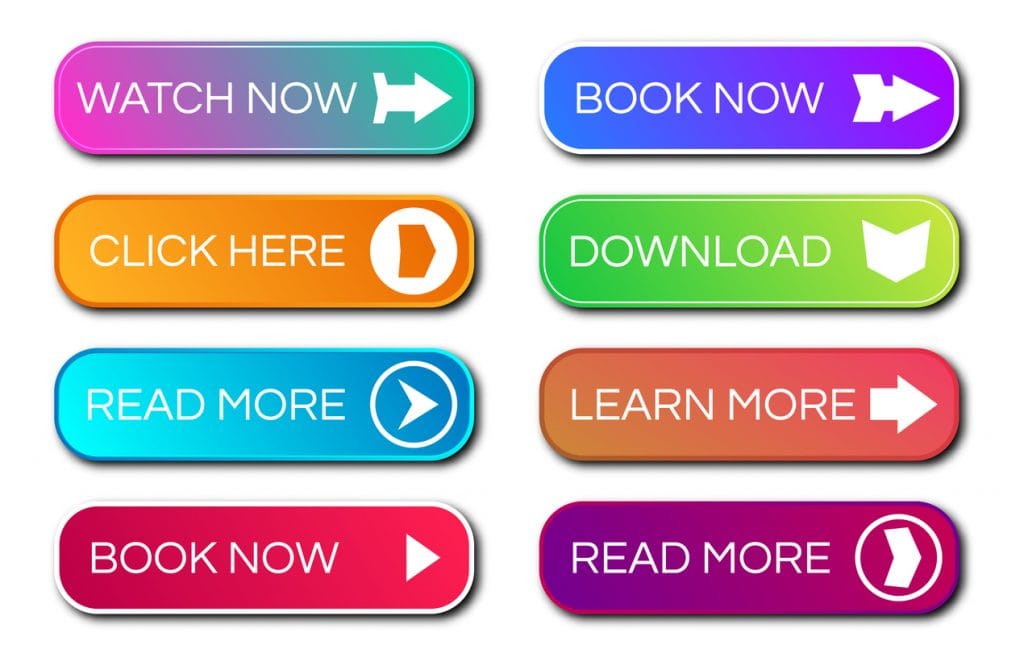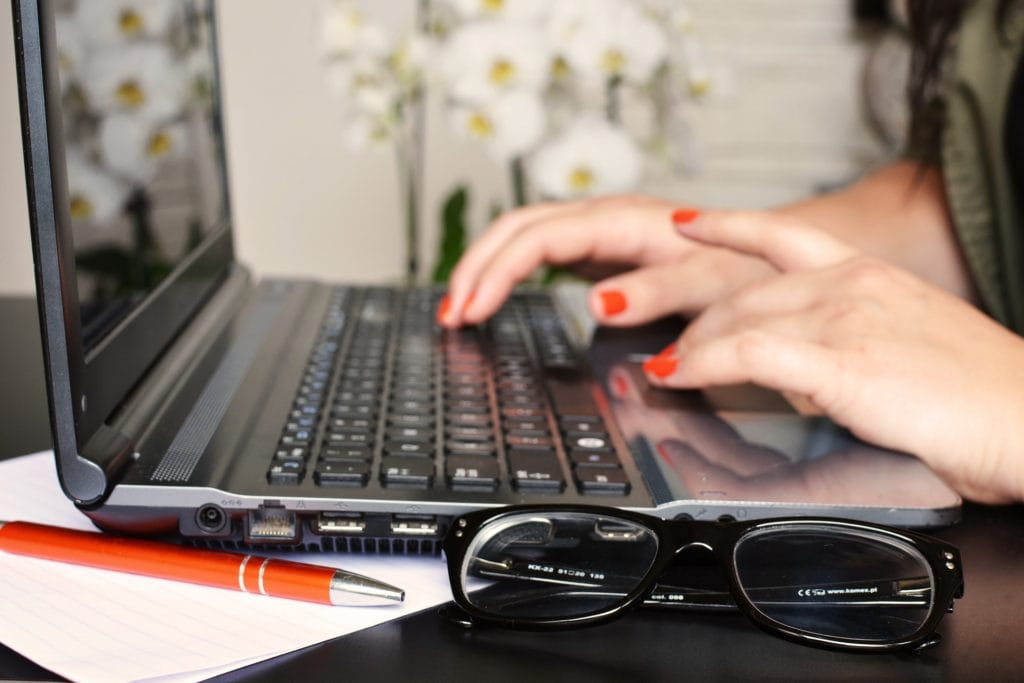Content Marketing
Explore our library of content marketing articles and discover the content marketing tips you need to create an effective content strategy.
How Monitoring Online Activity Helps Produce Better Content
Monitoring online activity is pivotal in producing better content. By analyzing user engagement metrics, social media interactions, and search trends, content creators can identify audience preferences and pain points. This data-driven approach allows for the creation of more relevant, engaging content tailored to the audience’s interests and needs. Such targeted content enhances user experience, boosts…
How to Use the Right Directional Cues in User Interfaces
User interface directional cues may be either implicit or explicit – obvious like arrows or subtle things like white space that the brain picks up on subconsciously. Knowing when to use them and which ones to use is crucial to building a positive user experience. Implicit Directional Cues Implicit cues are the ones that users…
Content Marketing TED-Style
Content marketing TED-style leverages the power of storytelling to captivate and engage audiences. It involves presenting ideas in an informative, inspiring, and concise manner, akin to a TED Talk. This approach focuses on delivering value through compelling narratives, thought-provoking insights, and actionable takeaways, making complex topics accessible and memorable. It’s a dynamic way to connect…
6 Ways to Monitor Your Competition’s Content Strategy
There are several ways to monitor your competition’s content strategy. Monitoring competition involves analyzing their social media activity, blog post frequency and topics, email newsletters, and SEO strategies. Observing customer engagement and feedback on their content provides insights into what resonates with the audience. Additionally, tracking their backlink profiles and digital PR efforts can reveal…
15 Content Marketing Predictions for 2020
There’s no better time to share some content marketing predictions for 2020. Predictions for 2020’s content marketing trends included a surge in video and interactive content, emphasizing user engagement. Voice search optimization was expected to rise, alongside personalized content driven by AI and machine learning. Content authenticity and storytelling were anticipated to be key in…
Types of Content Marketing You Need
There are several types of content marketing you need to effectively align your brand with your customers. These include blog posts for thought leadership, videos for engagement, infographics for easy information digest, and case studies to showcase success. Email newsletters maintain regular communication with audiences. Interactive content like quizzes and polls boost engagement, while e-books…
Why Your Videos Aren’t as Successful as Your Blog Posts
The increasing popularity of video content is sending many marketers to join in on the party. After all, we see many shiny new things come into play – remember Vine? And it’s easy to want to jump to the next big thing. The difference is, we have plenty of data to support the fact that…
How to Generate 100+ Blog Content Ideas in 30 Minutes or Less
Coming up with blog content ideas can be a giant pain. This is especially true if you’ve been blogging in your niche for years like I have. Instead of trying to come up with ideas from scratch all the time, I’ve learned to use outside sources for inspiration – based on what other blogs are…
Checklist for Creating Valuable Content
**This post was selected as one of the top digital marketing articles of the week by UpCity, a B2B ratings and review company for digital marketing agencies and other marketing service providers.** Content is what makes the Internet such a useful tool, whether you’re trying to learn a new skill, or kill some time in the…
Sentiment Analysis 101: Why It Matters
Are people talking about your business online? Do you know what they are saying? What about how to analyze the sentiment of the conversations so you can make better marketing decisions? In this post, I’ll show you more about what sentiment analysis is and the various ways you can use it to better serve your…
Strategies for CTAs That Convert
Looking at your website analytics, you see there’s plenty of traffic coming in, but that nice chunk of traffic isn’t showing in your conversions. What is the problem? Chances are, it’s the most important element of your site – your call to actions (CTAs) are the offender. The good news is, you don’t need some…
Developing a Visual Content Strategy
Developing a strategy is complex, and for many of us, anxiety inducing. It’s not easy to figure out where to start and how to proceed. Too often, content marketers are out there working without a strategy, or working within one that is far too restrictive. When things don’t work out as planned, it’s necessary to…
10 Reasons You Need an Editorial Calendar
It doesn’t matter if you’re planning social media posts or planning to roll out new website content; no marketing strategy can be successful without a plan. You always need an organized set of goals dictating what your brand’s online message will be, how those messages will evolve throughout the year, and how they will be…
Website 101: How to Review Old Blog Posts for Relevancy
You work really hard to come up with quality blog content for your website. That’s really awesome! Way too many businesses overlook their content and miss out on the incredible opportunity it brings. Unfortunately, even those of us who do focus on content forget to review older posts for relevancy now and again. And even…
Which Content Types are Best for Local SEO?
Which Content Types are Best for Local SEO? For local SEO, content types like local news, community events, and location-specific guides are effective. Including customer testimonials and case studies specific to the area enhances relevance. Optimizing for local keywords and integrating location-based services like Google Maps also boosts local SEO. Regularly updated, regionally relevant blog…
Interactive Content Marketing: What It Is and Why You Need It
Content is king, right? Yes, it is…but no two pieces of content are every quite the same, and few are created equally. The web is evolving and the best type of content for today’s modern marketing world is interactive. We know. We know. We’ve been telling you about creating great content for ages and now…
7 Emergency Measures to Resuscitate a Dead Content Strategy
We’ve said it before, and we’ll say it again: content is king. A strong content marketing strategy is paramount to your online success. The New Year is only a couple of months away, which means it is time to take a cold, hard look at whether or not what you’ve been doing so far is…
7 Quick Fixes for Long-Form Content That Fails to Engage
We have plenty of proof that Google loves long-form content. When content creators get it right, it can significantly influence both engagement and SEO. It’s also much more appropriate when addressing in-depth, complicated topics, and surprisingly, one of the fastest-growing forms of media consumption on mobile devices. But content creators don’t always get long-form…
What is an On-Demand Content Strategy?
In today’s fast-paced world, we consume content much differently than we did just 10 years ago. Thanks to the advent of DVR, it became easier to watch our favorite shows on our own terms, rather than at their scheduled air time. And as more people cut the cord in favor of streaming services like Netflix…
How (and Why) Interactive Content Beats Text and Images Alone
Content marketing is an ever-changing game. Just when you think you have it all figured out, audiences change their minds, Google changes its algorithms, and you have to re-format everything to suit new needs. Sure, it can be frustrating, but when you get it right, the results are downright exhilarating. We know that classic online…
9 Reasons You Should Be Going LIVE
Video content has become a critical component in any marketing campaign, but while pre-recorded video is helpful, there’s definitely something to be said for utilizing Facebook Live video to spread the word about your business and brand. Live videos aren’t for you? Wrong. Live video is for everyone. It’s easy to use, doesn’t require a…
Interactive Video: The Next Biggest Content Marketing “Buzzword”
Credit: EduBirdie Content marketing is an ever-changing sector of the marketing industry. As the type of content and the way we consume content changes, marketers have to change the type of content they provide to keep up. Newer social media platforms like SnapChat and Instagram are an excellent example; both evolved from the desire…
4 Industry-Proven Methods for Better Content Creation
Neil Patel. Ann Handley. Joe Pulizzi. Lilach Bullock. What do all of these people have in common? If you guessed marketing or entrepreneurial spirit, you’d be right, but that’s just the beginning of their stories. These four influential people are also four of the world’s best content creationists spanning across nearly every delivery format, including…
Go Ahead, Love Your Media-Rich Pages Without Sacrificing Page Speed
Page speed and site speed: two important factors webmasters overlook way too often, especially in an online environment where we use more media than ever before. As the world shifts to a preference for images and video – or at least text content with images and video – a significant number of sites seem to…
- « Previous
- 1
- 2
- 3
- Next »