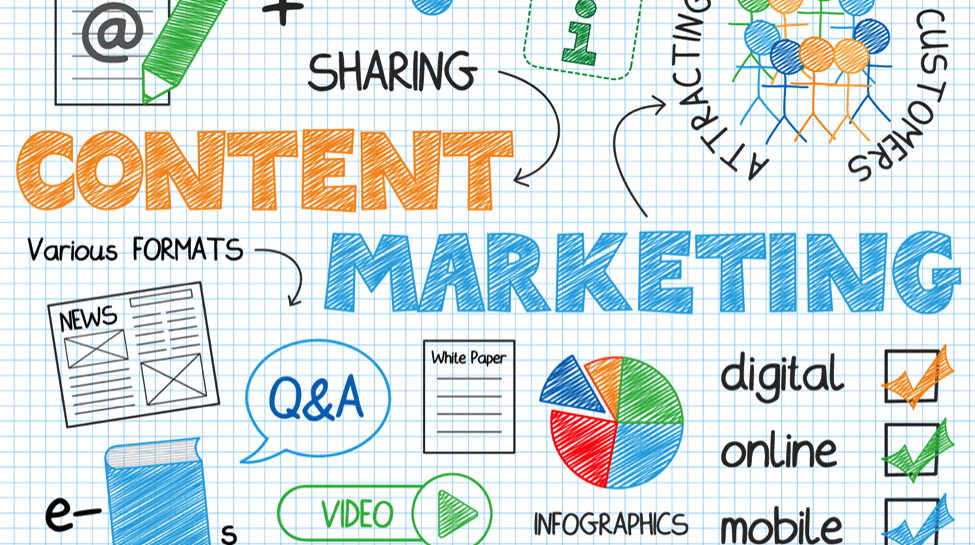Content Marketing
Explore our library of content marketing articles and discover the content marketing tips you need to create an effective content strategy.
Are You Ready to Embrace Content as a Service?
According to Techtarget, content as a service, or CaaS, is a “web-based model for the creation, storage, management, and delivery of content, such as text, audio, video, or images.” It is a content management system, or CMS, that’s made available through a service provider, used for both web content management and enterprise content management. CaaS…
8 Surefire Ways to Increase Content Engagement For Your Brand
If you’re struggling to get engagement on your content, you may be discouraged. It’s a little disheartening to spend hours crafting content that you poured your heart and soul into, only to find it’s not resonating with your audience. But, it’s not the end of the world. If you know you’re creating quality content, here…
Best Practices to Building an On-Demand Content Strategy
In today’s fast-paced world, we consume content much differently than we did just 10 years ago. Thanks to the advent of DVR, it became easier to watch our favorite shows on our own terms, rather than at their scheduled air time. And as more people cut the cord in favor of streaming services like Netflix…
Do You Have What it Takes to Be a Great Content Marketer?
In online marketing, you can find a slew of content marketers all across the spectrum, ranging from freelancers who focus on blogs, to agency professionals handing the content for Fortune 500 companies. Regardless of who’s producing it and why, it results in a flood of content – all at varying levels of quality – pushed…
10 Tips to Avoid Writing Content No One Will Read
Content is everywhere – and with the increase in content marketing, we can be sure that it’s not going anywhere. Of course, written content like this blog post is just a fraction of the content out there, but because it’s one of the most accessible things out there, it’s what many people turn to. After…
Your Complete Guide to Repurposing Video Content
Video marketing is hot, there’s no doubt about it. 43% of people want more video content from marketers, and 51.9% of marketers say video is the content with the highest return on investment. 85% of businesses now have an internal staff and resources to create videos in-house. Business have an average of 293 videos in…
How to Write Faster to Supercharge Your Content Marketing
Writing is a necessary part of content marketing, and even if you’ve got a team of writers working for you, you may find yourself writing some stuff on your own. And if not, feel free to share this advice with your team, to help them improve their productivity. Create an Idea Capture System That…
How a Small Team Can Win Big in Content Marketing
If you’re looking to build an engaged audience and are more interested in long term marketing wins, content marketing can be one of the best strategies you can use. However, content marketing can be intimidating if you are working with a small team or small budget. Even a one-person team who must handle content strategy,…
The Engagement Checklist: A Guide to Creating Shareable Content Across Multiple Mediums
Engagement: it’s the buzzword of the digital marketing world. If we’re not careful, it’ll become the ‘synergy’ of our industry. Which would be a shame because despite its overuse, the concept of engagement is still a crucial aspect of successfully executing a marketing strategy. Small business owners may have more tools than ever before to…
Interactive Content 101
It’s no secret that customers hate it when you advertise to them. That’s why they go blind and deaf to the sights and sounds of another self-promotional blog post or social media update. The internet is full of content, and consumers are bombarded with it every single day. If you want to stand out, you…
9 Content Marketing Mistakes You Can’t Afford to Make
Content marketing is one of the most effective forms of online marketing today. In a world where 200 million people are using ad blocking software, traditional display ads just aren’t as effective as they used to be. When you consider that content marketing costs 62% les than outbound marketing, yet generates three times the leads,…
7 Content Marketing Hacks to Help B2B Marketers
When it comes to B2B, content marketing is an entirely different beast than for the B2C market. Of course, the purpose remains the same – you want to create content that draws in a bigger audience for your business, content that strengthens your brand, and ultimately increases your leads and sales. The only thing that…
14 Types of Evergreen Content to Include in Your Strategy
Evergreen content is timeless. This post itself, is an example of evergreen content. Even though it’s originally being posted to the blog in 2017, the information within the post will be relevant and useful to my audience for years to come. And, if changes in the industry mean some of the information becomes outdated, I…
7 Types of Visual Content You Should Include in Your Strategy
Anyone with an internet connection can create and share content – visual or otherwise. This translates to a vast array of professional and amateur content, and a crowded environment. To stand out in any content marketing campaign, you must have quality, of course, but visual content can set you apart from the crowd. Why visual…
Complete Guide to Integrate PR with Content Marketing
For years, the PR industry has been changing. The increased use of the internet and social media lends itself to a decrease in traditional media readership. It also means more brands are taking control of their reputation online, which in some cases is great PR, and in others, creates a nightmare. PR, according to the…
8 Business Blogging Mistakes You Don’t Want to Make
Blogging is hard work. It takes consistent effort, time, and dedication to get it done right. Your blog isn’t going to take off overnight, and thus it can be discouraging. In fact, it may even be tempting to trash it in favor or something else – more pressing activities. But, I’m here to tell you,…
9 Foolproof Ways to Transform Into a Better Blogger Today
Whether you’re blogging for personal reasons with the intention of monetizing and turning it into a business in the future, or you’re blogging as a means of lead generation for your business, there is always room for improvement. With tens of thousands of blogs created on just WordPress.com alone, every single day, the competition is…
Your Complete Guide to Creating a Link Roundup
Whether you’re a business owner or marketer, you know the value of traffic to your website. One of the best ways to build traffic and links is through a link roundup. And, if you choose to host your own, you’ll get a piece of curated content to post on your blog. In this guide, I’ll…
Facing a Writer’s Block Meltdown? Try These 14 Blog Content Hacks
It happens to the best of us from time to time – writer’s block for blog content. Even if you’re on top of your strategy and you have an editorial calendar planned out month’s in advance, you’ll eventually reach a point where you’re lost for what to write about – where you feel like you’ve…
Ultimate Guide to Repurposing Content
Chances are, the majority of your blog is dedicated to text-based blog posts with images included throughout. And while that’s a good place to start – your blog can be more than that. Including other types of content, even if it’s based on the same basic topic ideas, can help you reach more people, expand your blog identity, and…
Too Much Content Marketing?
Content marketing is an important part of online marketing these days with 88% of B2B marketers using it as part of their overall strategy. Content marketing costs 62% less than outbound marketing, but generates three times as many leads, and conversion rates that are nearly six times higher, making it a cost effective way to…
Media Research and Your Content Marketing Strategy
If you want to be successful in your online marketing ventures, having a well-documented content strategy is critical. To create a winning strategy, however, you must not only know your audience, but you must also have a plan for content distribution to get the whole thing moving. According to the B2C Content Marketing 2016: Benchmarks,…
- « Previous
- 1
- 2
- 3