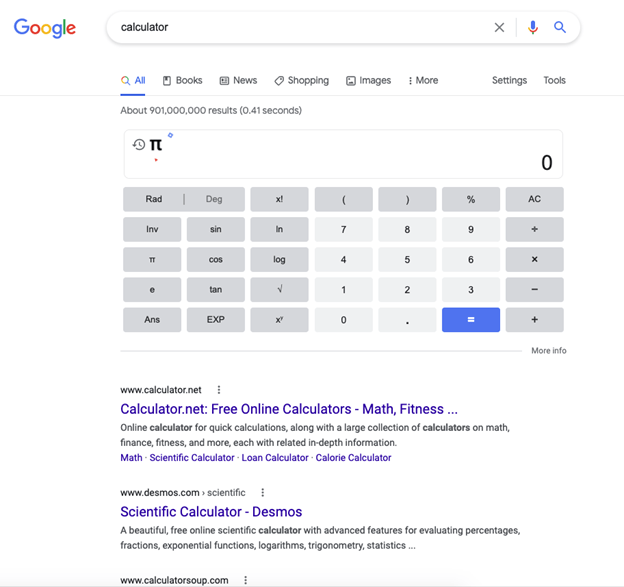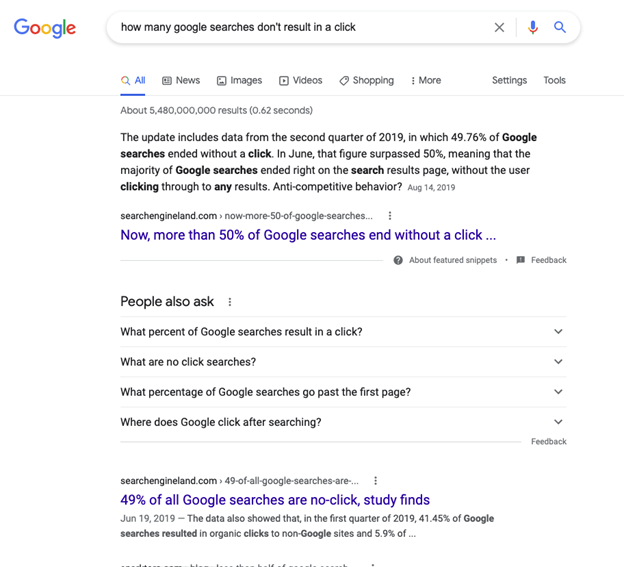The death of Google is something digital marketers refer to a lot whenever there seems to be a major change within Google, especially in how it manages data and user privacy, impacting its core services like search and advertising. With increased regulatory scrutiny and evolving user expectations, Google may shift towards more privacy-focused models, altering its traditional ad-revenue-driven approach. This could lead to significant changes in SEO, content marketing, and data analytics practices.
Now that Google’s parent company is Alphabet – and the search engine that started it all is just one of many products – small businesses and marketers have had to make some major adjustments to the way things are done.
While SEO is targeted at helping people get clicks from search engines, the sad reality is that more than half of Google searches don’t even result in a click. And as voice searches and smart assistants become even more prevalent, we can expect that number to continue to climb.
But it’s not just the voice searches and the fact that no one has to click to get a result. A lot of it has to do with the simple fact that Google is providing results for a ton of queries right there on the search page.
When you used to Google “calculator”, you’d get a list of results full of websites that have calculators on them. (Yes, sometimes when you’re at the computer it’s faster to just Google “calculator” than it is to open your computer’s native calculator app. Same for the phone. Particularly if you’re a fast typist.)
Now, you get this:
Instead of clicking on a result for a scientific calculator, I can just handle whatever equation I need right there on the SERP.
The same thing happens when you search for things like conversions from cups to tablespoons, gallons to liters, Fahrenheit to Celsius, USD to Euro, etc. When you ask for a state capital… and countless other queries.
Even if Google doesn’t provide the tool you need as they do with the calculator and currency converter, they often provide featured snippets that answer your question without you needing to click off the page. Thus the birth of the “no click search” aka “zero-click search.”
When I searched to find the number of Google searches that don’t result in a click? Yep – you guessed it. I didn’t have to click. I could have, but why would I? The answer I was looking for was right there.
And even if it wasn’t, I could have clicked on any of the “People Also Ask” questions to find an adequate answer there, too, I’m sure.
Why Google Loves the No-Click Search
Google loves it because they keep you on their property longer. Their customer is the searcher, not the small business that it pulls up in the SERPs… most of the time anyway. (The small businesses are only customers when they’re paying for ads.)
Google wants to make things as quick and easy for the searcher as possible. And usually, that means keeping them on the SERP while still giving them the information they’re looking for. But that’s why Google also tells webmasters to think of site visitors first — they want you to provide a quality user experience, so they in turn can do the same.
Why You Suffer
On the calculator search example, there are only nine results on the first page. The rest of the space is taken up by Google’s calculator, the People Also Ask box, image search results, and related searches. There aren’t any ads, but for the right query, there could be. And when that’s the case, there’s even less room available for organic results.
Take for instance “lawyers near me”. The first three results are ads. Then there’s a huge chunk of real estate for the Google Map pack, followed by a People Also Ask box, before you get the first organic result. Sure, you can click the “website” button on one of the map pack results, but unless you do that, you’ll stay on a Google property.
If you’re one of the lawyers trying to get traffic for that query, users have to scroll. And most people won’t. They’ll just click the ad or the map pack. And when they click the ad, guess who makes money? Google. You might, if they become a client – but you’ll pay Google for that click first.
How You Can Adjust
Now, instead of trying to compete for position 1 — or the first organic search result, you should look for ways you can rank for position zero. This is the featured snippet.
The key here is that not every query results in a people also ask box. And those that do, generally have long-standing results in that box. Those are the oldest, most trafficked sites that have established authority in the industry related to the search.
That means getting more specific with your strategy. Take time to evaluate who is currently in the box, and if you can’t beat them to take over that spot, look for queries that are related. They may be easier to grab the spot from… or they may not have a spot at all (yet.)
In this case, you just have to do the best you can. And that means focusing on providing a high-quality experience for your users. How do you do that?
Focus on Google’s E-A-T guidelines, which come from the Google Search Quality Rater Guidelines:
- Expertise
- Authority
- Trustworthiness
Is E-A-T a ranking factor? Three ranking factors? No. It’s just an indication of quality, which Google uses to determine whether your site is worth displaying to users.
Improve your E-A-T by building more links, keep your content up to date, make sure your content is factually correct, and links to quality sources to support your information. If you’re in a YMYL (your money your life) niche like health or finance, hire experts — because these are niches where life experience won’t be enough to prove expertise.
Make things convenient for users. That means making sure you have a website that is:
- User-Friendly: Users should be able to find whatever they’re looking for within three clicks. They should be able to browse comfortably whether they are on a computer, smartphone, or tablet.
- Fast: Aim for a site load time of no more than three seconds.
- Secure: Install an SSL certificate on your site to help protect user data.
Need help with your website? Reach out to learn more about how SMG can help.