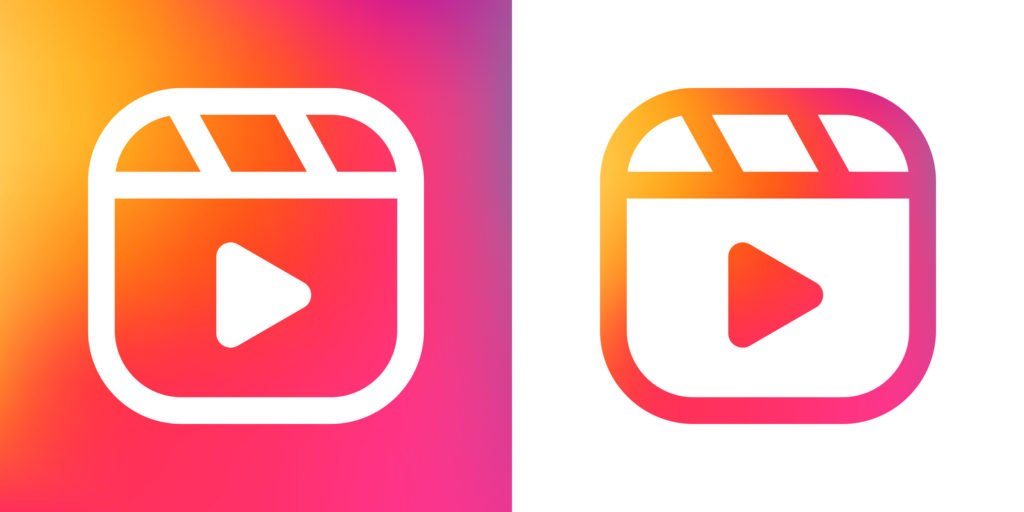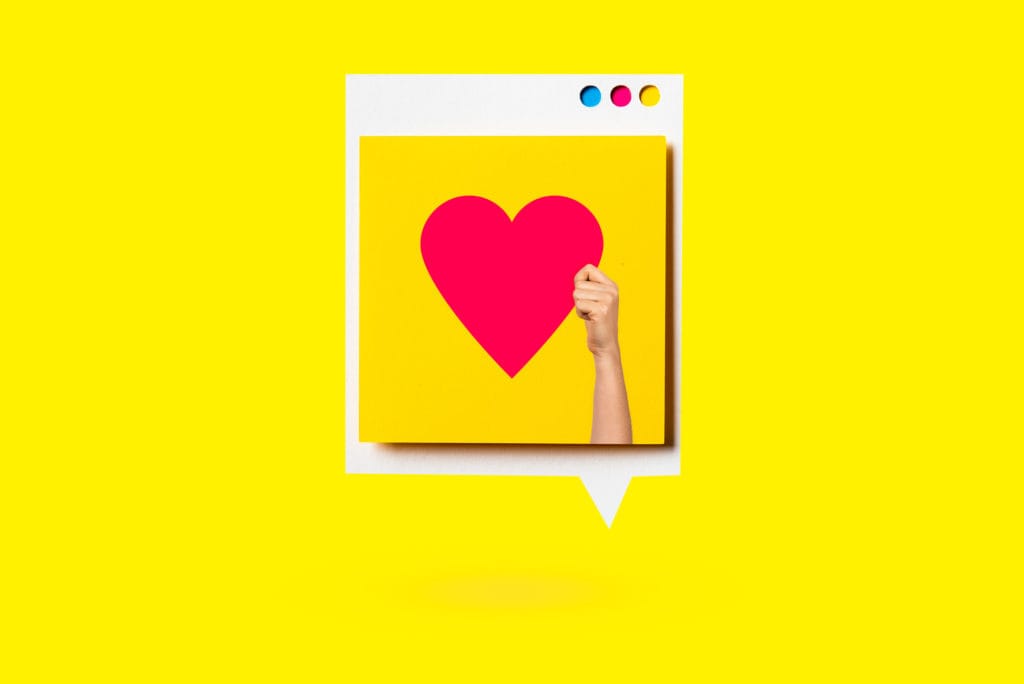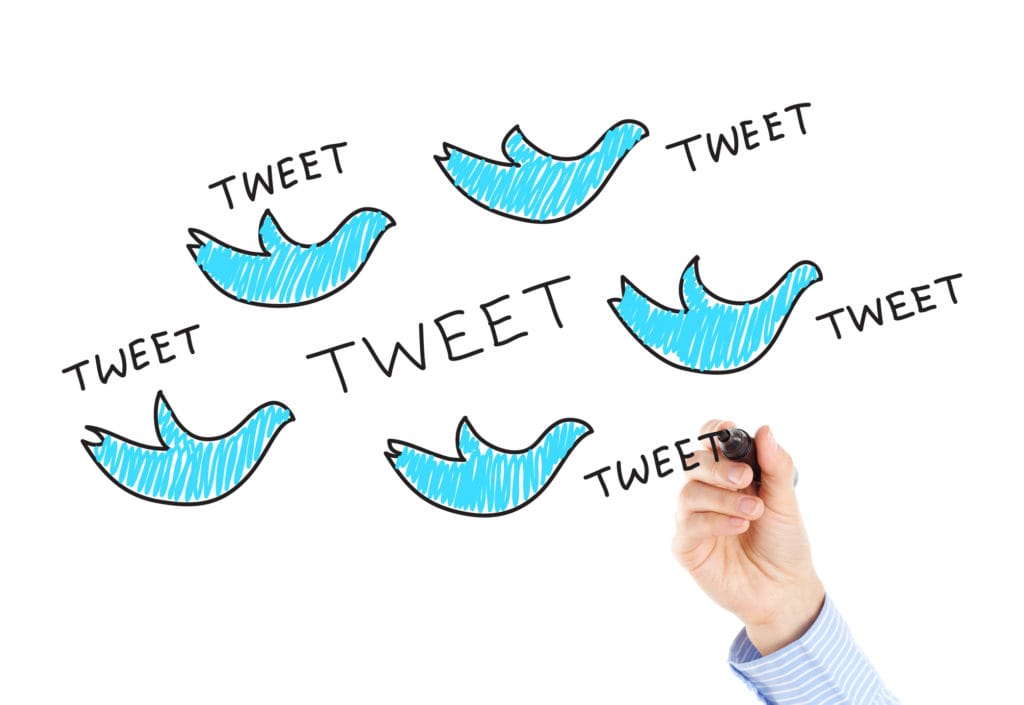Social Media
Explore our library of social media articles and discover the social media marketing tips you need to attract followers and boost engagement.
Instagram Expands with Reels
If you were asked “what is Instagram?” and opened with the answer “it’s a photo sharing app”, you’d be forgiven for making a false assumption – or at least, one that the company is hoping to prove wrong in the near future. Opening with new features such as Instagram Shopping, and now the newly updated…
Facebook Launches 4 New Ecommerce Features
Facebook commerce, or F-commerce, has grown throughout the pandemic and has been a great boon to the company’s stock, even amid privacy concerns and Apple’s new policies affecting gathered user data. But that doesn’t mean the Facebook storefront feature is in trouble – instead, it’s pivoting towards rolling out features for businesses and products that…
Updates To YouTube Analytics
Growing a successful channel on the world’s largest video platform is not an easy feat, and YouTube’s relatively limited analytics features haven’t made it any easier. Some channels seem to explode in popularity overnight, while others languish for years – even with consistent uploads. There are many unknown variables regarding how YouTube recommends and promotes…
Instagram Announces Plan to Develop Influencer Marketplace
Instagram has seen a surge in daily use because of the pandemic, along with the rest of the social media landscape. It has also affected the dynamic and culture of Instagram influencers – and the rise of influence activism and community outreach through social media. Many of these brand-influencer relationships were formed through platforms like…
Facebook Confirms: Instagram For Kids Is Coming
According to an internal post obtained by BuzzFeed News and a statement from Mark Zuckerberg given at a Congressional hearing earlier in March, Facebook is currently prioritizing the development of an Instagram for Kids, specifically targeting audiences below the age of 13. Instagram’s vice president of product, Vishal Shah, wrote to employees on the company…
YouTube Introduces Shorts: A Platform to Rival TikTok
“And the cool thing about these guys is that they have really, really, really long trunks.” The first video ever uploaded to YouTube in April 2005 was a simple 18-second clip of entrepreneur Jawed Karim at the San Diego Zoo, filmed in front of an elephant enclosure. Since then, short, viral clips have often defined…
Clubhouse App 101: What Is It?
The Clubhouse app is a social networking platform based on audio chat. Users can join virtual rooms to listen or participate in live discussions, ranging from casual conversations to expert panels on various topics. Launched in 2020, it quickly gained popularity for its unique format, enabling real-time, voice-based interaction and networking opportunities, distinguishing it from…
Using Pinterest for Blogging
Practically every time I read a blog post, I see a Pinterest button somewhere that gives me the option to pin the post. I started to wonder why Pinterest is so closely connected to blogging. It’s likely because Pinterest is useful for education. Users create boards to save things like inspirational quotes, recipes, home decor…
Instagram Guides Now Available to All Users
In May, most of the country was used to the idea of working from home, with the understanding that this isolation would be indefinite. Instagram used this to launch its Guides feature, focusing on mental health. Initially, Guides were only available to certain content creators, organizations, publishers, and public figures. It allowed those accounts to…
Hack Your Way to New Instagram Filters
Did you know that Instagram is hiding a large selection of filters from you? Did you know there’s a way for you to quickly and easily access your favorites? Let’s go beyond using filters in your feed posts, to discovering filters in your reels and stories, as well as different filters for each image within…
Instagram Saves are the New Super Like
Likes are a thing of the past. Saves are where it’s at – and brands like yours need to pay attention. Instagram has been testing the removal of likes for a while now, which left brands scrambling, at first, to find a replacement success metric. That success metric is here – the private “saves” metric….
Are Sponsored Giveaway Contests on Instagram Worth the Investment?
If you want to expand your Instagram presence and grow your following, you may be wondering if a sponsored Instagram contest is a good idea. While you can host it on your own account, it can be harder to gain traction if you’re just starting out. That’s why many people opt to use an influencer’s…
Making Use of TikTok Analytics for Business
TikTok is the world’s first major social media network that started in China and spread to the rest of the globe. There is an international audience, comprised of more than 800 million active, diverse users. However, most of the users are under the age of 30, with 41% of users being between 16 and 24…
Ads for IGTV Are Coming
IGTV ads are a monetization feature on Instagram, allowing creators to earn revenue by including short advertisements in their IGTV (Instagram TV) videos. These ads, typically lasting up to 15 seconds, are inserted at natural breaks in content, offering brands a new avenue to reach audiences. This feature not only benefits advertisers with increased visibility…
A Closer Look at LinkedIn Live
LinkedIn Live is a feature on LinkedIn that allows individuals and organizations to broadcast live video content to their network. This platform is ideal for hosting real-time discussions, interviews, and presentations, enabling direct engagement with professional audiences. It’s a powerful tool for thought leadership, brand promotion, and community building, offering interactive elements like Q&A sessions,…
How to Optimize Your Twitter Profile for Your Business or Brand
To optimize your Twitter profile for your business or brand, start with a professional, brand-aligned profile picture and cover image. Craft a concise, impactful bio that clearly conveys your brand identity and includes relevant keywords. Utilize pinned tweets to highlight key messages or campaigns. Regularly post engaging content and interact with your audience to build…
Questions to Boost Your Social Media Marketing
There are several questions to boost your social media marketing. Effective social media marketing hinges on asking the right questions. These include understanding your target audience’s preferences, determining which platforms they frequent, and identifying the type of content that resonates with them. Questions about engagement metrics, such as which posts generate the most interaction and…
Twitter Offers More Support to Researchers for Accountability
Twitter offers more support to researchers for accountability. Twitter’s initiative to support researchers reflects a commitment to transparency and accountability. Providing data access helps study platform impacts on public discourse and misinformation. It includes sharing tweet datasets, user engagement metrics, and algorithm insights. This support aids in understanding social media’s role in society and developing…
Making the Most of Your Social Media Calendar
Making the most of your social media calendar is essential to creating social signals around your brand. Effectively utilizing a social media calendar involves planning content, aligning posts with marketing campaigns and key dates. Regularly updating content types (images, videos, blogs) keeps the feed fresh. Timely engagement with trending topics and audience interaction is crucial….
How to Get Approved for Instagram Shopping and Product Tags
If you are in the e-commerce space and want to take full advantage of Instagram, you must apply for Instagram shopping and product tagging. However, if you don’t do things correctly, you could find your application has been denied. If you have been denied for Instagram Shopping and product tagging in the past, follow these…
New and Upcoming Twitter Features You Need to Know About
There are several new and upcoming Twitter features you need to know about. Twitter continuously innovates, introducing features to enhance user experience and engagement. Recent and upcoming features include improved algorithms for more relevant content, enhanced tweet analytics for better engagement insights, new ad formats for increased visibility, and advanced tools for combating misinformation. Features…
Top Social Media Trends to Watch in the 2020s
Social media has been evolving quite drastically over the past decade. In the early days, it was all about MySpace. Facebook, launched in 2004, was limited only to college students and Google+ came and went (RIP, Google+) as Google attempted to take their slice of the pie. What began as a way to stay in…
An (Almost) Exhaustive List of Social Media Abbreviations and Acronyms
Understanding social media abbreviations and acronyms is essential for effective communication in an out of your social media marketing department. If you’ve been observing social media conversations, you have undoubtedly seen these acronyms and lingo. We’ve all had that awkward moment when we’re staring at something that we don’t understand. Many of the social media…
Global Launch of LinkedIn Events
In October, LinkedIn announced the global launch of LinkedIn Events. This feature allows members to create, share, and discover professional events. This program hopes to foster offline community building and help members nurture deeper professional relationships. LinkedIn data shows the chances of people accepting connection requests on LinkedIn increases two-fold if they have attended a…
Creating Personalized Content for Social Media Marketing
Advertising to the prospect or consumer on social media is a growing craft—and an increasing area of competition. Consumers prefer content tailored to them, making them 40% more likely to make a positive buying decision after seeing that content. With so much riding on catching the audience’s attention on social media, creating personalized content for…
OTHER ARTICLES YOU MIGHT BE INTERESTED IN

SMG Marketing Makeover 2025 - What’s Working, What’s Not, and What’s Next

Using Community Outreach as a Marketing Strategy


A Complete Guide to Google Performance Max (PMAX) for Healthcare

Tips for Spring Cleaning Your Digital Marketing Efforts

Medical Practice SEO - The Ultimate Guide for Doctor's Offices

10 Digital Marketing Ideas for Doctor's Offices