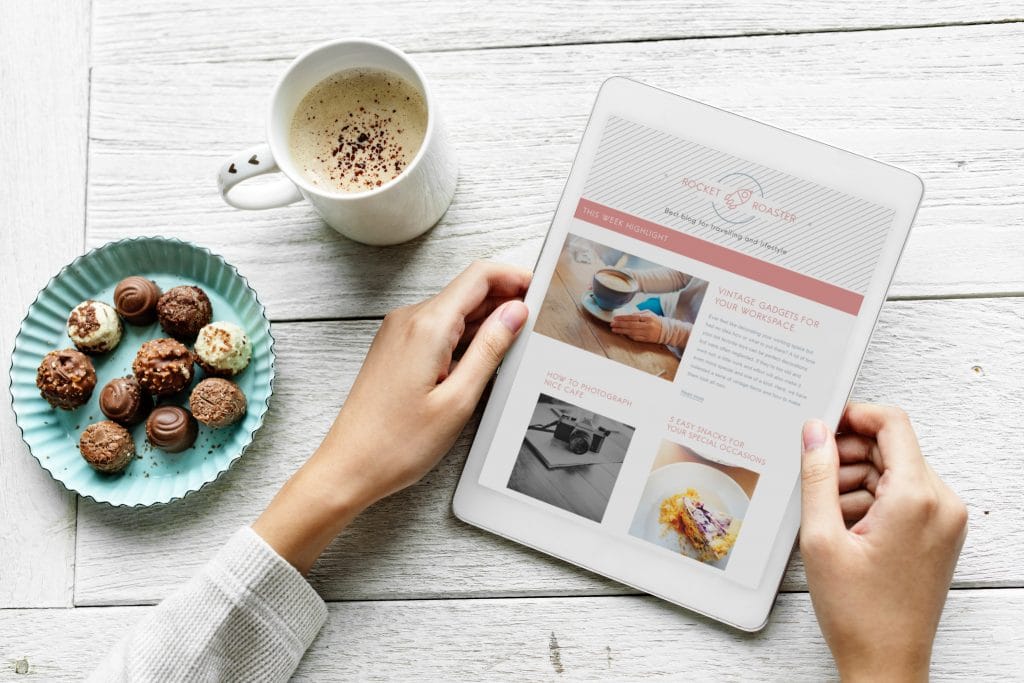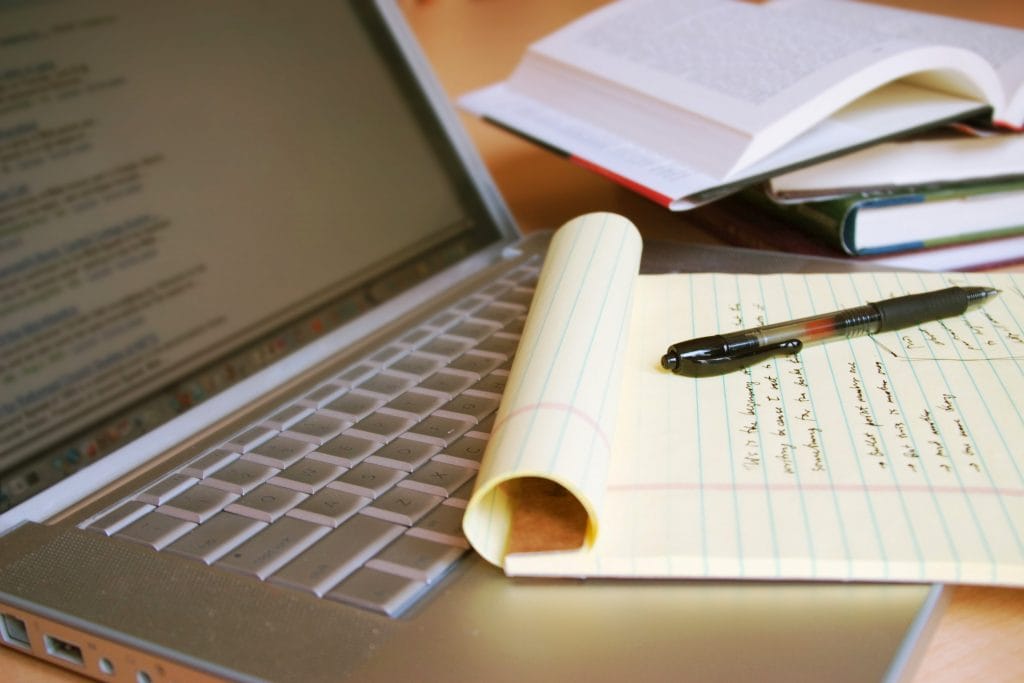Digital Marketing
Explore our library of digital marketing articles and discover the digital marketing tips you need to boost your digital visibility.
10 Digital Marketing Myths You Need to Forget
Common digital marketing myths to discard include the notions that email is outdated, social media suits only certain businesses, content must go viral to be effective, and SEO is a one-time task. Other misconceptions include the irrelevance of websites in the social media era, the necessity of a large budget for effective marketing, and the…
Digital Marketing & Time Management: Staying in Control
Staying in control while balancing both digital marketing & time management is a challenge. Effective time management in digital marketing involves prioritizing tasks based on goals, using automation tools for repetitive tasks, and scheduling content in advance. Regularly assessing and adjusting strategies based on analytics saves time. Setting realistic deadlines and breaking projects into smaller…
How to Use Google Forms to Grow Your Business
In the world of running an online business, you don’t get much more relevant than Google. In fact, most businesses would find themselves completely lost if the company up and disappeared tomorrow. This includes SEO analysts, social media experts, and even web designers. The simple fact is that nearly all of us rely on Google…
The Essential Elements of a Great Homepage
Unless you’re driving paid ad clicks to a specific landing page, your website’s homepage is the first section of the site your visitors will see. It doesn’t matter if your site has dozens of other pages full of great content. How your customer feels when they walk through your virtual front door will create a…
Omnichannel vs. Multichannel Marketing: What’s the Difference?
What is omnichannel vs. multichannel marketing? Omnichannel marketing offers a seamless customer experience across all channels, integrating interactions from online to offline. Multichannel marketing, in contrast, uses multiple channels for outreach but operates them independently, without integration. Omnichannel focuses on a cohesive, consistent user experience, whereas multichannel prioritizes presence across various platforms without necessarily linking…
Responsive Web Design: 7 Tips for Launching a New Website
Designing a new website? Maybe you’re a brand-new startup creating a platform for your business for the very first time. No matter what you do, you need to make sure your design is responsive and adaptable to the many mobile devices modern visitors use when they land on your website. It’s just a part of…
8 Tips for Interactive Infographics
Last July I wrote a post dedicated to the various types of interactive content. Interactive infographics got a brief mention in that post. I decided to come back and add a bit more detail about how you can be successful in creating your own interactive infographics. It’s a type of content that’s not as widely…
Best Practices for Requesting Reviews from Customers
Customer reviews matter. Okay, that’s kind of the understatement of the century, but we think it bears repeating because reviews can be such powerful social proof. Sure, bad reviews are an important form of feedback…they (hopefully) teach us where we’re going wrong so we can improve. But ultimately, everyone wants positive feedback because it usually…
GDPR Compliance for WordPress Users
Getting flooded with General Data Protection Regulation (GDPR) emails from every service you’ve ever signed up with? There’s a good reason you’re receiving all those notifications. Businesses all over the world had until May 25, 2018, to put GDPR relatulations into place for European Union (EU) customers and visitors. If you’re just hearing about this…
Using Power Editor for Facebook Ads
Power Editor is a Facebook advertising tool designed specifically for large advertisers who need to create, edit, and publish several ads at once, while still maintaining precision control over each of their campaign. Though a Power Editor account is a bit more complex than the standard Facebook Ads Manager, the main advantage is that new…
Leveraging Video Marketing: Why You Shouldn’t Ignore YouTube
There’s no doubt about it – video marketing is huge. No matter what social site or website you land on, you’re bound to see at least a few videos, ranging from vlogs to LIVE sessions to carefully constructed advertisements. Video gives marketers the opportunity to grab the attention of their audiences with short, creative bursts…
Creating a Digital Marketing Plan for the Holidays
What’s that, you say? It’s only September? Marketers, let’s take the “only” out of there – it’s putting your holiday campaigns at risk. The bare truth of the matter is this: if you haven’t started planning your holiday marketing campaigns yet, you are officially behind schedule. Stores started putting out back-to-school gear in July and…
GDPR: What US-Based Businesses Need to Know
The passing of GDPR legislation in the European Union (EU) has changed the way businesses and websites need to do business in order to protect the personal information of consumers and site visitors. While US-based business owners may not think it applies to them, you need to think twice. Websites that attract a global audience…
6 Quick Facts You Need to Know About the New Google Ads Interface
Do you rely on Google Adwords, either for income or for your own ads? If you do, you may already be aware of the fact that Google is rapidly evolving its own platforms to better suit your needs. This includes a recent revitalization and shift to a brand-new replacement platform called “Google Ads.” The new…
Summer Networking Tips for Digital Marketers
As a digital marketer, networking and prospecting is critical to the success of your business. Because the vastness of the internet means you have access to millions of interested people, you need to be a bit more creative in your networking strategies to ensure you’re adding the right people to your pipeline….
9 Ways to Improve Your Email Open and Click-Through Rates
There are several ways to improve your email open and click-through rates. To improve email open and click-through rates, use compelling, personalized subject lines and preview text. Segmenting your audience for targeted content, optimizing email design for mobile users, and including clear, compelling calls to action enhance engagement. Regular testing and analyzing performance metrics for…
All the Facts You Need to Know on Google My Business API
Unless you’ve been living under a rock, you’ve heard about Google My Business. This unified tool lets businesses manage their online presence across multiple Google-owned interfaces across the web, including Search, Maps, Reviews, and even Google +. It’s handy, easy to use, and a fantastic tool to have in your SEO toolbox – as long…
10 Important Digital Marketing Strategy Statistics for 2018
Are you prepared for this year’s new digital marketing environment? Whether you’re sure you have your strategy locked down or you’re still trying to find the best approach, shaping campaigns always starts with knowledge. The more you know about what you’re up against, the better you can react to it and adapt. Make the most…
How the GDPR is Changing Digital Marketing
General Data Protection Regulation (GDPR) is coming. Only another month until it’s officially in place; do you understand it enough to stay compliant? It’s no secret that the GDPR is raising some very significant and important conversations across the United States right now, especially in the realm of marketing. While it will mostly impact the…
Hiring a PPC Specialist? Here’s What You Need to Know First
Pay Per Click (PPC) can be incredibly lucrative, both for making money outright and in line with a sales or remarketing campaign. But it can also be a pretty high-risk strategy, especially if you don’t fully understand how fast competition can change and what influences your success over time. That’s exactly what drives many entrepreneurs…
How to Create a Successful Affiliate Program
If you’re looking for a way to increase sales in your small business without a lot of risk to your bottom line, then starting in affiliate program may be the way to go. Since you do not make any kind of payment until a sale is made, you only pay for results. Each affiliate who…
5 Steps to Teach You How to Use Power Editor for Facebook Ads
The Power Editor tool for Facebook ads allows advanced ad creation and management. It’s useful for handling large ad volumes, offering precise targeting options, and bulk editing features. Understanding audience segmentation, A/B testing, and detailed performance analytics are essential. Familiarity with its interface and features like custom audiences and lookalike audiences can maximize ad campaign…
37 URL Shorteners and How to Create Custom Branded Shortlinks
When you start adding UTM tags to URLs, they can get even longer, and more complex. We need these tags to help us track the URLs, but the longer they are, the less likely people are to remember them. That’s where the URL shortener comes in to save the day. They shrink the number of…
Tips for Creating a Stellar “About Us” Page for Your Website
It’s safe to say nearly every website online today has an About Us page or a variation thereof. It’s essential to tell your visitors who you are, what your company does, and what they can expect to find on your website. It’s your chance to showcase your brand, your people, and your purpose. There’s more…
Don’t Waste a Penny: How to Allocate Your Digital Marketing Budget
When you’ve been in digital marketing as long as I have, you tend to notice when brands are making mistakes with their strategy. A lot of brands believe they must be using all available marketing channels to be successful, but in doing so, find they don’t have the budget to properly manage and execute campaigns…