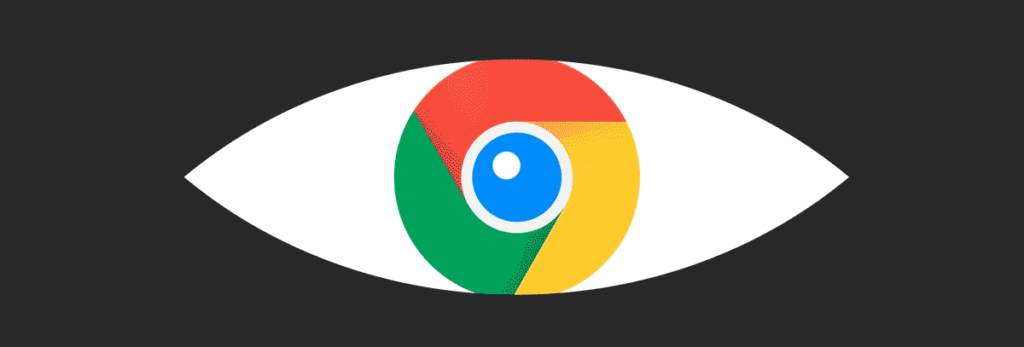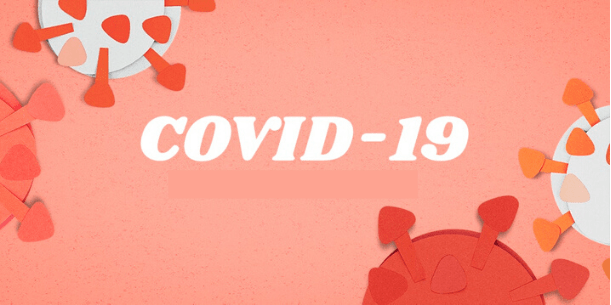Digital Marketing
Explore our library of digital marketing articles and discover the digital marketing tips you need to boost your digital visibility.
Microsoft’s Partnership with Shopify
In late October, Microsoft announced Microsoft’s partnership with Shopify, marking a strategic collaboration between these tech giants. This alliance aims to expand e-commerce capabilities by integrating Shopify’s extensive merchant network with Microsoft’s vast consumer base. This partnership promises to enhance online shopping experiences, offering greater reach and efficiency for businesses and a more seamless experience…
Google Introduces New Deals Feed
Google has introduced a new Google Deals feed, an innovative addition to its Shopping tab in search results. This Google Deals feed categorizes products related to user queries, highlighting promotions, sales, and price drops. This feature streamlines the shopping experience by conveniently displaying various deals, making it easier for consumers to find and take advantage…
Google Title Tag Changes: What You Need to Know
While there’s no guaranteed method to prevent Google from changing your title tags, following these best practices can reduce the likelihood of it happening. Remember, Google’s goal is to provide the best user experience possible, so creating title tags that accurately and succinctly describe your content will always be beneficial. If you spend a lot…
What Role Do Data Clean Rooms Play in a Privacy-Driven World?
We are no longer simply moving away from third-party cookies and targeted advertising – in many ways, we’ve already moved past it. As Google joined Mozilla and Apple in ending its support for third-party cookies in web browsers, the internet collectively reached a historical point in digital advertising and arrived at a post-third-party cookie world….
Google Integrates with GoDaddy
The news that Google integrates with GoDaddy is exciting for merchants interested in the benefits of two giants connecting. On July 13th, Google expanded its integration efforts to include GoDaddy merchants in the U.S., enhancing the ecommerce landscape. This move is part of Google’s broader strategy to integrate various ecommerce platforms into its Google Merchant…
Google Announces New Ads Creative Studio
News this week is being presented by more than yet another change to the algorithm – this time, Google is making marketing headlines with the development and release of a (sort of) brand new toolkit called Ads Creative Studio. The new toolkit is designed for both creative types and marketers, with the aim of helping…
What is Google FLoC?
Whether you’ve heard of it via headlines in the news, releases by the EFF, or the viral sharing of AmIFLoCed, chances are you’ve heard about Google’s new FLoC initiative at some point this year. FLoC, or the Federated Learning of Cohorts, is part of Google’s larger privacy sandbox, and is an experimental replacement for third-party…
Amazon Advertising Adds New Features
Are you making the most of Amazon’s advertising suite? Are you sure? Because amid global turmoil, a major stock market crash, and murder hornets, Amazon’s stock soared to record numbers on the way to 2021, and it has continued to update and evolve its advertising options in an effort to help brands capitalize on all…
Google’s June 2021 Core Update
Google released a new core update earlier this month and has uncharacteristically announced a second update following very closely next month. Google core updates tend to be spaced several months apart, but a statement from Google Search public liaison Danny Sullivan clarified that they originally planned on releasing a single, larger update this month, and…
Everything You Need to Know About Google Analytics 4
Google Analytics 4 is a new kind of analytics property, and the newest incarnation of the Google Analytics platform. Previously known as Google Analytics App + Web, Google Analytics 4 can be used to track, compile, and visualize data from apps, websites, or a website and app together, versus web-only tracking from Universal Analytics, for…
A Guide to Bing Webmaster Tools
While Google continues to retain a share of over 90 percent of the worldwide search engine market, webmasters and marketers shouldn’t be so quick to overlook Bing, the runner-up in the industry. Despite its relatively tiny worldwide market share of about 2.7 percent, Bing has a US market share of 36.96 percent. More interestingly, Bing…
Google Delays Page Experience Update
Earlier this year, we wrote about how the upcoming Google Page Experience update might impact your ranking – and what factors to look out for when preparing for it. That update was slated for this month but has recently been pushed back to a gradual rollout beginning in mid-June this year, concluding with a total…
The End of Modified Broad Matching
Earlier this year, Google announced its most recent change to the way keyword match types will work. This change sees the end of the modified broad match while expanding one of the other existing match types, the phrase match. The modified broad match was introduced in 2010 and allowed advertisers to specify keywords that needed…
Google My Business Fields That Matter
From an SEO perspective, there are several Google My Business fields that have a more significant impact than others. Key fields include accurate business name, address, and phone number (NAP), which ensure consistency across listings. Categories and attributes effectively describe services, enhancing relevance. High-quality, updated photos and regular posting of updates or offers engage users….
Actionable Content Marketing Tips to Build More Traffic
Research from the Content Marketing Institute shows that 91% of B2B businesses use content marketing to reach their customers. And when it comes to the b2c sector, 86% of those marketers think using content marketing is crucial to their overall digital marketing strategy. The Content Marketing Institute also shows that 72% of marketers say their…
What is a Foldable Web?
A Foldable Web refers to designing websites adaptable to foldable devices, such as smartphones and tablets with foldable screens. This trend matters for web design and digital marketing as it requires responsive layouts that seamlessly adjust to varying screen sizes and orientations. It ensures optimal user experience and engagement across these emerging devices, becoming crucial…
The Myth of Intuitive Design
If you’ve been in web design and digital marketing for any length of time, you’ve undoubtedly heard the phrase intuitive design. What does it actually mean? I’m here to tell you why this phrase doesn’t make sense and ways we can better approach design solutions. What’s the Definition of Intuitive? According to Merriam-Webster, intuitive means,…
Google Makes Effort to Combat Internet Misinformation
Google is now asking some searchers to “verify the facts to help others.” This feature is a new development – not available for all queries and not available for all searchers. Evidence at this point indicates that it appears to be an option for some knowledge panels. Take a look at this example shared on…
What is Page Experience?
According to Google Developers, page experience is a set of signals that measure how users perceive the experience of interacting with a web page. This is where core web vitals come in. Core web vitals are a set of metrics that measure real-world user experience or loading performance, interactivity, and visual stability of a page….
Google Webmasters Unconference
The Google Webmasters Unconference is an innovative event where the webmaster community engages with Google’s team in an open, collaborative format. Unlike traditional conferences, it features interactive sessions where attendees actively participate, suggest topics, and lead discussions. This format fosters direct communication with Google experts, enabling attendees to gain insights, share experiences, and discuss the…
How COVID-19 Has Changed Marketing
COVID-19 has changed marketing in a big way, shifting focus towards digital channels as consumer behaviors and preferences evolved. Brands have adapted by increasing online presence, leveraging social media, and creating more empathetic and contextually relevant content. The pandemic emphasized the importance of agility, digital engagement, and personalized marketing strategies, leading to innovative approaches in…
First-Party Data and Your Marketing Strategy
First-party data, collected directly from your audience, is vital for an effective marketing strategy. Unlike third-party data, it offers deeper insights into customer preferences and behavior, ensuring more personalized and targeted campaigns. With increasing privacy regulations and cookie deprecation, first-party data becomes even more crucial, enabling businesses to build trust and deliver relevant content while…
Neuroscience and Marketing: Understanding the Decision-Making Process
Neuroscience in marketing delves into understanding the brain’s role in consumer decision-making. By studying neural responses to marketing stimuli, businesses can grasp how emotions and cognitive processes influence purchasing behavior. This approach enables the creation of more effective marketing strategies, tailored to how the brain perceives and reacts to advertising. It’s a fusion of science…
Optimizing Your Online Marketing Plan
Optimizing your online marketing plan involves a strategic blend of analytics, creativity, and technology. It’s crucial to analyze data for insights into customer behavior, adjust campaigns for maximum engagement, and utilize the latest digital tools for efficiency. Personalization, SEO, and social media integration are key components. Continual refinement based on performance metrics ensures your marketing…