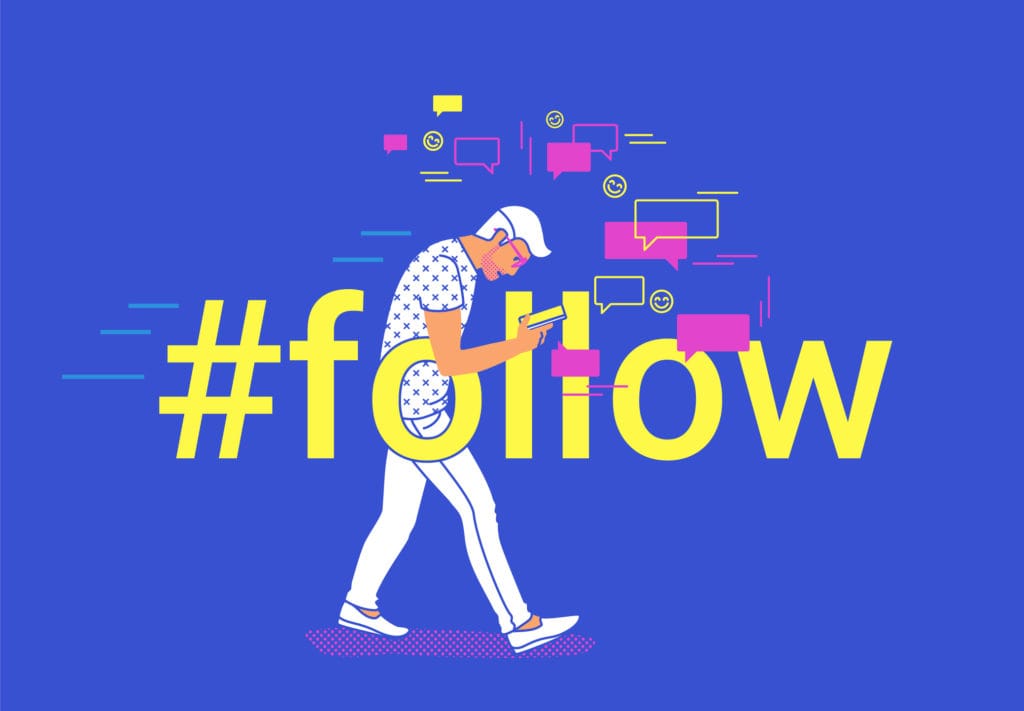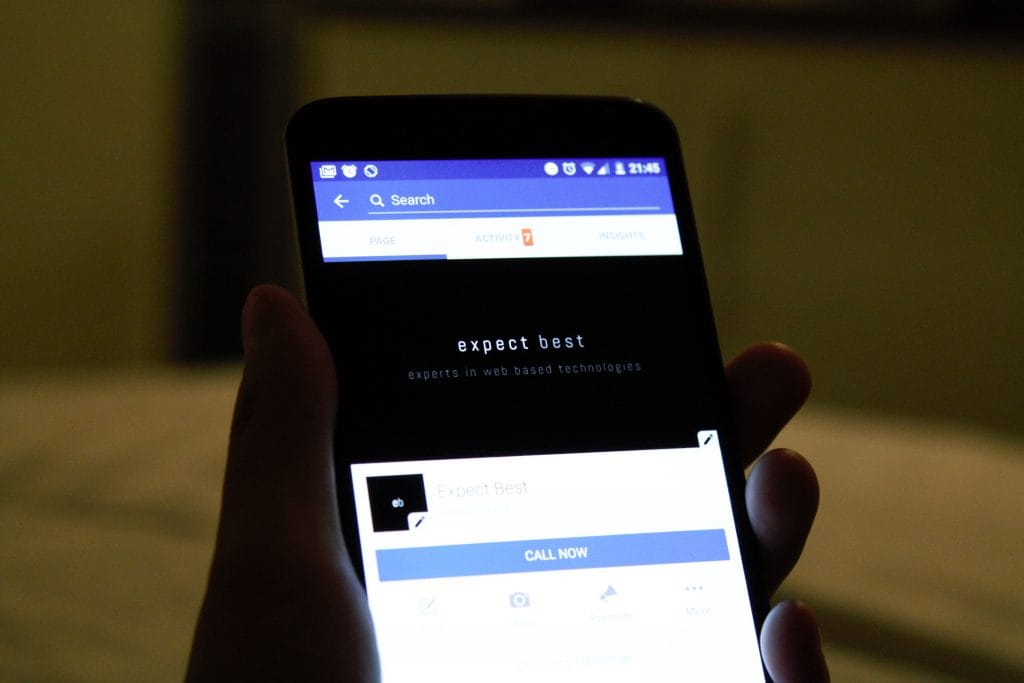Facebook Algorithm 2022: How Does It Work?
Despite controversies, a massive branding change, and years of negative press, Facebook remains one of the strongest and most stalwart social platforms on the Internet and an invaluable source of potential leads and customers for businesses worldwide. However, making the most out of Facebook means understanding how it promotes content to its users. And as…
Meta Makes Changes to Facebook’s Ad Targeting
Starting January 19th, 2022, advertisers on Facebook are no longer be able to create new ad sets utilizing certain Detailed Targeting options, including: Health causes (e.g., “cancer awareness”, “obesity pandemic”, etc.) Sexual orientation (e.g., “LGBTQIA+”, “trans rights”, etc.) Race and ethnicity Religious groups (e.g., “Islam”, “Catholic Church”, “Hannukah”, etc.) Political beliefs (e.g., political movements, political…
Facebook Rebrands: Tech Giant Is Now “Meta”
When Facebook first launched in 2004, no one had any idea of the scope it would have just a decade later, or the way it would participate in a societal shift towards digital platforms and new social technologies. In an effort to preempt future technologies this time, and build on the impact of the platform,…
Facebook’s New Tools for Businesses
Facebook’s new tools for businesses signal an exciting development for entrepreneurs leveraging the platform. Facebook’s new tools for businesses aim to enhance customer-business interactions, improve lead generation, and expand audience reach, particularly benefiting small businesses. They offer greater convenience for customers and provide businesses the ability to rapidly respond to feedback, adapt services, and initiate…
Facebook iOS 14 Update: How Will It Affect Your Ads?
Facebook recently published an informative post warning marketers of certain upcoming changes to web and mobile ad campaigns as a result of Apple’s AppTrackingTransparency framework, which will prompt users to give explicit permission to apps that track them for advertising data. These changes, introduced with iOS 14, have required Facebook to respond and reassure businesses…
Facebook Launches 4 New Ecommerce Features
Facebook commerce, or F-commerce, has grown throughout the pandemic and has been a great boon to the company’s stock, even amid privacy concerns and Apple’s new policies affecting gathered user data. But that doesn’t mean the Facebook storefront feature is in trouble – instead, it’s pivoting towards rolling out features for businesses and products that…
Facebook Confirms: Instagram For Kids Is Coming
According to an internal post obtained by BuzzFeed News and a statement from Mark Zuckerberg given at a Congressional hearing earlier in March, Facebook is currently prioritizing the development of an Instagram for Kids, specifically targeting audiences below the age of 13. Instagram’s vice president of product, Vishal Shah, wrote to employees on the company…
Study: What 100 Social Media Followers are Worth
While a recent study set out to answer what 100 social media followers are worth, it’s difficult to measure the ROI. The value of social media followers lies beyond mere numbers – it’s about engagement and conversion potential. Followers who actively interact with content and align with the brand’s target audience are more valuable. They…
How to Use Facebook Video Ads
Video is among the most popular type of content on the internet, and with good reason. By 2022, online videos will make up more than 82% of all consumer internet traffic – 15x higher than it was in 2017. Studies show shoppers who view videos are 1.81x more likely to purchase than non-video viewers. So…
6 Ways to Engage Your Audience on Social Media
There are several ways to engage your audience on social media, some of which are more effective than others. Effective ways to engage audiences on social media include creating interactive content like polls and quizzes, hosting live sessions or Q&As, responding promptly to comments and messages, sharing user-generated content, personalizing content to audience preferences, and…
Facebook Pixel Losing Effectiveness for Marketers
In the coming months, Facebook will release its Clear History tool. Once it is released, the new feature will allow users to see, manage, and disconnect activity that happens off-Facebook from their user profile. As such, the tool will impact marketers ability to reach a targeted audience on the platform. What is the Clear History…
How to Optimize Your Facebook Page
If you want to be sure you’ll reach your audience, then you’ll want to be on Facebook. After all, 2.23 billion people log in to the social network every month. 66% of U.S. adults report that they are Facebook users, and 74% of them say the use the platform every day. Both daily and monthly…
Lush UK Quits Social Media
Earlier this month, cosmetics brand Lush, announced on social media that they are quitting social media. (Ironic, right?) Lush is a global brand known for their bath bombs, body care products, and makeup. The social media boycott applies only to the UK division, as Lush North America has announced it will continue to be active…
New Features Coming to Facebook Groups
Facebook Groups are a valuable tool for many businesses, because it allows them to build a connection with customers and prospects on a platform they’re already using regularly. Coming together with a group of like-minded people allows you to build trust and stronger, more meaningful, relationships. Why You May Want Both a Facebook Page and…
Facebook Group Monetization 101
If you’re the admin of a popular Facebook group, it may be time to put that group to work earning money for you. There’s no one-size-fits-all approach to monetization, as a lot of what will work for you depends on your niche, level of engagement, and group size. To attract major brands, it’s safe to…
Creating a Community: How to Better Manage a Facebook Group
Having a presence on social media is critical to brand awareness. While your marketing goals are ultimately always going to be conversions, your social media goals should include relationship building and engagement as well as the eventual benefit of converting followers into sales. The organic algorithm associated with fan and business pages doesn’t allow for…
10 Reasons You Need to Start Focusing on Facebook Stories
Tired of fighting to get your content seen in the regular Facebook newsfeed? Not sure how to organically bypass the regular algorithm? You might be missing out on a really compelling feature: Facebook Stories. This often-misunderstood feature originally allowed personal users to share snapshots of their lives for a limited length of time. It has…
Is Facebook the Next Best Zone for Influencers to Make Money?
We spent the last year telling you that Instagram is the biggest up-and-coming platform, both for regular businesses and for influencer marketers. Now, we’re about to turn that advice on its head and suggest that Facebook may be a serious contender for second place by the end of the year. Facebook officially launched a…
5 Facebook Changes Spurred On by Cambridge Analytica
Facebook is currently struggling from a poor public image issue. Somehow, the platform managed to allow research company Cambridge Analytica to not only access, but retain years worth of private data for nearly 50 million different users on the platform. Users who, for the most part, had no idea their info had been gathered,…
OTHER ARTICLES YOU MIGHT BE INTERESTED IN

AI for Google Ads: How Digital Marketing Strategies Must Adapt


SMG Marketing Makeover 2025 - What’s Working, What’s Not, and What’s Next

Using Community Outreach as a Marketing Strategy


A Complete Guide to Google Performance Max (PMAX) for Healthcare

Tips for Spring Cleaning Your Digital Marketing Efforts