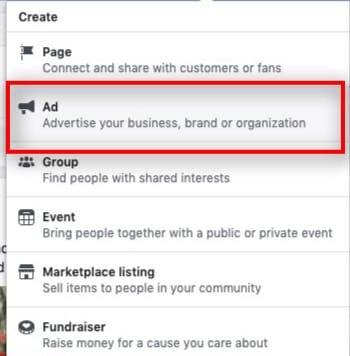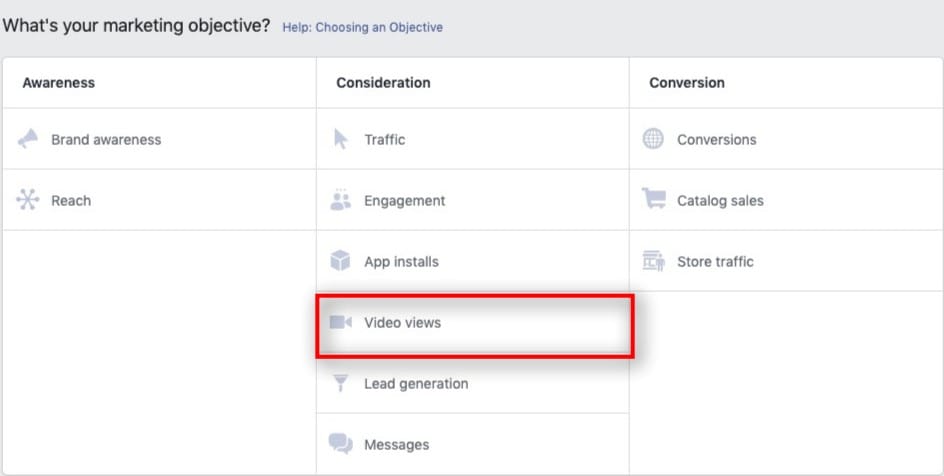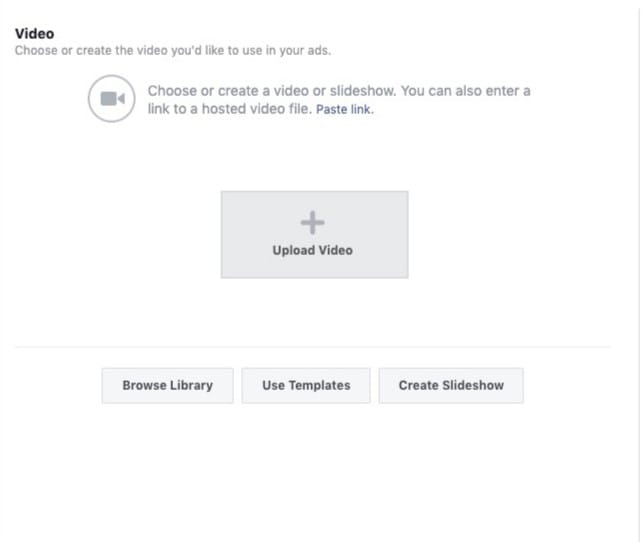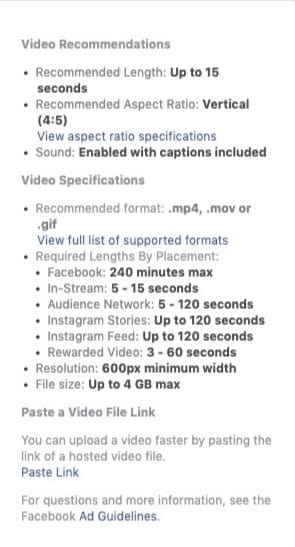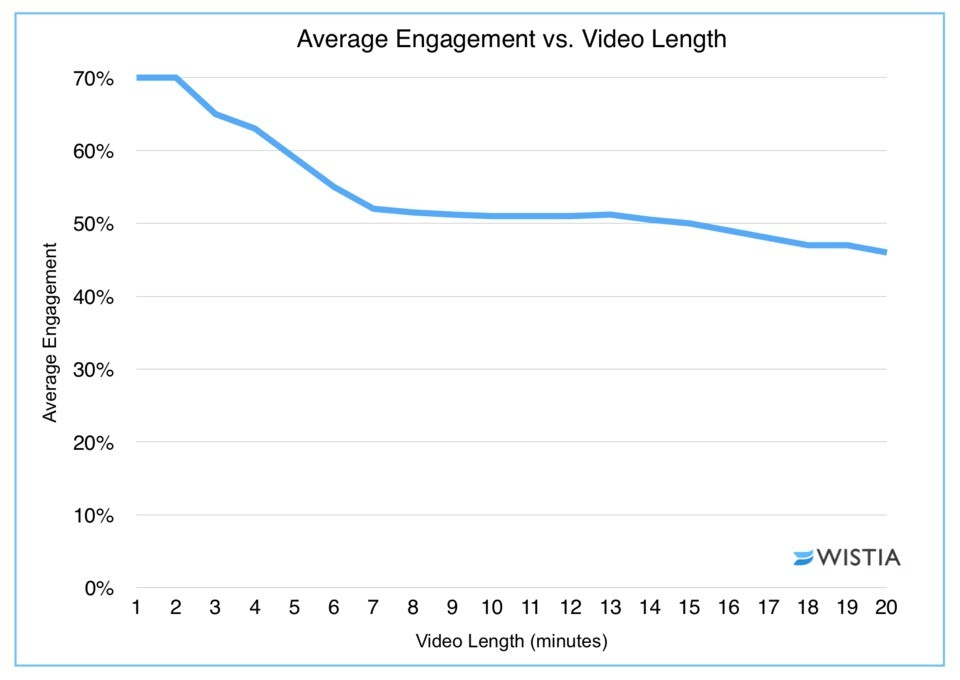Video is among the most popular type of content on the internet, and with good reason. By 2022, online videos will make up more than 82% of all consumer internet traffic – 15x higher than it was in 2017. Studies show shoppers who view videos are 1.81x more likely to purchase than non-video viewers. So it makes sense as to why marketers would want to include video in the marketing strategy.
Facebook is a saturated platform where it is becoming increasingly difficult to stand out from the competition. Ads are everywhere, but Facebook video ads give you a bit more room for creativity in terms of your ad campaign options.
In this guide, you’ll learn what Facebook video ads are, why you should be using them, how to set them up, and a few tips to help you make the most of video advertising on Facebook.
Overview
What Are Facebook Video Ads?
Facebook video ads are the same as Facebook ads, but rather than using text and images, they use video. You don’t have to write a snippet of text or upload an image. You’ll instead upload video you’ve created in-house or, created with a videographer, or one you already have so that it operates on Facebook’s native video player. After the upload is complete, you’ll be able to customize the video description, the video thumbnail, the ad budget, and the audience you want to see the video.
Why You Need to Use Facebook Video Ads
Facebook video ads are a great way to make people remember your brand and come back to your site. Using video is a strategy proven to engage and convert website visitors, push leads down your funnel, and to fuel social engagement across a number of channels.
Video promotions are just as popular as photo promotions on Facebook – and video is more memorable than text and images. People are over 27x more likely to click a video ad and than a static ad.
Setting Up Facebook Ads
Now that you understand the power behind a Facebook video ad, it’s time to get them up and running. If you’re already familiar with Facebook Ads, the process is similar.
Step 1:
At the top of your profile page, press the “Create” button. Select “Ad” from the menu that appears.
Step 2:
Set the campaign objective to “Get video views.”
Step 3:
Set your audience – either by defining it or choosing a predefined audience already in your account, along with the budget, and ad schedule.
Step 4:
Create your ad. You can upload a video, browse through your library for video to add, or create a slideshow with images. Most of the time, you’ll want to use a pre-made video from your desktop or promote a video that you’ve previously posted organically.
Pay attention to the recommended video specs before you upload to make sure you get the highest quality playback experience for viewers. If the video doesn’t fit in those specs, you could have poor playback which may negatively affect your brand in the eyes of viewers.
Step 5:
Customize the copy above your video, preview it, then set it to start running. It will begin once Facebook approves it and run according to your budget.
Tips to Improve Your Facebook Video Ad Campaigns
To make the most of your campaign budget, use these tips to give yourself an edge.
Show Videos That Don’t Need Sound
You never know where people will be when they see your ads. That’s why it’s important to create videos that people can watch and understand without needing the sound. 85% of Facebook videos are watched without sound anyway, so it makes sense to build your ads with the assumption that people won’t have the volume on.
If you want to be sure your video makes sense without sound, Facebook allows you to automatically add captions to your videos. Facebook reports captioned video ads increase video view time by an average of 12%.
Use CPM Bidding to Make Sure Your Ads Autoplay
It may be tempting to shy away from autoplay in certain environments, but Facebook shouldn’t be one of those places. Why? Facebook has enough distractions as it is, so it’s important to engage the newsfeed scrollers who are already multitasking. Automatically playing your videos is the best way to do that. To be eligible for autoplay, you must bid with cost per impressions (CPM) instead of cost per click.
Get to the Point
Facebook Business reveals the maximum video duration for a video ad is an astonishing 14,460 seconds. For those who aren’t quick on the draw with math, that’s 241 minutes, or four hours and one minute!
I don’t know about you, but I don’t want to watch an ad that runs for the length of two movies. The longer your video ad is, the less likely someone is to watch it in its entirety.
Data from Wistia shows videos up to two minutes long get a lot of engagement. There’s a sharp drop off between two and three minutes, though. The longer the video runs, however, the less engaged people are.
Use Video Content That’s Performed Well on Other Platforms
Have you ever uploaded video to your Facebook page? Check the stats to see which of those videos have performed the best. Which of your webinars have driven the most engagement? Which videos on your website perform the best? Use the data you have about videos you’re already using to guide your ads, because the better performing content gives you an indication of what your audience wants to watch.
Look at metrics like engagement and pay rate of your video content across all your channels before you determine which videos are worth investing in ads to run. Focus on promoting only the best content.
Examine Ad Stats and Adjust Accordingly
Once you’ve run your Facebook video ads long enough to get a significant amount of views, take a moment to analyze the data. Is the money you’re spending giving you a return? Is the return worth continuing the ad? How many people are watching the videos? How many people are clicking on your ads? How many are visiting your website after watching?
Understanding how your ads impact your audience will help you improve your video production and your ad strategy so you can get the best ROI. If you find that you’re not getting the ROI you expected, test various ads to see what works best for your audience.