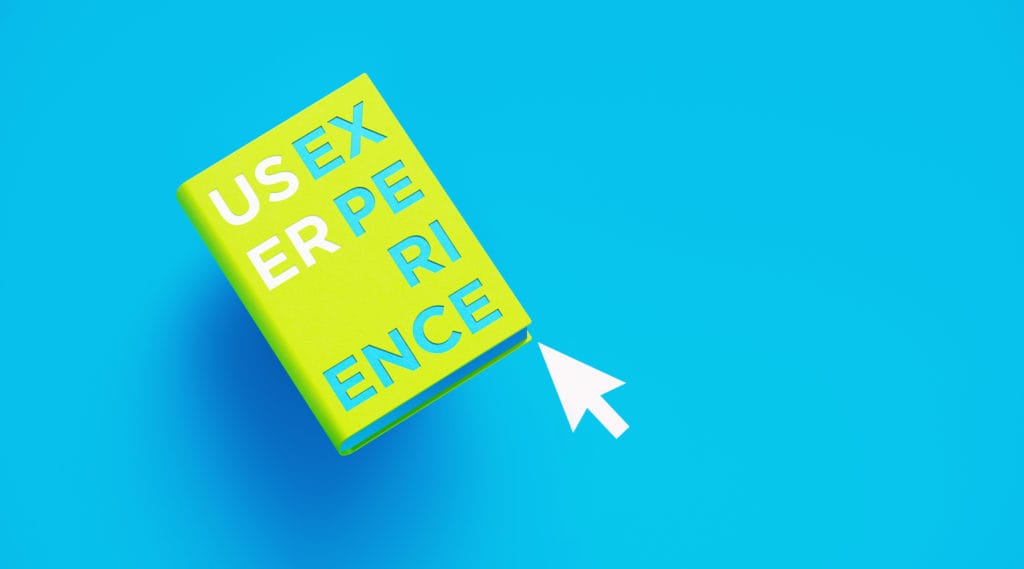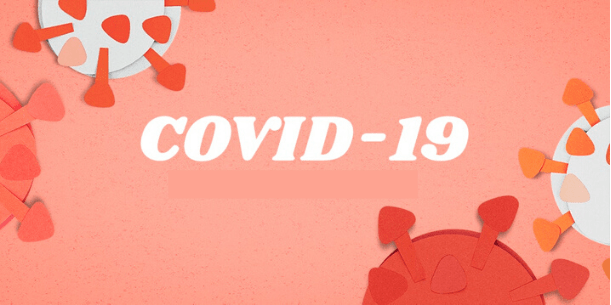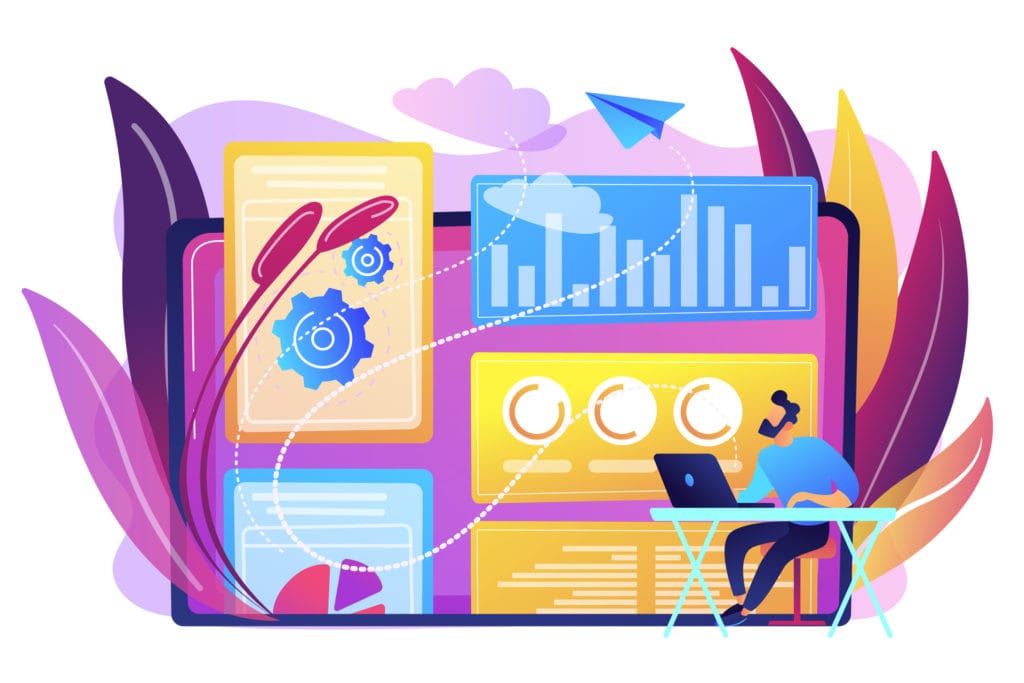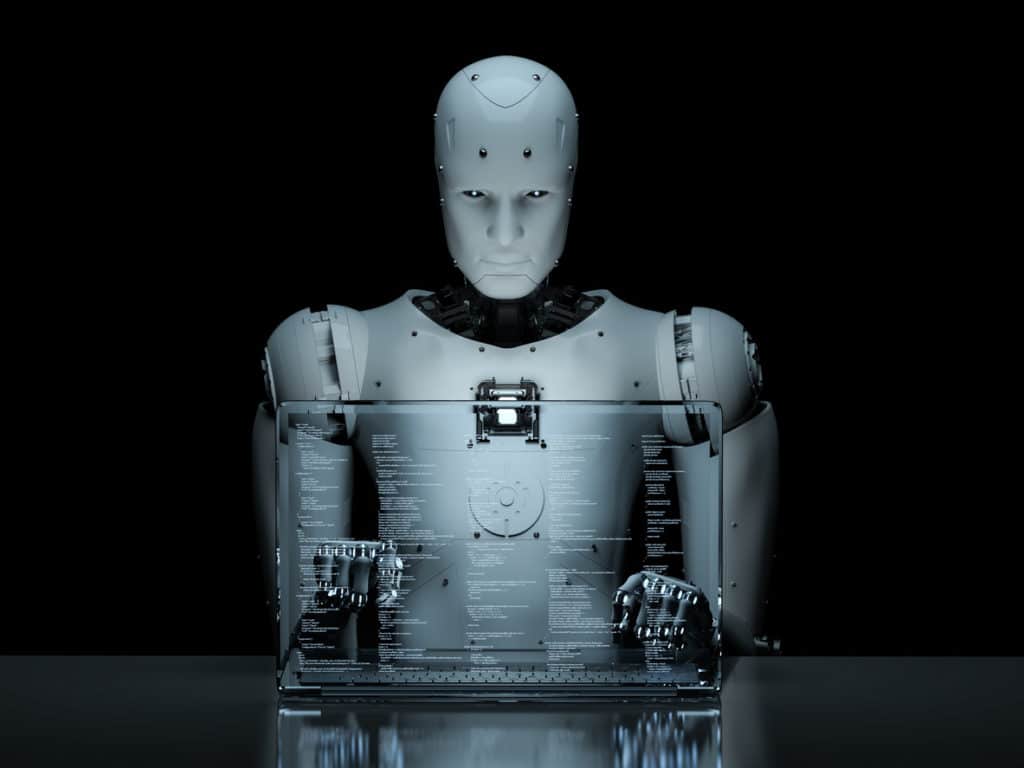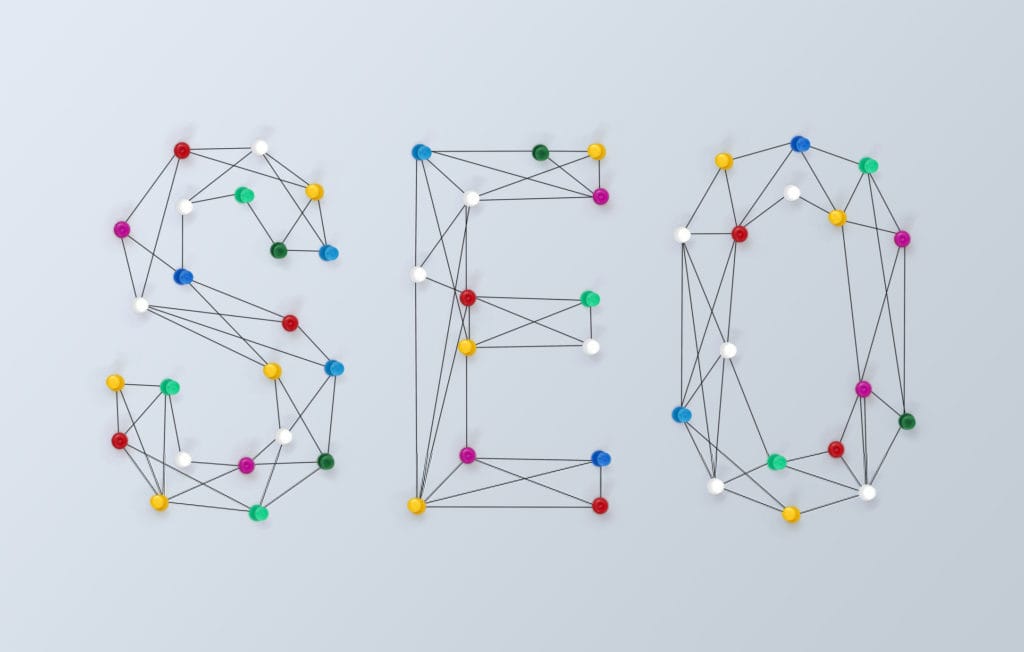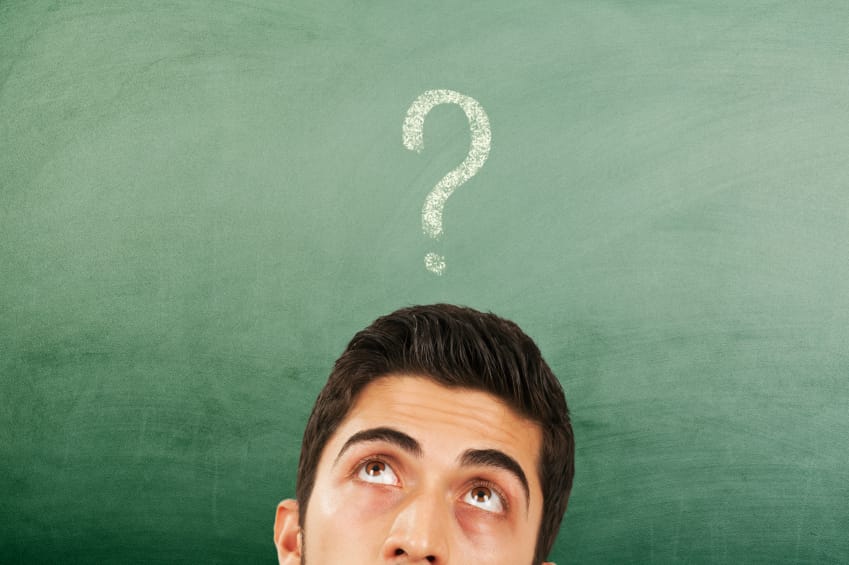digital marketing
Google Webmasters Unconference
The Google Webmasters Unconference is an innovative event where the webmaster community engages with Google’s team in an open, collaborative format. Unlike traditional conferences, it features interactive sessions where attendees actively participate, suggest topics, and lead discussions. This format fosters direct communication with Google experts, enabling attendees to gain insights, share experiences, and discuss the…
8 SEO Considerations for a Smooth Transition
Thinking about migrating your domain to a new name? Discover the eight important SEO considerations for a smooth transition. For a smooth transition in SEO, key considerations include maintaining URL structures or implementing proper redirects, preserving and optimizing existing content, and ensuring meta tags are transferred correctly. It’s crucial to conduct thorough keyword research to…
How to Use the Right Directional Cues in User Interfaces
User interface directional cues may be either implicit or explicit – obvious like arrows or subtle things like white space that the brain picks up on subconsciously. Knowing when to use them and which ones to use is crucial to building a positive user experience. Implicit Directional Cues Implicit cues are the ones that users…
How COVID-19 Has Changed Marketing
COVID-19 has changed marketing in a big way, shifting focus towards digital channels as consumer behaviors and preferences evolved. Brands have adapted by increasing online presence, leveraging social media, and creating more empathetic and contextually relevant content. The pandemic emphasized the importance of agility, digital engagement, and personalized marketing strategies, leading to innovative approaches in…
First-Party Data and Your Marketing Strategy
First-party data, collected directly from your audience, is vital for an effective marketing strategy. Unlike third-party data, it offers deeper insights into customer preferences and behavior, ensuring more personalized and targeted campaigns. With increasing privacy regulations and cookie deprecation, first-party data becomes even more crucial, enabling businesses to build trust and deliver relevant content while…
Optimizing Your Online Marketing Plan
Optimizing your online marketing plan involves a strategic blend of analytics, creativity, and technology. It’s crucial to analyze data for insights into customer behavior, adjust campaigns for maximum engagement, and utilize the latest digital tools for efficiency. Personalization, SEO, and social media integration are key components. Continual refinement based on performance metrics ensures your marketing…
7 Marketing Ideas to Grow Your Business in 2020
Effective marketing ideas to grow your business include leveraging social media for brand awareness and customer engagement. Creating valuable, SEO-optimized content establishes your expertise and improves online visibility. Email marketing, with personalized messages, nurtures leads. Collaborations with influencers can expand your reach. Offering promotions and loyalty programs encourages repeat business. Utilizing customer feedback for improvement…
The California Consumer Privacy Act – What You Need to Know
The California Consumer Privacy Act, or CCPA, went into effect on January 1, 2020. The law creates new consumer rights regarding access to, deletion of, and sharing of personal information that businesses collect. The law also requires the Attorney General to solicit broad public participation and adopt regulations to further the CCPA’s purposes. The regulations…
Are Micro Niche Websites a Good Idea?
Micro niche websites – or those that cover a small topic in only a few pages – still remain fairly popular online today. Why? Because when executed correctly, you can turn them into money-making websites pretty quickly. However, as Google seeks to provide its users with high-quality results, it can be harder to get those…
The Death of Google as We Know It
The death of Google is something digital marketers refer to a lot whenever there seems to be a major change within Google, especially in how it manages data and user privacy, impacting its core services like search and advertising. With increased regulatory scrutiny and evolving user expectations, Google may shift towards more privacy-focused models, altering…
How to Boost Your Email Marketing Results
Email marketing is one of the most effective marketing channels available to business owners. That being said, email marketing success is not guaranteed. There are a number of key factors that contribute to email marketing results. This includes everything from the content of your email to the way you format it. In this article, we…
The Evolution of Digital Marketing
The evolution of digital marketing spans far and wide, from basic banner ads to sophisticated, data-driven strategies. The rise of social media platforms introduced new channels for engagement. Search engine optimization (SEO) and pay-per-click (PPC) advertising became vital for online visibility. The advent of mobile marketing and influencer collaborations further diversified the landscape. Today’s digital…
6 Marketing Attribution Models That Help You Understand Conversions
Six marketing attribution models help you understand conversions. Various marketing attribution models assist in understanding conversion drivers. Last-click attribution credits the final touchpoint, while first-click highlights the initial engagement. Linear models distribute credit evenly across all touchpoints, and time-decay gives more credit to recent interactions. Advanced models like data-driven attribution use machine learning to allocate…
PPC Trends to Watch for in 2020
There are several PPC trends to watch for in 2020. PPC trends focus on automation and machine learning for improved ad performance and efficiency. Voice search optimization becomes crucial as voice-activated device usage rises. Audience targeting is refined, prioritizing user intent over keywords. Video ads gain prominence across platforms. Visual search evolves, offering new advertising…
Sachs Marketing Group Named to the Clutch 1000
Here at Sachs Marketing Group, we pride ourselves on being a trustworthy, 100% in-house SEO company. Since 2010, our marketing experts have provided SEO services for dozens of huge clients, including BMW, Diamond Resorts, and the United States Air Force. We’re proud to learn that our hard work has been rewarded as Clutch has named…
Holiday E-Commerce Tips: How to Prepare Your Site for Shopping Season
There are several holiday e-commerce tips to consider this year. Successful holiday e-commerce strategies involve optimizing a website for mobile users, creating holiday-themed content, and offering special promotions. Implementing a robust email marketing campaign to highlight deals and gift ideas is crucial. Enhancing customer service with chat support and clear shipping policies can improve the…
How to Create a Style Guide for Your Brand
Creating a style guide for your brand is essential to ensuring a smooth, deliberate, clear, and intentional message in your marketing and brand representation. Knowing how to create a style guide for your brand is a valuable skill—one you can use as an entrepreneur or in service of a corporation of any size. A successful…
How Blockchain is Changing Digital Marketing
Blockchain is changing digital marketing by enhancing transparency and security in transactions. It enables more reliable customer verification, preventing fraud in advertising. Blockchain facilitates decentralized data management, giving users more control over their personal information. This shift could lead to more honest and efficient marketing practices, with potential for innovations in customer loyalty programs and…
AI and Marketing: What You Need to Know
Have you taken the time to think about how artificial intelligence (AI) will impact your marketing? Are you looking for AI tools you can use right now? Are you wondering why you should even bother paying attention to AI? Why Marketers Must Pay Attention to AI AI Affects Daily Life Experts predict AI will have…
Google Changes GMB Listings
Whenever Google changes GMB listings, you must check your listings to ensure they’re live and accurate. Google made significant changes to Google My Business (GMB) listings, enhancing the platform’s usefulness for businesses and consumers. Updates included more options for business categories, attributes, and posts, enabling businesses to provide detailed information. Enhanced features for booking services,…
SEO Perfection for Location Pages
Striving for SEO perfection for location pages is every SEO’s priority. However, location pages can vary depending on the industry, type of business, and location. Optimizing SEO for location pages involves using local keywords, providing comprehensive and up-to-date contact information, and integrating Google Maps. User-friendly design, local reviews, and unique content for each location page…
How to Use Quora for Marketing
The internet is full of useful, educational, and entertaining places to spend time. Many of these places are important for brands and businesses to connect with their audience. An often-overlooked platform for making those connections is Quora. Learn how to use it for marketing to increase brand awareness and authority. What is Quora? Quora is…
How One Campaign Changed Burger King’s Marketing Outlook
The Whopper Detour marketing campaign changed Burger King’s Marketing outlook forever. A notable Burger King campaign, likely emphasizing creativity and customer engagement, led to a strategic shift in its marketing. By embracing innovative, often unconventional approaches, the campaign could have demonstrated the effectiveness of viral marketing, social media engagement, and customer-centric promotions, influencing the brand’s…
- « Previous
- 1
- 2
- 3
- Next »