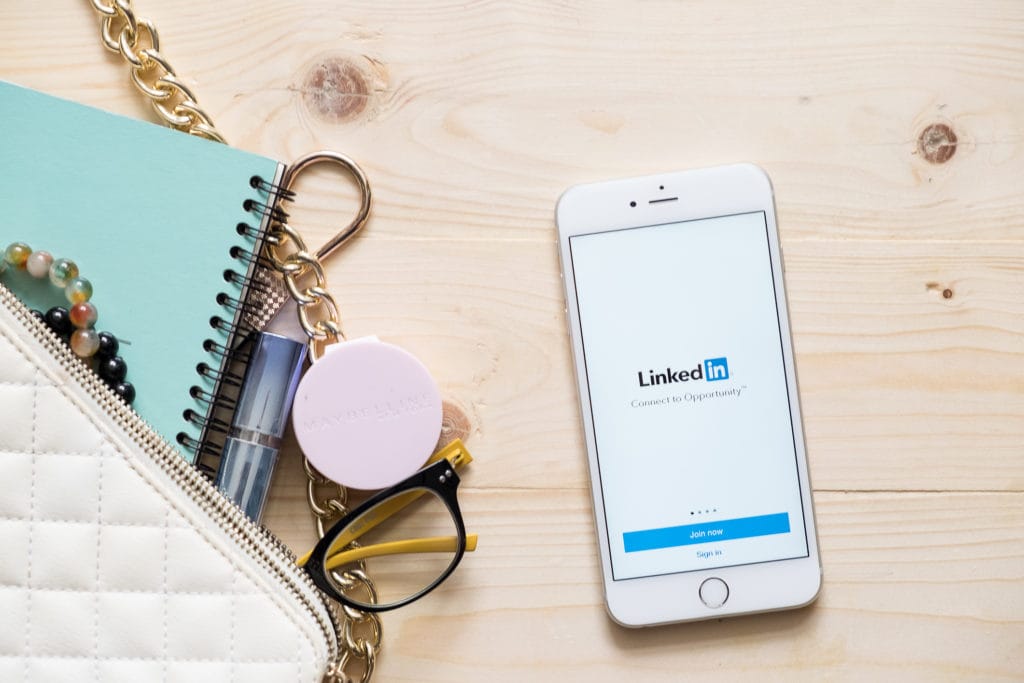
If you want to or are already using LinkedIn to connect with your ideal clients and prospects, you may want to consider running a LinkedIn Group. Why? Starting your own LinkedIn group can be a wonderful way to increase your credibility and thought leadership while attracting a highly targeted group of people.
Overview
Benefits of Managing Your Own LinkedIn Group
- You’ll be able to significantly grow your LinkedIn network which makes it easier to find or be found by your target market.
- You can message up to 15 group members every month to whom you are not directly connected. Remember that if you are managing multiple groups, the 15 messages are split up among all of them.
- Position yourself as an authority in your niche or on your topic
- Create the ideal environment for interacting with clients and prospects
- Increase your visibility. Because groups are discoverable and accessible from the LinkedIn homepage, and relevant group conversations will appear in the main feed, managing your group and help keep you at the top of mind among your target market.
To ensure your group has the power to become one of the most successful groups on the platform, you must remain committed to maintaining quality wall consistently providing value to your group members here are some tips to help you get started with your own group.
Step One: Creating Your New LinkedIn Group
Creating your LinkedIn group is fairly simple. To get started, click work at the top right navigation bar and select groups from the popup menu.
This will open a list of LinkedIn groups you belong to. Click “Create new group” in the top right corner of the page and start filling in the details of your group.
When choosing your group name, consider is the target audience you want to attract. The more focused you make your niche, the more attractive your those people when they stumble upon it.
If you’re looking to attract people from a certain geographic area, include the name of the area or the city. This way some of the keywords people will search for will make it easier to find your group when people are looking for groups to join.
Remember, your group name cannot exceed 100 characters and can only being used by one group at a time so you’ll need to create a unique group. Don’t make the mistake of starting a LinkedIn group named after your business and use it to broadcast your company updates. People who join LinkedIn groups do not want to be bombarded by your updates so reserve those updates for your LinkedIn company page or a status update on your personal LinkedIn profile.
People join LinkedIn groups to be part of a community of like-minded people where they can have conversations about things that are important to them and to the community as a whole.
It helps to remember how LinkedIn defines groups.
“LinkedIn Groups provide a place for professionals in the same industry or with similar interests to share their insights and experiences, ask for guidance, and build valuable connections.”
Keeping this goal at the front of your mind as you build your LinkedIn group will make it that much more successful.
Step Two: Branding Your LinkedIn Group
You’ll want to spend some time branding your LinkedIn group with a custom logo and cover image. This helps it look more professional which adds credibility and encourages new members to join.
Uour LinkedIn logo needs to be at least 60 by 60 pixels and square. The recommended dimensions for the group cover image are 1776 x 444 pixels. Your images need to be either in PNG or JPEG format.
Step Three: Optimize Your Group Profile
It’s also important to spend some time optimizing your group profile for search visibility. One of the main areas you’ll want to focus on is the about this group section. This allows you to define the purpose and culture of your group. There is a 2,000 character limit but you want to take advantage of as much of the space as possible.
In this space, provide people with a good idea of the content they can expect from the group. Keep in mind that when people search for groups on LinkedIn they will see only the first 200 characters or so of the about section. It will be visible beside the group name in the search results.
You only have a sentence or two to capture a potential members attention and encourage them to join the group, focus on certain key details when writing the first part of your “About this Group” section.
If you’re looking to attract a specific profession or industry, included here. Write a short sentence about what users can expect and the value they’ll gain by joining your group. Make use of specific keywords that will grab your target audience’s attention.
Take some time to consider the various rules you want to implement in your LinkedIn group. Be clear about the rules and guidelines when you set up your LinkedIn group. This ensures you will be able to maintain the integrity of your group and avoid dealing with spammers. Make sure all posts and conversations provide value and are engaging to group members.
You only have a 4,000 character limit for rules. You don’t want to make reading the rules boring and long. For example you can use rules like this:
- No network marketing or multi-level marketing of any kind can be promoted in this group.
- No political, nonprofit, or religious discussions are allowed
- Do not continuously repost the same message in the group over and over again.
- No direct sales pictures or spam is allowed. Anyone posting these kinds of content will be warned once and permanently banned upon the second infraction.
- Follow this basic rule of thumb: if your message does not provide a contribution of valuable, you shouldn’t post it.
These rules are short, sweet, and only take up 495 characters.
It’s important to police your group rules because if you allow people to spend the group, members will stop visiting engaging because they struggle to find the value. You may even find that lots of people start to leave your group.
All of this in mind, your group number should be encouraged to post if they offer clear value and relevance to your group’s purpose and members.
Next, you’ll set your LinkedIn privacy settings for the group. You’ll have two options standard groups which are visible in the search results. Members are also allowed to invite other members to join. Alternatively, there is an unlisted group that does not appear in LinkedIn search results and only group admins can invite members to join. generally speaking, you’ll want to choose the standard group.
Step Four: Create Seed Content
Before you start inviting members to join or promoting your group, it’s important to post content to the group. If you skip this step, people will assume that it is not active or worth their time to join. It’s up to you as to whether you create the content yourself or curated, but no matter which path you take you should carefully choose the content and make sure it is both of interest and value to your numbers.
Ideally, you should create three or four posts. these posts can’t include things like solving a key challenge for your target market, discussing current issues a new trends in your industry or choosing topics that you want to create some discussion about using a question or by expressing your opinion.
To make sure all new and existing members always find new content of value, plan to share something new at least once a week. As the group grows and generates more interactivity, you can adjust your posting as necessary.
Step Five: Invite People to Join
With content in place, you’re actively ready to invite people to join your group. The number of LinkedIn members that can join will depend on the type of group you’ve selected.
If you selected an unlisted group, only you and any other group admins can invite people to join the group so you were in complete control of who’s in the group and how big it becomes.
If on the other hand you’ve chosen a standard group there are three ways people can join:
- You can invite your connections based on how well they meet the membership criteria
- Other group members can invite them
- Members can find and request to join your group when they are looking for groups to join.
Any member of standard LinkedIn groups can invite their connections to join. Those members can also approve request to join the group.
While this approach allows you to build your group more quickly, it may also lower the quality of the group so you need to make sure where you are regularly moderating the group by accepting or denying request to join your group, blocking and deleting members who have broken the rules and removing spam.
To help mitigate this issue before it becomes unmanageable, determine membership criteria before you begin inviting people to join. Carefully review member profiles before approval and start with a smaller group and then gauge numbers before you aim to grow your group size.
The default maximum group size is 20,000 members. If you find that your group reaches close to 19,500 members and anticipate that you’ll exceed this limit while still complying with LinkedIn policies, it is possible to contact Linkedin and request that they increase your member limit.
Step Six: Promote the Group
To help your group grow faster, you can promote it by:
- Encouraging group members to invite connections they believe would benefit from the group as well as contribute value to it.
- Displaying the group in your profile and encouraged other members to do the same.
- Sharing the group link with a brief summary in your email marketing messages
- Including the group link in your email signature.
Take time to welcome new members to your group by @mentioning their name. You definitely need to do this when your group is small and just starting to grow.
To grow engagement levels ask new members to introduce themselves and tell the group what they hope to gain from the community. This helps foster a sense of community among the members.
Once things get up and running you’ll need to spend some time performing group management tasks, such as responding to members, generating new content, and moderating member requests and content.
Contact us today to get the conversation started!









