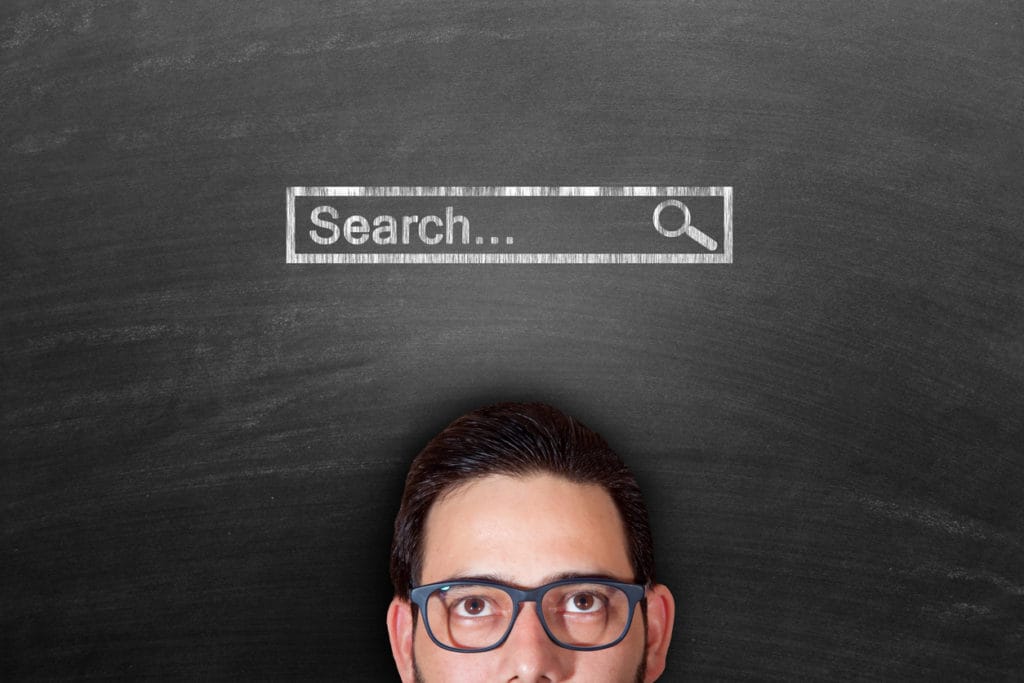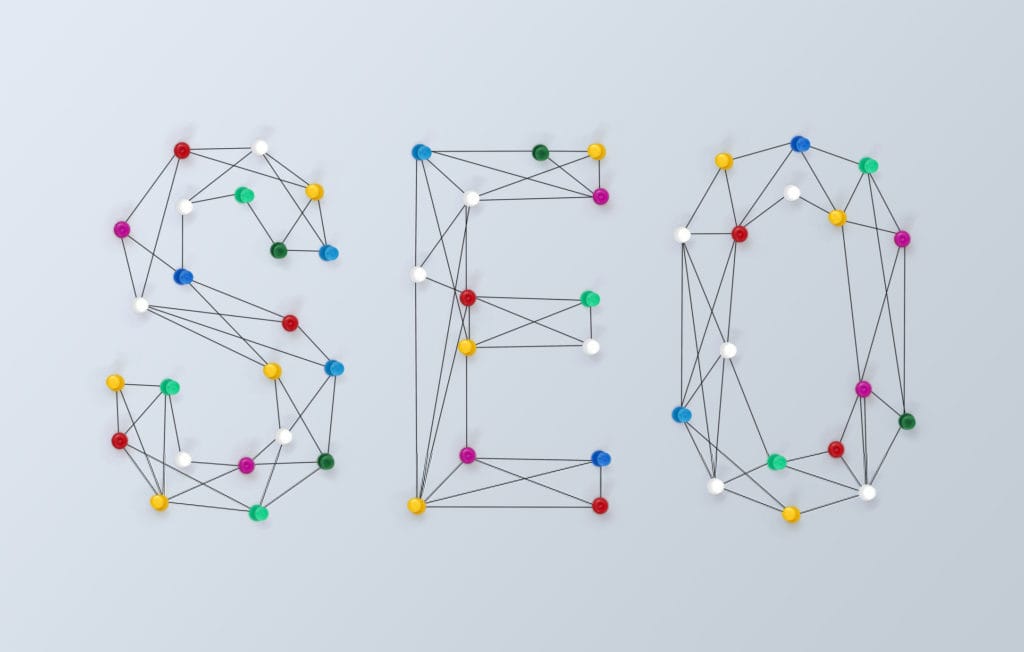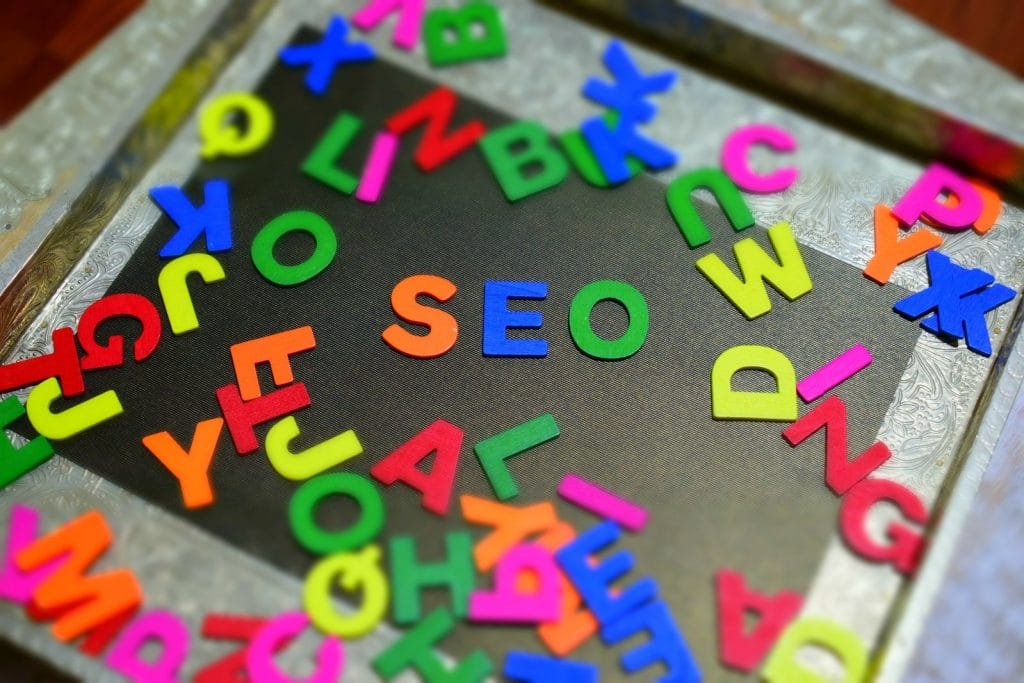SEO
Explore our library of search engine optimization articles and discover the SEO tips you need to boost organic rankings and traffic.
Google Yourself: How to Rank for Your Name
Being able to rank well for your name in the SERPs is a crucial part of building your personal brand. When’s the last time you searched for your name on Google? Did you see something there that wasn’t true? Something that was about another person with a name similar to yours? What people see attached…
Does Guest Posting Matter Anymore?
Many years ago, guest posting on another person’s website was considered part of a solid SEO strategy. Not only did it get you a link from another site, but it also exposed you to other audiences. If you guest posted on another site, that site got content they didn’t have to create – and if…
8 SEO Considerations for a Smooth Transition
Thinking about migrating your domain to a new name? Discover the eight important SEO considerations for a smooth transition. For a smooth transition in SEO, key considerations include maintaining URL structures or implementing proper redirects, preserving and optimizing existing content, and ensuring meta tags are transferred correctly. It’s crucial to conduct thorough keyword research to…
Google My Business: FAQs for Multiple Businesses at the Same Address
There are several FAQs for managing multiple businesses at the same address on Google My Business. These address common concerns like differentiating individual listings, handling shared phone numbers, and specifying distinct business hours. Each business needs to maintain unique, accurate information to avoid confusion and ensure a clear online presence, aiding in better search visibility…
The Death of Google as We Know It
The death of Google is something digital marketers refer to a lot whenever there seems to be a major change within Google, especially in how it manages data and user privacy, impacting its core services like search and advertising. With increased regulatory scrutiny and evolving user expectations, Google may shift towards more privacy-focused models, altering…
Bing Announces Link Penalties: SEO is Changing
Bing announces link penalties, signaling SEO is changing on the search engine. Bing’s announcement on link penalties signaled its crackdown on manipulative link practices. Penalties target unnatural links, including purchased links and participation in link schemes, aiming to ensure fair and quality search results. This move emphasizes the importance of ethical SEO practices and encourages…
Google Site Kit 101
How many times have you been inside WordPress and had to go into another window to take a closer look at your Google analytics or search console data to create a plan of action for your website? Do you find yourself easily frustrated by the fact that you can’t just access the data you need…
Google’s September 2019 Core Algorithm Update
Google’s September 2019 core algorithm update aimed to improve the overall quality of search results. Focusing on content relevance and user intent, this update impacted website rankings across various industries. Websites with high-quality, relevant content saw improvements, while those with thin or irrelevant content experienced drops. The update underscored the importance of continually optimizing websites…
Getting Organic Traffic That Isn’t From Google
Diversifying sources of organic traffic beyond Google involves optimizing for other search engines like Bing and DuckDuckGo. Social media platforms can drive significant traffic. Participating in forums and Q&A sites, guest blogging on relevant sites, and leveraging email marketing can attract visitors. Focusing on content quality and user engagement also organically builds traffic from various…
Google’s Guide to Ranking Category Pages
Google’s guide to ranking category pages emphasizes using clear, descriptive titles and meta descriptions, and ensuring content relevance to the category. High-quality, unique content on category pages can enhance user experience and SEO. Internal linking strategies should be employed to improve site navigation and page authority. **This post was selected as one of the top…
New Link Attributes from Google
Google introduced new link attributes to provide more context about the nature of links. These include ‘sponsored’ for paid or sponsored links, ‘ugc’ for user-generated content, and modifications to ‘nofollow’ attribute, used when not endorsing a linked page. These changes allow for more nuanced link categorization, aiding Google’s understanding of web page relationships and improving…
Google Changes GMB Listings
Whenever Google changes GMB listings, you must check your listings to ensure they’re live and accurate. Google made significant changes to Google My Business (GMB) listings, enhancing the platform’s usefulness for businesses and consumers. Updates included more options for business categories, attributes, and posts, enabling businesses to provide detailed information. Enhanced features for booking services,…
Google’s Stance on No-Follow Outbound Links
Google’s stance on no-follow outbound links is clear and concise. Google’s updated guidance on no-follow outbound links indicates a shift in how these links are interpreted. While originally used to combat spam and unendorsed content, no-follow links are now treated as hints rather than directives by Google’s algorithms. This change reflects Google’s advanced understanding of…
SEO Perfection for Location Pages
Striving for SEO perfection for location pages is every SEO’s priority. However, location pages can vary depending on the industry, type of business, and location. Optimizing SEO for location pages involves using local keywords, providing comprehensive and up-to-date contact information, and integrating Google Maps. User-friendly design, local reviews, and unique content for each location page…
Have a Help Desk? Mine it for SEO Insights
Your help desk is a wonderful source of customer insights that everyone in your organization can learn from. Depending on how big your business is and how sophisticated your customers are, you probably have a collection of tools that allow you to: Enable customers to submit help tickets and search your knowledge base Enable customers…
Leveraging Offline Events for Link Building
When it comes to SEO, link building is a major part of the process since Google and other search engines take a look at how many sites are linking to yours. For the greatest impact, those links can’t come from just any site, but instead should come from topically related websites that have high quality…
New Options for Fine-Tuning AdWords Bidding
Last month at Google Marketing Live, Google revealed updates for bidding controls in Google AdWords. Marketers should see those become available over the coming months as they roll out. Let’s take a closer look at what the new options are. Set Conversions at Campaign Level Until now, you’ve only been able to set conversion goals…
Google Breaks Silence: Top 3 SEO Factors
Google Webmasters has started a new video series designed to dispel SEO myths – called SEO Mythbusting. The first episode debuted May 15th, and in it, Martin Splitt, one of Google’s Webmaster Trends Analyst speaks with his guest about how search engines work. As part of the discussion, he discusses how Google chooses relevant pages…
Why Invest in Both Paid Search and SEO
If you’re not working in the digital marketing space, it’s easy to see why you may believe investing in pay per click, or PPC, paid search campaigns could serve you better than investing in search engine optimization, or SEO efforts. The truth is, they both serve their purpose in marketing your business, and the best…
5 SEO Tips for Pool Cleaning Businesses
Here in sunny California, there are plenty of pools that need cleaning. If you run a local pool cleaning business anywhere in the country, your website is working for you 24/7 to draw in new business. Ranking high in local search results is important because most people will go with the first company they see…
How to Use Press Releases for Better SEO
Press releases have long been a great way for businesses to get announcements about their store openings, special events or awards and recognitions circulated by the media. In the past, news outlets would either publish your press release or use it as a basis for building a bigger story. As the internet grew, publishers started…
8 Outdated SEO Techniques You Need to Stop Using — Now
The world of search engine optimization (SEO) is evolving at a fast and constant pace. You’d be surprised at the number of techniques “experts” used just a couple of years ago that are completely ineffective now! Advances in artificial intelligence (and Google’s algorithms) make it easier than ever for bots to identify genuinely valuable information…
SEO and Healthcare: What You Need to Know
It doesn’t matter if you work in a small doctor’s office or lab or for a large hospital chain; all healthcare professionals need to have an online presence. Healthcare and medical providers face a growing set of unique challenges in the SEO world because of the intense need for privacy and sensitivity they face. HIPAA…
Step-by-Step Guide to Troubleshooting Technical SEO Trouble
Technical SEO is, well, technical. Okay, sure, that’s a bit obvious, right? What isn’t always obvious, especially to laypersons, is how to address technical SEO concerns and how to fix problems when they occur. If your site is struggling, but you aren’t exactly a virtuoso in the industry, hiring an expert to help you correct…