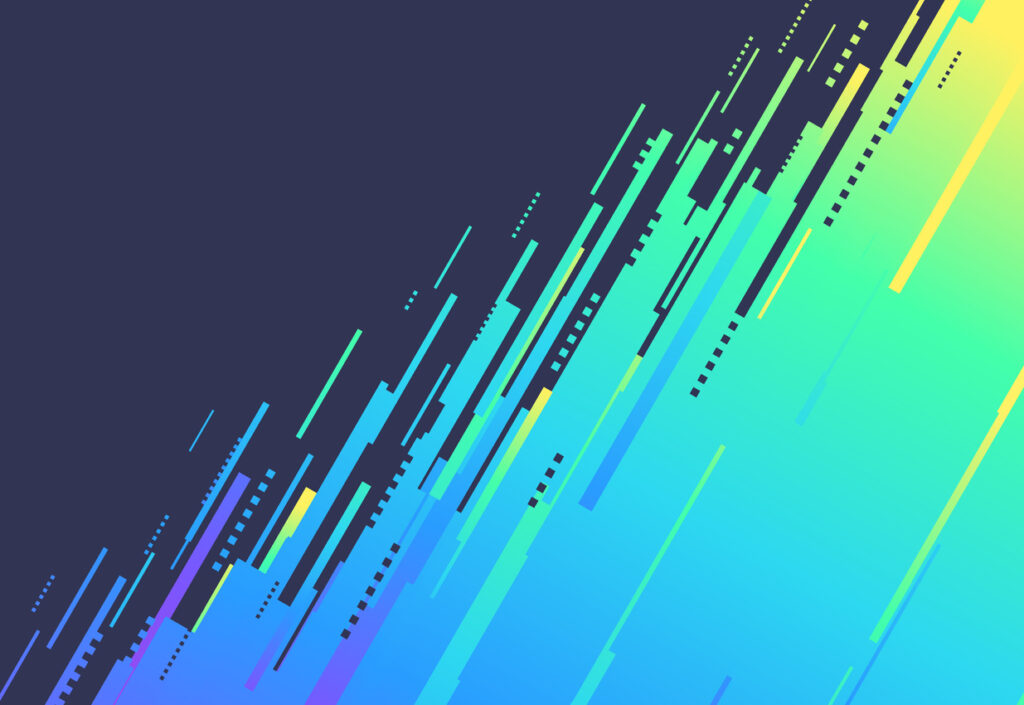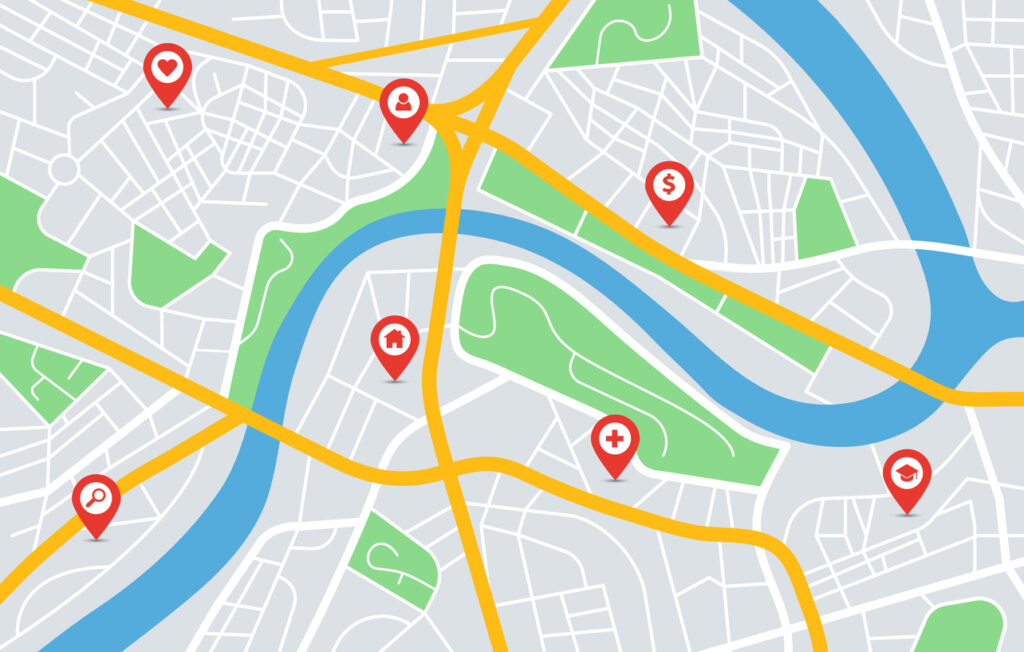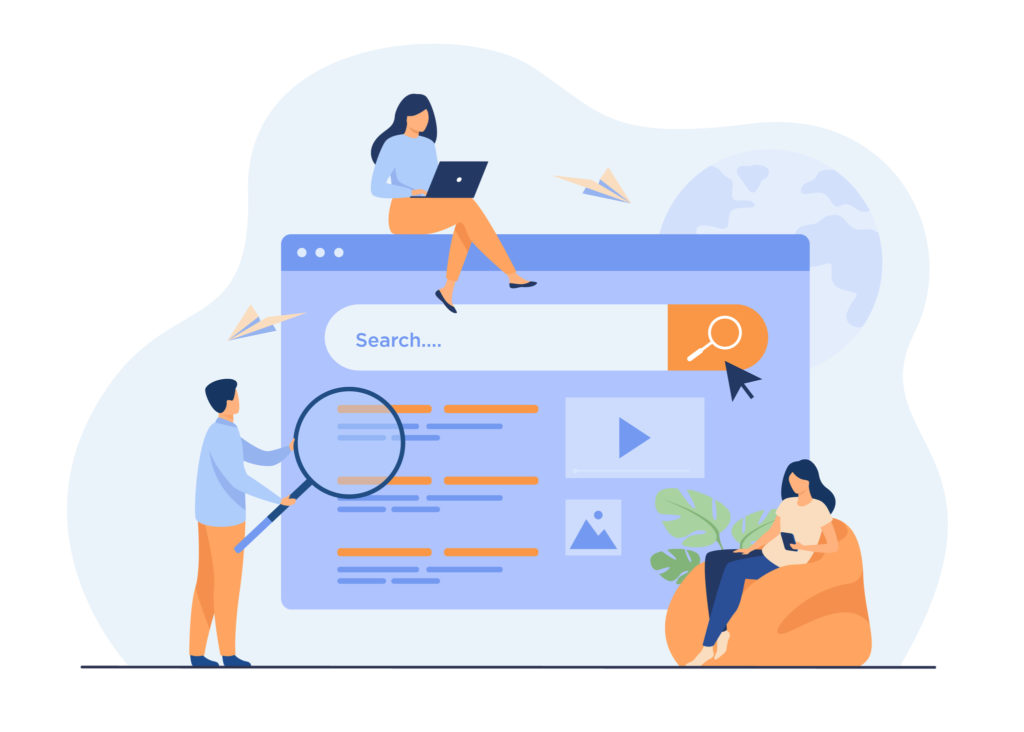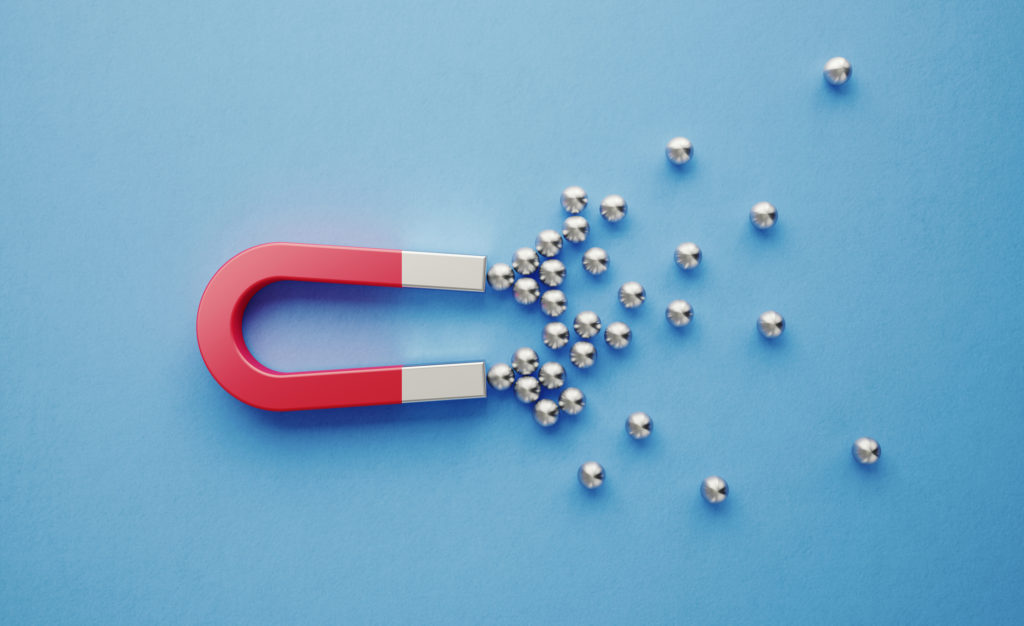SEO
Explore our library of search engine optimization articles and discover the SEO tips you need to boost organic rankings and traffic.
10-Point Technical SEO Audit Checklist
Technical SEO refers to the process of optimizing the infrastructure of a website to aid search engines in crawling and indexing it efficiently. It involves improving site speed, ensuring mobile-friendliness, creating XML sitemaps, securing your website with HTTPS, and more, thereby enhancing its visibility and ranking on SERPs. Navigating the complex world of technical SEO…
The On-page SEO Checklist for Busy Business Owners
Using an on-page SEO checklist provides a structured approach to enhancing your website’s visibility and ranking on search engines. It offers a systematic plan for optimizing individual page elements like keywords, title tags, meta descriptions, and content structure. Implementing this checklist ensures your website meets search engine guidelines and delivers an engaging, high-quality user experience,…
How to Optimize Your Website for Local Search
You can optimize your website for local search by claiming and verifying your Google Business Profile, using local keywords, encouraging customer reviews, creating locally relevant content, maintaining consistent NAP (Name, Address, Phone) information across all platforms, and building local backlinks. Monitoring and adapting these strategies ensures you’re always reaching your local audience effectively. Local search…
10 SEO Tips for Local Business Websites
Want to increase the visibility of your local business website so it appears when people search for keywords from a certain location? Local businesses often struggle to make their presence felt in the online space. The competition is fierce, and without an optimized online presence, it’s hard to be noticed by potential customers. The absence…
Why Local SEO is Important for Your Business
Are you a small business owner looking to expand your reach, drive more customers, and ultimately increase your revenue? If so, local SEO may be the key to unlocking that potential. Local SEO, or Search Engine Optimization, is a targeted approach to improving your business’s visibility in search results, specifically focusing on customers in your…
What Are SEO Services & What’s Included?
If you’re struggling to attract traffic to your website, you may be interested in hiring a digital marketing agency that offers professional search engine optimization (SEO) services. A strong online presence is more important than ever in today’s competitive digital landscape. Search engine optimization (SEO) is critical in helping businesses rank higher in search results,…
Search Engine Optimization (SEO) for Drug Rehabs: Maximizing Your Online Presence
Search Engine Optimization (SEO) for drug rehabs involves optimizing a rehabilitation center’s website to improve its visibility in search engine results. This process includes using relevant keywords, enhancing site structure, and creating quality content. Effective SEO strategies help these centers reach individuals seeking addiction treatment, enhancing their online presence and accessibility. Are you struggling to…
2023 SEO Trends (And How to Stay Ahead of Your Competition)
Interested in the latest 2023 SEO trends? As the year draws to a close, it is time to reflect and consider the progress we’ve made in the last twelve months – and look forward to what is to come and how it might change things up. In the field of search engine optimization (SEO), 2023…
How Long Does It Take for SEO to Work?
How long does it take for SEO to work? This is one of the most common questions we hear from business owners interested in deploying an efficient digital marketing strategy that helps increase website visibility and viable leads. Search engine optimization (SEO) is a long game. While there are many strategies that you can use…
4 Essential Types of SEO (You Need All Four to Succeed)
Search engine optimization (SEO) is one of the most important aspects of online marketing, and there are four types of SEO that you need to be aware of to succeed. SEO is about increasing your website’s organic visibility for the keywords your target customers use to find solutions. This approach to digital marketing is an…
11 SEO Copywriting Tips that’ll Improve Your Content
Looking for some SEO copywriting tips you can use to improve your content? Copywriting is one of the most important aspects of any online marketing campaign, as it helps attract and retain attention. If you are not taking the time to write quality copy, you are missing out on a major opportunity to reach and…
7 Technical SEO Issues that Sink Rankings
The technical health of your website can profoundly impact your rankings and traffic. Here are seven technical SEO issues to know. There’s more to good search engine optimization (SEO) than clean copy and getting your backlinks sorted. No matter how much effort you put into improving your organic SEO and building up your traffic if…
How to Find the Best Keywords for SEO
Finding the best keywords for your website isn’t as simple as throwing a dart at a list of potential keywords and picking the one that sticks. To ensure that your website is visible to people searching for the products or services you offer, you need to know how to find (and select) the best keyword…
10 Common SEO Mistakes that Cost You Customers
Search engine optimization (SEO) is the process of improving the visibility of a website on search engines. The higher your website rankings, the more likely your website will attract customers to your business. However, many business owners make common mistakes that negatively impact rankings, traffic, and profits. In this article, we’re taking a closer look…
Why Local SEO is Important for Small Businesses
Understanding why local SEO is important for small businesses can mean all the difference between your local customers finding you or finding your competitors. If you own a small business within your local community, it’s important that you understand why local search engine optimization (SEO) is important for your business. Local SEO is a service…
How to Increase Organic Traffic to Your Website
Want to know how to increase organic traffic? Website growth is still determined by the number of people who visit your website, also known as your traffic. More traffic means more views on your content, which potentially translates into more leads, more sales, and better profits. More traffic isn’t always a good thing. Non-human traffic…
How to Get High-Quality Backlinks for SEO
Backlinks remain a key part of any website’s long-term SEO strategy, even though good backlinking is both unreliable, and difficult to achieve. While search engines have come a long way since the days of Netscape, the basic principle behind any good search engine remains the same: all data ultimately serves to help the algorithm better…
How Long Does SEO Take to Work?
Search engine optimization (SEO) is the process of improving the visibility and ranking of a website or web page in search engine results pages (SERPs). SEO involves optimizing a website’s content, HTML tags, and associated coding to improve its relevance to specific keywords and phrases people use when searching for information online. The main aim…
What are the Best SEO Tools for Keyword Research?
Keyword research tools are a dime a dozen, ranging in cost from free to a hefty monthly premium. Knowing what separates paid applications and programs from free ones and understanding how the differences between these SEO tools can individually help your business achieve a complete understanding of current and rising trends can help set you…
How to Use Link Building to Improve SEO
Link building remains a cornerstone technique for improving your website’s search engine optimization marketing – provided you’re doing it right. Yet while most webmasters understand the importance of proper link building, too few know how to do it – and how to differentiate between a good link and a bad link (yes, there are appreciable…
6 Tips to Improve Google SEO Rankings in 2022
Want to improve your Google SEO rankings? Nearly a third of people who look something up on Google click the first result first, and over two-thirds choose among the first five. Only about 5 percent ever click on number six. Less than half a percent of searchers ever checks the second page. When you take…
Yoast SEO App Will Soon Be on Shopify
Starting January 18, 2022, Yoast SEO will be integrated into the Shopify platform as an app. In short, this means retailers on Shopify will be able to utilize Yoast to improve the “findability and readability of your pages”. As per their blog post on the topic, Yoast SEO for Shopify: “outputs all the needed SEO…
SEO Tools Are Evolving to Keep Up with Changes
The early days of search engine optimization were as simple as paying attention to your keyword use and gaming the “algorithm” as it existed at the time – and while things have gotten a lot more complicated since then, it does kind of work out to be the same thing it’s always been: trying to…
8 Ways To Improve Rankings and Increase Traffic To Your Site
There are nearly two billion separate websites on the internet. Every awesome website added to the net today is the digital equivalent of a drop in the ocean. So how do you improve rankings and increase traffic to make your drop stand out? The answer still lies, as it always has, in taking advantage of…
Google Page Experience Update Launches in May 2021
In just a few months, Google is set to launch its Page Experience update. The company first announced the update in May 2020, and first made the announcement in November. With four months left to prepare for it, what can we expect? The update will mean that the expected user experience is considered as part…