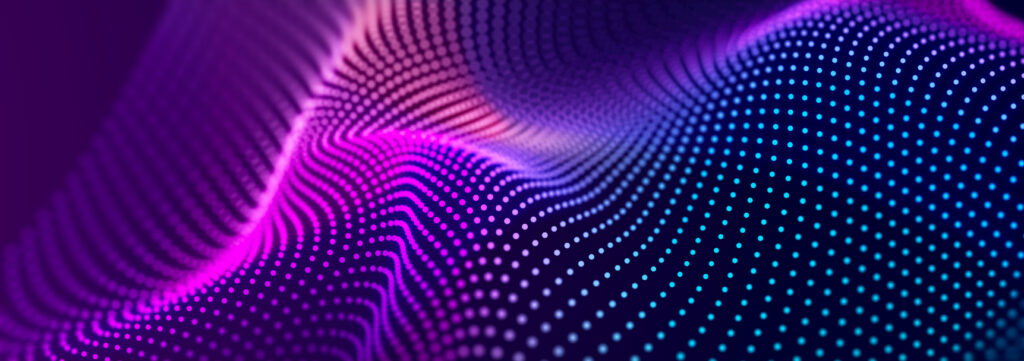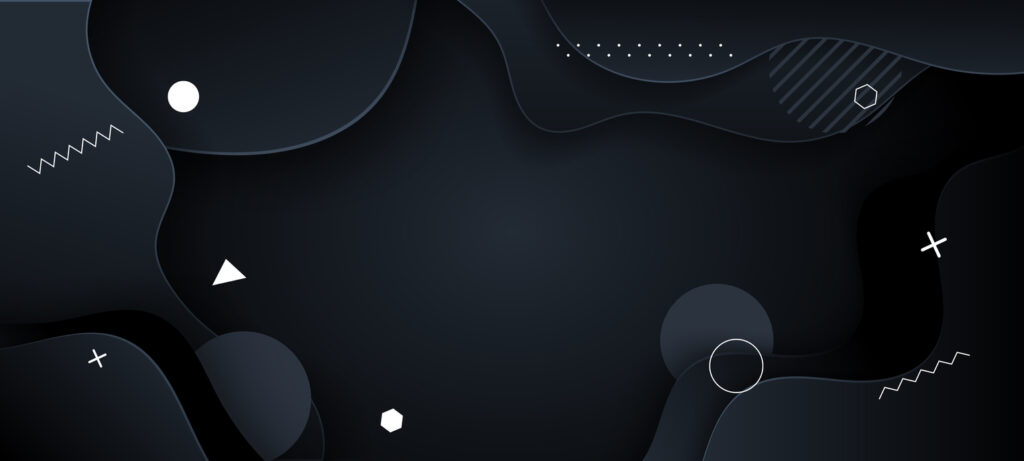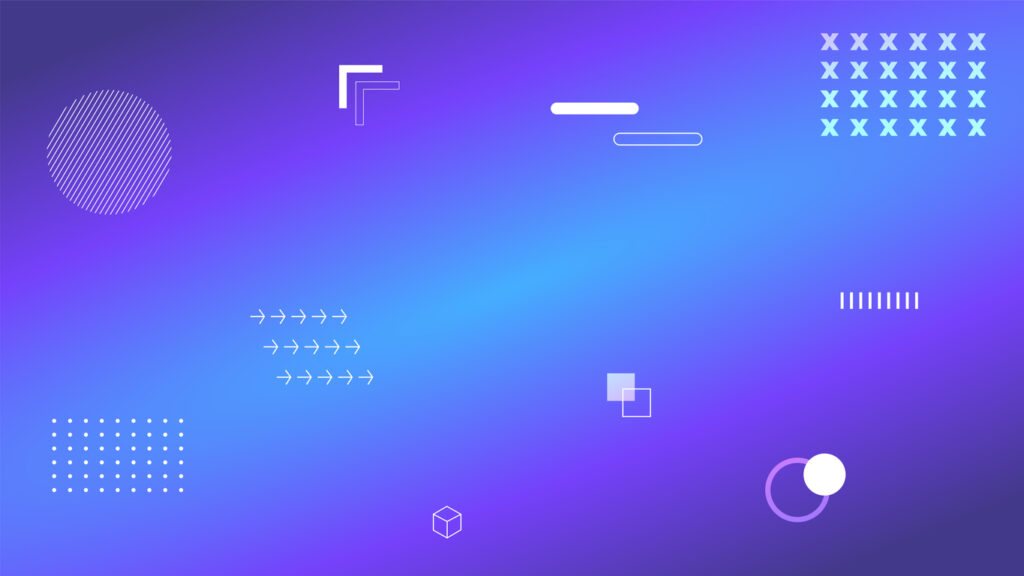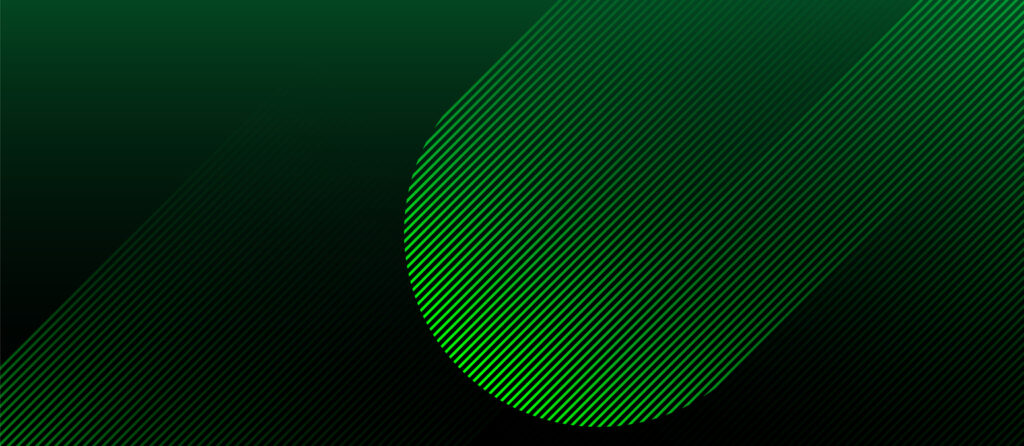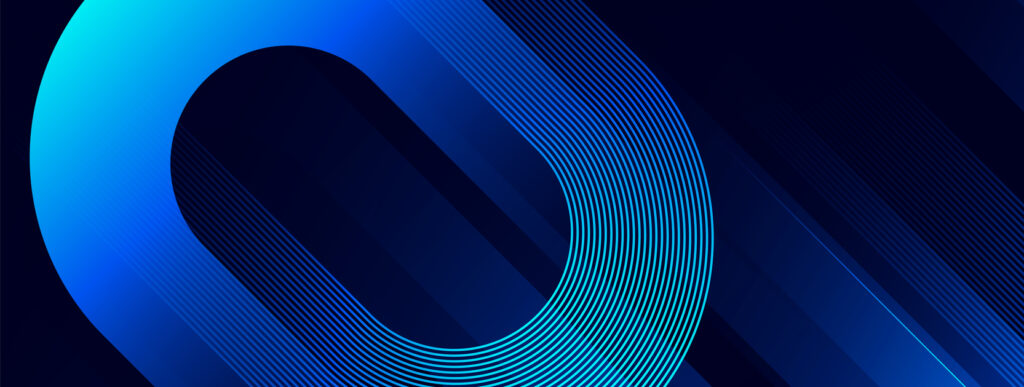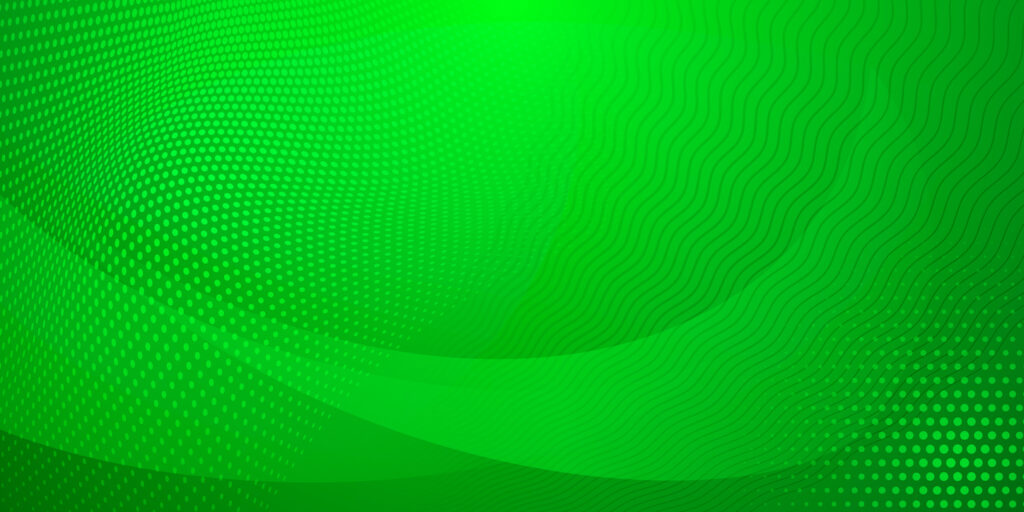Eric Sachs
SEO virtuoso, CEO @Sachs Marketing Group. Focused on being of service to business owners - helping to better position them in the eyes of their audiences.
How Long Does It Take to Rank on Google?
Ranking on Google can range anywhere from a few minutes to 3-6 months or longer. The timeframe depends on website age, content quality, keyword competition, and SEO strategies. It’s not a one-size-fits-all scenario – each website’s journey to the top of Google’s rankings is unique. How long does it take to rank on Google? It’s…
24 New Year’s Marketing Resolutions for Small Businesses [2024]
In the dynamic world of digital marketing, setting New Year’s resolutions can be a game-changer for small businesses. It’s a chance to refresh strategies, adopt new technologies, and stay ahead of the curve, ensuring your business remains competitive and relevant. The start of a new year symbolizes new beginnings and opportunities, especially for small businesses…
Why Online Reputation Management is Important
Online reputation management is important because it shapes public perception. In an era where online presence defines success, managing your digital footprint isn’t just optional—it’s essential. It’s about safeguarding your brand’s identity and building a trustworthy image. Online reputation management has become more important for business than ever before! More people than ever rely on…
How to Advertise Your Business Online with PPC Ads
Understanding how to advertise your business online with PPC (Pay-Per-Click) ads can help you outperform your competition. PPC advertising allows you to display ads on various digital platforms, paying only when a user clicks on your ad. It’s a targeted, cost-effective method to increase visibility and attract potential customers. Are you looking to boost your…
How to Improve SEO on Amazon and Drive More Sales
Improving SEO on Amazon involves optimizing your product listings to rank higher in Amazon’s search results. It’s about understanding Amazon’s unique algorithm, leveraging relevant keywords, and enhancing product visibility. In this article, I’m sharing how to improve SEO on Amazon, increase the visibility of your products, and drive more sales. Amazon, the giant of e-commerce,…
The Top 2024 Digital Marketing Trends to Explore Next Year
There are some exciting 2024 digital marketing trends on the horizon! In the fast-paced world of digital marketing, staying ahead of the curve is a constant challenge. As trends and technologies evolve quickly, businesses must adapt quickly to remain relevant. Embracing change and innovation is key to thriving in this dynamic environment. In the realm…
16 Questions to Ask An SEO Agency [And Our Answers]
Before partnering with an SEO agency, asking pertinent questions is pivotal. It helps assess their expertise, understand their strategic approach, and ensure they align with your business goals. This proactive inquiry sets the foundation for transparent communication, mutual expectations, and a partnership to achieve measurable, successful results in your digital marketing efforts. Choosing the right…
How to Write Content for A Website [13 Actionable Tips]
Not sure how to write content for a website? Writing content for a website involves understanding your audience, using a conversational tone, and making the content skimmable and SEO-friendly. It’s about balancing the art of engaging storytelling with the science of digital marketing strategies. Need help with creating engaging website content? You’re not alone. If…
How to Design a Landing Page that Drives Results
Crafting a landing page that drives results is all about clarity and focus. Your landing page should immediately capture attention, communicate the value of your offer, and persuade visitors to take action. This involves compelling design, persuasive copy, and a deep understanding of your audience’s needs and pain points. Struggling with landing pages can be…
What is PPC Campaign Management?
What is PPC campaign management? PPC campaign management involves overseeing and directing pay-per-click advertising campaigns. It encompasses planning, executing, monitoring, and optimizing ads on platforms like Google Ads and Bing Ads, aiming to maximize return on investment and reach targeted audiences effectively. If your PPC ads aren’t driving your target audience toward your business, you…
How SEO Can Help Your Business
SEO, or Search Engine Optimization, is a powerful tool for increasing your business’s visibility online. By optimizing your website and content for search engines, you can attract more targeted traffic, leading to increased customer engagement and higher conversion rates. Essentially, SEO helps put your business in front of people actively searching for your services or…
How to Choose An SEO Agency You Can Trust
Not sure how to choose an SEO agency you can trust? Finding a trustworthy SEO agency involves scrutinizing their credibility, strategies, and track record. Look for transparency, proven results, and a personalized approach that aligns with your business goals. Choosing the right agency can significantly impact your online presence and business growth. Choosing an SEO…
How Can Content Marketing Help A Business?
Content marketing can help a business by enhancing online visibility, improving SEO, and driving organic traffic. It establishes the brand as an industry authority, strengthens customer relationships, and boosts social media engagement. By providing valuable content, businesses can attract and retain a targeted audience, leading to increased lead generation, conversions, and a higher return on…
How to Advertise Your Business On Google
Advertising on Google is a crucial step for businesses looking to enhance their online presence. It involves creating and running ads through Google Ads, Google’s online advertising platform. This allows businesses to reach a wider audience, target potential customers, and drive traffic to their websites. In today’s digital age, making your business visible online is…
How to Improve Local SEO Rankings
You can improve local SEO rankings by optimizing your Google Business Profile, ensuring consistent NAP (Name, Address, Phone number) across online directories, gathering customer reviews, creating location-specific content, and engaging with the local community on social media. Additionally, developing location pages on their website and attracting local backlinks can significantly enhance their visibility in local…
What Does A Digital Marketing Agency Do?
A digital marketing agency provides comprehensive strategies and solutions to enhance a business’s online presence. Leveraging expertise in various digital channels, these agencies aim to improve brand awareness, drive customer engagement, and increase sales through a range of digital marketing tools and techniques. Navigating the digital marketing landscape can be a daunting challenge for most…
10 Types of Content for Ecommerce Websites
There are different types of content uniquely suited for ecommerce websites, each designed to engage shoppers at various stages of their journey. From detailed product descriptions and informative blog articles to engaging videos and user-generated reviews, these content forms work together to build trust, answer questions, and provide a rich online shopping experience, ultimately encouraging…
7 Website Design Tips for Small Business
There are many website design tips for small business owners, but the best tip we can share is to prioritize the user experience (UX) of visiting your website. Ensure your site is easily navigable, loads quickly, and communicates your value proposition within seconds. While this is crucial, it’s just one facet of a multifaceted approach…
How Much Does it Cost to Run Google Ads?
The cost of running Google Ads can vary greatly, with businesses spending anywhere from a few dollars per day to thousands per month. Your industry, chosen keywords, and competition level heavily influence this cost. Establishing a clear budget aligned with your marketing goals is essential for a cost-effective campaign. How much does it cost to…
SEO for Ecommerce Product Pages
To optimize ecommerce product pages, strategically incorporate targeted keywords, ensure user-friendly URLs, craft compelling meta tags, and utilize high-quality media. It’s about creating an informative, intuitive, and engaging user experience that resonates with both search engines and shoppers. Navigating the competitive realm of ecommerce requires more than just standout products – it demands optimized product…
How to Measure Digital Marketing ROI for Your Business
Measuring digital marketing ROI entails tracking conversions related to your digital campaigns, assessing the revenue generated from these campaigns, and comparing this to the cost of running the campaigns. This calculation provides invaluable insight into the effectiveness of your marketing spend. Understanding the return on investment (ROI) for digital marketing efforts is not just about…