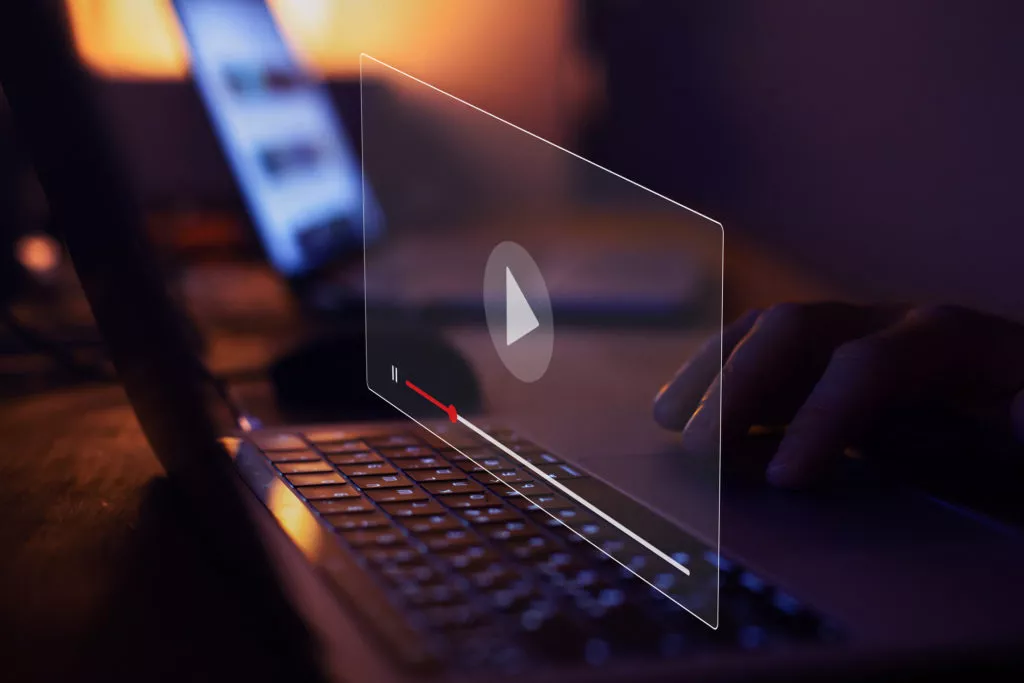Video content is pulling more and more weight in the field of digital marketing, as it becomes easier than ever to post, host, and consume.
Between the astronomical rise of TikTok and the success of YouTube Shorts, not to mention other popular forms of short-form video content, it’s become clearer over time that at least a portion of your budget should be dedicated towards producing good quality video, especially if most of your audience and customer base is online, and social media-savvy.
But simply posting content on platforms like YouTube isn’t enough anymore to profit from your effort. You want content that ranks well and is relevant to people’s searches, bringing you traffic from potential customers, and generating leads.
Overview
YouTube Optimization 101
Yes, YouTube videos and community posts require as much optimization as anything else under the Alphabet umbrella. Much of your incoming traffic on YouTube will come from people browsing their Home tab, clicking on related videos with interesting or relevant titles and thumbnails, or through YouTube searches.
Optimizing for these avenues requires you to understand how YouTube ranks videos, what goes into improving your rankings, and how you can translate the data that YouTube provides you itself into actionable advice for future content.
First, it’s important to note that the overall tenets of relevance and authority are still important. YouTube will value content from channels with an established audience, a title that is close to or matches the search term(s), tags that match both the content in the video and the user’s search or search history and view history, and metrics like views and bounce rates.
However, timeliness matters too. YouTube is generally more likely to recommend newer content over older content, even if that older content has a better view count. If you log out of your account and go look up how to install a dishwasher, for example, the first three results will be from within the last 24 months, with less than a million views. Scrolling down reveals older tutorials of over a million, to nearly two million views, dated between seven and nine years ago.
Users can further filter their searches based on duration, certain video features (resolution, VR, location-based videos, subtitles, livestreams), type (video, playlist, channel, film), upload date, view count, and rating. But using the default settings brings you what YouTube considers the most relevant content.
So how do you improve the relevance and ranking potential of your content? Let’s go over a few ideas.
Keep An Eye on Your Metrics
The first and most important tool to use is your own YouTube analytics. Hop onto your own channel studio and head on down to the Analytics tab to reveal a whole slew of information.
You can get an overview of your channel, which provides you with your subscriber count and recent views, as well as overall watch time over time.
YouTube Analytics Reach
Your reach explains how many impressions you content gets (i.e. how often YouTube shows it to users), and what your click through rate is (the rate at which your content is actually clicked on after being shown to a user).
These stats are critical. They are a good metric of how eye-catching your thumbnails and titles are and can be a metric of how relevant your content is to the searches that it is being ranked for. For example, by tightening up your titles, tags, and keywords, you can push YouTube to focus on providing your content to users who are much more likely to be interested in it, and greatly improve your impressions click-through rate.
YouTube Analytics Engagement
Your engagement takes your total watch time (in hours over the last few days), as well as your average view duration. The latter helps you identify if the content you’re producing is being viewed.
Most people don’t finish the videos they start watching on YouTube, and it’s generally rare to have content where people get all the way to the end. But if the majority of people coming to your content are clicking away after a few seconds, that may be a red flag for how you’re targeting viewers. Furthermore, this metric might help you understand what the ideal watch time (and video time) is for your audience.
YouTube Analytics Audience
Finally, the audience tab helps you distinguish returning from unique viewers, and track your channel’s growth and capacity to hold onto an audience. If you see your returning viewers plummet drastically, it’s clear that the content you’ve been producing lately is veering away from what people are interested in.
On the other hand, if that nets you more unique viewers who then turn into a greater number of returning viewers, then it might have been a good idea to shift towards a different niche or angle. Other useful statistics provided by the audience tab include peak user viewing hours (the time period during which most of your viewers are online), your top geographies, viewer age and gender, and other videos and channels they tend to watch.
These are very important data points. The first few hours of a video’s life matter immensely for YouTube, and the better your video does right out the gate, the longer YouTube will recommend it and pass it around.
Encourage Viewers to Subscribe, Like, and Turn on Notifications
While it’s a tad bit annoying, there’s plenty of data to suggest that even just mentioning the like and subscribe buttons helps remind viewers to like a video they actually do like and subscribe to a channel they may have been binging without subscribing.
People do forget to click those buttons and reminding your audience to do so is a small but effective optimization hack to retain an audience, and help YouTube understand that your content is interesting to people. Of course, turning it into a tasteful call-to-action rather than an obnoxious ad helps a lot.
Follow the Trend
Now that you know the basics about navigating YouTube Analytics, let’s take a look at a number of other tools that can help you optimize your video content, starting with keyword and trend research:
YouTube autocomplete – Stumped on what to cover next? Use YouTube’s own autocomplete to figure out the current trend for your niche or channel focus.
Keywords Everywhere – This is a useful browser extension that serves as a keyword research tool by letting you find effective long-tail phrases for your niche.
Doing Adjacent Keyword Research
In addition to researching seed keywords or search terms, you can figure out adjacent keywords through these useful tools:
Keyword Planner – Google Keyword Planner is another effective way to figure out related topics and search terms.
AnswerThePublic – input a certain keyword or phrase to discover a whole network of related terms and adjacent search phrases, or search questions.
Pick the Right Tags
YouTube tags help YouTube’s search engine better sort content and figure out what users might be interested in, outside of other metrics of quality, authority, and relevance. While not as weighty as your overall audience retention and other trends, tags can still help out. These tools help you identify and generate tags for your content:
vidIQ – Provides a slew of growth tools for channels, including tag generation.
RapidTags – A powerful tag generator, among other useful functions.
YouTube Tags – This browser extension helps you view the tags on any video, useful for competition research.
Most of the effort behind making successful video content like that goes into the production, the script, the direction of the video. But a good portion also relies on proper optimization.
If you’re having trouble getting your YouTube content off the floor, some of these tools might help you a lot. Working with the right professionals, of course, will bring you the best results. Give us a call to find out how we can help you grow your YouTube channel, and turn it into a major boon for your business.
Contact us today to get the conversation started!