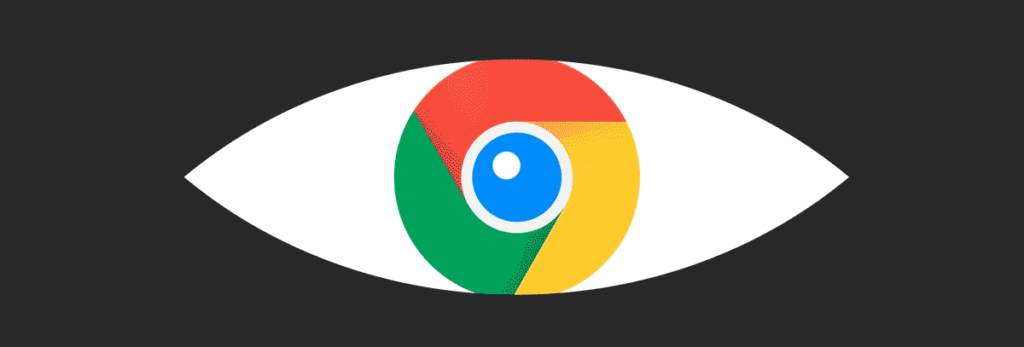How To Best Utilize Google’s Business Messaging
The opportunity to communicate with clients and customers on an individual level from across time zones is not unique to the age of the Internet, but it’s certainly never been as easy or convenient as it is today. Google’s Business Profile (formerly known as Google My Business) has allowed business owners to enable in-app messaging…
Google My Business Is Now Google Business Profile
Alongside a number of other changes made this year, Google continues to revise and rebrand its toolkit for online businesses and internet retailers by changing Google My Business into the Google Business Profile. While little more than a name change on the surface, a deeper dive into the announcement reveals Google’s long-term plans for Google…
Google Introduces New Deals Feed
Google has introduced a new Google Deals feed, an innovative addition to its Shopping tab in search results. This Google Deals feed categorizes products related to user queries, highlighting promotions, sales, and price drops. This feature streamlines the shopping experience by conveniently displaying various deals, making it easier for consumers to find and take advantage…
Google Title Tag Changes: What You Need to Know
While there’s no guaranteed method to prevent Google from changing your title tags, following these best practices can reduce the likelihood of it happening. Remember, Google’s goal is to provide the best user experience possible, so creating title tags that accurately and succinctly describe your content will always be beneficial. If you spend a lot…
Google Integrates with GoDaddy
The news that Google integrates with GoDaddy is exciting for merchants interested in the benefits of two giants connecting. On July 13th, Google expanded its integration efforts to include GoDaddy merchants in the U.S., enhancing the ecommerce landscape. This move is part of Google’s broader strategy to integrate various ecommerce platforms into its Google Merchant…
Google Announces New Ads Creative Studio
News this week is being presented by more than yet another change to the algorithm – this time, Google is making marketing headlines with the development and release of a (sort of) brand new toolkit called Ads Creative Studio. The new toolkit is designed for both creative types and marketers, with the aim of helping…
What is Google FLoC?
Whether you’ve heard of it via headlines in the news, releases by the EFF, or the viral sharing of AmIFLoCed, chances are you’ve heard about Google’s new FLoC initiative at some point this year. FLoC, or the Federated Learning of Cohorts, is part of Google’s larger privacy sandbox, and is an experimental replacement for third-party…
Google’s June 2021 Core Update
Google released a new core update earlier this month and has uncharacteristically announced a second update following very closely next month. Google core updates tend to be spaced several months apart, but a statement from Google Search public liaison Danny Sullivan clarified that they originally planned on releasing a single, larger update this month, and…
Google Delays Page Experience Update
Earlier this year, we wrote about how the upcoming Google Page Experience update might impact your ranking – and what factors to look out for when preparing for it. That update was slated for this month but has recently been pushed back to a gradual rollout beginning in mid-June this year, concluding with a total…
The End of Modified Broad Matching
Earlier this year, Google announced its most recent change to the way keyword match types will work. This change sees the end of the modified broad match while expanding one of the other existing match types, the phrase match. The modified broad match was introduced in 2010 and allowed advertisers to specify keywords that needed…
Google Page Experience Update Launches in May 2021
In just a few months, Google is set to launch its Page Experience update. The company first announced the update in May 2020, and first made the announcement in November. With four months left to prepare for it, what can we expect? The update will mean that the expected user experience is considered as part…
Google Makes Effort to Combat Internet Misinformation
Google is now asking some searchers to “verify the facts to help others.” This feature is a new development – not available for all queries and not available for all searchers. Evidence at this point indicates that it appears to be an option for some knowledge panels. Take a look at this example shared on…
What is Page Experience?
According to Google Developers, page experience is a set of signals that measure how users perceive the experience of interacting with a web page. This is where core web vitals come in. Core web vitals are a set of metrics that measure real-world user experience or loading performance, interactivity, and visual stability of a page….
Google Webmasters Unconference
The Google Webmasters Unconference is an innovative event where the webmaster community engages with Google’s team in an open, collaborative format. Unlike traditional conferences, it features interactive sessions where attendees actively participate, suggest topics, and lead discussions. This format fosters direct communication with Google experts, enabling attendees to gain insights, share experiences, and discuss the…
Google My Business: FAQs for Multiple Businesses at the Same Address
There are several FAQs for managing multiple businesses at the same address on Google My Business. These address common concerns like differentiating individual listings, handling shared phone numbers, and specifying distinct business hours. Each business needs to maintain unique, accurate information to avoid confusion and ensure a clear online presence, aiding in better search visibility…
The Death of Google as We Know It
The death of Google is something digital marketers refer to a lot whenever there seems to be a major change within Google, especially in how it manages data and user privacy, impacting its core services like search and advertising. With increased regulatory scrutiny and evolving user expectations, Google may shift towards more privacy-focused models, altering…
Google’s September 2019 Core Algorithm Update
Google’s September 2019 core algorithm update aimed to improve the overall quality of search results. Focusing on content relevance and user intent, this update impacted website rankings across various industries. Websites with high-quality, relevant content saw improvements, while those with thin or irrelevant content experienced drops. The update underscored the importance of continually optimizing websites…
Google’s Guide to Ranking Category Pages
Google’s guide to ranking category pages emphasizes using clear, descriptive titles and meta descriptions, and ensuring content relevance to the category. High-quality, unique content on category pages can enhance user experience and SEO. Internal linking strategies should be employed to improve site navigation and page authority. **This post was selected as one of the top…
New Link Attributes from Google
Google introduced new link attributes to provide more context about the nature of links. These include ‘sponsored’ for paid or sponsored links, ‘ugc’ for user-generated content, and modifications to ‘nofollow’ attribute, used when not endorsing a linked page. These changes allow for more nuanced link categorization, aiding Google’s understanding of web page relationships and improving…
Google Changes GMB Listings
Whenever Google changes GMB listings, you must check your listings to ensure they’re live and accurate. Google made significant changes to Google My Business (GMB) listings, enhancing the platform’s usefulness for businesses and consumers. Updates included more options for business categories, attributes, and posts, enabling businesses to provide detailed information. Enhanced features for booking services,…
Google’s Stance on No-Follow Outbound Links
Google’s stance on no-follow outbound links is clear and concise. Google’s updated guidance on no-follow outbound links indicates a shift in how these links are interpreted. While originally used to combat spam and unendorsed content, no-follow links are now treated as hints rather than directives by Google’s algorithms. This change reflects Google’s advanced understanding of…
Google Breaks Silence: Top 3 SEO Factors
Google Webmasters has started a new video series designed to dispel SEO myths – called SEO Mythbusting. The first episode debuted May 15th, and in it, Martin Splitt, one of Google’s Webmaster Trends Analyst speaks with his guest about how search engines work. As part of the discussion, he discusses how Google chooses relevant pages…
6 Ways to Make the Best of GMB Posts
Google has been announcing (and re-announcing) the decline and ultimate demise of the Google Plus platform for quite some time. With the disappearance of the platform looking like it will actually happen later this year, some business owners are focused on what to do next. Many were still using the partially-defunct social platform for marketing…