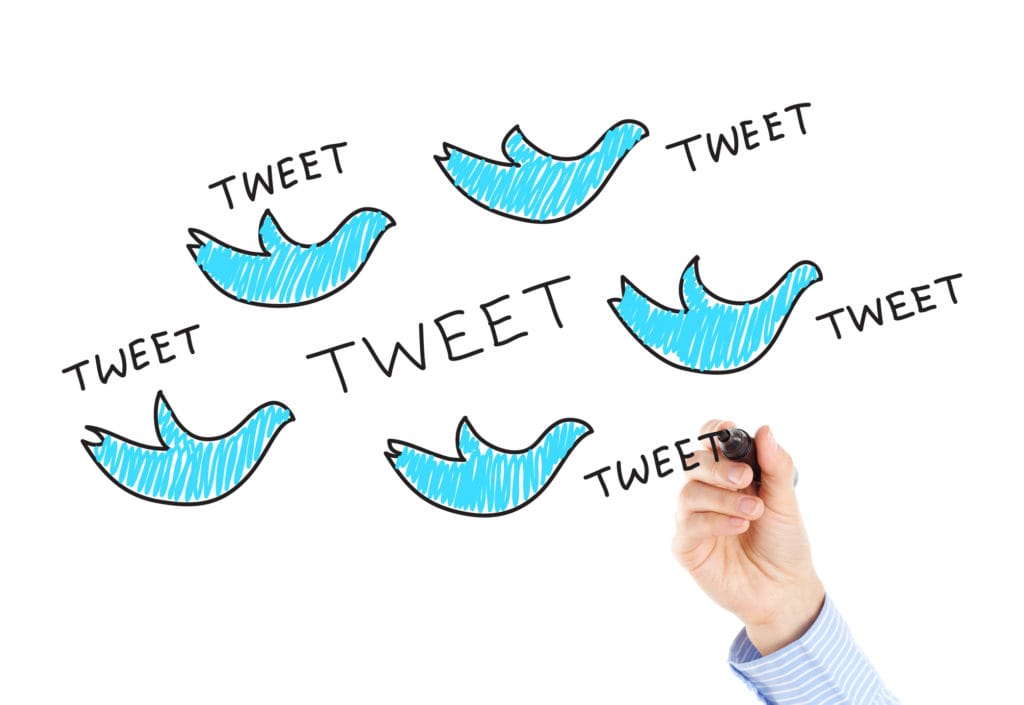Twitter Tests New E-Commerce Feature, Shop Module
After a harrowing 2020 and a rocky start to the new year, it seems everyone has read the tea leaves and collectively decided that if one thing took off in recent times, it’s online shopping. With targeted ads and other marketing techniques facing continuous criticism, alternative monetization is a serious consideration for the largest social…
How to Optimize Your Twitter Profile for Your Business or Brand
To optimize your Twitter profile for your business or brand, start with a professional, brand-aligned profile picture and cover image. Craft a concise, impactful bio that clearly conveys your brand identity and includes relevant keywords. Utilize pinned tweets to highlight key messages or campaigns. Regularly post engaging content and interact with your audience to build…
Twitter Offers More Support to Researchers for Accountability
Twitter offers more support to researchers for accountability. Twitter’s initiative to support researchers reflects a commitment to transparency and accountability. Providing data access helps study platform impacts on public discourse and misinformation. It includes sharing tweet datasets, user engagement metrics, and algorithm insights. This support aids in understanding social media’s role in society and developing…
New and Upcoming Twitter Features You Need to Know About
There are several new and upcoming Twitter features you need to know about. Twitter continuously innovates, introducing features to enhance user experience and engagement. Recent and upcoming features include improved algorithms for more relevant content, enhanced tweet analytics for better engagement insights, new ad formats for increased visibility, and advanced tools for combating misinformation. Features…
10 Ways to Use Twitter Lists to Strategize
I’m not really sure why Twitter lists seem to fall into the “secret squirrel” category. A lot of casual Twitter users don’t even realize they can create lists. And business owners? You’re definitely missing out if you’re not using them. Why? They are an incredible curation tool. You can use them to follow specific audience…
Twitter Hack: Creating RSS Feeds from Twitter Activity
Most people know how to search Twitter to find a profile or a hashtag, but thanks to more advanced features, it’s possible to get a great deal more data from the social media platform. In this guide, you’ll learn how to use advanced search features to zero in on information you can use to improve…
OTHER ARTICLES YOU MIGHT BE INTERESTED IN

SMG Marketing Makeover 2025 - What’s Working, What’s Not, and What’s Next

Using Community Outreach as a Marketing Strategy


A Complete Guide to Google Performance Max (PMAX) for Healthcare

Tips for Spring Cleaning Your Digital Marketing Efforts

Medical Practice SEO - The Ultimate Guide for Doctor's Offices

10 Digital Marketing Ideas for Doctor's Offices