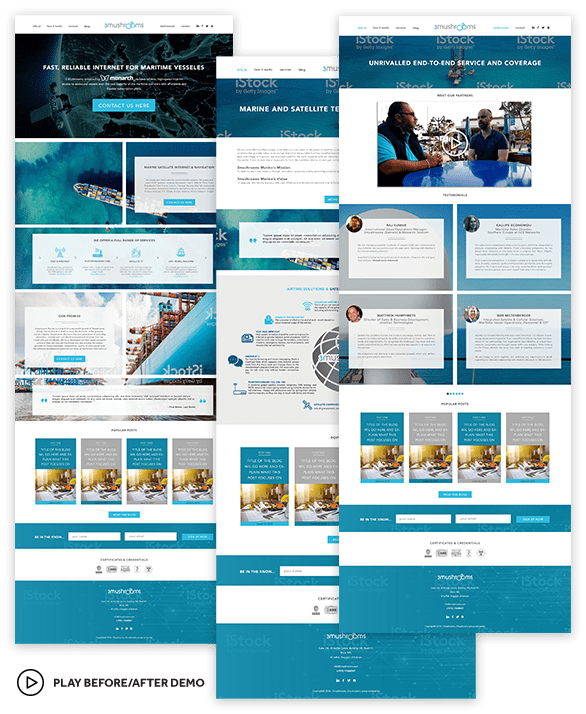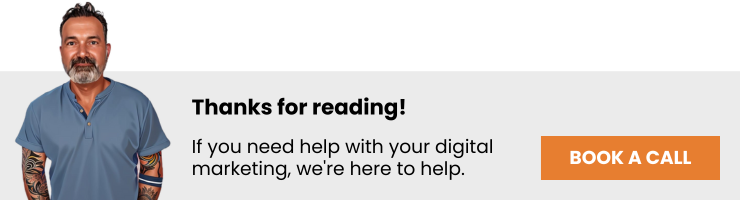Designing a website for a small business involves a multi-step process that includes defining the purpose, choosing the right platform, and customizing the design. The goal is to create a website that accurately represents your brand and helps achieve your business objectives.
Want a modern website that makes a great first impression on visitors and helps attract customers to your business?
Who doesn’t? The web is more competitive than ever so your website is more than just a digital business card for your business – in most cases, it’s the first thing people interact with when they encounter your business, so it sets the tone of what it might be like to work with you.
Fortunately, website design has come a long way in terms of helping ensure potential customers have a great first experience with your business. We’ve shared what makes a good website design, so today we’re sharing how to design a website for a small business so you can get started.
Overview
How to Design a Website for a Small Business
Designing a website for a small business is not just about having an online presence. It’s about creating a functional, attractive hub where your existing and potential customers can interact with your brand.
People often decide whether or not to engage with your small business based on their experience with your website, which is one of the many reasons why web design is so important.
Here’s how to design a website for a small business:
Define the Purpose of Your Website
Defining the purpose of your website is the cornerstone of effective web design. Without a well-articulated goal, your site can quickly become a disorganized mess that confuses visitors rather than serving them.
Ask yourself, what are you trying to achieve? Is the primary purpose to sell products, offer services, provide information, or maybe to build a community? Your objectives will shape everything from the site structure to the types of content you publish.
For example, if you own a small bakery in a suburban neighborhood, the purpose of your website might include the following:
- Showcasing your baked goods with high-quality images
- Providing an online menu for customer perusal
- Offering a blog section with recipes and baking tips
- Facilitating online orders or reservations for special occasions
Here, the website acts as an extension of your physical store, allowing you to reach a broader audience while providing extra value (like recipes and baking tips) to your customers.
If, however, you want to sell products directly through your website, you may include that in this list. If this is the case, be sure to check out these ecommerce website design tips.
Understanding the purpose of your website will guide you in selecting the appropriate design elements and content that cater to the needs of your audience, thereby fulfilling your business objectives effectively.
Research for Web Design Inspiration
One of the most crucial steps in designing a website for your small business is to gather inspiration. Many people skip this step and directly jump into choosing templates or themes, but conducting research can give you valuable insights into what kind of design resonates with your target audience. Start by looking at websites within your industry. This not only gives you a sense of the competition but also helps you understand industry standards and customer expectations.
Make a list of websites you admire and note down the specific elements that catch your eye. Is it the layout, color scheme, typography, or some specific features like a call-to-action button or a unique menu? Take screenshots if possible. This will serve as a visual guideline for you or your web designer. Keep in mind that the goal isn’t to copy these designs but to use them as a springboard for your own unique ideas. After all, you want your website to stand out from the crowd, not blend into it.
Create Wireframes
Wireframes serve as the blueprint for your website, offering a visual guide for its structure.
They provide an outline for how each page will look and how the elements will interact with each other. You can sketch these out on paper or use wireframing tools like Adobe XD or Sketch. The aim is to define the layout, decide where to place text and media, and plan the navigation.
Wireframes make it easier to discuss ideas with stakeholders or a design team, serving as a point of reference for everyone involved.
Design the User Interface (UI)
Once wireframes are set, the next step is to bring them to life through UI design.
This phase involves selecting the visual elements that will make up your website, like colors, fonts, and graphics. Your aim should be to create a visually cohesive and on-brand interface. Good UI design not only makes your website aesthetically pleasing but also helps users intuitively navigate through your site. Here, tools like Adobe Illustrator or Figma can be used to produce high-fidelity mockups that can be handed over to developers for implementation.
Prioritize ease of use and accessibility to ensure a broad range of visitors can engage with your site effectively.
Design the User Experience (UX)
User Experience (UX) design is about more than just aesthetics – it’s about the overall feel and function of the website. This phase is crucial for ensuring that your website is not just good-looking but also user-friendly.
You’ll need to consider how a user moves through the site, the steps they must take to complete an action, and how intuitive the process is. This often involves creating user personas to understand the needs of your audience better, mapping user journeys to visualize the path that visitors take, and developing interactive prototypes to test the usability. Feedback from these tests can then be used to refine the design before it goes into development. The ultimate goal is to create a site that meets user needs and business goals effectively.
Develop the Website
After all the planning and designing, you’re finally ready to develop the website. This is where the visual and functional elements you’ve worked on are translated into a live website.
Web developers will use various coding languages like HTML, CSS, and JavaScript to build the structure, style, and interactivity of your site. They will work closely with the design team to ensure that the site looks as it was intended and functions without bugs. It’s important to choose a reliable hosting service at this stage, as the performance and security of your site will depend on it. Once the site is developed, it should undergo a series of tests for functionality, responsiveness, and speed before it’s finally launched.
Both UX design and web development are critical stages in building a website that not only looks good but also serves its intended purpose. By paying close attention to these aspects, you’re much more likely to create a website that successfully engages visitors and fulfills your business objectives.
Hire a Professional Web Designer
Working with a professional web designer can be a game-changer for small businesses looking to establish a robust online presence. Professionals bring a wealth of experience and expertise that can translate into a website that’s not only visually appealing but also highly functional.
They understand the intricacies of design elements like color psychology, typography, and layout, and how these can be used to convey your brand’s message effectively. More importantly, a skilled designer knows how to optimize user experience, ensuring that your site is intuitive and user-friendly.
A well-designed website can significantly improve customer engagement and conversion rates. It can also give you a competitive edge in the market. You’ll get a custom-built site tailored to your business needs and target audience, rather than a one-size-fits-all template. Additionally, most professional designers are well-versed in SEO best practices, meaning your website will be optimized for search engines right from the get-go.
By investing in a professional web designer, you’re not just buying a website; you’re investing in a tool that will help drive business growth. Here are 10 tips for choosing a web design company.
Need Help Designing a Website for Your Business?
Do you want a modern website that makes a great first impression on visitors and helps attract customers? Sachs Marketing Group can help!
As a full-service digital marketing agency, Sachs Marketing Group offers web design services tailored specifically for small business owners interested in either designing a new website or redesigning an existing website. We have years of experience with UX design, so you and your business are in the best hands.
Imagine having a professionally designed website that not only looks good but also drives leads and sales. We can help make that happen!
Contact us today to find out how we can make this vision a reality for you.
Conclusion
Designing a website for a small business is a multi-step but manageable process. The key is to start with a clear purpose and then carefully make choices aligned with that goal. Whether you’re a DIY kind of entrepreneur or prefer to leave it to the professionals, having a well-designed website is non-negotiable in today’s business landscape.
Contact us today to get the conversation started!