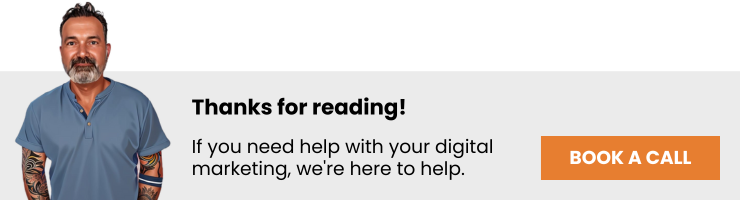Good website design combines aesthetics with functionality. It features a clean layout, intuitive navigation, responsive design for mobile devices, fast load times, and engaging content. Additionally, it should align with the brand’s identity and have clear calls-to-action to guide user behavior.
In a world where internet users have an abundance of options at their fingertips, a poorly designed website can deter potential customers within seconds.
Not only does a lackluster website tarnish your brand’s image, but it also fails to keep visitors engaged or motivate them to return. This results in low traffic, poor conversion rates, and ultimately, a negative impact on revenue.
A well-thought-out website design is vital to ensure your visitors’ stay is an experience. This article explores the question – what makes a good website design? Take a look below to discover design principles that contribute to what makes good website design.
Overview
What Makes A Good Website Design?
Good website design is a combination of aesthetics, functionality, and user experience. A visually appealing design that aligns with the brand’s identity is essential, but it’s equally important that the site is easy to navigate.
The utilization of readable fonts, effective color palettes, and an intuitive layout guides the user seamlessly through the content. Furthermore, good website design is responsive, ensuring it displays effectively on various devices, from desktops to smartphones. A good website design can mean all the difference between a visitor bouncing and a visitor becoming a customer, which is one of the many reasons why web design is so important.
So, what makes a good website design?
Take a look below to discover the essentials of good website design.
Responsive Design
Responsive design is a web design approach aimed at crafting sites to provide an optimal viewing and interaction experience—easy reading and navigation with minimal resizing, panning, and scrolling—across a wide range of devices, from desktop computer monitors to mobile phones.
Responsive design automatically adjusts the layout of the website depending on the device’s screen size. This is particularly important today, as a significant portion of web traffic comes from mobile devices.
Clear Calls-to-action
Your website’s buttons and calls-to-action (CTAs) are among the most vital elements that guide user behavior. They need to be optimized to grab attention and prompt action. To optimize these elements:
- Make buttons and CTAs stand out by using contrasting colors.
- Keep the text on buttons action-oriented and clear.
- Place them strategically on the page, where users are most likely to take action.
- Avoid overloading the page with too many CTAs; focus on the most important actions.
By utilizing attention-grabbing design elements such as contrasting colors, concise and compelling text, and prominent placement, CTAs can significantly improve user engagement and conversion rates.
Ultimately, CTAs serve as navigational signposts and motivational triggers that enhance user experience and drive business objectives.
Complementary Colors
Colors play a significant role in web design, influencing both the aesthetics and the way visitors perceive your brand. When selecting a color palette:
- Choose colors that complement each other and don’t clash.
- Ensure that the colors align with your brand identity.
- Use contrasting colors for text and background to ensure readability.
- Consider the psychology of colors and how they can evoke emotions or reactions.
- For instance, Dropbox uses a complementary color palette that is not only visually pleasing but also aligns perfectly with their branding.
Take a look at Canva’s color wheel to find the perfect complimentary color for your website.
Web-friendly Fonts
Typography plays a significant role in a website’s design. Selecting readable and web-friendly fonts is critical in conveying your message effectively.
- Readability: Choose fonts that are easy to read. Avoid cursive or decorative fonts as the main text. Good options are Arial, Helvetica, or Times New Roman.
- Size Matters: Make sure your font size is not too small, which makes reading difficult, or too large, which seems overbearing. Aim for 16px for body text.
- Consistency: Use a consistent font family throughout your site. Too many different fonts can make your site look cluttered and unprofessional.
- For example, Medium, a popular blogging platform, uses simple and clean fonts which make long-form articles pleasant to read.
Seamless Navigation
Seamless navigation is a critical aspect of website design that ensures visitors can easily find what they’re looking for.
It involves structuring your site’s pages and links in an organized and intuitive manner. When navigation is seamless, users don’t have to struggle to find information or complete actions. It increases the efficiency of the website, enhancing user satisfaction and potentially boosting conversions.
- Intuitive Layout: A layout that reflects the natural flow of information, organized in a way that is logical and predictable, makes it easier for users to find what they need.
- Clear Menu Structures: Menus should be straightforward and clearly labeled. The use of drop-down menus can be helpful in organizing content into subcategories, making navigation smoother.
- Breadcrumbs: Including breadcrumb navigation helps users understand their location within the site and enables them to backtrack easily.
- Effective Search Functionality: A well-implemented search function can significantly improve navigation, especially on content-rich sites. It should be easily visible and return relevant results.
- Clickable Elements: Buttons, links, and other clickable elements should be easily identifiable and spaced apart to prevent misclicks.
- Avoiding Dead Ends: Ensure that users never hit a dead-end. If a page doesn’t exist, a custom 404 page with links back to other sections of the site is helpful.
Consistency
Consistency in web design means ensuring that similar elements are expressed in the same way throughout the website.
This includes the following:
- Fonts
- Colors
- Spacing
- Button styles
- Image choices
- The general feel of the design.
Across the board consistency makes the website look professional and trustworthy, and it improves the user experience. When users recognize consistent elements and design across various pages, they can navigate and interact more efficiently. Furthermore, consistency in branding elements like logo and color palette is essential for brand recognition.
Smooth Performance
Smooth performance is essential for a positive user experience on any website. It involves ensuring that your site loads quickly, responds to user interactions promptly, and doesn’t lag or freeze. To achieve smooth performance, it’s important to optimize images, leverage browser caching, and minimize HTTP requests.
A site with smooth performance keeps users engaged, as they don’t have to wait for pages to load or deal with unresponsive elements.
Frictionless Conversion
Frictionless conversion refers to the process of making it as easy and seamless as possible for users to complete a desired action on a website, such as making a purchase, signing up for a newsletter, or filling out a contact form. Here’s how it’s achieved:
- Simplicity: Keep forms and checkout processes simple. Ask for only the essential information and minimize the number of steps needed to complete the conversion.
- Clear Calls to Action (CTAs): Use clear and compelling CTAs that guide users through the conversion process.
- Loading Speed: Ensure that your website loads quickly, as slow loading times can cause users to abandon the conversion process.
- Mobile Optimization: Make sure that the conversion process is optimized for mobile devices, as a significant number of users will be accessing your site through their smartphones.
- Security: Display security badges and use HTTPS to reassure users that their data is safe, which is especially important during the checkout process.
- Error Handling: Provide clear error messages and make it easy for users to correct mistakes during the conversion process.
A frictionless conversion process boosts conversion rates by reducing the chances that users will abandon the task.
Clear Communication
Clear communication in web design involves presenting information and content in a clear, concise, and easily understandable manner.
This can be achieved through the effective use of headings, subheadings, bullets, and paragraphs, as well as ensuring that the language used is clear and to the point.
Clear communication helps users to quickly understand what your website is about and find the information they are looking for without confusion.
Effective Visual Language
Effective visual language refers to the use of images, colors, shapes, and typography to convey information and evoke emotions.
An effective visual language is consistent with the brand identity and resonates with the target audience. Images should be high-quality and relevant, colors should be harmonious, and typography should be readable and appealing.
Hierarchical Content Structure
The hierarchical content structure involves organizing and structuring the content on your website in a way that reflects its importance and relationship with other content. This includes:
- Headings and Subheadings: Use headings and subheadings to break content into sections. This not only improves readability but also helps search engines understand the structure of your content.
- Information Architecture: Organizing content into categories and subcategories that reflect the way users search and think about the information.
- Navigation: Create a navigation menu that reflects the hierarchy of your content, with the most important and broad categories listed first.
- Breadcrumbs: Use breadcrumbs to show users where they are within the structure of your website and allow them to easily navigate back to higher-level pages.
- Visual Weight: Use size, contrast, and other design elements to draw attention to the most important content.
Having a clear hierarchical content structure is crucial for usability, as it helps users easily find the information they are looking for and understand the relationship between different pieces of content.
A Reliable User Interface
A reliable user interface (UI) is crucial for ensuring a positive user experience. A reliable UI includes:
- Consistency: As mentioned earlier, maintaining consistency in design elements like buttons, typography, and color schemes is crucial for a reliable UI.
- Responsiveness: The UI should respond quickly and predictably to user input.
- Feedback: Provide feedback for user actions. For example, when a button is clicked, provide visual feedback that the action has been recognized.
- Error Prevention and Recovery: The UI should help prevent errors and make it easy to recover when errors do occur.
- Accessibility: Ensure that your UI is accessible to all users, including those with disabilities.
- Clarity and Simplicity: The UI should be clear and simple, without unnecessary elements that could confuse or distract the user.
Having a reliable UI is crucial for ensuring that users can effectively interact with your website and achieve their goals without frustration or confusion. This not only improves user satisfaction but can also have a positive impact on conversion rates and other key metrics.
Need Help Designing a New Website?
Is your website struggling to capture your audience’s attention? The online landscape is fiercely competitive, and having a stellar web design is no longer optional – It’s essential. Sachs Marketing Group is here to ensure your website not just stands out, but dominates!
Imagine having a modern, responsive website with seamless navigation, engaging content, and optimized performance. Sachs Marketing Group provides professional website design services that ensure your website doesn’t just look good but is tailored to drive results. Our team of experienced designers and developers understands the latest trends and technologies that make websites successful.
As a business owner, you want a website that’s an extension of your brand and a tool for consistent growth. With Sachs Marketing Group, you’ll get just that. Our clients have experienced increased engagement, higher conversion rates, and boosted ROI, all thanks to websites that truly represent their brand and resonate with their audience.
Don’t let an outdated or poorly designed website hold your business back. Take the leap with Sachs Marketing Group and experience the transformation your website deserves. Contact us today to start your journey toward a website that not only looks stunning but performs beyond expectations.
Here are 10 tips for choosing a web design company for your project.
Good Website Design FAQs
We work with a lot of business owners interested in either building their first website or refreshing the design of their existing website.
Here are some of the most frequently asked questions and answers to consider:
How does web design affect a website?
Web design has a significant impact on a website’s user experience, loading speed, and search engine ranking. Good design ensures that visitors can easily find what they are looking for, which increases engagement and conversion rates. On the other hand, poor design can frustrate users, leading them to leave and not return.
Does web design matter in SEO?
Yes, web design plays a crucial role in SEO. Search engines favor websites that offer a good user experience. Factors like mobile-friendliness, loading speed, and well-structured content are design elements that affect a website’s ranking on search engine results pages.
What are the common mistakes in website design?
Common mistakes in website design include cluttered layouts, using too many different fonts, not optimizing for mobile devices, slow loading times, unclear navigation, and lack of calls-to-action. Additionally, poor use of color, non-responsive images, and not considering SEO can hinder a website’s performance and user experience.
What is the first thing to consider when designing a website?
The first thing to consider when designing a website is the target audience and the purpose of the site. Understanding who the users are and what they are looking for helps in creating a design that meets their needs and aligns with the goals of the business.
What should you avoid in website design?
In website design, avoid cluttered layouts, excessive use of colors and fonts, and auto-playing media. Additionally, avoid complex navigation, non-responsive design, slow loading pages, and overly aggressive pop-ups. These elements can frustrate users and drive them away from your website.
Conclusion
Good web design is the backbone of a successful online presence. It encompasses not just aesthetics but functionality, user experience, SEO, and content structure. From the choice of fonts and color schemes to the use of negative space and responsive design, every element plays a crucial role in engaging your audience and converting them into customers.
In light of the rapid evolution of web technologies and user preferences, it’s essential to keep abreast of trends and continuously optimize your website.
Partnering with a full-service digital marketing agency that offers professional web design services, like Sachs Marketing Group can help ensure your website remains an effective tool for your business. So, invest in good web design – it’s an investment in the future success of your business.
Contact us today to get the conversation started!