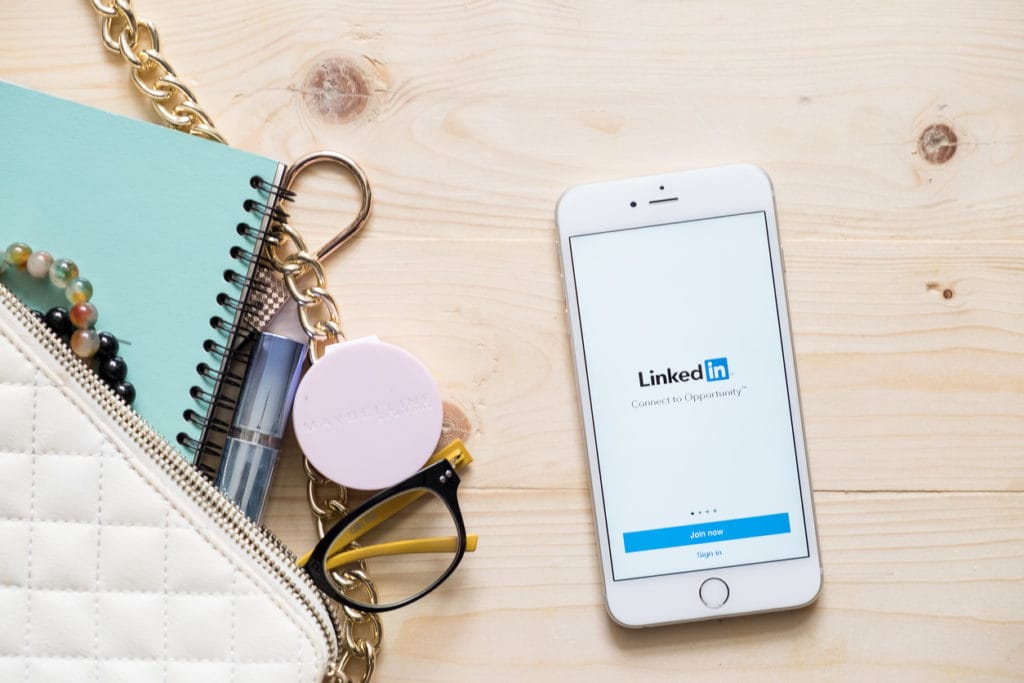
LinkedIn is a wonderful social platform for those in the B2B space. Once thought of as a tool for job seekers, the platform has evolved into so much more than that. You can publish content as you would on a blog, go live, tag others, create a page for your company, and more. There’s plenty of advice out there as to how to improve your profile to make better connections and build stronger relationships, but this blog post is taking things in a different direction with some tips and tricks you’ve probably never heard of.
Overview
Swap the Connect Button for Follow
To change the button on your profile from Connect to Follow, you’ll need to access the LinkedIn mobile app as the option is not currently available on desktop. From your settings, look for the “Who can follow you” setting and then tap on that. Choose the call to action for your profile.
According to LinkedIn, “When members follow you, they are more likely to see your content in their feed. This allows members to stay up to date with topics they care about and join your conversation. We’ve heard from you that it can be overwhelming to receive a large volume of connection requests from people you do not know. This option makes it easy to establish a relationship and share your insights with people who are interested in what you have to say.”
Changing the call-to-action makes it a bit more difficult for people to connect with you. They can still connect but they have to look for The Connect option in the “More” menu. Placing this tiny obstacle can help improve the caliber of the people you connect with. You don’t have to do anything when people follow you. You don’t have to accept or ignore so it’s perfect for people who are busy and cannot handle the volume of requests they get every day. Your network count still increases because when people follow you LinkedIn commingled connections and followers. Followers are basically potential connections so having a follow button is a sign that you are particular about how you’re building your network.
This option was previously only available to influencers but now that it’s available to everyone you can be pickier about who you interact with on the platform while also boosting your overall visibility.
Take Advantage of Mobile App Functions Not Available on Desktop
Using the LinkedIn mobile app is more convenient for many of us, but it also has unique functionality that is not currently available at linkedin.com. Specifically, you can use a relatively new voice message and an introduction of being able to share a video message one to one with your connections. Text is one-dimensional. You can’t see the tone or quality of voice or expression. It lacks personality. Using the video introduction allows you to connect on a more personal level because people can see and hear you.
Check Your LinkedIn Profile on Desktop and Mobile
On the LinkedIn desktop website, go to your feed page and look in the upper left corner. There you’ll notice your photo is centered over your background photo and it’s probably too small to see clearly. Now hold down your control key while pressing the plus key to begin magnifying your entire feed in varying increments with each press of the plus button.
Keep pressing the plus button while holding control until you see the background and profile photos in the upper left corner of the page in better detail. then you’ll be able to tell if anything important on your background photo is covered up by your profile photo when people are looking at your profile on mobile devices. While the method isn’t an exact pixel-by-pixel match between the two platforms it’s close enough.
When you’re finished, hold down the Ctrl key and press the zero button on your keypad to return to the standard 100% view. This ensures the design of your background photo always shows what you want any LinkedIn user to know about you or your brand regardless of which device they use to view your profile.
Trick the Algorithm
Add a photo and post text to your post and publish it. Then click the edit button to edit the post an ad in the relevant external link. This approach seems to be a good way of getting interactions on your post because it confuses the length in Alberta them into thinking the link is an internal platform link.
Yes, it’s an extra step that takes a few minutes longer to accomplish, but the visibility and potential engagement on the post makes it worth investing a little extra time.
Remember, It’s Not Facebook
This may seem obvious but it’s worth repeating. LinkedIn users must be aware of the difference between LinkedIn and Facebook. though they share many of the same features and capabilities, the purpose for each network is quite different. Treating them as though they are the same network may give your peers and professional contacts a bit of doubt about you. Save the personal ran and photos for Facebook because they are rarely embraced on LinkedIn.
Even if you’re brand-new to the LinkedIn platform and you’re experimenting on how you can include it in your overall marketing strategy, these tips can help you make the most of it as you navigate the platform and make connections.
Do you use any of these LinkedIn tricks to enhance your experience? Do you have any other tips and tricks to share? I’d love to hear them in the comments below.
Contact us today to get the conversation started!









