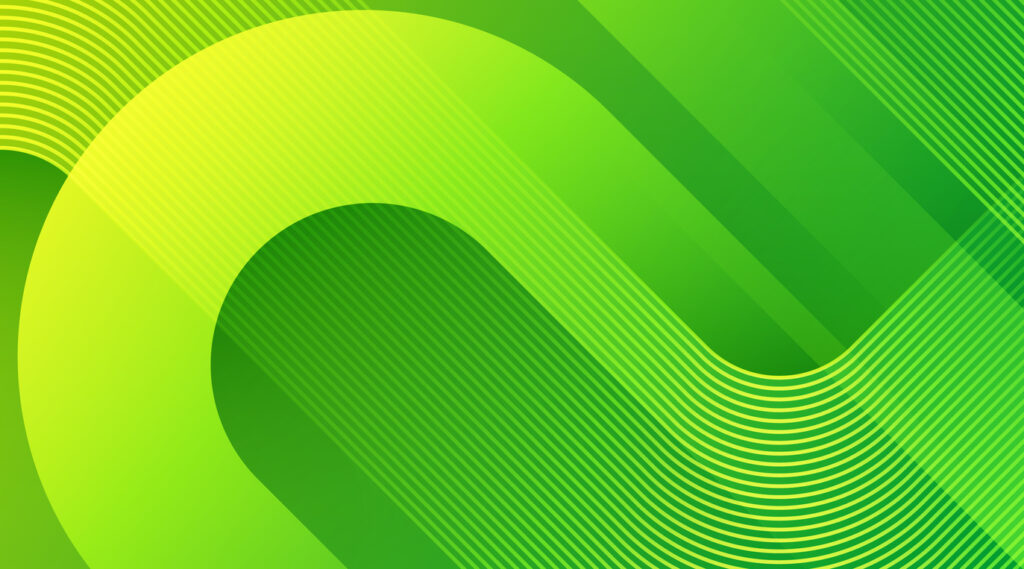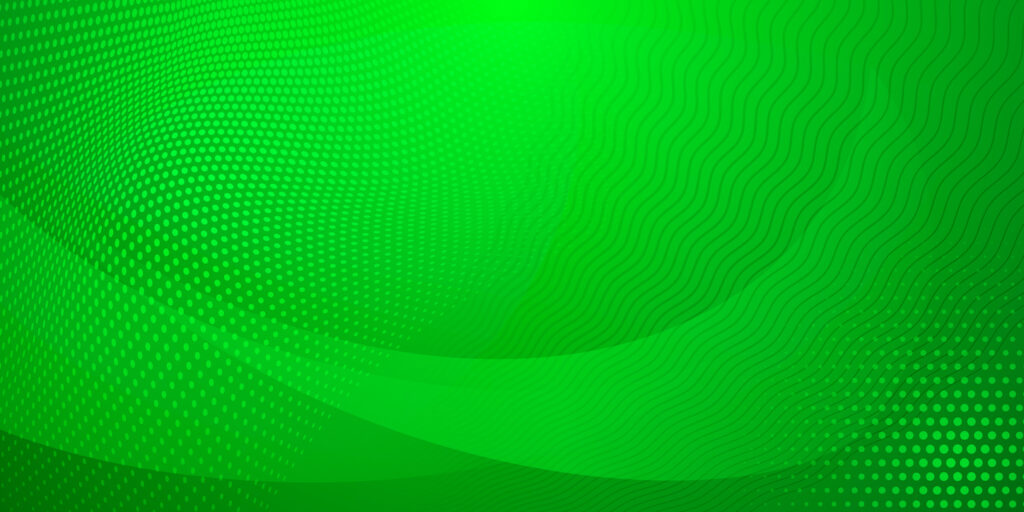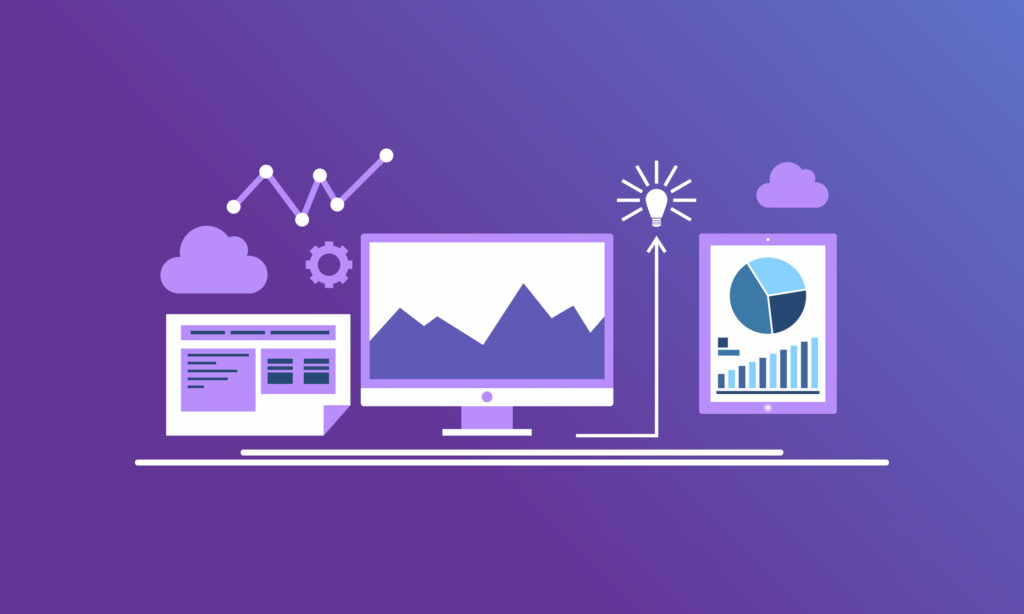PPC
A Complete Guide to Google Performance Max (PMAX) for Healthcare
In today’s digital landscape, healthcare providers must leverage advanced marketing tools to reach the right audience. Google Performance Max (PMAX) is one of the most powerful advertising solutions available, offering a data-driven, automated approach to campaign management. But how does it work, and is it the right choice for healthcare organizations? This ultimate guide will…
How to Manage PPC Campaigns Effectively (5 Steps)
You can manage PPC campaigns effectively by taking a strategic approach that includes keyword research, competitive analysis, landing page optimization, ad creation, and constant monitoring and optimization. Utilizing advanced tracking tools, implementing A/B testing, adjusting bids, and regularly updating keyword lists can significantly improve the performance and effectiveness of PPC campaigns. Every business yearns to…
14 Benefits of PPC Advertising for Rapid Growth
PPC advertising offers unique advantages over other advertising forms. It provides immediate visibility, precise targeting, and measurable results. Unlike traditional advertising, PPC campaigns can be quickly adjusted for better performance, making them ideal for businesses looking to stay agile in a competitive online environment. In the digital era, gaining online visibility has become a competitive…
How To Manage Google Business and Ads
Optimizing Google Ads is super important for anyone doing online marketing. If you don’t keep an eye on your campaigns, you might end up spending a lot without seeing good results. Even if you have great ads, an awesome landing page, and the perfect audience, your campaign can still fall flat without proper optimization. Understanding…
What is A PPC Agency? A Guide for Business Owners
A PPC agency specializes in managing pay-per-click advertising campaigns. They create, optimize, and monitor ads on platforms like Google Ads and social media to drive targeted traffic to a website. Their expertise ensures efficient ad spending, higher conversion rates, and measurable results, helping businesses achieve their marketing goals through strategic and data-driven approaches. Managing PPC…
Bing Ads vs Google Ads: Which PPC Platform Is Right for You?
Bing Ads vs Google Ads each offer unique advantages. Google Ads provides extensive reach and advanced features, making it ideal for broad targeting. Being less competitive, Bing Ads can be more cost-effective and reach a different demographic. Choosing the right platform depends on your budget, audience, and goals. Testing both can help maximize your results….
How to Set Up Google Local Services Ads
To set up Google Local Service Ads, sign in to your Google account and go to the Local Services Ads setup page. Enter your business details, select your industry, and complete the background check and license verification. Set your budget and targeting preferences, then create your ad profile with business information and service offerings. Your…
How is Ranking Different When Comparing PPC vs SEO?
How is ranking different when comparing PPC vs SEO? Ranking in PPC involves bidding for ad placement, offering immediate visibility, while SEO focuses on organic ranking through content quality and keywords, requiring more time but offering long-term results. Two major players dominate the search engine marketing scene: PPC (Pay-Per-Click) advertising and SEO (Search Engine Optimization)….
How to Advertise Your Business Online with PPC Ads
Understanding how to advertise your business online with PPC (Pay-Per-Click) ads can help you outperform your competition. PPC advertising allows you to display ads on various digital platforms, paying only when a user clicks on your ad. It’s a targeted, cost-effective method to increase visibility and attract potential customers. Are you looking to boost your…
What is PPC Campaign Management?
What is PPC campaign management? PPC campaign management involves overseeing and directing pay-per-click advertising campaigns. It encompasses planning, executing, monitoring, and optimizing ads on platforms like Google Ads and Bing Ads, aiming to maximize return on investment and reach targeted audiences effectively. If your PPC ads aren’t driving your target audience toward your business, you…
How to Advertise Your Business On Google
Advertising on Google is a crucial step for businesses looking to enhance their online presence. It involves creating and running ads through Google Ads, Google’s online advertising platform. This allows businesses to reach a wider audience, target potential customers, and drive traffic to their websites. In today’s digital age, making your business visible online is…
How Much Does it Cost to Run Google Ads?
The cost of running Google Ads can vary greatly, with businesses spending anywhere from a few dollars per day to thousands per month. Your industry, chosen keywords, and competition level heavily influence this cost. Establishing a clear budget aligned with your marketing goals is essential for a cost-effective campaign. How much does it cost to…
How to Optimize Google Shopping Ads
You can optimize Google Shopping Ads by meticulously working on your product feed, structuring your campaigns effectively, implementing bid adjustments, and conducting A/B tests. Focused optimizations like these can significantly improve your click-through rates (CTR), conversion rates, and ROI. If you run an ecommerce business, you already know the importance of online advertising and strategic…
How to Use Google Ads for Small Business
You can use Google Ads for small business by setting up targeted advertising campaigns that allow you to reach potential customers when they are searching for the products or services you offer. Google Ads enables you to tailor your advertisements based on location, demographics, and keywords, thus optimizing your ad spend. Are you a small…
How to Use Google Ads for Ecommerce (10 Steps)
You can use Google Ads for ecommerce by strategically targeting keywords related to your products or services to drive more qualified traffic to your online store. By optimizing your ad campaigns, you can reach potential customers who are actively searching for what you offer, ultimately boosting sales. The ecommerce industry is more competitive than ever,…
10 Benefits of Pay-per-click Advertising for Small Businesses
Pay-per-click (PPC) advertising allows businesses to place ads on platforms, paying a fee only when the ad is clicked. It offers quick, measurable results and allows precise targeting of audiences, making it a powerful tool for small businesses. In the crowded digital marketplace, small businesses often struggle to gain visibility and reach their target audience….
How to Generate Leads in Google Local Services Ads
To generate leads with Google Local Services Ads, first set up your account and verify your business details. Optimize your profile by adding relevant categories, detailed service areas, and a compelling business description. Encourage satisfied customers to leave reviews, improving your ranking in local search results. A well-optimized ad, coupled with strong customer reviews, can…
How to Improve PPC ROI (10 Quick Tips)
To improve your PPC ROI, focus on keyword optimization by using exact match and negative keywords. Employ ad extensions and ensure your ad copies include targeted keywords. Boost your Quality Score by creating relevant and valuable ads. Also, customize when your ads run, create targeted landing pages, and continuously track and optimize using data. Consider…
16 PPC Advertising Tips for Small Businesses
Looking for some helpful PPC advertising tips for small businesses? We’ve got you covered! Running effective PPC campaigns requires a good amount of time and energy to evaluate performance and adapt, all while managing your budget so your ads produce a positive ROI. Fortunately, we have 16 PPC advertising tips to help you get started….
What is Digital Advertising?
Digital advertising is an umbrella term for promoting products and services on the Internet. While there is a nigh-infinite number of ways to do so – from extremely inefficient and ill-advised practices like spamming 11-year-old forum posts with links to your product to tried-and-true methods – most digital advertising can be boiled down into paid…
Paid Digital Advertising: The Ultimate Guide to Maximizing Your Reach
Paid digital advertising – advertising on the Internet – is not just here to stay but is inarguably the most dominant form of advertising in the modern world. We spend record amounts of time online, mostly on our phones. Web ads, targeted email campaigns, video ads, promoted tweets, paid search results, and native advertising on…
10 Types of Google Ads that Help Attract Customers
If you want to reach more of the right people, you can do so with several types of Google Ads. Want to reach more customers? Running Google Ads may be the solution for you and your business. Today, there are several types of Google ads available today. Understanding their differences and using each type of…
‘Tis the Season to Optimize Your PPC Campaigns for the Holidays
To optimize PPC campaigns for the holidays, use holiday-specific keywords and create festive ad copy. Tailoring landing pages to holiday themes can improve conversion rates. Adjusting bids for high-competition periods and targeting holiday-specific shopping behaviors are crucial. Utilizing remarketing strategies and promoting holiday deals or exclusive offers can also maximize campaign effectiveness. The holiday season…