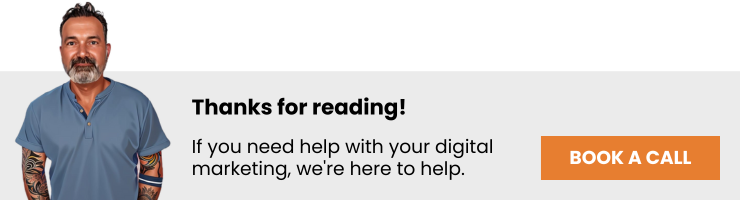You can optimize Google Shopping Ads by meticulously working on your product feed, structuring your campaigns effectively, implementing bid adjustments, and conducting A/B tests. Focused optimizations like these can significantly improve your click-through rates (CTR), conversion rates, and ROI.
If you run an ecommerce business, you already know the importance of online advertising and strategic PPC management. Google Shopping Ads can drive significant traffic and sales, but they can also drain your budget if your ads aren’t optimized.
In this article, we’re sharing a few tips to help you discover how to optimize Google Shopping Ads.
Overview
How to Optimize Google Shopping Ads
Optimizing Google Shopping Ads can be complex, but the benefits are worth it. An optimized Google Shopping ad campaign can increase visibility, improve CTR, and bring in more conversions.
Here’s how to optimize Google Shopping Ads:
1. Optimize your product feed
The product feed is a crucial element in your Google Shopping Ads campaign, serving as the data source for your ads. Focus on the following aspects for optimization:
- Product Titles: Make them descriptive and keyword-rich. For example, “Men’s Athletic Running Shoes, Size 11, Nike” works better than just “Men’s Shoes.”
- Product Descriptions: Use this space to include accurate information about your product, integrating relevant keywords without stuffing.
- High-Quality Images: Use clear, high-resolution images that meet Google’s guidelines to improve click-through rates.
- Availability and Price: Keep these details updated to enhance user experience and build trust.
- Google Product Categories: Proper categorization helps in better ad placement.
By optimizing these elements, you can improve your ad’s visibility and increase conversions.
2. Optimize your campaign structure
An efficient campaign structure is essential for the success of Google Shopping Ads. Separate your campaigns based on specific objectives like brand awareness or seasonal promotions, allowing for more precise budget allocation and performance measurement.
Within each campaign, utilize ad groups to categorize similar products, such as having ad groups based on product types like “Athletic Footwear” and “Casual Footwear.” Geo-targeting can also be beneficial if your products perform differently across locations.
Additionally, maintain a robust naming convention for easier management and use negative keywords to filter out irrelevant queries, saving ad spend and improving quality scores.
3. Divide products into ad groups
Ad groups are a fundamental aspect of Google Shopping Ads, providing a level of organization beneath the campaign level.
They offer you a way to group similar products together, making it easier to manage and analyze performance. For example, if you’re running a campaign for a fashion brand, you might create separate ad groups for “Men’s Apparel,” “Women’s Apparel,” and “Accessories.”
This enables you to assign unique bids to each category, tailor ad copy, and thus gain better control over how your ads perform. You can also set negative keywords at the ad group level, which provides an additional layer of granularity in your targeting.
By thoughtfully dividing products into ad groups, you can facilitate more strategic bidding and messaging, ultimately contributing to higher ROI.
4. Top vs. Other
In Google Shopping Ads, the “Top vs. Other” metric is a pivotal indicator that helps you understand where your ads are primarily showing up: either at the top of the search engine result pages (SERPs) or elsewhere.
Ads at the top usually get more visibility and thus, potentially, higher CTRs. Conversely, ads that frequently appear in the ‘Other’ positions may receive less attention and can indicate either low bids or low relevance. By monitoring this metric, you can make informed decisions about where to adjust your bids.
For example, if a high-performing product consistently appears in ‘Other,’ you may consider raising its bid to boost its position to ‘Top,’ thereby increasing its exposure and possible conversions.
5. Find Your Winners and Losers
In any ad campaign, it’s crucial to quickly identify your top-performing products (“winners”) and underperforming ones (“losers”). Use Google Ads analytics to track metrics like click-through rates, conversion rates, and ROI for each product in your campaign.
Winners: These are products that yield high ROI and conversion rates. They should be the focus of your budget allocation, perhaps even warranting their ad group for more precise targeting and bidding.
Losers: These are the items that consume ad spend without delivering adequate returns. Identify them through low conversion rates or high costs per acquisition.
6. Exclude Unprofitable Products
When you’re running Google Ads for ecommerce, you’ll find that some products simply don’t perform as well as others in your Google Shopping Ads campaign. This could be due to several factors such as high competition, low search volume, or poor product-market fit. Let’s say you’re an online clothing retailer and you notice that a specific line of winter coats is underperforming despite being in season. Continuously running ads for these coats could eat into your budget without yielding satisfactory returns.
The smart move here is to exclude these unprofitable products from your campaign. By doing so, you can reallocate your budget towards products that are proven winners, thereby optimizing your overall ROI. For example, maybe your line of casual sweaters is getting a lot of traction. By shifting your ad spend to focus on these sweaters, you can capitalize on what’s working and improve your overall campaign performance.
7. Add Negative Keywords
In the world of Google Shopping Ads, negative keywords are your safety net. They ensure that your ads don’t show up for irrelevant or low-conversion search queries. For example, if you’re selling high-end, organic skincare products, you wouldn’t want your ads to show up for searches like “cheap skincare” or “synthetic skincare products.”
Adding negative keywords can significantly improve your campaign’s efficiency. By preventing your ads from appearing in irrelevant searches, you’re not just saving money—you’re also improving your click-through rates and conversion rates, since the people who do see your ads are more likely to be interested in what you’re offering. So, if a particular keyword is draining your budget without driving conversions, flag it as a negative keyword to optimize your campaign.
8. Sub-divide negative keywords
Managing negative keywords isn’t a one-time task; it’s an ongoing process. By sub-dividing negative keywords, you can create more nuanced filtering. Differentiate them based on campaign objectives, product types, or customer intent.
For example, you could have a list of generic negative keywords that apply to all campaigns, such as “free” or “cheap.” Then you can create specific lists for particular ad groups or product types. This gives you greater control over how your ads are triggered, ensuring that they only appear in contexts that are likely to lead to conversions.
9. Bid adjustments
Bid adjustments allow you to show your ads more or less frequently based on various factors, including device, location, and time of day. By analyzing your performance metrics, you can identify trends that can inform your bidding strategy.
For instance, if you find that your ads perform better on mobile devices during weekday evenings, you can set your bids to increase during those times. Alternatively, if a specific geographic region isn’t yielding good returns, you can decrease bids for that location.
Bid adjustments are a dynamic way to maximize your ad spend, ensuring that you’re investing more in areas where you see good returns and pulling back in less productive areas.
10. A/B test Your Ads
A/B testing is an invaluable method for fine-tuning your Google Shopping Ads. With A/B testing, you’re essentially running two versions of an ad or landing page to determine which performs better. The key is to only change one variable at a time so you can isolate what’s influencing performance.
You might test different headlines, product descriptions, or even the color of a call-to-action button. After a sufficient amount of data has been gathered, analyze the performance metrics like click-through rates and conversions to determine which version is more effective. Then, implement the winning elements into your main campaigns to continuously optimize for better results. This is just one of the many ways you can improve your PPC ROI – check out our guide on How to Improve PPC ROI (10 Quick Tips) for more ideas.
11. Hire A Google Ads Expert
Hiring a Google Ads expert can elevate your campaigns to the next level. They have the experience and expertise to manage the complexities of Google Shopping Ads, freeing up your time to focus on other aspects of your business. An expert can quickly identify inefficiencies, suggest innovative strategies, and implement best practices that you might not be aware of.
They can also guide you through advanced techniques like machine learning algorithms for bidding or deep data analytics. With the fast-paced changes in Google’s algorithms and features, having an expert on your side ensures you stay competitive. Consider it an investment that not only saves you time but potentially increases your revenue as well.
Let Us Optimize Your Google Shopping Ads
Are you struggling to get the most out of your Google Shopping Ads? You’re not alone. The complexities of optimizing your ads can be a full-time job on its own. Sachs Marketing Group can help!
As a full-service digital marketing agency, we offer professional PPC management for search engine marketing and social media marketing. Our experts have the experience needed to ensure you get the best ROI. Imagine not having to worry about bid adjustments, keyword research, or A/B testing because a team of experts is handling it all for you. From improving your product feed to executing sophisticated A/B tests, our tailored strategies aim to maximize your visibility and conversions.
Contact us today to see how we can help your business soar.
Conclusion
Optimizing Google Shopping Ads is essential for any ecommerce business aiming to drive more sales and achieve higher ROI. From fine-tuning your product feed to intricate bid adjustments, these steps will guide you through maximizing the efficiency of your campaigns.
If you find it overwhelming, consider hiring an expert to manage and optimize your Google Shopping Ads for you.
Contact us today to get the conversation started!