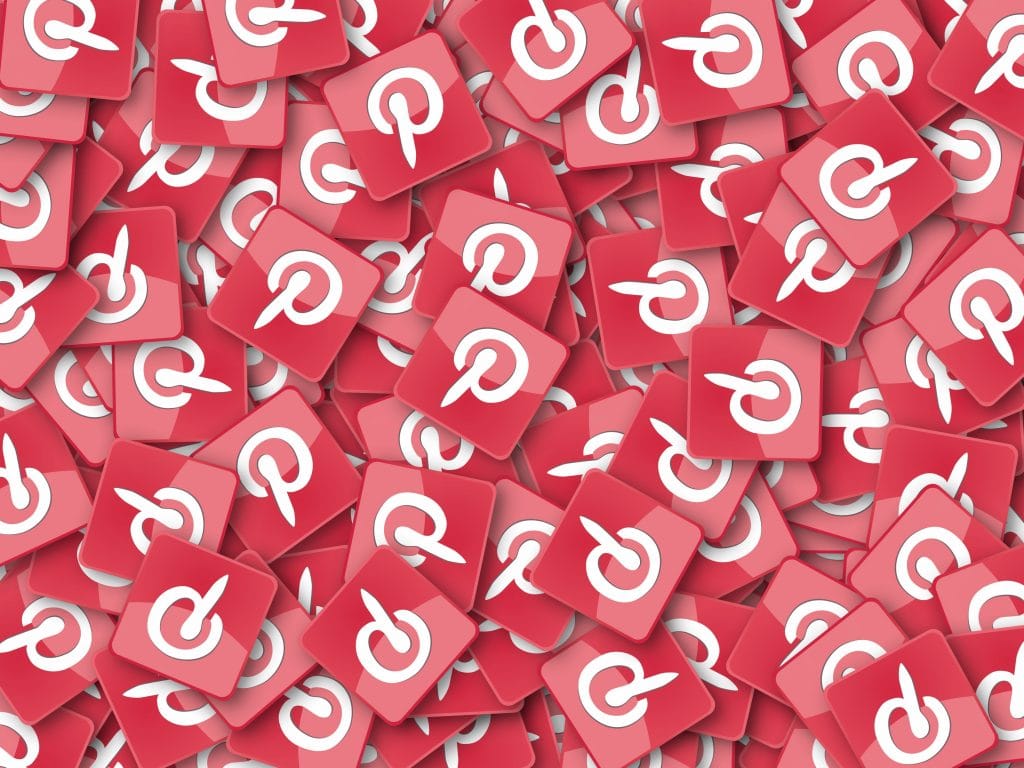Many businesses think of platforms like Facebook and LinkedIn in relation to marketing products and services. The reality is that consumers today are incredibly visual, and these sites alone may no longer be enough to keep their interest.
Enter Pinterest.
While it started out as more of a personal indexing site where people swapped recipes and craft ideas, it’s far from only that today. Pinterest has veritably exploded, attracting viewership (sharer-ship?) from all over the world.
That’s exactly what makes it such a compelling choice for businesses who rely on heavily visual content (like video or images). Using Pinterest can strengthen your brand and improve brand awareness, too.
Here’s the secret to Pinterest success!
Overview
What’s Pinterest?
Pinterest is a social media platform that relies heavily on visual content. Users can create “boards” with themes and then save content they find on the web to their Pinterest accounts. The boards operate similar to an index or file folder. It’s easy to go back, skim the photos, and click through until you get back to the main article or blog post you originally “pinned.”
There is a social aspect to Pinterest, too. You don’t necessarily need to search the broad web for a topic. The Pinterest platform is effectively a search engine, giving you the ability to browse the items others have already found and saved. From there you can add them to your own boards. Boards can be public or private based on how you set them up from within your profile.
As a business owner, it’s important to not only pin your own content, but to share related content from others as well. You’ll also want to make sure your website has social share buttons so visitors who like what they see can “pin” your pages to their own boards right from your website.
Complete Your Profile
Once you’ve created a business account, take some time to complete your entire profile. Update your logo or photo, make sure your username makes you happy, and write something short but engaging for your “About You” section. The more detail you include, the easier it will be for people to get to know you and your brand. This is a great place to throw in a couple of your main keywords so you’re easy to search.
Once you’re done with the “About You” section, Pinterest will ask you to confirm your website. This is critical as it confirms and proves you are actually related to the business you claim to own. You’ll need to paste a short piece of coding into your website’s index page. Pinterest will give you instructions, but you can also ask your web developer to handle this step for you.
(Extra hint: you can also embed Pinterest images on your website using this embed guide. This is really useful for driving traffic to your Pinterest page).
Setting Up Your Boards
While your business account will be an ongoing project, one of your first goals should be to set up boards for each of your product or service categories. Think outside the box, though. Let’s say you sell t-shirts. Set up boards for shirts for men, women, children, babies, and even unisex designs. Then, create different boards for different themes – shirts for readers, artists, sports enthusiasts, etc.
How deeply you drill down into a specific niche is entirely up to you. You may find different boards get attention throughout the year. Baseball season may mean you’re pinning new designs to style boards for men, women, and children, or sports. You might even find it’s time to break out a separate “baseball” board.
You don’t have to sell a product to be successful on Pinterest; services can do very well here, too! Don’t be afraid to flex your services in the same way.
Are you a graphic designer? Create different boards for the types of work you’ve done, uploading samples of your business cards, pamphlets, or website layouts. Are you a photographer? Create separate boards for school photos, maternity photo shoots, and wedding photography.
Consider the SEO Impact
You can sometimes upload images directly to Pinterest instead of grabbing pins from outside websites. No matter what method you’re using to populate your board, you should always consider how what you share impacts search engine optimization (SEO).
Remember: the end goal is traffic to your website, phone calls, and purchases. You don’t want to drive traffic elsewhere unless you have to.
Make sure you write descriptions for each item pinned, complete with details about what the person is seeing and how they can find out more information. Don’t be afraid to plug in a related keyword, but only do this if it fits into your text naturally. Don’t forget to include a URL to the related page on your website.
Partner with a Strong Designer
You may have a great graphic designer on your team already. If not, consider hiring someone to take professional photos or create stunning visuals for your website and social platforms. Brands doing well on Pinterest typically have amazing, eye-catching photos pinned.
This means overhauling what’s found on your website as well as what you might pin independently. Show your products, events, staff at work, or samples of your finished pieces. Certain photo styles work better than others. For example, lifestyle photos do really well on Pinterest; so do photos of completed crafts. This doesn’t mean you can’t show your products, but it means you need to stage your photos so they don’t scream “catalog” or “sales pitch.”
Don’t Forget to Engage
Pinterest’s feed is different than the feed on either Facebook or Twitter. Business owners tend to shy away from engagement here more than on other sites, usually because they don’t understand how to approach it.
(If this is you, hey – we want to help! Hit this link to find out more).
Here’s the good news: you don’t have to spend hours per day on Pinterest to get real results from it. Instead, just set aside a short block of time to visit people who share your original pins. Thank them! Follow people in related niches, create a few non-branded boards and repin other people’s content, and ask your customers to pin content related to their purchases. Consistent effort in this area will bring results.
Pinterest is a really fun platform that lends itself really well to many different content styles. Millions of people turn to the platform daily for ideas and inspiration. Will they find you there? If not, you may just be doing your brand a disservice.
Contact us today to get the conversation started!