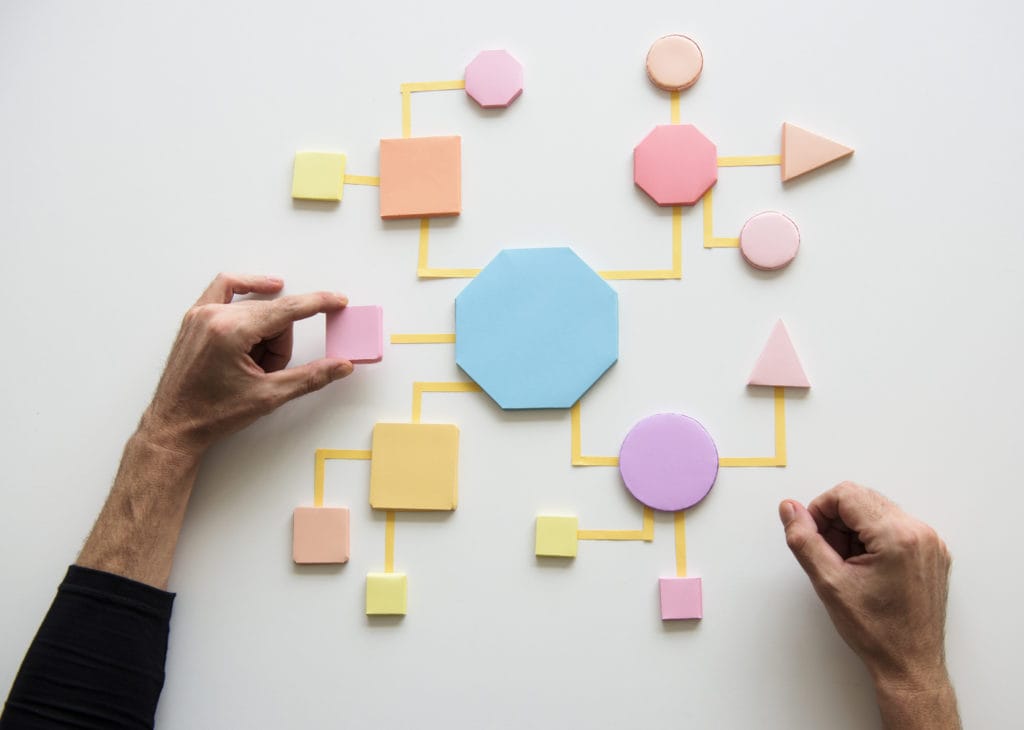marketing strategy
First-Party Data and Your Marketing Strategy
First-party data, collected directly from your audience, is vital for an effective marketing strategy. Unlike third-party data, it offers deeper insights into customer preferences and behavior, ensuring more personalized and targeted campaigns. With increasing privacy regulations and cookie deprecation, first-party data becomes even more crucial, enabling businesses to build trust and deliver relevant content while…
10 Important Digital Marketing Strategy Statistics for 2018
Are you prepared for this year’s new digital marketing environment? Whether you’re sure you have your strategy locked down or you’re still trying to find the best approach, shaping campaigns always starts with knowledge. The more you know about what you’re up against, the better you can react to it and adapt. Make the most…