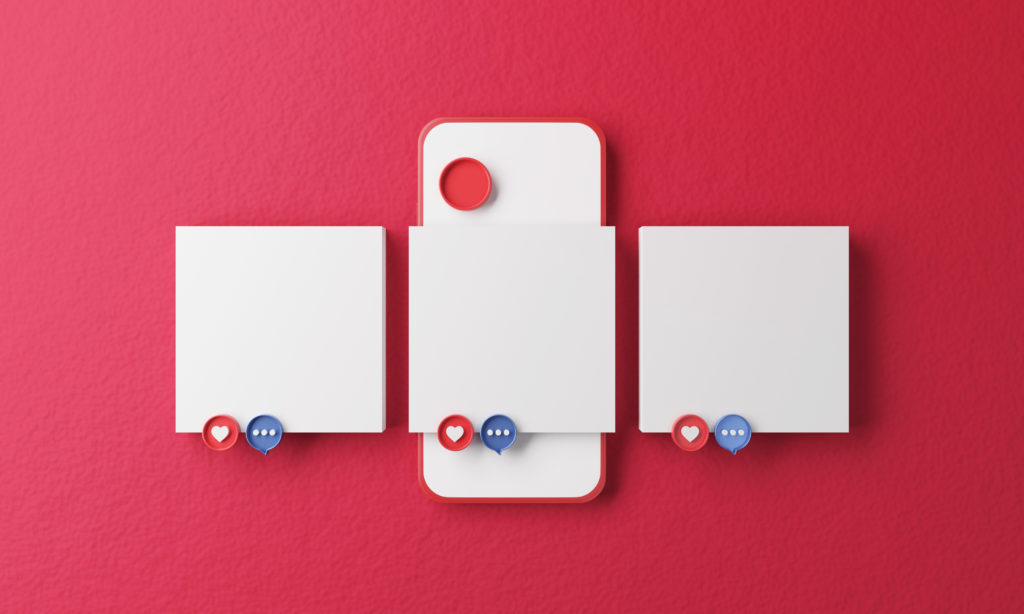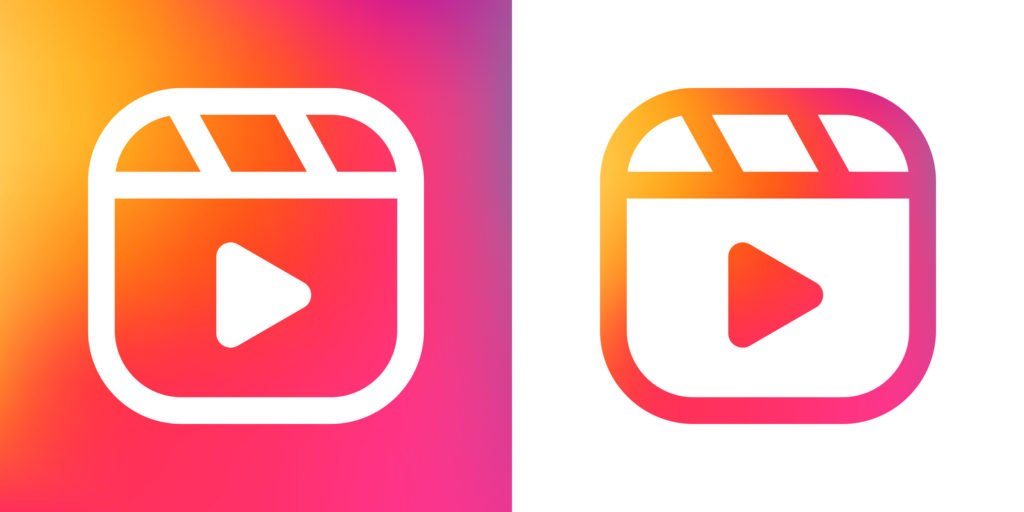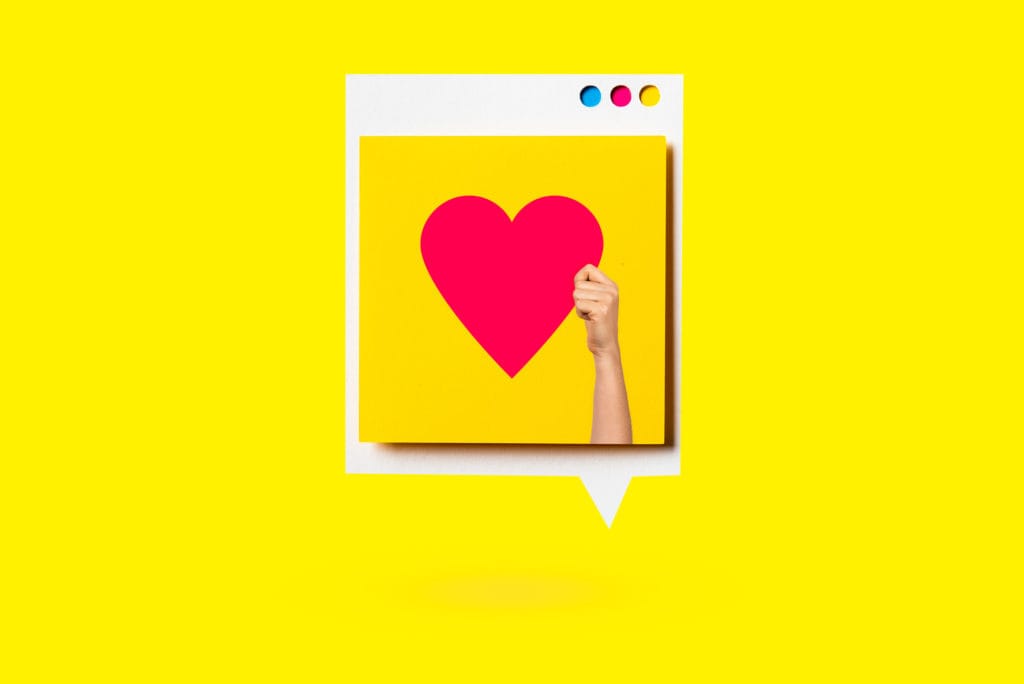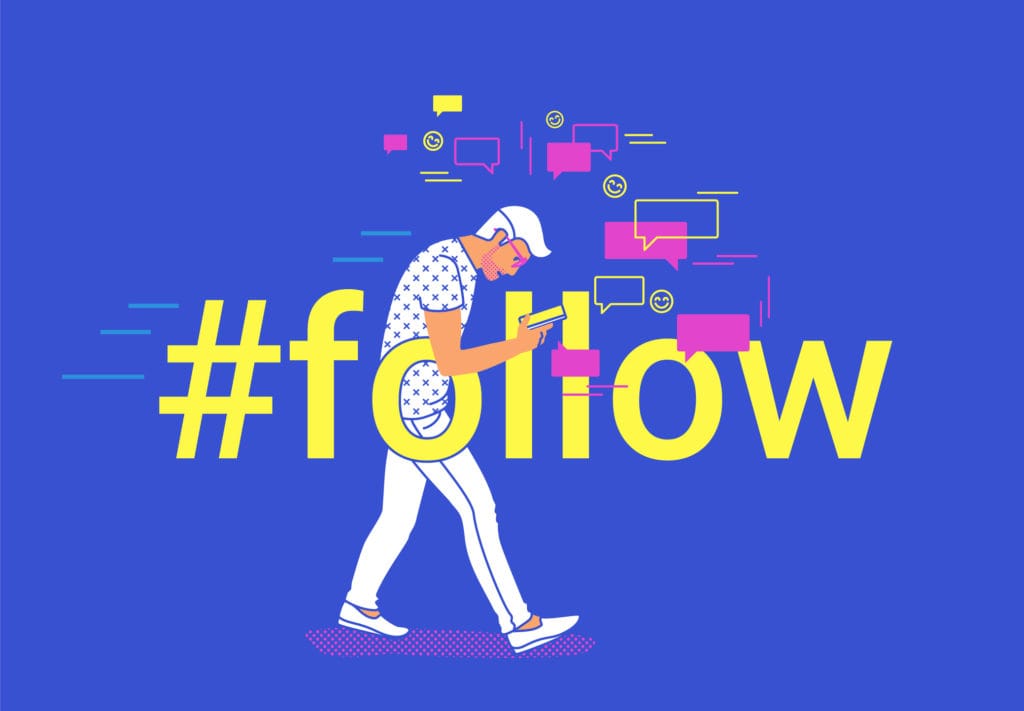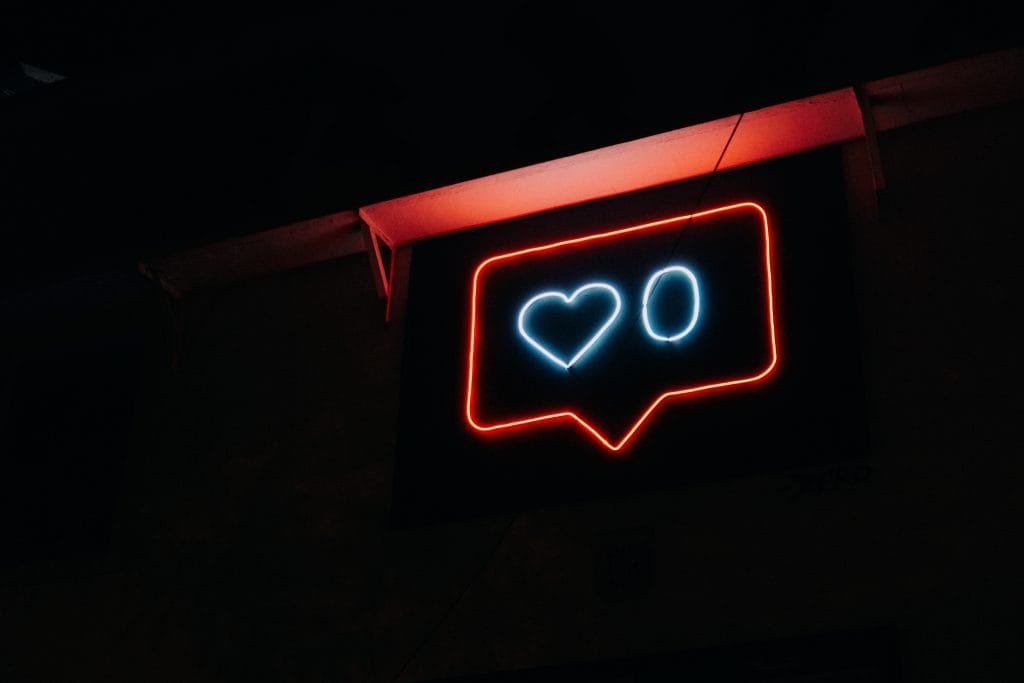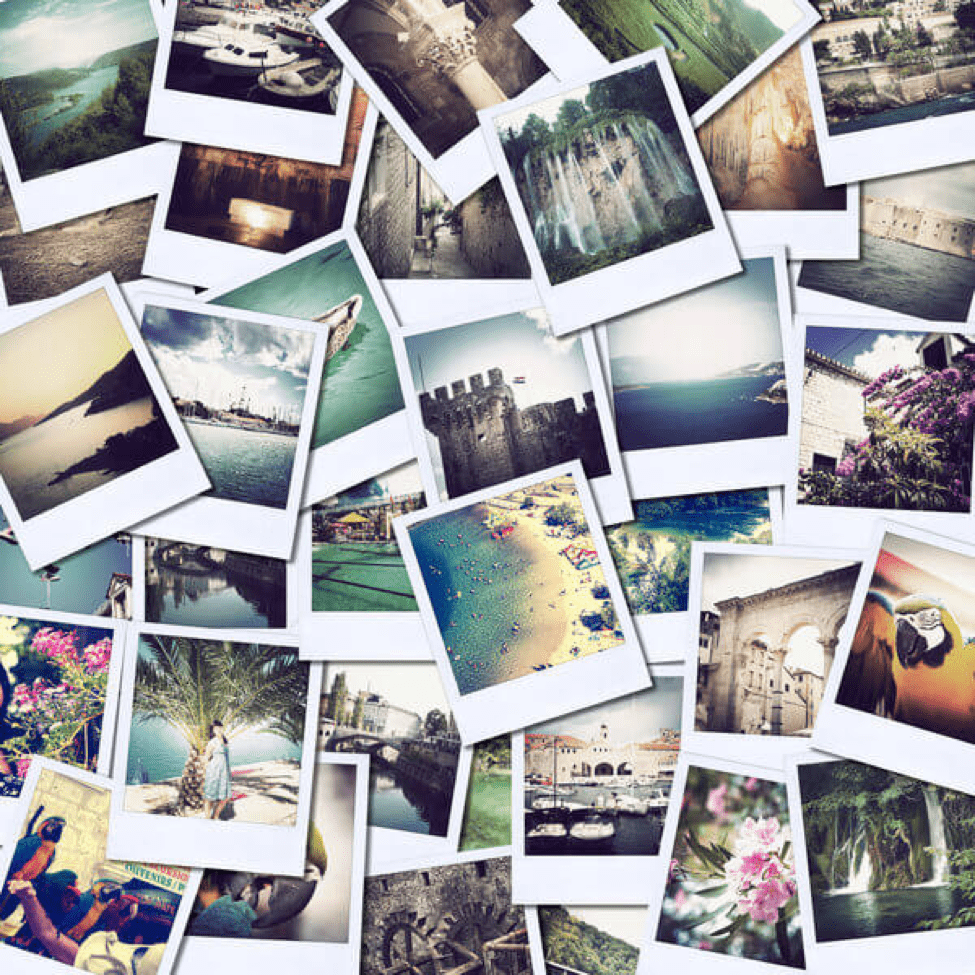How To Use Instagram Carousels to Drive Engagement
Instagram carousels are not a new feature, and were first introduced to Instagram in 2017. So why bring them up now? They’ve regained relevance in 2022 because of engagement trends, signaling a change in how users on Instagram are behaving and consuming content. While the rule of social media marketing is often that content is…
Instagram Expands with Reels
If you were asked “what is Instagram?” and opened with the answer “it’s a photo sharing app”, you’d be forgiven for making a false assumption – or at least, one that the company is hoping to prove wrong in the near future. Opening with new features such as Instagram Shopping, and now the newly updated…
Instagram Announces Plan to Develop Influencer Marketplace
Instagram has seen a surge in daily use because of the pandemic, along with the rest of the social media landscape. It has also affected the dynamic and culture of Instagram influencers – and the rise of influence activism and community outreach through social media. Many of these brand-influencer relationships were formed through platforms like…
Facebook Confirms: Instagram For Kids Is Coming
According to an internal post obtained by BuzzFeed News and a statement from Mark Zuckerberg given at a Congressional hearing earlier in March, Facebook is currently prioritizing the development of an Instagram for Kids, specifically targeting audiences below the age of 13. Instagram’s vice president of product, Vishal Shah, wrote to employees on the company…
Instagram Guides Now Available to All Users
In May, most of the country was used to the idea of working from home, with the understanding that this isolation would be indefinite. Instagram used this to launch its Guides feature, focusing on mental health. Initially, Guides were only available to certain content creators, organizations, publishers, and public figures. It allowed those accounts to…
Hack Your Way to New Instagram Filters
Did you know that Instagram is hiding a large selection of filters from you? Did you know there’s a way for you to quickly and easily access your favorites? Let’s go beyond using filters in your feed posts, to discovering filters in your reels and stories, as well as different filters for each image within…
Instagram Saves are the New Super Like
Likes are a thing of the past. Saves are where it’s at – and brands like yours need to pay attention. Instagram has been testing the removal of likes for a while now, which left brands scrambling, at first, to find a replacement success metric. That success metric is here – the private “saves” metric….
Are Sponsored Giveaway Contests on Instagram Worth the Investment?
If you want to expand your Instagram presence and grow your following, you may be wondering if a sponsored Instagram contest is a good idea. While you can host it on your own account, it can be harder to gain traction if you’re just starting out. That’s why many people opt to use an influencer’s…
Ads for IGTV Are Coming
IGTV ads are a monetization feature on Instagram, allowing creators to earn revenue by including short advertisements in their IGTV (Instagram TV) videos. These ads, typically lasting up to 15 seconds, are inserted at natural breaks in content, offering brands a new avenue to reach audiences. This feature not only benefits advertisers with increased visibility…
How to Get Approved for Instagram Shopping and Product Tags
If you are in the e-commerce space and want to take full advantage of Instagram, you must apply for Instagram shopping and product tagging. However, if you don’t do things correctly, you could find your application has been denied. If you have been denied for Instagram Shopping and product tagging in the past, follow these…
Study: What 100 Social Media Followers are Worth
While a recent study set out to answer what 100 social media followers are worth, it’s difficult to measure the ROI. The value of social media followers lies beyond mere numbers – it’s about engagement and conversion potential. Followers who actively interact with content and align with the brand’s target audience are more valuable. They…
7 Ways to Share Links on Instagram
Instagram is one of the most popular social media networks with more than one billion monthly users. If you are in the ecommerce niche, it can be a great source of traffic and sales for you. There’s just one problem. The only place to include a clickable link on your Instagram profile is in your…
6 Ways to Engage Your Audience on Social Media
There are several ways to engage your audience on social media, some of which are more effective than others. Effective ways to engage audiences on social media include creating interactive content like polls and quizzes, hosting live sessions or Q&As, responding promptly to comments and messages, sharing user-generated content, personalizing content to audience preferences, and…
Are the Days of the Plandid Over?
In the early days of Instagram, one quick look through your feed revealed a ton of seemingly meticulous photos – of people who looked “natural.” This concept is known as the plandid – or the planned candid. Planning the shots ahead of time ensures influencers get the type of image they’re looking for – one…
Instagram to Hide Like Counts on Photos
Instagram has made plans to stop showing how many people have liked users posts. Posters will still be able to see when someone likes their posts, and clicking through will show them everyone who has done so. Only the poster will be able to see the like count – other users will not. This is…
Preparing for Instagram’s New Local Business Profile Pages
In March, word of Business Pages rolling out on Instagram started making its way around the internet. Though we’re nowhere near an official release, if you want to be among the first businesses on Instagram to take advantage of this feature once it’s fully available to the public, it’s time to do some prep work….
Lush UK Quits Social Media
Earlier this month, cosmetics brand Lush, announced on social media that they are quitting social media. (Ironic, right?) Lush is a global brand known for their bath bombs, body care products, and makeup. The social media boycott applies only to the UK division, as Lush North America has announced it will continue to be active…
Ultimate Guide to Choosing Instagram Hashtags for High Engagement
Instagram has more than one billion monthly active users, with more than 500 million of them using the platform every day. In terms of social networks, only Facebook and YouTube have more logging in. What’s more important for businesses, however, is the fact that 60% of those users turn to Instagram to find new products….
IGTV or Instagram Live? Here’s How to Pick
Video is the lifeblood of the Internet. It fuels our entertainment, lets us advertise products, and even has the potential to teach, inspire, and change the world. Now, even Instagram is getting into the game and letting people record longer clips. Instagram actually has one of the most robust video platforms on the market (aside…
Here’s How Instagram’s New Algorithms Functions
Instagram is changing – okay, that’s not really a new phenomenon, really. The platform evolves every few months much like Facebook, changing back end coding here and there to hopefully produce better results for users and advertisers. The most recent changes, however, are a bit more involved. Essentially, Instagram is changing how their feed works….
How to Create Instagram-Worthy Photos to Grow Your Account
Creating Instagram-worthy photos involves understanding good lighting, composition, and the use of color. Utilizing the rule of thirds, experimenting with different angles, and ensuring high image quality are key. Editing photos for a consistent aesthetic and using filters judiciously enhance appeal. Capturing unique, authentic moments and storytelling through imagery resonates with Instagram audiences. Taking fantastic…
13 Ways to Improve Instagram Advertising
Instagram is one of the most popular social networks, reaching more than 400 million users in less than five years after the launch. That’s more than Twitter and Snapchat. Now that the Instagram advertising platform is available for everyone, it’s a particularly useful way to connect with potential customers – especially Millennials – and grow…
OTHER ARTICLES YOU MIGHT BE INTERESTED IN

SMG Marketing Makeover 2025 - What’s Working, What’s Not, and What’s Next

Using Community Outreach as a Marketing Strategy


A Complete Guide to Google Performance Max (PMAX) for Healthcare

Tips for Spring Cleaning Your Digital Marketing Efforts

Medical Practice SEO - The Ultimate Guide for Doctor's Offices

10 Digital Marketing Ideas for Doctor's Offices