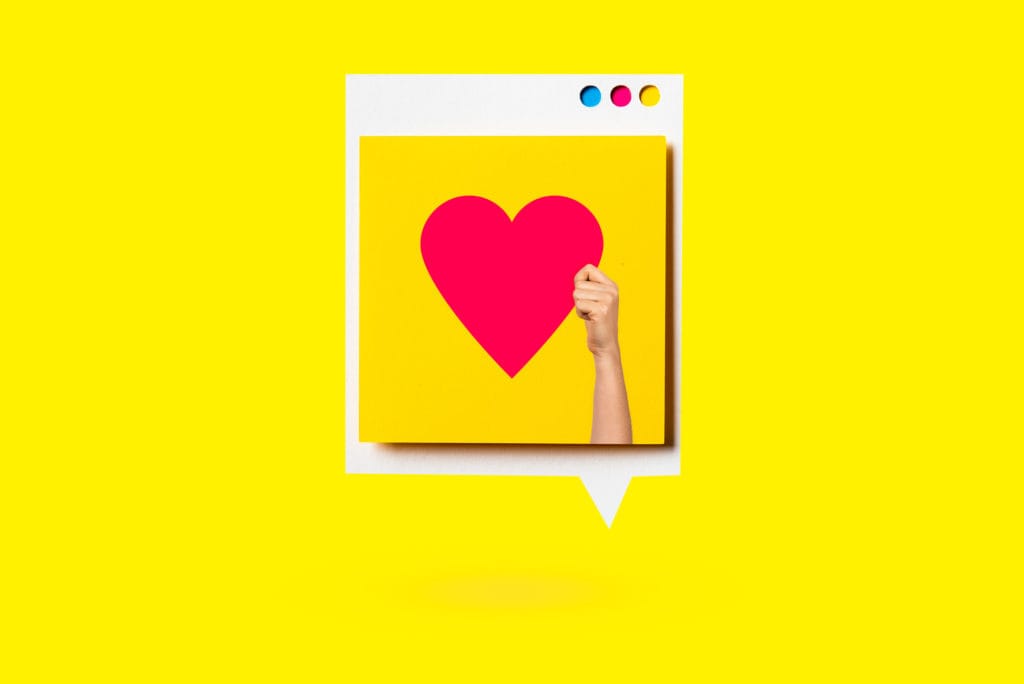In May, most of the country was used to the idea of working from home, with the understanding that this isolation would be indefinite. Instagram used this to launch its Guides feature, focusing on mental health.
Initially, Guides were only available to certain content creators, organizations, publishers, and public figures. It allowed those accounts to create curated collections of content, using their own profile as well as the profiles of other Instagram users.
Earlier this month, Instagram announced they’ve expanded the Guides feature to all users.
Overview
What is Instagram Guides?
According to a press release, “After Guides were first introduced in May, Instagram saw strong community response and requests for increased availability. Guides provide another way for the community to connect with their favorite accounts, discover new products from people they may not already follow, and get inspired by what content people are loving on Instagram.”
Guides, as a concept, was intended to target travel content. However, because of the pandemic, leaving the country isn’t allowed. Instagram pivoted the direction to promote self-care tips and suicide hotlines. As Black Lives Matter protests started unfolding across the country, Instagram Guides began to include an array of resources for the black community.
The goal is to provide users with another way to post longer-form content going beyond photo and video. Not only can creators dive deeper, but they can also create a multimedia experience to engage and expand their audiences. Guide creators are able to include their own tips and commentary alongside the content they curate.
The expansion tells us though, Instagram is focusing on keeping users on its platform, rather than directing traffic to content creators’ blogs or websites.
Types of Instagram Guides
Back in August, TechCrunch reported changes to Instagram Guides. Users can choose between:
- Places Guide: This guide recommends a person’s favorite places.
- Products Guide: A guide for recommending your favorite products to others.
- Posts Guide: A guide showcasing a variety of posts on a similar topic.
Right now it seems most people are using the Posts guide type. They make a great way to show step-by-step processes, so they are wonderful for recipes, DIY projects, crafts, etc.
Where Guides Display on Profiles
At this point, Guides are currently featured prominently on account pages. They are generally placed between IGTV and Tagged Photos. They may also be featured in the Instagram Shop. The Instagram Shop is another new feature within the app that connects creators with new customers.
By linking guides to shopping, there is plenty of space for brands and influencers to build style Guides. Linking these guides to their IG shops may help boost sales during the pandemic recession.
When visiting another person’s profile, you’ll see a Guides icon on the feed tab that will take you to all the guides they have published.
How to Create an Instagram Guide
- Tap the + icon on the top-right corner of your profile page. Select “Guide.”
- Choose your guide type.
- If you choose Posts, you’ll recommend posts that you’ve either created or saved in the past.
- If you choose Products, you’ll only be able to curate products available from an Instagram Shop.
- If you choose Places, you’ll be able to share location-based recommendations, such as a city guide or restaurant.
After you create your Guide, you can share it to Instagram Stories, or share it with other uses. Tap the paper plane icon at the top right of your screen.
Are you excited to see what you can do with this new feature? I’d love to hear your thoughts and see your guides in the comments below.
Contact us today to get the conversation started!