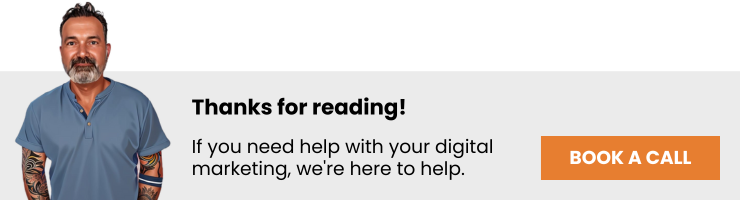Improving website performance involves optimizing images and media files, minifying HTML, CSS, and JavaScript code, and reducing HTTP requests. Implementing browser caching, using a Content Delivery Network (CDN), and ensuring mobile-friendly, SEO-optimized design also enhances performance. Upgrading web hosting can further improve server response times.
In an era of instant gratification, the performance of your website plays a vital role in the success of your online presence.
Users expect pages to load rapidly and navigation to be seamless. The ability to meet these expectations not only enhances user experience but also affects your search engine rankings.
This article aims to guide you through various techniques and best practices on how to improve website performance.
Overview
What is Website Performance?
Website performance is a broad term that encompasses various factors such as the speed at which web pages load, responsiveness to user interaction, and stability of content as it’s being loaded.
A website that performs well is streamlined, efficient, and offers a seamless user experience.
How to Measure Website Performance
Before you start enhancing your website’s performance, it is essential to understand how to measure it. Tools like Google PageSpeed Insights, GTmetrix, and Pingdom provide insights into your website’s loading times and offer suggestions for improvement.
You will also be able to find insights relating to your website performance in Google Search Console.
How to Improve Website Performance
Improving website performance involves various techniques and best practices. For the best results, be sure to track changes as you work to improve your website so you know what changes have helped and what changes still need attention.
Here’s how to improve website performance …
1. Upgrade Your Web Hosting Plan
Your hosting plan is the foundation of your website’s performance. Upgrading to a more robust hosting plan or a dedicated server can significantly improve loading times and site stability.
If you use a basic hosting plan (shared hosting), we recommend upgrading to the next level – managed hosting. With managed hosting, you gain access to faster hardware, caching tech, expert support, and an integrated content delivery network (CDN) in some cases, all of which can help improve the performance of your website dramatically.
2. Enable Leverage Browser Caching
By enabling browser caching, you allow users’ browsers to store copies of your site’s files. This means that repeat visitors will experience faster loading times since their browser can load the page without sending an HTTP request.
3. Enabling GZIP Compression
GZIP compression minimizes the size of your CSS, HTML, and JavaScript files. This results in faster page loads and reduced bandwidth consumption.
4. Clean Up Excess Plugins
Having too many plugins can slow down your site. Evaluate your plugins and remove or replace those that are not essential or are known to cause performance issues.
This is one of the most common mistakes we see. It’s tempting to install a bunch of free plugins to extend the functionality of your website, but it can negatively impact the performance of your website if you’re not careful.
5. Reduce HTTP Requests
Minimize the number of components on your page like images, scripts, and CSS files. This can be achieved through CSS sprites, image maps, and consolidating your CSS and JavaScript files.
6. Minify JavaScript and CSS Files
By removing unnecessary characters and spacing from your code, you can reduce the size of your files, resulting in faster load times.
7. Optimize Your Images
Large images take longer to load. By compressing your images and using appropriate formats, you can significantly reduce the load times without sacrificing quality.
8. Change Your Website Theme
Some themes are bloated with excessive features which can slow down your site. Opt for a theme that is lightweight and optimized for performance.
9. Use a Content Delivery Network (CDN)
CDNs store copies of your website on servers located around the world. This allows users to access your site from a server that is geographically closer to them, reducing loading times.
10. Fix Broken Links
Broken links can cause your site to load slowly and negatively affect user experience. Use Google Search Console to identify the pages associated with the broken links and fix them in the backend of your website.
Experienced SEO professionals will be able to handle this in no time.
11. Reduce Redirects
Each redirect creates additional HTTP requests, which can slow down your site. Try to minimize the use of redirects whenever possible.
12. Use a Reliable CMS
A Content Management System (CMS) like WordPress, Joomla, or Drupal can make it easier to manage content while also providing options for performance optimization.
13. Optimize Your Database
Regularly cleaning your database by getting rid of unnecessary data, optimizing images, and repairing database tables can enhance your website’s performance.
14. Remove Render Blocking JavaScript
JavaScript files can delay the rendering of web pages. Asynchronously loading JavaScript or deferring files that are not critical can improve page load times.
15. Write Mobile-First Code
Design your website with mobile devices in mind. This approach enhances the performance of your website when people visit using mobile devices. This is essential considering people prefer using mobile devices as their primary devices.
Website Performance FAQs
Here are a few frequently asked questions about improving web performance and speed:
How to check website speed?
You can check website speed using online tools like Google PageSpeed Insights, GTmetrix, or Pingdom. Simply enter your website URL into the tool and it will analyze the loading times and overall performance, providing you with detailed reports and recommendations for improvement.
How to improve HTML performance?
Improving HTML performance involves minifying HTML files, removing unnecessary spaces, comments, and code, and utilizing CSS and JavaScript efficiently. It’s also beneficial to ensure that your HTML is semantically correct, which helps in faster parsing by browsers.
What causes a website to take too long to load?
Websites can take too long to load due to various factors, including large, unoptimized images, excessive HTTP requests, slow server response times, bulky code, and an abundance of ads or embedded media. Additionally, inadequate web hosting and lack of browser caching can contribute to slow loading times.
How do I fix slow loading web pages?
To fix slow loading web pages, start by optimizing images, minifying CSS, and JavaScript files. Reduce HTTP requests by using CSS sprites and combining files. Enable browser caching, use a Content Delivery Network (CDN), and consider upgrading your web hosting plan for better server performance.
What is good website performance?
Good website performance is characterized by fast loading times, smooth navigation, and a positive user experience. Ideally, a web page should load in under 3 seconds. Additionally, a high-performing website should be optimized for mobile devices and have a clean, user-friendly design with well-structured content.
What makes a website optimized?
A website is considered optimized when it has fast load times, is mobile-friendly, and provides a great user experience. This involves efficient coding, optimized media files, SEO-friendly content, a responsive design, and proper utilization of caching and CDNs.
Let Sachs Marketing Group Handle Your Development
Website performance can be a major hurdle for businesses. Slow load times, unoptimized content, and a lack of technical expertise can lead to lost traffic and lower conversion rates. Managing and optimizing a website can be time-consuming and requires a particular skill set that you might not have.
Imagine the frustration of potential customers trying to access your site only to be met with slow loading pages. The agonizing wait can drive them to your competitors’ websites. This not only results in lost sales but also damages your brand’s reputation. On top of that, poor website performance can hurt your search engine rankings, making it even harder for new customers to find you. The cycle of declining traffic and lost revenue can be detrimental to your business.
This is where Sachs Marketing Group can make a world of difference. With our expert website development team, you can ensure your website performs at its best. Contact Sachs Marketing Group and discover how we can turn your website into a powerful asset for your business.
Conclusion
Improving website performance is a continuous and essential process. A well-performing website results in better user experience, higher search engine rankings, and ultimately, more conversions and revenue.
From upgrading your web hosting to optimizing images, employing these strategies can substantially enhance your site’s performance. Don’t hesitate to reach out to professionals like Sachs Marketing Group for specialized assistance. Stay ahead of the competition by making website performance a priority.
Contact us today to get the conversation started!