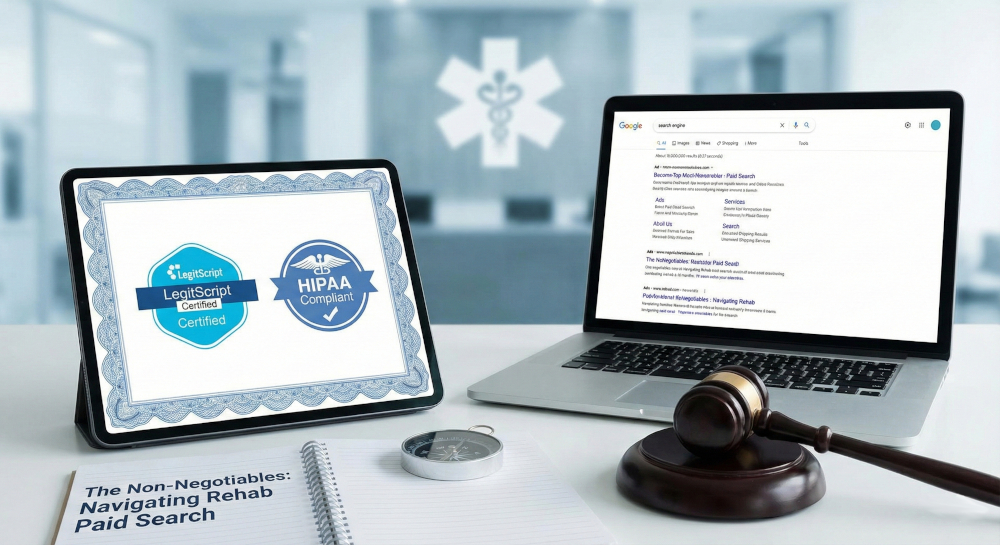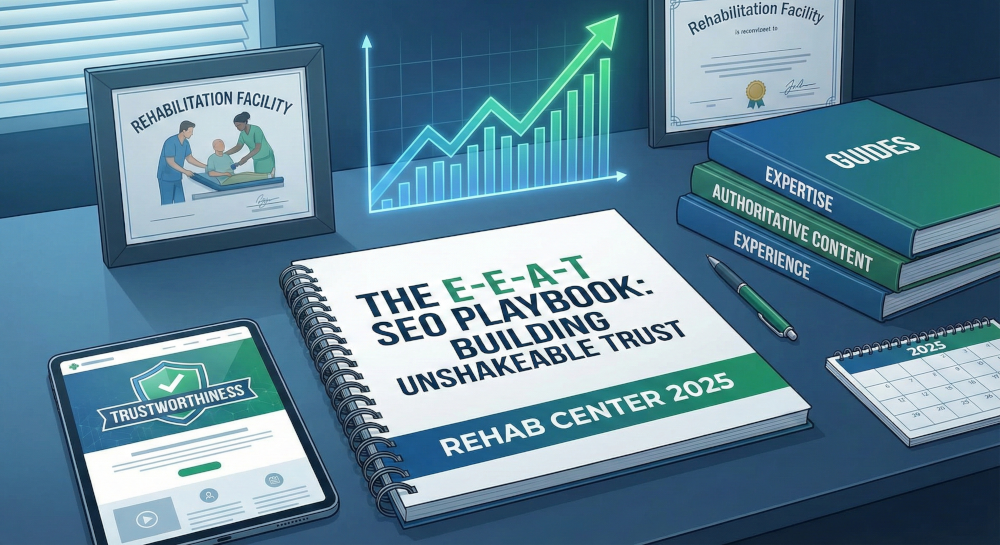Podcasting is a type of online audio broadcasting. You record an audio file, usually MP3, then upload it online for people to stream and listen to. Alternatively, people can download the file and listen at their own convenience. The term “podcast” is a hybrid of iPod and broadcasting, since most people listened to the files on their iPods (or other MP3 players.)
Research shows podcast listening grew 23% between 2015 and 2016. Nearly a quarter of Americans age 12 and and up have listened to at least one podcast in the last month, representing a 17% increase from 2015. That may not sound like much, but 21% of America also uses Twitter. And when you consider that monthly listenership has increased 75% since 2013, now could be the best time to add audio to your content marketing strategy.
Let’s take a closer look at how to get started with podcasting.
Overview
What’s Your Subject?
Obviously, your podcast needs to be related to your core business somehow, but, sometimes going too broad can be just as dangerous as going too niche. What kinds of material are you covering on your blog? That’s the kind of thing you should aim for with your podcast. Should you just read your blog posts out loud and call that your podcast? Nope. Just like you don’t want to post the exact same thing across all your social media platforms, you should offer a little something different that’s better for the format.
Strategically, podcasting is a less crowded space than blogging. There are way more bloggers out there than podcasters, and the format itself tends to lead to more engagement. When people listen to your podcast, they’re likely to stay tuned in longer than they would if they were just reading your blog. Many people listen to podcasts during the commute or workout.
Developing Your Podcast Calendar and Schedule
Once you get an idea of what your show will be about, brainstorm some topics, and think about how often you’ll do a show. Many podcasts are posted once a week, but how often you do it is up to you. Whatever you determine, make sure you can follow through with the expectation that you set for the audience. If you say you’re going to podcast once a week, posting new episodes every Wednesday – stick to it. If you don’t, you’ll have a hard time retaining an audience.
When you develop your editorial calendar, it’s a good idea to outline what you want to talk about on the episode. There’s no need to script everything out, because you don’t want to sound like you’re reading. Keep a conversational tone throughout the entire recording – especially if you’re actually conversing with someone as part of the show. This way you can rehearse a little bit before you actually start recording the show.
How the show actually goes is completely in your control, but this is a good starting guideline to follow.
- Introduction (30-60 seconds): Who are you? What are you taking about in this episode?
- Intro music (30-60 seconds): Think of this as your jingle. It should be used in every show, to make it easier for listeners to recognize the show.
- Topic 1: 3 minutes – that’s a bit longer than most people realize, so make sure you have plenty of material. You don’t want to speak too fast or too slow, but you don’t necessarily want to run out of stuff to say, either. Time yourself a bit to see if you need to add or cut material before you actually start recording.
- Topic 2: Same as above.
- Interlude: 30 second break or music.
- Topic 3: Same as topics 1 and 2.
- Topic 4: Same as above.
- Closing Remarks(2 minutes): Thank your audience for listening. Thank your guests for participating. Talk about what you will cover in the next show.
- Closing Music (2 minutes): Repeat intro music.
Options for Your Show Format
Podcast formats aren’t set in stone, and can change as your show grows and evolves to meet the needs and desires of your audience. You can have a one-man show, which is what many people choose when starting out. Or, you can include one or more co-hosts, line up guests to feature on each episode, or simply have guests call in to participate.
Here’s the problem with sticking to a one-man show format: no matter how interesting you are, and how popular your subject, you may find yourself struggling to get subscribers, simply because the one-man approach isn’t as interesting as banter between two or three people.
If you’re going to have multiple co-hosts, or interview guests, it’s safe to say you’re not all going to be able to meet face-to-face every week, so that’s where Skype comes in to save the day.
If you’re a PC user:
Record calls with Pamela – it’s free, but there are premium versions with additional features starting at $16.67.
Edit with Audacity – it’s also free, but there’s a bit of a learning curve. Check out these tutorials to help you get the hang of it.
If you’re a Mac user:
Record calls using Call Recorder for Skype. It’ll set you back $29.95 after a free trial. There’s lifetime free updates, so once you make the investment, there’s no additional cost. If you want to record FaceTime calls – for use in video marketing– there’s an app for that, too. Buying them both together saves you $15, and you’re spending less than $45.
Edit with Garage Band – it’s free.
Pro Tip: Have each co-host record their audio via Skype and splice everything together in editing after everything’s recorded. You’ll end up with higher quality podcasts that way.
If you want to have guests call into your show – check out these options.
Choosing Your Microphone
Sure, you can totally start a podcast with nothing more that your smartphone – if you want the finished product to sound like exactly what it is – a recorded phone call. You don’t have to start with an absolute top-of-the-line microphone to test the concept, but you’ll definitely want something more than your speakerphone.
Start with a fairly barebones version – something cheap, but decent quality. If you find that your audience responds well to the podcast and it is taking off more than you expected, then you can easily justify the expense of an upgrade to better equipment. What you invest in at first needs to be enough to produce a quality end product, but doesn’t have to break the bank.
A good USB microphone will start around $60. You’ll want one that is dynamic, has good rejection, and is front-firing. It’s just a really fancy way of saying that it will pick up your voice clearly, but won’t pick up the background stuff in your recording environment.
Another option is to get a headset, so you have both headphones and a microphone. This will cost you about $30, and is a good option if you’re going to be working with guests or cohosts on your show. If you’d rather have the standalone mic, you can always buy a set of headphones, but it’s a good idea to purchase (or make) a mic stand so you’re not stuck in some weird position for the duration of recording.
Your Recording Space
You don’t have to have a fancy recording studio, but you want a quiet environment. Your audio editing software can get rid of a lot of background noise, and the right kind of microphone can help reduce the amount of background noise that’s picked up in the first place, but you don’t want to rely on the editing and production process to handle all of that for you.
Keep your mouth about four inches from your microphone, and if possible, at angle, so as you breath to make certain sounds, the air won’t go directly into the microphone, but past it. If you can’t adjust the angle of the microphone, you can use a pop filter to act as a barrier between your breath and the microphone. Try to keep the microphone away from the computer itself, too, because they can make a considerable amount of noise, too.
Since you probably can’t afford to sound proof the room you’ll be recording in, opt for a room that has carpeted floors, and soft walls. If you want to beef up the sound proofing, you can add carpet to the walls, or heavy curtains to hang around the walls.
Podcast Hosting and Distribution
When you’re done with the audio, you’ve got a number of options for hosting. You can host it yourself – but that’s an entirely separate blog post – or rely on one of the big hosting sites.
- Soundcloud: Primarily targeted at musicians looking to share their music, this allows you to upload audio to share with anyone – making it an excellent option for podcasts, too. There are free and paid plans. The paid plans are worth it you want to know who has listened to your podcast, where they’re form, and other important analytics information you can use to make improvements.
- Libsyn: This is one of the oldest podcasts hosts online. Though it’s not free, plans start at $5 a month and include 50 GB of bandwidth, so you’ve got plenty of room for growth before you have to start paying for a higher tier plan.
Plus, there’s always the option of getting your podcast listed on iTunes.
- Create an RSS feed for your podcasts. LibSyn does this form you.
- In the iTunes store, click on Podcasts. Then, look for Quick Links, and you’ll see the option to “Submit a Podcast.”
- Enter your feed URL and submit.
You’ll have to wait for a review process, which is usually completed within 24 to 48 hours. If you’re approved, you’ll get an email to let you know. Generally, three to five days after approval, people can start searching for and finding your podcast in the iTunes store.
Promoting Your Podcast
Platforms like Soundcloud have their own promotional tools built in, allowing you to share to Twitter, Facebook, and other social networks. Share your update when an episode goes live Pin that update with the iTunes URL. Remember, Soundcloud lets people play everything directly from Twitter, so create sound bites ands share them there. Tease the next episode on social 24 hours before it drops. Build an Instagram story about behind the scenes stuff.
It’s also possible to embed the audio directly into your blog posts – which brings me to another quick point. Transcribe your podcasts so that if you do embed them in your blog for promotional purposes, people have the option to read as they listen, or read instead of listening. You can find people to transcribe your podcasts on freelance marketplaces like Fiverr. Complete transcripts are helpful in terms of accessibility and SEO.
When you feature a guest, ask them to promote their appearance on your show to their audience.
Record several episodes in advance so you’re never at risk of falling behind. Release a few episodes on your launch day, so people aren’t upset there’s only one. Work on building your audience before your launch day. If you’ve already got access to an email list – send out a message to let them know when it’s coming and what they can expect.
Convert your audio to you a YouTube video. Include a transcript and closed captioning for accessibility and SEO. Promote that video on social media, too.
Submit your podcast to aggregators, such as: Podcast Addict, Stitcher, and Overcast.
Once you’re on iTunes, you have eight weeks to get it featured on the New and Noteworthy section, which will do wonders for your audience numbers. Those first two weeks are crucial. During this time – run a contestand giveaway whatever you can (requiring an iTunes review as an entry, host a party (real or virtual) on launch day, email your friends, get people you know to tweet about it, and post podcast themed content on your blog.
Podcasts Give You a New Way to Reach Your Audience
For the people who get burnt out reading blog posts and watching videos, podcasts are a great alternative. Plus, each podcast gives you additional content to repurpose, and the potential for more SEO juice.
What are some of your favorite podcasts? If you have one already, drop it in the comments below. I’d love to check it out.
Photo by Gavin Whitner
Contact us today to get the conversation started!