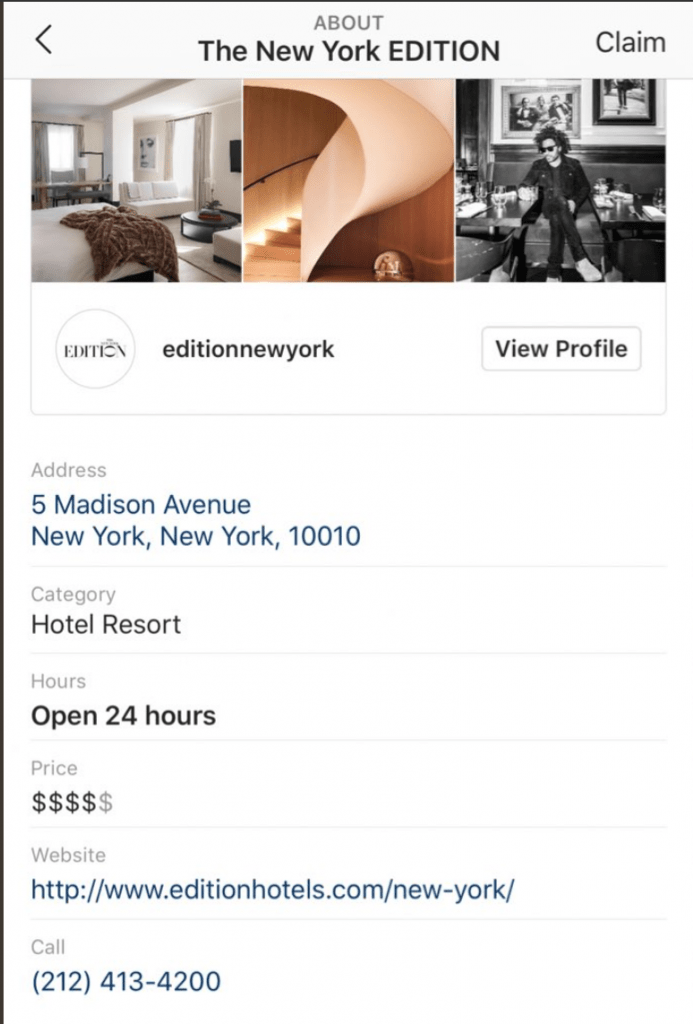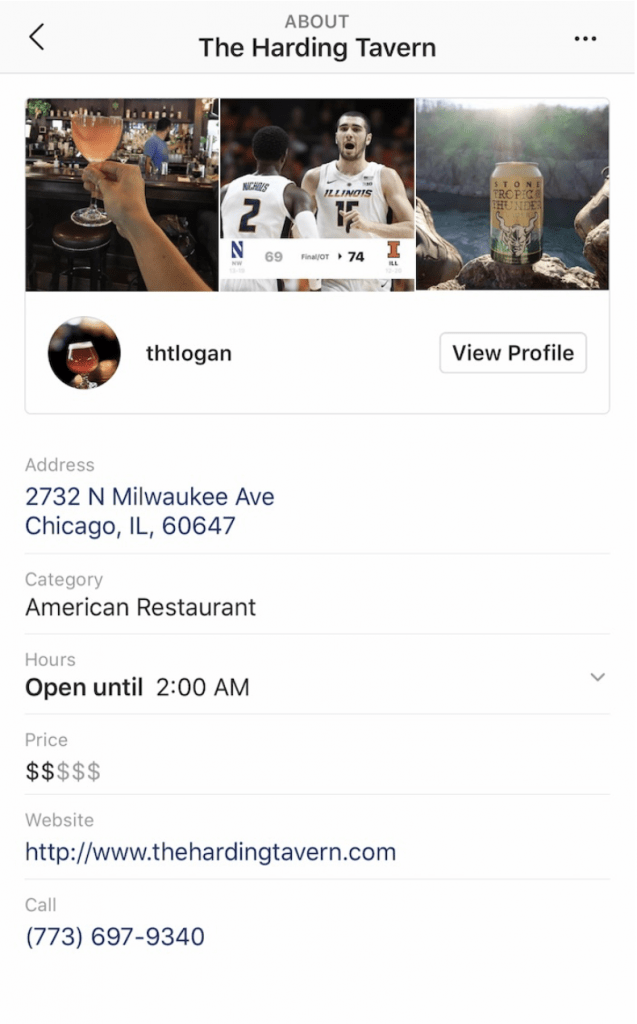In March, word of Business Pages rolling out on Instagram started making its way around the internet. Though we’re nowhere near an official release, if you want to be among the first businesses on Instagram to take advantage of this feature once it’s fully available to the public, it’s time to do some prep work.
If you’re not on Instagram yet, you need to be. With more than one billion monthly active users and engagement rates 10x higher than Facebook – not cultivating a business presence there could be doing your business more harm than you realize.
Overview
What the Business Pages Will Look Like
These pages will be shown in-app, and provide much of the same information you’d find in Google’s Local Knowledge Panels. It’s almost like a Google My Business listing for your Instagram profile.
Credit: Twitter
The pages include a link to the business’s Instagram profile at the top, along with business address, hours, contact information, and website URL.
At this point, there are only a few users who can see this feature and claim their local business profile on Instagram. Claiming the profile is what will allow you to edit and control the information displayed on the page.
Even though we don’t know when this feature will become official, there’s still plenty we can do to prepare for the release.
Your business profile will display the three most recent images posted to the Instagram account. Video content is not displayed on the page. Knowing this is helpful as you plan your content strategy.
Start with Your Facebook Business Profile
Once the feature is fully rolled out, we’ll see a “Claim” button in the upper right hand corner of the business page, if the owner hasn’t claimed it. Users will be able to claim a business page if they also have access to the business’ Facebook page. This means that businesses have control over who can claim their Instagram business page.
Because of this link, it’s safe to assume the basic information on the profile will come from what’s on the Facebook business page. As such, you’ll need to double-check the information that’s there, to make sure that it is still correct and relevant.
This is an especially important step for businesses that have more than one location, because it could cause confusion when Instagram extracts the information. It would be easy to understand a New York store could end up with Boston’s information.
Approach What You Post to Instagram with More Scrutiny
Right now, we don’t know if a business will ever have the option to pin images to the three slots shown on the local profile, or if it will always be the last three photos you’ve posted. If it turns out that it is always the last three photos you post to the account, you will have to be more strategic about what you post your business’ Instagram page.
Going back to the original Twitter announcement, we see a few screenshots. Let’s take a closer look at the one for The Harding Tavern.
With the first image, we get a full view of the bar in the background, with one of their cocktails as the main focus on the image. That’s a great way to promote the restaurant. The second image is of a basketball game, which makes sense given that this was taken around March Madness. They posted the photo in an effort to indicate to their audience that the tavern is a great place to catch the games. The last photo, however, doesn’t do a good job of highlighting anything about the restaurant. It’s only when the user takes the time to click into the profile page to look at the page that they will find out it has to do with an upcoming event with a local brewery.
While the photo may constitute good content for the bar’s current followers, it doesn’t do anything to promote getting new business from the people who are visiting the local profile.
With the introduction of this new feature, it means adjusting your strategy so that you are mindful of appealing to both your current and potential audience. You’ll be able to attract new customers (and Instagram followers) with the business page. It means paying attention to every post and the message you’re sending with each of them, despite the fact that only the three most recent will display on the local profile page.
Start Planning and Posting Instagram Stories
If you’re not already using Instagram Stories, this may be the motivation you need to get started. As a business owner, the Instagram local profile won’t leave you a lot of space to draw visitors in. Beyond the three most recent pictures at the top of the page, there’s not much to judge your business on.
Users are often more likely to look at your stories than they are your profile page, especially when they’re just browsing through Instagram. Clicking through to your profile page means they’ll have to go back to the page they were looking at before.
Instagram Stories, on the other hand, don’t get in the way of the browsing experience. Once the story is over, users immediately return to the content they were looking at.
Think about it from the user’s perspective. If you’re looking for a business in your local area, do you want to have to click each profile link to learn more, then have to click back to your local map? Or, would you rather watch a few stories to learn more about each business, without needing to click back and forth?
Users are going to almost always take the easier option, and Stories are one of the most popular features the platform has to over. Instagram’s data reveals more than half a billion users watch an Instagram Story every day – and there are over half a billion active accounts every day.
Even though we don’t have a target launch date for this feature, there are many sources indicating it is on the way. If you take the time to consider how the feature fits into your current Instagram strategy and think about ways to adjust it to accommodate it, you’ll be ahead of your competition.
Revisiting your strategy regularly is never a bad idea, but using these tips to adjust it now means you’ll definitely be ready whenever the time to claim your local business profile does arrive.
Contact us today to get the conversation started!