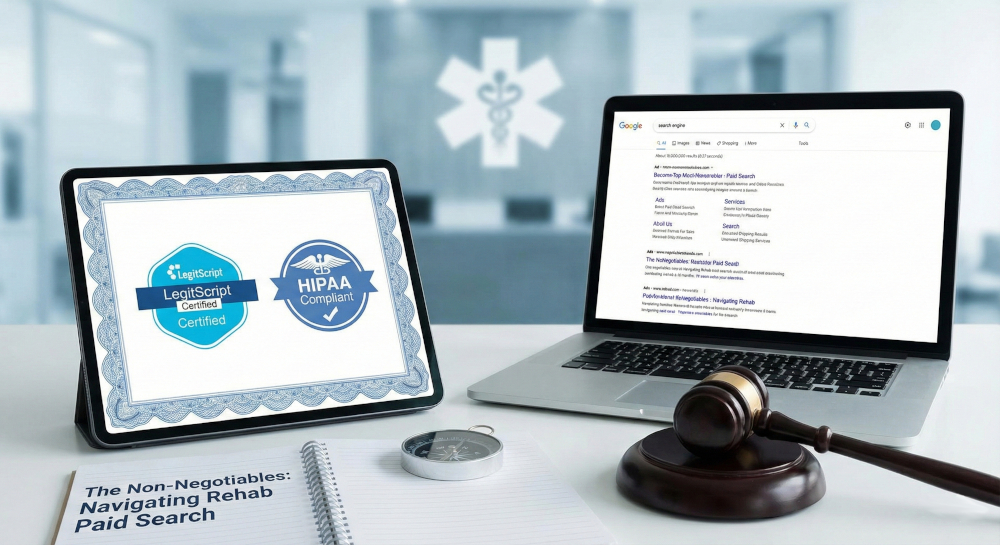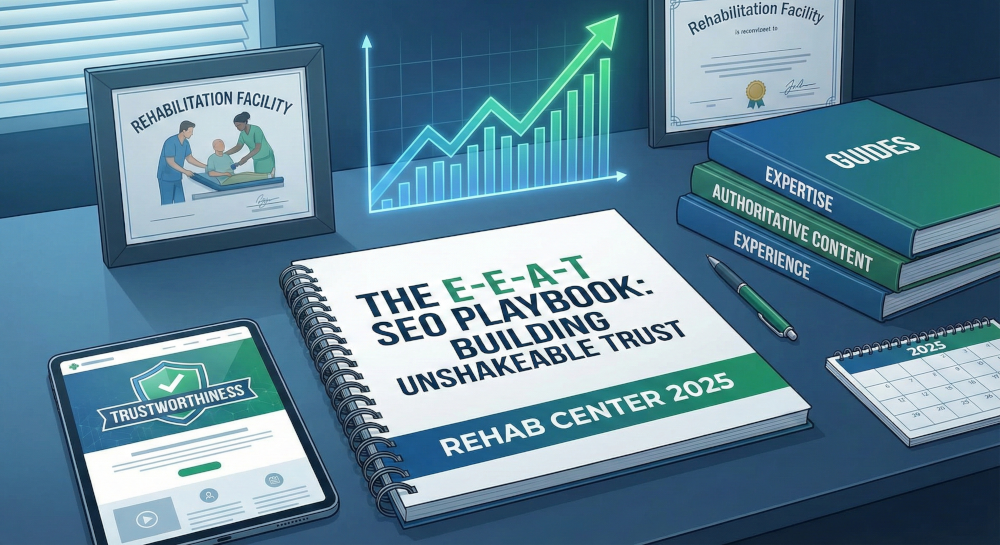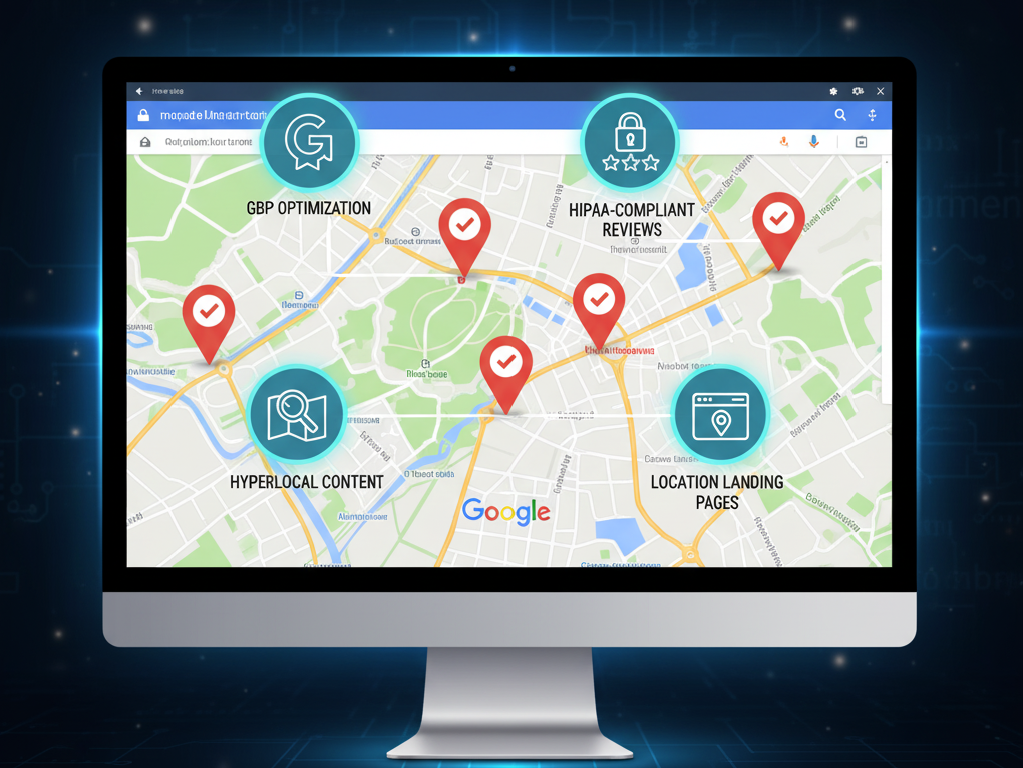I’m not really sure why Twitter lists seem to fall into the “secret squirrel” category. A lot of casual Twitter users don’t even realize they can create lists. And business owners? You’re definitely missing out if you’re not using them.
Why? They are an incredible curation tool. You can use them to follow specific audience segments, stalk your competitors, sort through industry news, and so much more.
Overview
Organization is Key
Hitting that follow button on Twitter is easy. Scrolling the resulting feed of updates isn’t always as enjoyable — especially if it contains an eclectic mix of personal updates, news, and guru or expert content. Creating separate lists and filtering the people you’re following into segments makes it easy to find the info you need when you want it.
You can spend some time monitoring the news or you can dedicate an hour to interacting with potential fans and customers. All you have to do is go directly to the list you want to see, automatically filtering out all of the extra “noise” from sponsored posts and irrelevant social shares.
Follow Colleagues and Brand Partners
Create a private list that includes all of your co-workers, vendors, and brand partners. Doing so will ensure you are able to quickly and easily keep track of what those closely associated with your brand are saying online. You’ll be able to quickly and easily identify any issues with the online personalities most closely identifying with your organization.
Not everything you see will actually be about your company. Sometimes people just don’t realize that their association with your brand (especially if they list your company name as an employer) can create a PR disaster./ All it takes is a single snafu within their personal lives to turn everything upside down. This list will help you to nip employee attitudes in the bud, ask your CEO to tone down their political rants, or handle any weird or random issues that come up.
Create a Directory
Want to make it easy for your customers and fans to find your customer support team on Twitter? Create a public list with a collection of their branded Twitter usernames. Fans should be able to find general support, billing, and sales contacts in this sort of directory.
You can also create fun lists for your fans. These public lists could just be general social fun, industry tips and tricks, and anything else fun your staff may want to contribute or add. Remember, these things will still appear in your feed among your regular posts, but your fans will be able to filter to the content they want to see, too. It’s a win-win situation, especially when it comes to entertaining your followers.
Track Customers Separately
Social listening is key to success in the online world. Keep a separate list of people who have made purchases from you. You’ll either be able to search them by their email addresses or you’ll be able to identify them as you search hashtags and mentions of your own business.
Following your actual customers separately will help you to build closer relationships. You’ll be able to participate in conversations and stay on their mind, building a foundation for repeat business. You may even find some of your customers are great influencers for future campaigns.
Track Your Twitter Chats
Are you running a regular Twitter chat? If not, that’s a conversation for another day, but you’re definitely missing out on opportunities to grow your brand. If so, add the people who regularly participate in your chats to a list so you can continue interacting and keep the conversation going.
People You’re Interested In
Seeing people you’d like to build relationships with at some point? Create a separate list just for your “rising stars.” Give it a cool name so people realize they’ve been added to your list but don’t necessarily know they’re prospects. Then make sure you are interacting and engaging, getting to know each other, and making yourself visible.
Sharing is Caring
Do you have a core group of people who regularly retweet your content? Put them into a separate list so you can share the love. Don’t share their content without thought, but occasionally seek out gems you can retweet in return as thanks. Twitter is about engagement and networking — not one-sided relationships.
Event Lists
Are you holding a special event? A dedicated public list with people who are participating in an event is a great way to connect everyone in advance. Include the hosts, vendors, speakers, and attendees so everyone involved can get to know each other in advance.
While this list will prove helpful in connecting people, it will show all of the participant posts — not just event posts. Be sure to create a couple of event-specific hashtags everyone can use during the event. That way you can curate any missed content later on.
Useful Resource Lists
Are your clients constantly asking you about the resources you go to for information on related niches, for supplies, or for a more broader view of your industry? Build a public resource list where you share accounts owned by businesses or partners you find particularly useful.
Make sure you are monitoring this list regularly to ensure the brands and experts you are promoting aren’t saying things that are misaligned with your core values. This is important for maintaining your brand’s image and overall marketing strategy.
Follow Other Lists
You don’t need to create your own lists to gain benefit from them. Look for lists that have been curated by other Twitter users. A lot of people are really great a curating amazing content, even if the list creators themselves aren’t experts in the field.
Twitter can be a fast-paced platform that’s difficult to keep up with from the main homepage. A list strategy is a very effective way to organize the people you want to stay in touch with, engage potential new fans, and offer valuable tools to your audience. What unique ways have you found to utilize Twitter lists in your business? Leave a comment and let me know.
Contact us today to get the conversation started!