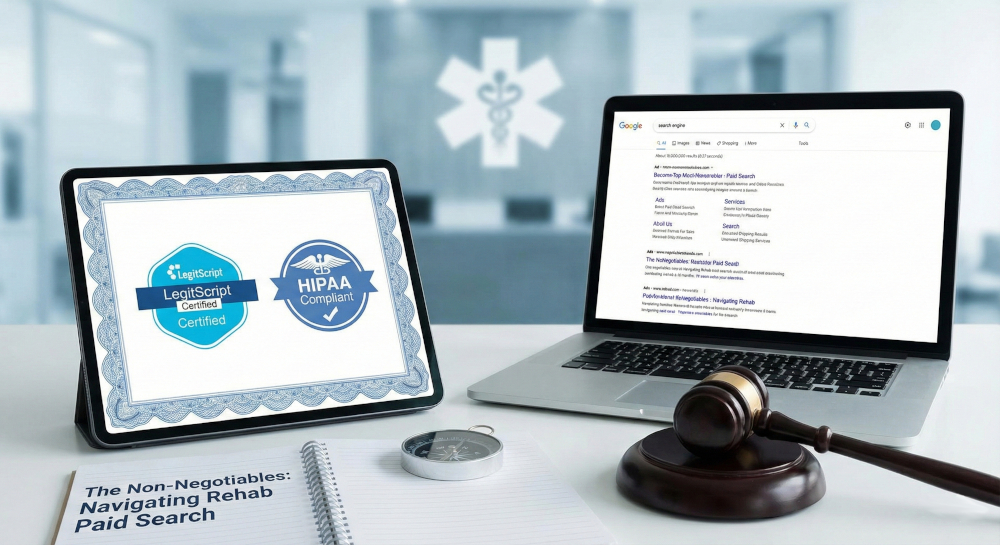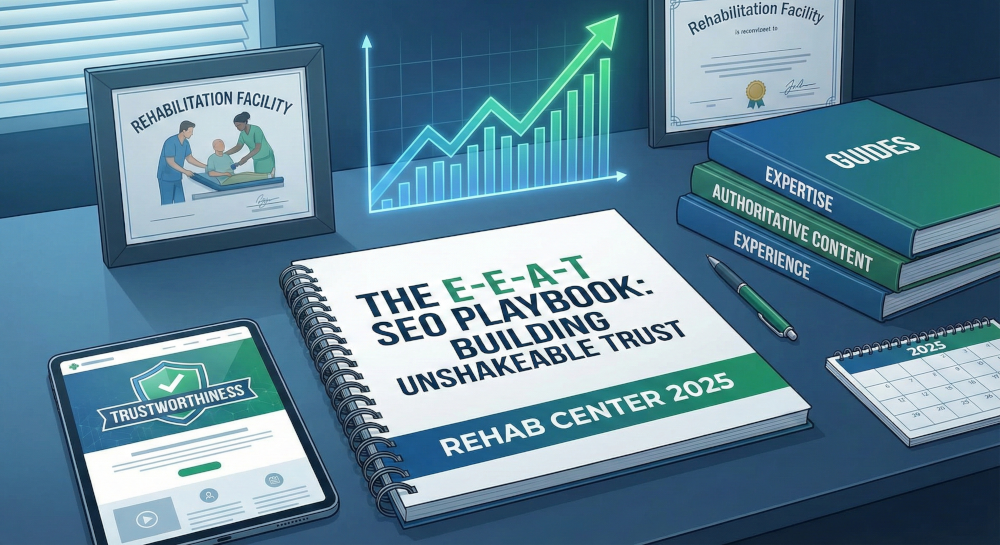There are several holiday e-commerce tips to consider this year. Successful holiday e-commerce strategies involve optimizing a website for mobile users, creating holiday-themed content, and offering special promotions. Implementing a robust email marketing campaign to highlight deals and gift ideas is crucial. Enhancing customer service with chat support and clear shipping policies can improve the shopping experience. Additionally, utilizing social media for holiday campaigns increases engagement and drives traffic.
Getting your website ready for the holidays takes a lot of preparation. The servers that support your site, the onsite search technology you are using, and the keywords you’re using to target new people during the holidays all have to be in the best shape to make sure you get the most out of the shopping.
Here are a few holiday e-commerce tips to help you increase the chances of getting conversions during the holiday season.
Overview
Make Sure Your Site is Secure
As the holiday season approaches, there is an increased risk of falling victim to distributed denial of service (DDoS) attacks. These site outages are always bad, but they are highly damaging when you’re dealing with high volumes of traffic and transactions.
Make sure your site can tell the difference between the influx of new visitors and malicious calls made to your site. Use a service like Cloudflare to help you block the bad calls while still allowing legitimate visitors to come through.
At this point, you should have invested in converting your site to https, but if you haven’t, you should create a plan to do that because of the redirects involved. If you don’t, you’ll lose a lot of organic traffic in the process.
Visitors may receive warnings about your site if you haven’t converted to https, which can cause your conversions to suffer.
Review Your Keywords
Take a look at last year’s organic search terms, and improve their experience on the landing page for the most transaction-oriented terms. This way, the terms people use the most during the holidays will lead them to pages that you’ve carefully designed to convert them into customers.
Related: 11 Essential SEO Tips for Ecommerce Sites
Check Your On-Site Search
When you have new visitors to your site, you’ll have more people who need a bit of help finding what they need. It helps yo have a solid navigation system to make finding things easier. Even still, there will be people who rely on your on-site search to find what they need. As such, you need to make sure your internal search engine serves relevant results to everyone.
Setup on-site search tracking if you haven’t already done so. After your tracking establishes what the top searched terms are, you can use them to improve the on-site search experience.
Check for Errors
If you use Google Analytics, create a report that focuses on 404 error URLs so you can fix them before you start seeing an increase in traffic.
If you’re also using Google Search Console, export a report of errors GSC detects and then look for the sources of the errors so you can fix them.
If you have a number of top URLs people try to reach but don’t exist, you can create redirects to get them to the right place.
Optimize Site Campaigns
Holiday traffic boosts are short-lived, so you need to optimize site campaigns to create a sense of urgency so people act. Consider adding deals that expire, timed offers on holiday bundles, and advertising limited stock.
Using the scarcity principle can do wonders to convert that holiday traffic.
Get Your Promotions Calendar Ready
The content that promotes your product bundles, your Google Ads search terms, and landing pages, the email promotions you send to your list – these are all things that need to be timed and executed perfectly to make the most of your sales opportunities.
As such, you’ll need a project management tool like Trello, or something like Google Sheets and Google Calendar to keep your teams working together. This way, it’s easy for everyone to find out what is launching next, how to escalate when there’s an issue, and whom to contact when something needs to be pushed backed or canceled.
Someone needs to be in charge of your marketing automation efforts, and they need to be in contact with the web team that anticipates the traffic from that effort.
Your PPC specialists need to work with the people managing the website to make sure the messaging is aligned.
You can’t afford for both your website’s pages and shopping cart to be down so the team that deploys any code for enhancement on the site also needs to be in contact with the people who are managing the campaigns. This way, you ensure nothing is affected by upgrades or maintenance projects that may be running on the site.
When the stakes are high it is a good idea to have a master calendar to run everything.
Up Your Shipping Game
For certain shoppers, it won’t matter how much they like your deals if they don’t understand how your shipping works.
A 2018 retail holiday survey found that free shipping is one of the most appealing promotions to customers, second only to discount prices.
If you offer free shipping for certain deals, make sure that it is clear two visitors. Don’t hide it in areas where it will look like an ad.
Be clear about your shipping thresholds because it’s better to have messaging like free shipping on orders above $150 rather than hiding those details and saying free shipping and handling click here for more details.
Free shipping will generally win over fast shipping even for Holiday Shoppers. However, if you can follow through on your promise to ship fast, messaging on how quickly you can deliver the customer’s order needs to be featured prominently to help differentiate you from your competitors.
Improve Your Site Speed
Your site speed is always important. During the holidays, however, it is even more crucial. You’ll have an influx of new visitors who are more likely to spend their money now than at any other point during the year. If you have back burner projects geared toward improving your page load time, now is the time to implement those plans.
Your holiday site preparations can take a toll on your overall page size if you’re not careful. You must use well design and optimize images that look good even on the largest laptop screens. This can impact the total size of all the elements your page needs to load which can slow down the load time.
Pairing this with higher than usual visitor counts can overload your servers which brings your site to a crawl.
Use these tips to help you:
- Make sure you’re using a Content Delivery Network.
- Use Scrset to deliver the correct optimize images for different devices so your images are responsive.
- Minify your JavaScript to avoid any unnecessary site slowdowns.
- Determine whether your site uses asynchronous scripts so the important elements are loaded first
Have a Retargeting Budget
While you want to ensure that your checkout experience is as Stellar as it can possibly be, no matter how great it is, a portion of your audience will leave items in their cart and not push all the way through to purchase. Cart abandonment is just as much a part of online marketing as conversions.
Save a portion of your holiday ad spending for retargeting rather than just spending it on PPC or other avenues that bring additional visitors in. Plan how you’ll remind visitors to come back to their car when they see your ad and then sure they can go back to where they left off rather than having them start over.
Contact us today to get the conversation started!