While Google continues to retain a share of over 90 percent of the worldwide search engine market, webmasters and marketers shouldn’t be so quick to overlook Bing, the runner-up in the industry.
Despite its relatively tiny worldwide market share of about 2.7 percent, Bing has a US market share of 36.96 percent.
More interestingly, Bing plays a role in searches most users aren’t even aware are interfacing with Bing – such as search functions in pretty much every single Microsoft product, including the 1.3 billion devices throughout the world using Windows 10. And while those 37 percent amount to about 66 million Americans searching through Bing alone, 62 million users use BOTH Bing and Google.
Even two of the most popular voice assistants on the market – Cortana and Alexa – run their searches through Bing. Furthermore, Bing’s largest age group is primarily older, in the age range of 45-54, with an average annual income above $100,000.
In other words, if you want your website traffic to increase, especially domestically, you need to be looking at the bigger picture.
How is Ranking on Bing Different?
First, let’s go over what isn’t all that different. You might not be surprised to learn that many of the cardinal rules of Google SEO continue to play an important role in Bing. That means:
- Create relevant and high-quality content.
- Pay attention to your Domain and Page Authorities.
- User experience matters (including technical SEO, such as website speed, website architecture, and mobile-friendliness).
- Quality backlinks go a long way (though they’re less important on Bing than Google)
That being said, there are still differences. These include:
- Bing prioritizes authority based on age and official domains. This means it’s more likely to rank websites that are established longer, as well as resources from .gov and .edu pages. I.e., Bing prefers what it feels might be more relevant or factual, rather than what might be more popular.
- Bing places a lot of importance on user engagement. This means it pays to heed especially to how users interact with your website, including your bounce rate. Minimizing your bounce rate (by targeting your SEO towards users who are more likely to stick around and improving your UX) may be more important on Bing than Google.
- Social signals score big points, perhaps even more so than for Google searches. This means pages that have been frequently posted, reposted, retweeted, shared, and liked on multiple social media platforms may rank higher on Bing.
These are just some of the differences between the two. Thankfully, Microsoft offers webmasters a variety of tools to get started on optimizing their website for the Bing search engine, through the Bing Webmaster Tools. Microsoft’s free service can help you better monitor your website’s metrics, send your website to Bing to be crawled and indexed, and improve your SEO natively.
What Can Bing Webmaster Tools Do?
The current iteration of Bing Webmaster Tools is a web-based, mobile-friendly service built accessible via Bing. After verifying ownership of your website, Bing Webmaster Tools lets you:
- Submit URLs for indexing.The primary feature Bing Webmaster Tool is used for is its site indexing. That feature is now automated, allowing webmasters to index new or updated content via their native Bing Webmaster Tools URLs submission API, compatible with most content management systems (CMS). Webmasters may index up to 10,000 URLs per day.You can also temporarily block URLs, so certain content will be blocked and removed from Bing for a total of 90 days. This is an option if you need certain content to remain unseen for a time, but not deleted.
- Review and troubleshoot crawl issues, as well as set preferences for how Bingbot crawls your page.Bing’s Crawl Control feature lets you control the rate at which Bing crawls your pages, allowing you to minimize crawling at peak hours to reduce pressure on the hosting server, for example.Bing also includes a Verify Bingbot feature that lets you input unknown IPs found on your server log to check if they’re one of Bing’s, or not (and let you subsequently block the fake bot).
- Review your backlinks via a curated Backlinks report (sorted by Domain, Page, and Anchor text).Bing’s Backlinks report feature lets you sort data by domain, page, and anchor text, view Similar Sites to yours, or block (disavow) specific backlinks.
- Check out Bing’s keyword research tool.Like Google’s keyword research tools, Bing’s version is designed to help webmasters and content creators find specific terms to rank for.
- Check if you meet certain technical standards on your domain and pages.These include W3C standards on web design, web architecture, and more, as well as Robots.txt specifications.
- Review how Bing is processing and viewing your Sitemap.While you only need to submit a sitemap once, you can review and update your sitemap daily.
- Review your search performance on Bing.This translates into specific trackable metrics that Bing uses to give you an idea of how your site is performing on the search engine, including total clicks, total impressions, click-through rate (CTR), and your average position per ranking keyword over the last six months.
- And even download certain data as a CSV file.You can download data tables on the first thousand searches as a CSV file.
Confused? You can check out Bing’s official webmaster blog for a more in-depth look at each feature, as well as keep up to date on new features as they’re announced and rolled out.
Bing Webmaster Tools and Microsoft Clarity
Microsoft launched Microsoft Clarity in late 2020 and has since integrated some of its new tools into Bing Webmaster Tools, including session playbacks, heatmaps, and data-driven insights. These help webmasters further narrow down how users experience their content, and where they might want to make improvements (or build on existing strengths.
Bing Webmaster Tools can offer you a comprehensive view of your website through Bing’s eyes and keep you in the know on how to refocus and reformulate your SEO strategy to account for Bing’s preferences.
Need a partner to help you navigate through today’s SEO landscape? Send us a message. We’ll help you rank on both Google and Bing – and greatly improve your traffic.
2 Comments
Leave a Reply
Contact us today to get the conversation started!





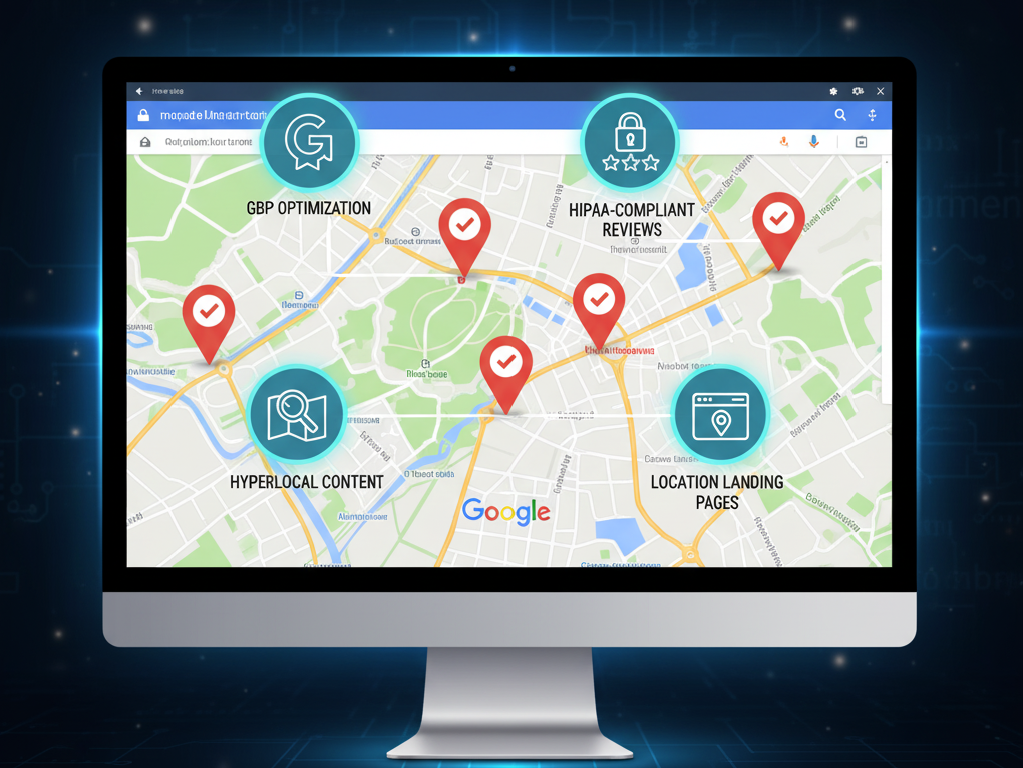





An invaluable resource for maximizing SEO strategies. Bing Webmaster Tools demystified – a must-read for digital marketers.
Thanks John!