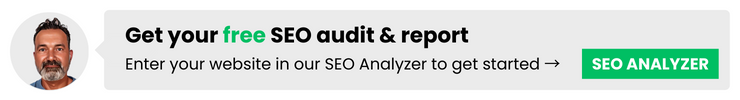You can optimize your website for local search by claiming and verifying your Google Business Profile, using local keywords, encouraging customer reviews, creating locally relevant content, maintaining consistent NAP (Name, Address, Phone) information across all platforms, and building local backlinks. Monitoring and adapting these strategies ensures you’re always reaching your local audience effectively.
Local search engine optimization (SEO) is the key to capturing local customer attention and driving them to your business. Whether it’s a nearby store or a local home services provider, people are constantly searching for businesses around them. Missing out on local search optimization means losing potential customers who are already motivated to purchase. This is why local SEO is important for small businesses. Understanding how to optimize your website for local search can be the game-changer your business needs.
In this article, we’re sharing 10 tips that will help you understand how to optimize your website for local search.
Overview
How to Optimize Your Website for Local Search
Optimizing your website for local search is a vital strategy for businesses looking to attract nearby customers. Whether you’re a small home services company or an established mental health organization, optimizing your website will ensure you’re not only visible online but prominently ranking and front-and-center when local customers use search engines to find help.
Understanding the core elements of local SEO and implementing them effectively can set you apart from competitors and make your business stand out in local search results.
Here’s how to optimize your website for local search.
Optimize Your Google My Business Profile
Google Business Profile (GMB) is a free tool that allows businesses to manage their online presence across Google, including Google Search and Google Maps. It provides businesses with the opportunity to share essential information, such as their address, hours of operation, and contact details.
Optimizing your GMB profile is vital for improving your visibility in local search results. Here’s a step-by-step guide to get you started:
- Claim Your Business: Verify your business with Google to gain control over your listing.
- Complete Your Profile: Add all relevant details such as business name, address, phone number, website, and operating hours.
- Choose the Right Category: Select the category that best describes your business to help Google determine when to show your listing.
- Add Quality Photos: Include high-resolution images of your business, products, or services to make your profile visually appealing.
- Use Keywords: Incorporate relevant local keywords into your business description.
- Encourage Reviews: Ask satisfied customers to leave positive reviews (more on this below).
- Post Regularly: Keep customers updated with regular posts about promotions, events, or news.
- Monitor and Respond to Questions: Engage with potential customers by responding to their questions.
Optimizing your GMB profile is especially vital for small business owners looking to stand out in local searches. It builds trust with consumers, provides them with essential information, and can significantly increase both online and in-person traffic. In local search results, your GMB listing will often be a potential customer’s first impression of your business, so it’s essential to get it right.
Encourage Customer Reviews
Customer reviews are testimonials from clients who have experienced your product or service. These reviews are prominently displayed on your Google Business Profile and other review platforms, providing potential customers with insights into the quality of your offerings.
Encouraging and managing customer reviews is an essential aspect of local SEO. Here’s how you can encourage more customer reviews:
- Ask for Reviews: Politely request satisfied customers to leave a review on Google or other review platforms.
- Provide Easy Access: Make it easy for customers to review your business by sharing direct links to your review page.
- Respond to Reviews: Engage with reviewers by thanking them for positive reviews and addressing any negative feedback constructively.
- Offer Incentives: Occasionally, you can offer discounts or freebies in exchange for honest reviews.
- Showcase Reviews on Your Site: Displaying positive reviews on your website can encourage more customers to share their experiences.
For small business owners, customer reviews are a potent tool for building credibility and trust within the local community. Positive reviews can significantly influence potential customers’ purchasing decisions, driving more traffic and sales. Moreover, engaging with reviews (both positive and negative) demonstrates your commitment to customer satisfaction, fostering loyalty, and encouraging repeat business. By actively encouraging and managing reviews, small business owners can enhance their online reputation, crucial for success in the competitive local marketplace.
Not sure how to respond to negative reviews? Check out our article on how to respond to negative reviews on Google.
This process can be time-consuming, which is why some companies opt to hire a digital marketing agency that offers reputation management services.
Use Local Keywords
Local keywords are search terms that include specific geographic locations or terms that people commonly use to search for local businesses, services, or products. They can be vital in helping your business appear in local search results.
- Research Local Terms: Use tools like Google’s Keyword Planner to find popular local keywords that relate to your business. Or, partner with a local SEO company, like Sachs Marketing Group, and leverage access to the best SEO tools for keyword research.
- Integrate into Content: Incorporate these local keywords into your website’s content, meta descriptions, and titles.
- Use in Anchor Text: Utilize local keywords in the anchor text of internal and external links where relevant.
- Monitor Performance: Regularly track how your local keywords are performing, adjusting as needed.
Using local keywords helps search engines understand where your business is located and what local areas you serve. It makes your business more relevant to local searches, attracting customers in your vicinity, and increasing the chances of physical visits to your store.
Create Local Content
Local content refers to content that is specifically tailored to the interests, needs, events, and happenings in the local area where your business operates.
- Identify Local Interests: Understand what your local community is interested in or talking about.
- Write About Local Events: Share insights, information, or opinions on local events, festivals, or happenings.
- Create Local Guides: If applicable, provide guides to local services, places, or products related to your industry.
- Collaborate with Local Influencers: Partner with local bloggers or social media influencers for guest posts or collaborations.
Creating local content helps you engage with your community and shows that you are invested and involved locally. This engagement not only builds trust and loyalty but also enhances your local search relevance, making your website more likely to appear in local search results.
Add NAP Information
NAP stands for Name, Address, and Phone number. It’s a critical aspect of local SEO, as consistent NAP information across the web helps search engines verify your business location.
- Add to Website Footer: Include your NAP information in the footer of every page on your website.
- Use on Contact Page: Ensure your Contact Us page has clear, accurate NAP information.
- Check Directories: Verify that your NAP information is consistent across all online directories, like Google My Business, Yelp, and Bing Places.
- Respond to Changes: If any part of your NAP information changes, update it across all platforms immediately.
Inconsistent NAP information can confuse search engines and customers, leading to a loss of trust and a drop in local search rankings. Keeping this information consistent and accurate ensures that customers can easily contact you and helps search engines confidently display your business in local search results.
This is one of the first aspects of optimizing your website, as it can help reduce how long it takes to rank on Google and other search engines for your business information, establish consistency, and let Google know they have the right information.
Build Local Backlinks
Local backlinks refer to incoming links from other local websites, businesses, blogs, or news outlets in the same geographical area as your business. These backlinks are a crucial aspect of local SEO because they establish your website’s authority and relevance within the community.
Building local backlinks requires a thoughtful and targeted approach. Here’s a step-by-step guide:
- Identify Local Opportunities: Look for local businesses, blogs, news sites, and community pages that align with your business or industry.
- Create Valuable Content: Offer content that provides value to the local community, such as blog posts, articles, or videos that address local issues or interests.
- Reach Out: Approach local websites with personalized messages, explaining why linking to your site would benefit their readers.
- Collaborate: Consider collaborating with local influencers or businesses through guest posts, interviews, or joint marketing campaigns.
- Monitor and Analyze: Regularly track your local backlinks using SEO tools to understand their impact and adjust your strategy as needed.
Local backlinks can significantly boost a small business’s visibility in local search results. By establishing connections with other local entities, small businesses can increase their local prominence and credibility, drive more local traffic, and ultimately grow their customer base.
Optimize for Mobile
Optimizing for mobile means ensuring that your website is easily accessible and navigable on mobile devices. With the majority of local searches happening on smartphones, having a mobile-friendly site is paramount for local SEO.
Here’s a step-by-step guide to making your site mobile-friendly:
- Responsive Design: Implement a responsive design that adjusts to different screen sizes, maintaining a seamless user experience across devices.
- Optimize Images: Compress images to reduce loading times, ensuring that they render properly without slowing down the site.
- Simplify Navigation: Make navigation straightforward with clear, easily clickable links and a simple menu structure.
- Test User Experience: Regularly test your site on various mobile devices to ensure it appears and functions as intended.
- Consider Mobile SEO: Mobile SEO may include considerations like local search optimization, mobile keywords, and voice search optimization.
- Utilize Google’s Mobile-Friendly Test: Use Google’s Mobile-Friendly Test tool to check if your site meets Google’s mobile optimization standards.
Mobile optimization is vital for small businesses targeting local customers. A majority of local searches are conducted on mobile devices, often with immediate purchasing intent. By providing a seamless mobile experience, small businesses can effectively connect with nearby customers, increasing the chances of in-store visits, online purchases, and long-term loyalty. If your site isn’t mobile-friendly, you risk losing out on a significant portion of your local market, as users may leave your site if it doesn’t load or function properly on their devices.
Use Structured Data Markup
Structured Data Markup, also known as schema markup, is a code that you put on your website to help search engines provide more informative results for users. It helps search engines understand the content on your page, enabling them to display additional information like ratings, prices, and more in search results.
- Identify Important Information: Pinpoint what pieces of information you want to highlight, such as products, services, reviews, or business hours.
- Use the Right Schema: Choose the appropriate schema types for your content from Schema.org.
- Implement the Markup: Add the markup to your HTML. Tools like Google’s Structured Data Markup Helper can assist with this.
- Test the Markup: Validate your markup using Google’s Structured Data Testing Tool to ensure it’s implemented correctly.
For small business owners, Structured Data Markup can significantly enhance local search visibility by providing users with essential details about your business right in the search results. This can lead to higher click-through rates and make your business stand out among competitors in local search results.
Manage Your Online Directories
Online directories are websites that host business listings, such as Google, Yelp, and Yellow Pages, or industry-specific sites like Psychology Today and Luxury Rehabs. They contain basic information about businesses like the name, address, phone number, website link, and sometimes reviews.
- Identify Relevant Directories: Find and list your business on popular local directories relevant to your industry.
- Ensure Consistency: Your business’s name, address, and phone number (NAP) should be consistent across all directories.
- Complete Your Profile: Add complete and accurate details, including a description, hours of operation, and high-quality images.
- Encourage Reviews: Ask satisfied customers to leave positive reviews on these platforms.
- Monitor and Update Regularly: Keep your information up-to-date and respond to reviews, if applicable.
For small businesses, online directories are an essential part of local SEO strategy. Managing them ensures that potential customers find accurate and consistent information about your business across the web. Inconsistent data can confuse both search engines and users, leading to a loss of potential customers. By keeping your online directory information uniform and engaging, small business owners can significantly improve their local search presence, build credibility, and attract more local customers.
Monitor Local Search Rankings
Monitoring local search rankings involves tracking how your website performs in search engine results pages (SERPs) for queries that are specific to your local area. It helps you understand where your site stands in comparison to competitors and provides insights into how users in your locality find your business online.
Here’s how you can optimize this process and why it’s essential for small business owners:
- Utilize Tracking Tools: Tools like Google Analytics, SEMRush, or Moz allow you to track local rankings for specific keywords and see how they change over time.
- Identify Target Keywords: Choose the relevant local keywords that your potential customers might use.
- Analyze Competitor Performance: Look at what your local competitors are doing, learn from their successes and failures.
- Monitor Changes Over Time: Regularly check how your keywords are ranking and adjust your strategy as needed.
- Integrate with Other Local SEO Strategies: Use the insights gained to enhance your overall local SEO efforts, such as content creation and link building.
Monitoring local search rankings enables small business owners to:
- Assess the effectiveness of their local SEO strategies.
- Understand customer search behavior within their locality.
- Identify areas of improvement and opportunity.
- Stay competitive in the local market by reacting promptly to changes in search rankings.
By keeping a close watch on local search rankings, small businesses can ensure they are maximizing their online visibility within their specific geographical area. This proactive approach aids in attracting more local customers and driving more foot traffic to the store.
Partner with a Local SEO Company
A local SEO company, like Sachs Marketing Group, specializes in optimizing a business’s online presence specifically for the local search landscape. This involves tailoring strategies such as Google Business Profile optimization, local keyword targeting, and managing local online directories.
The benefits of partnering with such experts include higher visibility in local search results, attracting more foot traffic, and building local brand awareness.
By understanding the unique dynamics of the local market, a local SEO agency can significantly impact a business’s growth and reputation in its immediate geographical area.
Local SEO FAQs
We hear a lot of questions from small business owners interested in what local SEO is, so we gathered a few of the most frequently asked questions and share our answers below.
Local SEO is a broad and complex subject, and many businesses have questions about how to effectively target their local audience. Here we’ve gathered and answered some of the most common queries regarding local SEO:
How do I create a local SEO strategy?
Creating a local SEO strategy involves understanding your local audience, optimizing your GMB profile, leveraging local keywords, creating local-focused content, encouraging customer reviews, and monitoring your performance to make necessary adjustments.
What is the best local SEO factor?
The best local SEO factor is often considered to be a well-optimized Google My Business profile. It’s a vital connection between your business and local search, playing a significant role in how Google presents your business in local search results.
What are the three pillars of local SEO?
The three pillars of local SEO are Proximity, Relevance, and Prominence. Proximity refers to how close the searcher is to your location, Relevance is how closely your business matches the search query, and Prominence is how well-known your business is in the area.
What is a local SEO checklist?
A local SEO checklist is a comprehensive guide that includes essential steps for optimizing a business for local search. This includes tasks such as claiming and optimizing GMB, consistent NAP information, local keyword optimization, managing reviews, local backlink building, and more.
Need Help with Your Local SEO Strategy?
Are you struggling to navigate the complex landscape of local SEO?
Our team of SEO experts understands the unique challenges of local search optimization and has the tools to propel your business to the top of local search results.
With customized strategies tailored to your business, we offer actionable insights and solutions to increase your local visibility and drive more customers to your door.
Contact us today to schedule a consultation and discover how we can help you thrive in your local market.
Conclusion
Optimizing your website for local search is an invaluable strategy for businesses looking to attract nearby customers. From managing your Google My Business profile to creating locally relevant content, these strategies can significantly enhance your local visibility. Whether you’re a small business owner or a large retailer, understanding and implementing these tactics can lead to sustained growth in your local market. If you find this task daunting, professional SEO services like ours are always here to guide you through every step of the way.
Contact us today to get the conversation started!