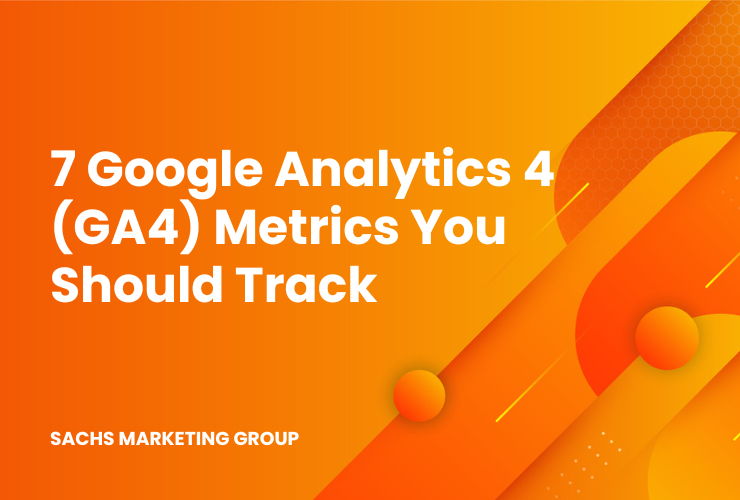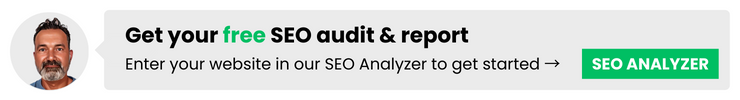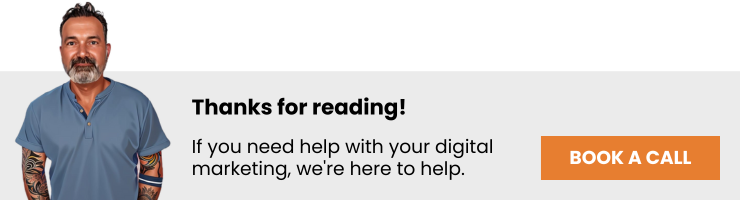The Google Analytics 4 metrics you should track include Active Users, Pageviews, Sessions, Conversions, Bounce Rate, Event Count, and Sessions Per User.
Are you overwhelmed with the seemingly endless metrics available to track in Google Analytics 4? If you’re like most business owners, you know you should probably pay attention to them, but you’re not sure which metrics are worth your attention and you simply don’t have time to dig in and figure it out.
Not all metrics may be relevant to your business, and focusing on the wrong ones could divert you from your real marketing objectives.
In this article, we’re sharing the seven key Google Analytics 4 metrics you should track to understand your audience, evaluate your website’s performance, and refine your marketing strategy.
Overview
Google Analytics 4 (GA4) Metrics
Google Analytics is one of the best analytics tools for digital marketing. However, it can be overwhelming for busy business owners, discouring them from spending time to dive into the metrics and interpret the data. This is a mistake!
Like all analytics tools, Google Analytics 4 provides invaluable information regarding user behavior and website performance, which can help you improve your website in ways that have a profitable impact on your business. For this reason, most business owners decide to outsource their digital marketing to a digital marketing agency that offers monthly, quarterly, and annual reporting.
Whether you’re planning on tracking your own analytics or just want to understand the basics, there are seven metrics you should become familiar with in order to understand the insights.
Here are 7 key Google Analytics 4 metrics that can inform your digital marketing strategy.
1. Active Users
Active Users, a prominent metric in Google Analytics 4’s User category, plays a pivotal role due to its capacity to monitor engaged user activity. As previously discussed, it quantifies the users who interacted with your website or app by engaging in a meaningful session. A session is considered engaged when a user either:
- Spends more than 10 seconds on your platform
- Completes at least one conversion
- Views at least two pages
For example, if you run an e-commerce store, Active Users helps you track the visitors who spend time browsing through your product listings (staying longer than 10 seconds), make a purchase (a conversion), or visit multiple product pages (more than one pageview). This invaluable insight allows you to measure user engagement and tailor your strategies accordingly.
This is one of the most important metrics to track, as it reveals how many people are visiting your website. If you find that you aren’t attracting as many people as you’d like, you may need to improve your SEO.
2. Pageviews
While the term “Pageview” remains present in both Universal Analytics (UA) and Google Analytics 4 (GA4), the interpretation of this metric has been slightly adjusted in GA4, and it’s crucial for your agency to understand this modification.
In UA, the term ‘Pageview’ is strictly used to define the cumulative number of individual pages viewed. However, GA4 provides a broader perspective by combining the count of web page views with screen views.
This means that:
- You might notice a significant increase in Pageviews once you transition to GA4. This is because GA4 consolidates both app screen views and web page views, while UA used to track them independently.
- The term ‘Views’ in GA4 essentially represents ‘Pageviews’ in the Universal Analytics framework.
For example, if you’re managing a website that also has a mobile app, GA4’s Pageview count will reflect user engagement across both these platforms, providing a more comprehensive view of your digital footprint.
3. Sessions
The Session metric has undergone some changes in Google Analytics 4 (GA4), differing from its Universal Analytics (UA) counterpart.
In GA4, this metric is commonly referred to as Session Start. Each Session Start initiates a unique session ID, enhancing the accuracy of tracking all events that transpire during a particular session.
The highlights of GA4’s Session metric include:
- Every new session spawns a unique session ID
- Allows precise tracking of all events within a session
One crucial difference from UA is that GA4 sessions do not auto-restart at midnight.
For example, if a user starts browsing your e-commerce site at 11:45 PM and continues past midnight, this activity is counted as one continuous session in GA4, unlike UA, which would register it as two separate sessions. This offers a more accurate representation of user behavior and session duration.
4. Conversions
In Universal Analytics (UA), conversions are delineated by goals, while in Google Analytics 4 (GA4), conversions are determined by user-defined conversion events.
This distinction becomes prominent as UA records only a single conversion per session for each goal, whereas GA4 tallies every occurrence, even if the same conversion event transpires multiple times within a single session.
Here’s the key difference:
- UA: Single conversion per session for each goal
- GA4: Counts every instance of a conversion event, even if repeated in a single session
For instance, in an e-commerce context, if a user purchases multiple products in one session, GA4 will count each transaction as a separate conversion, providing a more accurate representation of user behavior.
Traditional attribution models, such as ‘first click’ or ‘last click,’ have become obsolete in today’s digital landscape where a user engages in numerous micro-interactions with a brand before executing a conversion action. GA4’s advanced cross-channel attribution modeling more accurately mirrors the customer’s journey, getting us closer to their real interaction sequence. While marketing agencies continue to grapple with attribution accuracy, GA4 offers a better approximation of the user’s authentic journey.
5. Bounce Rate
In Google Analytics 4 (GA4), Bounce Rate, a commonly discussed metric in the realm of Universal Analytics (UA), has been redefined and reintroduced. Although the name remains unchanged, the calculation of the metric has undergone a significant transformation.
In the UA framework, Bounce Rate was calculated as the percentage of visitors who exited your webpage without any interaction, such as clicks, regardless of the duration they spent on your page, which could range from a few seconds to several minutes.
However, GA4 has redefined the Bounce Rate as the “percentage of sessions that were NOT engaged sessions.” To qualify as an engaged session in GA4, a user must:
- Spend at least 10 seconds on the site
- Complete at least one conversion event
- Have at least two pageviews
For example, if a user visits your blog, reads an article for nine seconds, and leaves without clicking anywhere else or meeting any of the above criteria, GA4 counts this as a bounce. This revised definition of Bounce Rate in GA4 provides a more nuanced understanding of user engagement on your site.
6. Event Count
In Google Analytics 4, the Event Count has replaced the Total Events metric from Universal Analytics. In GA4, all actions are treated as events, and Event Count represents the aggregate number of times these actions occur.
Event Count allows GA4 to:
- Capture all user interactions as events
- Provide a holistic count of all events
For example, if you have an e-commerce site, events can include user actions like viewing a product, adding an item to the cart, or making a purchase. GA4’s Event Count feature can accumulate these individual actions, giving you a comprehensive report of your client’s event data. This enhanced visibility into user activity can significantly inform your marketing and UX strategies.
7. Sessions Per User
Sessions Per User, a novel metric in Google Analytics 4, is a unique introduction that wasn’t part of the earlier Google Universal Analytics iteration, where metrics like Sessions and Users were tracked separately.
Rather than merely tracking a user’s number of visits, this metric focuses on the frequency of those visits. High Sessions Per User metrics indicate a loyal and engaged audience, signifying a successful user interaction. This metric serves as a heartbeat for your user analytics, providing a cadence to your understanding of user behavior.
This metric helps with the following:
- Discovering patterns in user activity
- Identifying evolving trends
- Crucially, it maintains the engagement flow
For example, if you’re a blog owner, a high Sessions Per User value could signify that readers are returning frequently to consume your new content. This repeat visitation pattern can be a positive indicator of content quality and audience interest, aiding in tailoring future content strategies.
FAQs About Google Analytics 4
Answering frequently asked questions about Google Analytics 4 (GA4) metrics can offer a better understanding of how to utilize these powerful insights.
Some common queries include:
What is Google Analytics 4?
Google Analytics 4, often referred to as GA4, is the latest version of Google’s web analytics platform. It offers integrated insights across websites and mobile apps and focuses on customer-centric measurement, privacy, and cross-device tracking. GA4 provides more powerful, flexible, and intelligent analytics to better understand your audience and optimize marketing efforts.
What are the most important metrics in Google Analytics 4?
The most crucial metrics in Google Analytics 4 (GA4) include Active Users, which track engaged visitors, and Pageviews, monitoring site or app page visits. Sessions are also vital, focusing on user interactions within a given time frame. Other key metrics include Conversions, Bounce Rate, Event Count, and Sessions Per User, all of which provide insights into user behavior and engagement levels on your site or app.
Why is Google Analytics 4 important?
Google Analytics 4 is crucial as it provides more advanced and insightful tracking features to understand user behavior across platforms. Its machine learning capabilities offer predictive metrics and audience segmentation, while its focus on user-centric data over session data results in a more holistic view of the customer journey. It’s also designed with future-proof privacy in mind, enabling data collection in a cookie-less future.
What is the advantage of GA4 over universal analytics?
GA4 offers several advantages over Universal Analytics. It provides a more user-centric data model, improved cross-platform tracking capabilities, and better integration with Google Ads. GA4 also offers enhanced AI-powered insights, predictive metrics, and finer data control features. Furthermore, it is designed for a future without cookies, making it more adaptable to evolving data privacy norms.
Need Help with Google Analytics?
Are you finding it challenging to understand or effectively use Google Analytics 4? Sachs Marketing Group can help!
We provide expert digital marketing services, including comprehensive Google Analytics reporting, to help businesses harness the power of their data.
Contact us today to learn how we can help you make data-driven decisions for better results.
Conclusion
Understanding and effectively tracking these seven Google Analytics 4 metrics can provide valuable insights into your website’s performance and user behavior, aiding in optimizing your marketing strategies.
With professional help from a team like Sachs Marketing Group, you can leverage these insights to improve your business outcomes significantly.
Contact us today to get the conversation started!