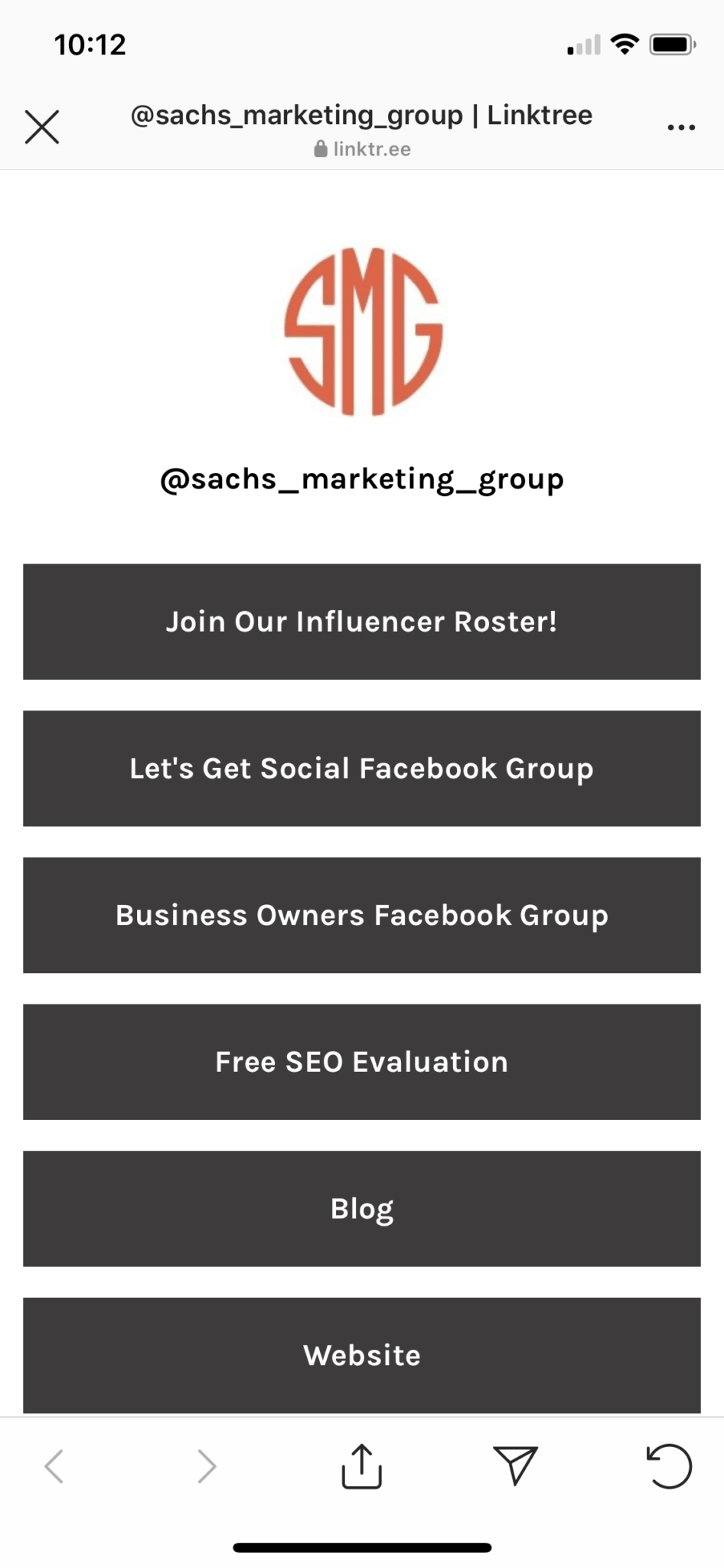Instagram is one of the most popular social media networks with more than one billion monthly users. If you are in the ecommerce niche, it can be a great source of traffic and sales for you. There’s just one problem. The only place to include a clickable link on your Instagram profile is in your bio. But, that doesn’t mean there aren’t other ways you can share links to drive traffic. Let’s take a closer look at some of the more creative ways you can share links on the social platform.
Overview
Add Link to Your Instagram Bio
Adding a link to your bio is the first and simplest way to share a link. It is the only place where anyone, including private personal accounts can share a clickable link.
The link you place here should be your “home” link. There are other ways to share clickable links but those methods are targeted for more specific audiences. The link you include in your bio is there for anyone who happens to visit your profile. You could change this link at any point in time so a lot of people change it in accordance to the promotions they’re running.
The only problem with changing your leg frequently is that old posts Austin get lost in the shuffle. What if someone finds a post from 6 months ago and goes to your bio to learn more but finds a different link? rather than changing your bio link frequently, I believe it is best to share those links in your stories. If you want to keep the content available, you can save the stories as permanent
highlights to provide clickable links.
Use a Link Service to Add Multiple Links
When Instagram first reached popularity among marketers, it was common practice to use link services. while they are still available, they are not quite as popular as they used to be. To compensate for that, they’ve added additional design capabilities and created a better user experience.
You can choose from a few different formats. Services such as Linktree and Shorby present your followers with a list of clickable buttons. This way you can direct people to your blog, specific landing pages, other social media platforms, or a certain category on your website where you want more attention.
These services allow you to create a screen that matches your branding in terms of aesthetic. there are however others the choose to provide a more native Instagram experience. Rather than tapping on text buttons, users are presented with a photo grid similar to Instagram. When they tap the photo from the post that caught their attention, the link service directs them to the relevant page on your website.
Share in Post Captions – With a Catch
While it’s true you can’t include clickable links in the captions of your normal Instagram photo posts, you can still use the caption space to get users attention, share excerpts from your content, and extend your reach with hashtags.
You have two options when it comes to using your Instagram post captions. You can use a link shortening service such as Bentley so the link is easy for users to copy or remember. this approach requires more effort from your followers so you should save it for your top contents or links where you only want to convert a small group of targeted people.
Alternatively, whether you’re using a link in your bio or in stories, make it obvious. Share directions to a link and included shorten links that people can copy if they want to. Just make sure that the directions are absolutely crystal clear is that even those with limited computer and internet experience can navigate to where you want them to go.
Add Links to Instagram Stories
Business accounts with 10,000 or more followers unlock the swipe up link feature, enabling you to include live links in your Instagram stories. Because stories only last 24 hours unless they’re saved and added to your highlights, this is a wonderful way to share links to new or time-sensitive content. If you’re running a limited time promotion or giveaway, flash sale, or seasonal event, this is a great way to promote it.
You can also save your stories with swipe up links in the Highlight section of your profile. These stories stay pinned between your bio and your photo grid. You can use highlights of the library for Evergreen content such as your top selling products, past events to show new followers what they’ve missed, and FAQs.
Create Links in Shoppable Content
Shoppable posts give you the option to use highly specific links. Each one of your shopping tags links to one product only and it must be a physical product rather than a digital one. Shopping tags are the most targeted conversions possible.
If you sell physical products, start by creating a product catalog on Facebook. Once you have your products uploaded with shopping links, descriptions, and images, you can start adding shopping tags to your Instagram posts.
You’ll also see a shopping tab that appears on your profile next to the standard tabs of your profile grid, tagged photos, and individual photos. Clicking this tab allows users to see your full product catalog. items on the shopping tab appear in a standard PhotoGrid but users are allowed to tap to shop. They can save your items just like they save standard posts or shop immediately.
Instagram Insights allows you to check engagement on individual shopping post or compare shopping post based on a variety of metrics including Impressions, save, and engagement. But Instagram shopping will not add an attribution to individual product links so you may want to experiment with adding UTM time to the links in your product catalog for analytics purposes.
Use Instagram Ads
You can use your Instagram business profile to pay to promote posts and stories with Instagram Ads. This allows you to segment your audience and add clickable links to the captions of the promoted posts. Instagram allows you to share links in your post captions as long as you’re paying for them.
If you use this approach, make sure your links are relevant to the post and the story in which they appear. If people click and then bounce you’ve wasted money on your ad spend. When creating the ad think about the conversion you want. Are you educating users about your brand? Drawing them in with captivating content? Promoting a shoppable post? Different conversions require different designs. Aim for balance between an attractive post design and an obvious call to action.
Add Links to Instagram Direct Messages
Many brands fail to use Instagram direct messages to their full potential. Take time to monitor your inbox every day for message requests, stories Dimension your brands, and customer service questions. Take time to respond, reshare, and build those customer relationships.
Start a conversation by reacting to a user story or reaching out to offer help. Messages on Instagram are private so they are a more personal form of communication. If you reach out to followers in their direct messages, they’ll appreciate you treating them as individuals.
There are several ways you can use these direct messages as part of your strategy. For instance, you can send a message to welcome new followers. You can set up quick replies to handle typing out a new message every time someone follows you. You can share links in both your standard messages and quick replies allowing you to start automatically lead nurturing every new follower.
Though sharing links on Instagram requires you to get a bit creative and spend a little time with set-up, leveraging the platform to its fullest can go a long way to improving your bottom line and helping you build stronger relationships with your customer base.
Contact us today to get the conversation started!