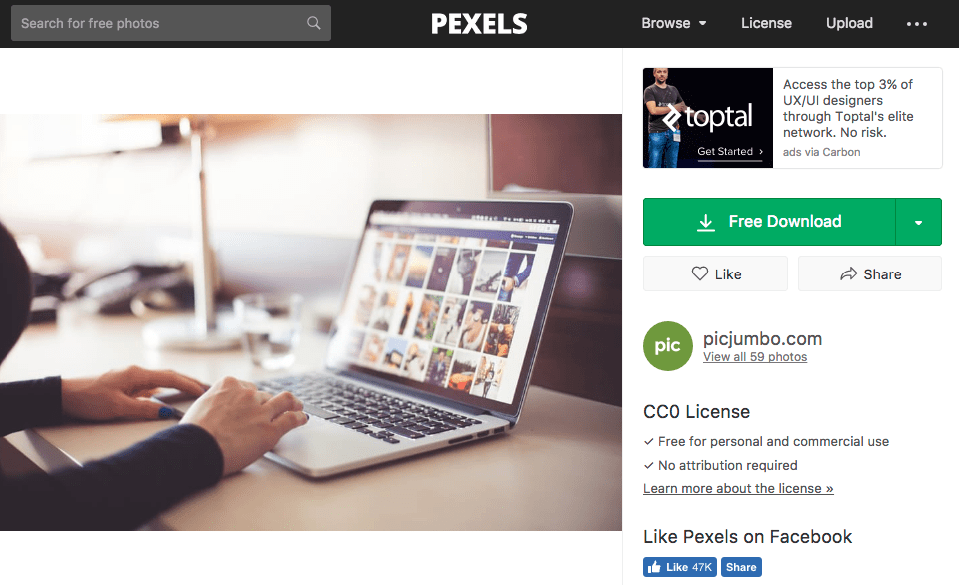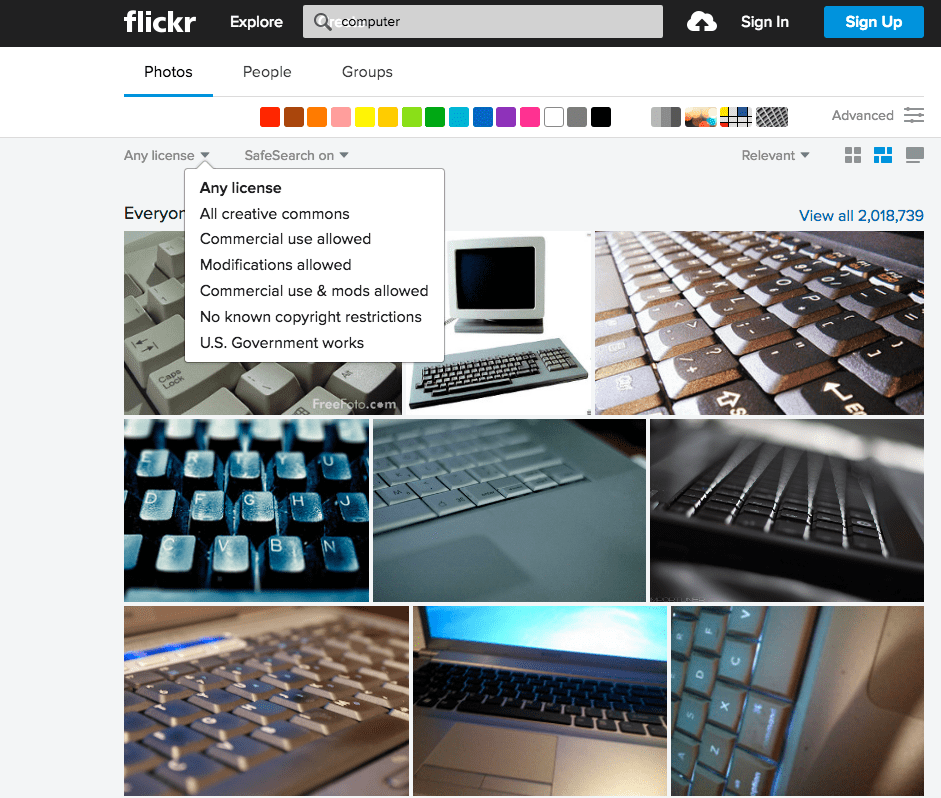You use images online and off – for nearly everything in your business. Your business card, flyers, brochures, menus, social media graphics, blog posts… they are everywhere. And if you’re just Googling the images you want, and saving from there, you could be in serious trouble. If the licensing isn’t right – you’re stealing.
So, what’s the answer? Creative Commons.
The Creative Commons licenses are a blessing for creatives and small businesses alike. Creatives often don’t want their work used for free without credit, but at the same time, small businesses don’t have the budget to be paying for expensive stock photography all the time. This set of licenses allows creatives to get their work distributed with credit, while also giving small business owners a large library of content to work with in their projects.
Even still, not all Creative Commons licenses are appropriate, and it’s important to understand the differences between them. If you misuse photos, you’re potentially opening yourself up to a world of legal trouble. For instance, if you alter a photo that has a no derives license, or use a non-commercial only photo for commercial purposes, you’re violating the terms of the license, and therefore are breaking copyright law.
It is possible to use Google to find content you can use under those licenses, so if you’re doing that, you should be okay. To do this:
- Start with a Google Advanced Search.
- Under the “usage rights” option, choose the one that is most appropriate for you to use. For instance, if you intend to use the images for commercial purposes, you’ll need to make sure you exclude non-commercial. If you want to be able to make adjustments to the image, select the “free to use, share, or modify, even commercially” option to return only results with that license.
Overview
Attribution
This is the most open of the license, allowing people to distribute, edit, and build upon the original work, even for commercial purposes, so long as they credit the original creator of the work.
To attribute the work, simply include something along the lines of “Photo Credit: Author” with a link to the image or the creator’s profile.
Attribution – ShareAlike
This is the same license as the one above, with the addition of the fact that the new creation is licensed in the same way. This means any derivatives of the work will carry the same license, even for commercial use. This is the license Wikipedia uses, so creators who hope to see their works there should use the same.
Attribution – No Derivs
This license allows for redistribution, whether commercial or non-commercial, so long as it is distributed unchanged, and includes credit to the original creator of the work. It cannot be altered in any way.
Attribution – NonCommercial
This license allows the original work to be altered and distributed for non-commercial uses, as long as credit is given to the original creator. If you’re using the images for business purposes, or anything that will help make you money, you cannot use photos under this license.
Attribution-NonCommercial-ShareAlike
This license allows the original work to be altered and distributed for non-commercial uses, as long as credit is given to the original creator. Any derivatives of the work must carry the same license.
Attribution-NonCommercial-NoDerivs
This license allows the original work to be distributed for non-commercial uses, as long as credit is given to the original creator. It cannot be used for commercial purposes, and it cannot be altered to create new works. This is the most restrictive licensing, but works for personal projects.
CC0 – Public Domain – All Rights Granted/No Rights Reserved
With this license, the creators of the original work choose to waive their interest in the work, thereby adding it to the public domain. This allows others to build upon and enhance the works, or reuse them for any purpose, either commercial or non-commercial, without restriction under copyright law.
This is the best license for you to use for projects, either commercial, or non, if you’re not sure about the restrictions on the license. If you cannot afford an enhanced or an extended license on another platform, try looking for a similar photo with CC0 licensing, to make sure you’re covered legally.
Finding License Information
Most photo repositories provide the licensing information for each photo on the download page. Pexels, for instance, provides the source of the image, along with the license type, and the basic information about the license before you download it. All photos on this site, as well as the photos and video found on Pixabay are licensed with CC0, so you can use it however you wish, without attribution.
Flickr, on the other hand, features photos with a variety of licenses, so you must be careful if you find a photo there you want to use. Businesses should always select the “Commercial use allowed” option on the search. And if you plan to add or change anything on it, make sure you choose the “Commercial use & mods allowed” option.
What About Stock Photos?
If you’re licensing photos from stock repositories like Adobe Stock, Shutterstock, or Dreamstime, you are paying for the license to use the photos, so no attribution is required. But, it is important to pay attention to the details of the license to make sure you remain compliant. Some licenses only give you the right to use the image online, and not in print.
For instance, the Adobe Stock Standard license, gives you the right to create no more than 500,000 copies of the images in “print, digital documents, software, or by broadcasting to more than 500,000 viewers.” You cannot create products for resale where the main value is the image itself. This means you can’t make t-shirts and coffee mugs or similar products that feature the images. The Enhanced license, which is automatically included with videos and premium images, you get the same thing you’ll find in the standard license, but the 500,000 copy/view restriction is lifted. If you want to create products for resale, you’ll have to pay for the Extended license, as this removes the copy restriction and the resale restriction.
A Shutterstock standard image license, however, offers a bit of a difference. Beyond the same 500,000 copies/viewers limitation, it also allows images to be used in film, video, TV series, or multimedia productions, without regard to audience size, so long as the production budget does not exceed $10,000. You must have the enhanced license if you want to lift restrictions on the number of reproductions, impressions, or budget; or if you want to create merchandise, or use it for wall art in a commercial space, rather than sell the art itself.
If you purchase a photo with a standard license for one project, and want to use it again in another, you’ll need to license it again.
Where to Find Images
I’ve written a post about tools for stellar social media images, which covers a number of places you can find images with CC0 licensing, or paid licensing stock. But, beyond that, there are several Creative Commons platforms you can use to find what you need for your projects – whether images or video.
- Flickr: Find thousands of images from all over the world to use in your projects.
- YouTube: Find thousands of videos from all over the world to use in your projects.
- Vimeo: This is another video hosting service that offers an alternative to using YouTube content.
- Bandcamp: Find music to suit any project you’re working on.
- Wikipedia and Wikipedia Commons: Find and contribute images and other media files.
- 500px: This is another platform for finding photos you can use in projects. Photographers can join and include their photos on the website. The 500px Marketplace includes a selection of royalty-free stock photos.
- Internet Archive: This is a non-profit library of websites, music, books, audio files, movies, and software, all available for free.
- Jamendo: This is a platform for finding music available under Creative Commons. You can find communities, playlists, and latest releases. It’s possible to search for music by genre. Even if you don’t want to use it for commercial purposes, it can be a great way to discover new artists and have great music to add to your multimedia projects.
Know the License Before You Do Anything
It’s absolutely imperative to know the license before you do anything to the photo, or include it in a blog post, or as part of any other materials for your business. When in doubt, use images with the CC0 license. Make sure you keep track of where the images come from, so you can prove their license if necessary.
What Can Happen if You Violate Licensing?
The original creator of the media, whether it’s a photo, video, or audio, may choose to take no action, either because he or she doesn’t notice, or is happy with the exposure. But, they also have the option to:
- Get the media removed by sending a DMCA Takedown Notice. Though the Digital Millennium Copyright Act is a part of U.S. Copyright law, the content doesn’t have to be copyrighted to process the takedown or request the content be taken down.
- Send your company a Cease and Desist Letter. This is a document that tells you to stop doing what you’re doing, and to repair any harm you’ve caused as a result of the action. It is not legally binding, or a guarantee of a lawsuit. However, if you don’t follow it, it could result in legal action being taken against you.
- Send a bill with a copy of the licensing agreement, along with a letter saying you’ve committed yourself to paying the licensing fee since you’re already using the photo.
- Sue you for copyright infringement. This typically only happens when the creator has the funds to hire a lawyer. Copyright infringement suits are complex, and come with a three-year statute of limitations. This means that even if you don’t get sued right away, the creator has up to three years from the initial infringement to bring a lawsuit to court. If the court finds you guilty, you could have to pay damages, up to $150,000 to the media’s creator.
Do You Attribute Images When It’s Not Required?
You’ll see a photo credit for each of the photos I include in my blog posts. I license them from Adobe Stock, or pull them from Creative Commons sources. Though many of my images legally require no attribution, I include attribution anyway. It covers me legally, while sharing the love. It’s better to be safe than sorry.
Where do you get the images you use for your business? Did you know about all the different Creative Commons licenses?
Photo Credit: iStock
Screenshots taken from Pexels.com and Flickr.com on 1/3/17
Contact us today to get the conversation started!