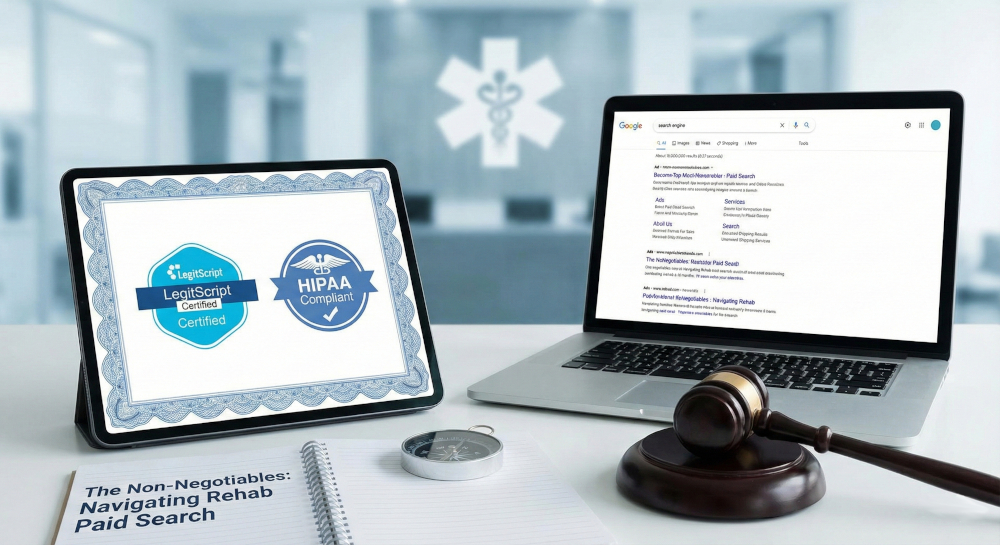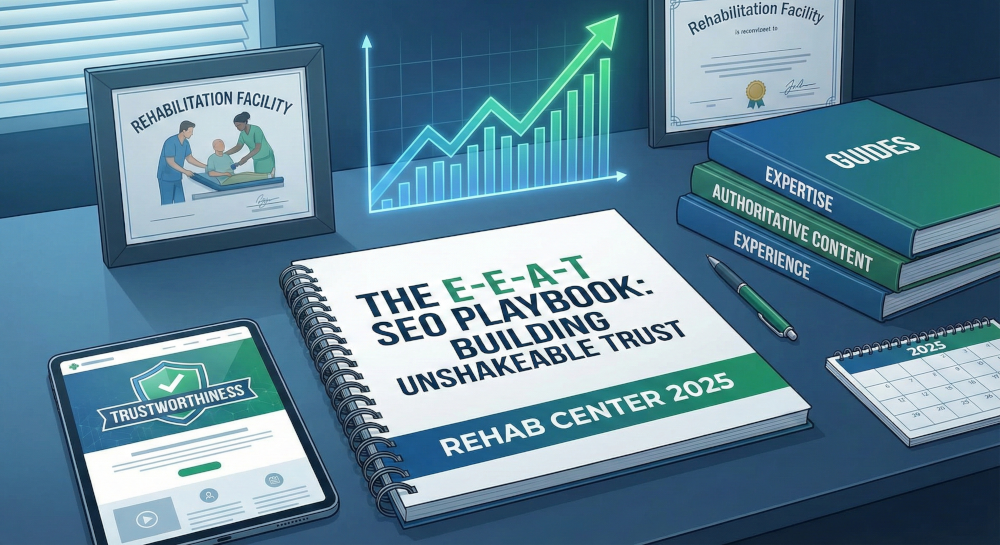For marketers to get the most bang for their productivity buck, it’s crucial to use a number of outreach tools that make the various facets of the job easier. And perhaps what’s even more important than the tools themselves, is creating an efficient (and when possible, automated) workflow to make things move a little faster.
Content marketing is a huge part of the job these days. After all, the Content Marketing Institute (CMI) says 91% of B2B marketers use content marketing to reach their customers, and 86% of those in the in the B2C sector consider content marketing a key strategy.
Overview
Outreach Tools
If you find that a lot of your time is spent reaching out to tons of people through email and relying on a lot of tools to get the job done, I’ve got some good news for you. There’s a better way – and I’m going to share it with you. This method should help you save time and allow you, provided that you already have the necessary details you need, to email more than 20 people every hour.
Some of the tools I cover here are paid, but the great thing is they all have free plans to use. I recommend sticking with the free plan until you have your workflow nailed down, and upgrading to paid plans for the tools that require it to meet your workload.
Gmail
Chances are you’re using this already, but if you’re not, it is the best email platform. I’ve tested several, and nothing beats the integrations Gmail has. Integrations are the key to building smooth workflows without having to constantly run with 75 open tabs – so it’s much easier to use Gmail than other email platforms.
If you use the free version, you’ll have an @gmail.com address that may hurt your credibility, but Gmail for Business is only $6/month/user so you can have @yourdomain.com with all the Gmail features plus Google Drive and other apps. If you are a non-profit organization, you can get a free account.
Insightly CRM
Insightly CRM has a free forever plan for up to two users. For small operations, that’s a good option. Alternatively, you could use the free version of the Hubspot CRM. Both are easy to set up and use, and both integrate with Gmail. Once integrated, you can set up templates so instead of constantly copying and pasting things, you can use the templates so the bulk of the work is already done for you.
Clickup
Clickup is a collaboration tool so you and everyone else on your team gets a clear overview of everything that’s in progress, reducing the need for conversations between you and other members of your team. As with Trello, you can create boards and customize them to your workflow. Clickup provides a better overview of all the tasks that are assigned to you or team members. It also makes it easier to define and block tasks, but Trello is still a good backup solution.
For example, if a colleague has to do something before you can reach out to a certain person, when that colleague marks the task done, you get the go ahead to complete your task.
Using Clickup or Trello will allow you to quickly and easily see who emailed whom, why, when, and so on.
Your workflow could look a little something like this:
| Open | Contacted | Accepted | Rejected |
| The list of people you need to email | The list of people you have emailed | The list of people who have accepted the offer | The list of people who have rejected or declined the offer |
One advantage to using Clickup over Trello is that it allows you to zoom out to see the big picture of all your tasks, along with all your colleagues tasks so you can more easily manage everything.
Ditto
Ditto is a Windows tool for advanced clipboard management. In a standard workflow you’ll need two windows open – one with the email and the other with the details you need for emailing the target. You’ll be going back and forth between two or more windows to find everything you need to paste in the mail.
Using Ditto means you can mass copy all the details one by one, then in your email tool, press Control + and you’ll get a small window with all the details you’ve copied will appear. Click on the one you need and Ditto pastes it into your email.
And for my Mac enthusiasts, I’ve got the alternative for you – CopyQ. If there’s one thing I dislike, it’s a tool that’s available for one OS but not the other. Windows is a good product, but not for everyone. CopyQ is available for Windows and Linux, too, in case you decide you don’t care for Ditto. CopyQ has a searchable and editable history, with support for image formats, and more. You can store just about anything you want, save items in tabs (groups), and more.
If you need help building your email list and target audience before you start your email outreach, you can use tools such as the SimilarWeb Chrome extension to help you identify potential prospects and Hunter to help you find email addresses. And while we’re at it, you can use the LinkedIn Sales Navigator for Gmail to personalize your emails with LinkedIn data for your recipient right inside your Gmail box.
Though it’ll take you a bit of time to create and setup all the accounts you need to make this workflow function well for your email outreach, after the initial legwork is done, you’ll be able to move much faster. This way, you can focus more of your efforts on the personalized follow up and reminder emails.
Contact us today to get the conversation started!