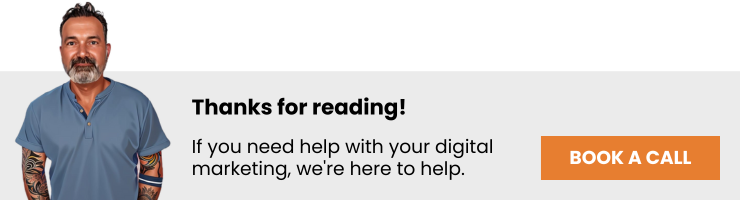You can use Google Ads for small business by setting up targeted advertising campaigns that allow you to reach potential customers when they are searching for the products or services you offer. Google Ads enables you to tailor your advertisements based on location, demographics, and keywords, thus optimizing your ad spend.
Are you a small business owner grappling with low visibility and sluggish sales?
Google Ads could be the solution to your problems, offering a scalable and efficient way to attract high-quality leads. With features that enable you to target users based on various factors like location, search intent, and more, Google Ads helps you level the playing field against bigger competitors.
Whether you’re partnering with an expert that offers Google Ads management or you’re creating and managing your own ad campaigns, it’s important you understand how using Google Ads can help increase the visibility and profitability of your company.
In this article, we’re sharing a step by step break down of the process so you know how to use Google Ads for small business.
Overview
How to Use Google Ads for Small Business
Navigating the complex world of digital advertising can be daunting for small businesses, but using Google Ads can significantly simplify the process and yield excellent results. By understanding the fundamentals and implementing a well-planned strategy, you can reach your target audience precisely when they’re searching for products or services like yours.
Here’s how to use Google Ads for small business:
Step 1: Create Your Google Ads Account
Creating your Google Ads account is the foundational step that sets the stage for all your future advertising activities. It’s more than just a formality; it’s an opportunity to start aligning Google’s vast advertising capabilities with your business objectives.
To create an account, you’ll need to provide business details including the name, location, and website URL. Google also asks for billing information upfront, but rest assured, you control your spending through budget settings.
Once the account is set up, you can gain access to valuable tools like Google’s Keyword Planner, Audience Insights, and various campaign management features.
Ensuring that your business information is accurate and comprehensive from the get-go will make for more effective targeting down the line.
Step 2: Determine Your Budget
Setting a budget is a crucial element of your Google Ads strategy that should not be taken lightly.
A well-thought-out budget can be the difference between a profitable campaign and a financial fiasco. Start by calculating how much you’re willing to spend per day or per month on your Google Ads.
Keep in mind that Google Ads uses a bidding system, meaning you will set the maximum amount you’re willing to pay for a click on your ad. You can also opt for different bidding strategies like cost-per-click (CPC), cost-per-thousand-impressions (CPM), or cost-per-acquisition (CPA), depending on your business goals.
By setting an appropriate budget and choosing the right bidding strategy, you not only manage your expenses but also set the groundwork for assessing the ROI of your campaigns.
Always remember that your budget should align with your marketing objectives but also be flexible enough to allow for adjustments based on campaign performance.
Step 3: Conduct Keyword Research
Keyword research is the backbone of any successful Google Ads campaign. Without the right keywords, your ads might not reach the intended audience, no matter how compelling they are.
Utilize Google’s Keyword Planner tool to generate a list of potential keywords relevant to your business, products, or services. Analyze search volumes, competition levels, and suggested bids to find the most cost-effective and high-impact keywords.
Don’t forget to consider long-tail keywords, which are more specific and often less competitive. Moreover, think from the perspective of your potential customer – what phrases or questions might they type into the search bar? Once you have a robust list of keywords, segment them into themed ad groups for more focused targeting.
This meticulous research will serve as a roadmap for your campaigns, guiding your ads to the most qualified prospects.
Step 4: Create Your Campaign
Now that you have a solid understanding of your target keywords, it’s time to create your campaign. Begin by selecting the type of campaign you want to run.
Google Ads offers various options including Search, Display, Video, and Shopping campaigns, each with its own set of features and benefits.
Customize your campaign settings, specifying the geographic region you want to target, the devices you want your ads to appear on, and the times of day you want your ads to run.
Create compelling ad copy and calls-to-action that resonate with your target audience, making sure to include the keywords you’ve researched.
Upload any accompanying visuals, such as images or videos, that align with your brand and campaign objectives.
Finally, set up ad extensions to provide additional information like business address, phone number, or extra links to specific pages on your website.
Once everything is in place, double-check your settings and launch your campaign. Monitor it closely, especially in the early days, to identify areas for improvement and optimization.
Step 5: Write Ad Copy
Crafting compelling ad copy is crucial for the success of your Google Ads campaign. The copy should not only be persuasive but also highly relevant to the keywords you’re targeting.
Start by writing a headline that grabs attention; you have only a few seconds to make an impression. The headline should include your primary keyword for maximum relevance.
Next, focus on the description lines, where you elaborate on your offering and explain why someone should click your ad. Use this space to highlight your unique selling propositions like “Free Shipping,” “24/7 Customer Support,” or “Limited Time Offer.” It’s also a good idea to include a strong call-to-action (CTA) that urges the reader to take immediate action, such as “Call Now,” “Learn More,” or “Get Started Today.”
Before finalizing, make sure your ad copy adheres to Google’s character limits and guidelines. Test multiple versions of your ad copy to see which performs best, as even small tweaks can significantly impact your click-through and conversion rates.
Step 6: Set Up Ad Extensions
Ad extensions provide additional information to your standard Google Ads, making them more useful and engaging for potential customers.
They improve the visibility of your ad and often lead to better click-through rates. There are several types of ad extensions you can use, including Sitelink Extensions (which allow you to include additional links to specific pages on your website), Call Extensions (that enable users to call you directly from the ad), Location Extensions (that show your business address), and Structured Snippet Extensions (that allow you to list features or product categories).
To set up ad extensions, go to the ‘Ad extensions’ tab in your Google Ads dashboard and choose the type of extension you want to add. Carefully fill in the required information, ensuring it’s accurate and relevant to your campaign.
Remember, Google Ads shows extensions when it predicts that the extensions will improve your performance, so make sure they are of high quality and pertinent to the ad group you are targeting.
Step 7: Choose Landing Pages Wisely
The landing page is where the user ends up after clicking your ad, so it must be relevant to the ad copy and the keyword targeted.
A poorly chosen landing page can quickly deter a visitor, wasting the money you spent to get them there in the first place. Ideally, your landing page should provide a seamless transition from the ad and deliver exactly what was promised, whether it’s a product, service, or information.
The page should be visually appealing, easy to navigate, and include a strong call-to-action that aligns with the goal of the ad campaign. Additionally, make sure the landing page is optimized for mobile devices, as a significant number of users browse the internet and click on ads via smartphones.
If your landing page is not converting well despite high click-through rates on your ads, it’s a signal that you may need to A/B test different landing pages to find the most effective one.
Step 8: Monitor and Optimize
Once your Google Ads campaign is live, it’s not a set-it-and-forget-it endeavor. Monitoring and optimization are crucial for making the most out of your advertising budget.
Google Ads provides a range of metrics like click-through rates, conversion rates, and cost-per-click that can give you valuable insights into how your campaign is performing. Use this data to identify which aspects of your campaign are working well and which ones require attention.
For example, if a particular keyword is costing too much but not leading to conversions, consider pausing it or reducing its bid. On the other hand, if an ad group is performing exceptionally well, you might want to increase its budget allocation. A/B testing different elements like ad copies, landing pages, and even keywords can provide valuable data that helps in optimizing the campaign further.
Regular monitoring enables you to make data-driven decisions, ensuring that your campaign stays effective and cost-efficient over time.
Let Us Handle Your Google Ads
Not seeing the results you want from your Google Ads? Sachs Marketing Group is here to help!
We specialize in Google Ads management and can take your campaigns from lackluster to blockbuster.
Contact us now to schedule a free consultation and let us show you how Google Ads can turn your small business into a formidable competitor.
Conclusion
Google Ads provides an invaluable opportunity for small businesses to reach new customers, increase website traffic, and grow sales.
With a targeted approach and careful planning, you can create Google Ads campaigns that not only attract quality leads but also provide an excellent ROI.
Start leveraging Google Ads to fuel your small business growth today.
Contact us today to get the conversation started!