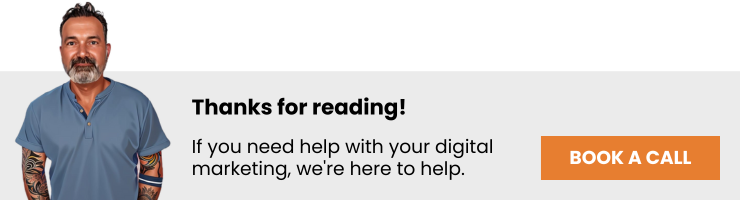You can use Google Ads for ecommerce by strategically targeting keywords related to your products or services to drive more qualified traffic to your online store. By optimizing your ad campaigns, you can reach potential customers who are actively searching for what you offer, ultimately boosting sales.
The ecommerce industry is more competitive than ever, making it challenging for business owners to stand out and attract customers.
Fortunately, Google Ads can help you position your products in front of consumers who are actively searching for them. In this article, we’re going to share 10 steps to help you understand how to use Google Ads for ecommerce.
Overview
What is Google Ads?
Google Ads is an online advertising platform developed by Google, where advertisers pay to display their ads in Google’s search engine results and on its partner websites. The platform uses an auction-based system to determine ad placement and cost.
How to Use Google Ads for Ecommerce
Using Google Ads for ecommerce involves navigating several steps, from market research and keyword planning to optimizing landing pages and monitoring campaigns. The process can be overwhelming, especially for those new to online advertising, making it essential to either invest time in learning the platform or consider hiring a digital marketing agency that offers Google Ad management services.
To give you an idea of the process, we’ve gathered a step-by-step process that will help you understand how to use Google Ads for ecommerce.
Step 1: Market Research and Keyword Planning
Before you even touch Google Ads, you need to have a good understanding of your target market and the keywords they’re using to find products or services like yours. Utilize tools like Google Keyword Planner to identify high-value keywords with decent search volume and low competition. It’s crucial to select a mix of short-tail and long-tail keywords to target different stages of the buyer’s journey. For example, if you’re selling handcrafted wooden furniture, keywords might range from “wooden furniture” to “handcrafted wooden dining table.”
Understanding customer intent behind these keywords is also critical. For instance, someone searching for “wooden furniture” might be in the research phase, while “buy handcrafted wooden dining table” signals readiness to purchase. The more granular you get with your keyword planning, the better you’ll be able to align your ads with user intent, which can significantly improve your click-through and conversion rates.
Step 2: Setting Up Your Google Ads Account
Setting up your Google Ads account is the foundational step in your journey to ecommerce advertising success. First, navigate to the Google Ads homepage and create an account. During the setup process, you’ll be prompted to enter essential information such as your business name, website, and advertising goals. Google Ads will offer you a guided setup based on your advertising goals, whether it’s website visits, phone calls, or in-store visits.
One crucial point to remember during setup is the linking of your Google Ads account with your Google Analytics and Google Merchant Center accounts, especially if you’re planning on running Shopping Ads. This not only helps you keep track of your performance metrics but also gives you invaluable insights into customer behavior on your website. The better integrated your tools are, the more cohesive and effective your advertising strategy will be.
Step 3: Create Campaigns and Ad Groups
Alright, let’s get down to the fun part: setting up your campaigns and ad groups. Imagine your Google Ads account like a well-organized closet. Campaigns are the shelves, and ad groups are the bins on each shelf. You can’t just throw everything in willy-nilly; it has to be organized to be effective. That’s where campaigns and ad groups come in.
When creating a campaign, the first thing you’ll do is set your objective—whether you want more website visits, increased sales, or even better brand awareness. This is a big deal because Google will optimize your ads based on this objective. For ecommerce, you’ll probably want to focus on sales or website visits.
Then, for each campaign, you create smaller ad groups. Think of these like categories in a store: kitchen appliances, electronics, furniture, etc. In each ad group, you’ll put related keywords. For example, one ad group could focus on “wooden furniture,” while another might zero in on “metallic furniture.”
By structuring things this way, you can run highly targeted ads that match the keyword intent perfectly. It’s like showing your customers the way to exactly what they’re looking for. After you set up your campaign, check out our guide on How to Manage PPC Campaigns Effectively.
Step 4: Craft Compelling Ad Copy
Your ad copy is the moment of truth. It’s what stands between someone clicking through or scrolling past. No pressure, right? The good news is, writing compelling ad copy is more science than art. The key ingredients? A killer headline, a persuasive description, and a strong call-to-action (CTA).
Here’s a hot tip—use the keywords you researched in the headline or description. This not only increases relevance but also highlights the search terms in bold, drawing more attention to your ad.
Let’s say one of your ad groups is focusing on “handcrafted wooden tables.” Your ad headline could be something like “Handcrafted Wooden Tables – Perfect for Your Dining Room!” Keep the description concise but enticing. Something like, “Our tables are made from sustainably sourced wood, designed to last a lifetime. Order now and get free shipping!”
To finish off, your CTA should be as clear as day. Use action-oriented words like “Buy Now,” “Order Today,” or “Shop the Collection.” You’d be amazed at how a good CTA can drive action.
Creating a compelling ad copy isn’t just a one-time affair. Always be testing and tweaking to find the words that resonate most with your target audience. Because even one word can make all the difference.
Step 5: Use Ad Extensions
So you’ve crafted a brilliant ad copy, but wait—there’s more! Google Ads offers these nifty little things called ad extensions that are basically your ad’s own personal cheerleading squad. Ad extensions provide extra information and additional reasons for people to choose your business. We’re talking sitelinks to specific pages on your website, phone numbers, or even your business location.
For ecommerce, imagine being able to show the price of a product right within the ad, or showcasing a star rating from customer reviews. Mind-blowing, isn’t it? It’s like giving your potential customers a storefront window experience before they even click. So, don’t ignore ad extensions; they offer more bang for your advertising buck by boosting click-through rates (CTR) and giving potential customers more reasons to interact with your ad.
Step 6: Optimize Landing Pages
Okay, so you’ve gotten people to click on your ad—high five! But hold the champagne because now you’ve got to seal the deal. This is where landing page optimization comes in. Your landing page is where the magic (or tragic) happens – it can either convert a curious clicker into a customer or send them running for the hills.
First off, your landing page should be laser-focused on fulfilling the promise made in your ad. If your ad was about “luxury leather boots,” your landing page better be showcasing those boots in all their glory. Consistency is key; you don’t want to confuse your potential customers by sending them to a generic page.
Next, make sure the landing page is easy to navigate. The last thing you want is for visitors to get lost trying to find the “Add to Cart” button. The design should be clean, and the call to action should be bold and obvious.
And don’t forget about loading speed. A delay of even one second can decrease conversions. So, compress those images, minify that code, and do whatever else it takes to make your landing page load at the speed of light.
Lastly, just like with your ad copy, always be testing. A/B tests can help you figure out what works best for your audience, whether it’s the color of the “Buy Now” button or the headline on the page. The devil’s in the details, and those details could be the difference between a cart abandoned and a sale made.
Step 7: Set Up Conversion Tracking
Your ads are live and your landing page is a masterpiece, but how do you know if all of this is actually working? Drumroll, please—Conversion Tracking! This isn’t just a cool buzzword; it’s the backbone of any successful Google Ads campaign for ecommerce. Setting up conversion tracking allows you to measure how well your ads are translating into real-world actions like sales, sign-ups, or other actions that are valuable to your business.
Google Ads offers a range of tracking options, from tracking form submissions to actual ecommerce sales. You can even track how long people are spending on your site after clicking your ad. The data you collect here is invaluable because it guides your future campaigns. Without it, you’re like a captain sailing without a compass—you might get somewhere, but it probably won’t be where you wanted to go. If you’re not tracking, you’re not improving.
Step 8: Monitor and Optimize
So, you’ve launched your campaign—congratulations! But hold on, the journey is far from over. The beauty (and complexity) of Google Ads is that it’s not a “set it and forget it” type of tool. The digital landscape is ever-changing, and your campaigns should be too.
Regular monitoring is essential. Keep the following questions in mind:
- Are you burning through your budget too quickly?
- Are your ads reaching the right people?
- Are they clicking but not converting?
These are the questions you need to ask continually. Use Google Ads analytics to dive deep into performance metrics, and don’t be afraid to pause campaigns that aren’t performing up to par. Allocate more budget to high-performing keywords and ad groups.
Optimization is an ongoing process. From tweaking your ad copy and keywords to refining your targeting settings, there’s always something you can do to improve performance. And remember, even small changes can lead to big results. So keep optimizing and fine-tuning your campaigns to get the most out of your ad spend.
Step 9: Utilize Remarketing
You know those ads that seem to follow you around the internet after you’ve visited a website? That’s remarketing, and it’s as creepy as it is effective. Remarketing is a fantastic strategy to re-engage potential customers who’ve interacted with your site but didn’t make a purchase.
The logic is simple – these folks showed some level of interest in your products, so a little nudge might encourage them to make the purchase. With Google Ads, you can target these users and show them tailored ads based on the specific products or pages they visited on your site. It’s like saying, “Hey, remember us? That thing you were interested in is just a click away.”
Plus, you can get super creative with your remarketing ads. Offer them a special discount or showcase new items similar to what they were looking at. When done right, remarketing can significantly boost your conversion rates, lower your cost per acquisition, and improve your PPC ROI.
Step 10: Review and Adjust Budget
Let’s face it, money talks. And in the world of Google Ads, your budget is more than just a number—it’s a strategic tool that can make or break your campaign. So, it’s crucial to regularly review and adjust your budget based on the performance metrics you’ve been monitoring. Remember, your budget should not just be set on Day 1 and forgotten; it’s a living, breathing element of your campaign.
After running your campaigns for a certain period, say two weeks to a month, take a close look at how your budget is being spent. Are your most profitable keywords getting enough of the pie? Or is a chunk of your budget being wasted on low-performing terms or ad groups? If the latter, it might be time for some adjustments. Shifting your budget towards high-performing ads or keywords can often yield better results without requiring you to spend more overall.
Use the Cost Per Conversion metric as a good indicator of how effectively your budget is being utilized. If the cost is too high for certain keywords or campaigns, consider reducing the allocated budget for those and reallocating it to better-performing ones. This continuous cycle of reviewing and adjusting ensures you’re getting the most bang for your buck—or should we say, click?
Bonus Step: Work with a Google Partner
Google Ads can be a complex beast, and there’s no shame in asking for a little (or a lot) of help.
That’s where hiring a Google Partner comes in. A Google Partner is an agency or professional who has been certified by Google to manage Ads accounts. They’ve passed exams, demonstrated expertise, and stayed up to date with all of Google’s latest best practices. In simple terms, they know their stuff.
Hiring a Google Partner for expert help offers numerous advantages. They can provide tailored strategies and insights you might not have thought of, saving you both time and money in the long run. Plus, they often have access to beta features and tools before they become publicly available, giving you a competitive edge.
And the best part?
They can handle everything from market research to campaign setup, monitoring, and optimization, freeing you up to focus on running your ecommerce business.
So if you’re serious about leveraging Google Ads to its full potential, a Google Partner can be an invaluable asset. Consider it an investment in your ecommerce success.
Partner with Sachs Marketing Group – A Google Partner

With years of experience and a track record of success, we know what it takes to make your ecommerce business thrive through Google Ads.
Imagine hitting your sales targets consistently and watching your business grow. Reach out to us now to take the first step toward achieving your ecommerce goals.
Conclusion
Google Ads for ecommerce is not just about getting clicks; it’s about converting those clicks into customers. From market research to ongoing optimization, each step in this guide is designed to help you make the most out of your advertising efforts. Partnering with a Google Ads expert can make the process even more effective and less stressful.
Contact us today to get the conversation started!