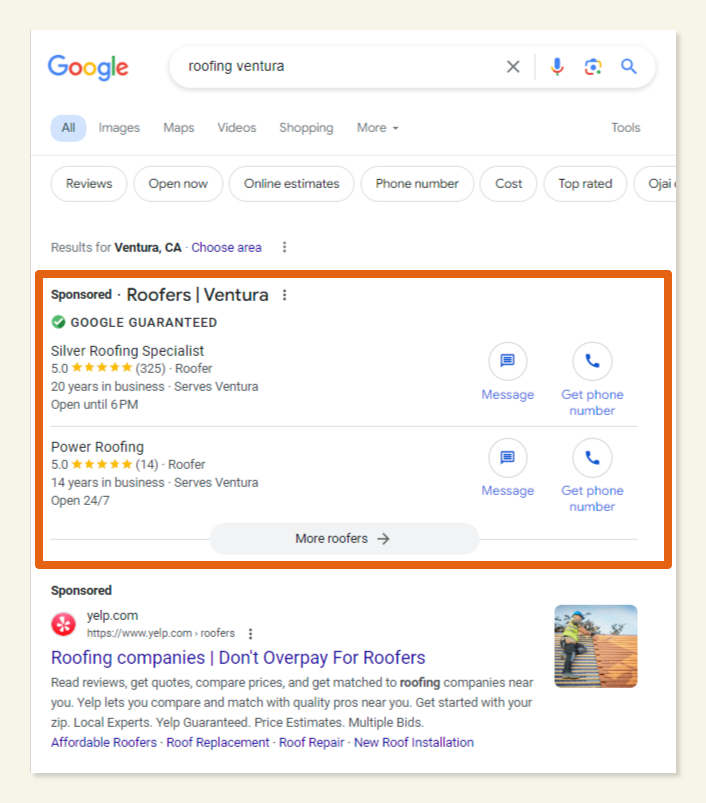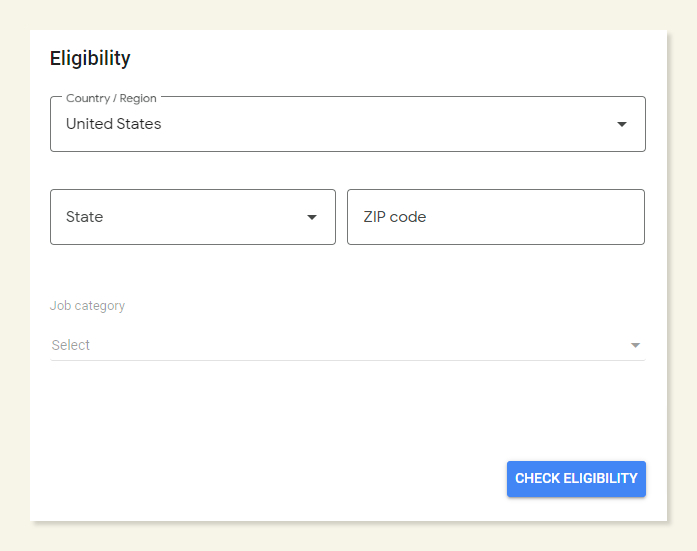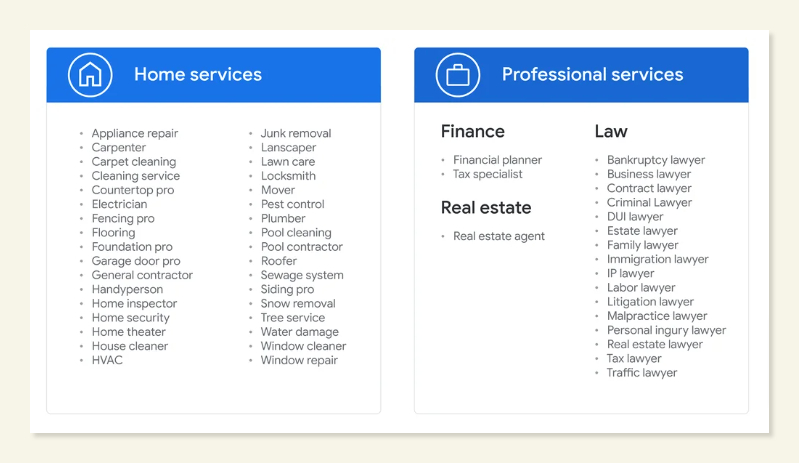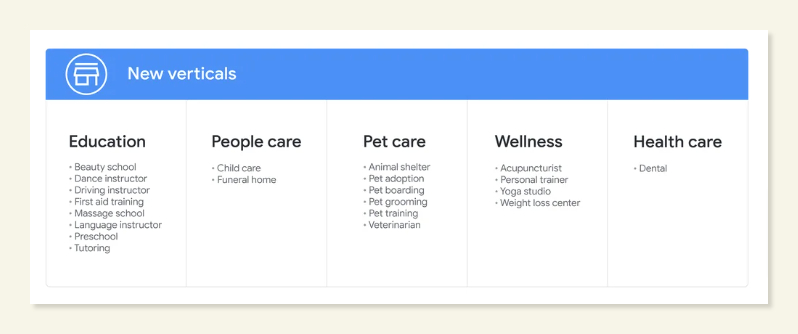To set up Google Local Service Ads, sign in to your Google account and go to the Local Services Ads setup page. Enter your business details, select your industry, and complete the background check and license verification. Set your budget and targeting preferences, then create your ad profile with business information and service offerings. Your ads will be ready to attract local customers.
Many business owners, especially those in the home services industry, often struggle to attract local customers in a crowded market. Traditional advertising methods can be costly and ineffective, leaving many providers without a reliable way to reach potential clients nearby.
Fortunately, you can set up Google Local Services Ads. This type of paid advertising helps maximize your visibility in search engines (even above standard ads), ensuring people see your business when they need your help.
This article shows you how to set up Google Local Services Ads step-by-step.
Key takeaways:
- Setting up Google Local Services Ads significantly enhances your business’s visibility in search results, making it easier for local customers to find and contact you.
- Providing precise business details and selecting relevant services ensure your ads reach the right audience, maximizing your ad spend efficiency.
- Tracking and optimizing ads can be time-consuming. Many business owners prefer the benefits of hiring a digital marketing agency for expert management, freeing up time to focus on running their business.
Overview
What Are Google Local Services Ads?
Google Local Services Ads (LSAs) are a pay-per-lead advertising option designed to help local service businesses connect with potential customers searching for their services nearby.
These ads are only available for eligible service providers, focus on location, provide a pay-per-lead model, appear above PPC ads, and instill trust by displaying either the Google Guarantee badge, Google Screened badge, or License Verified by Google Ads.
While Google PPC Ads offer powerful benefits, including more flexibility in targeting and campaign objectives, Google LSAs are ideal for local service businesses focusing on generating qualified leads from nearby searches.
Here’s an example of Google Guarantee Ads appearing above a standard PPC ad:
If you’re already running PPC ads, check out these 16 PPC Advertising Tips for Small Business.
Google Guaranteed Ads
Google Guaranteed Ads are for home service providers, such as plumbers and electricians, who want to build a solid reputation online. These businesses undergo background and license checks. Look for the Google Guarantee badge next to these providers in search results to know they’re reliable.
Google Screened Ads
Google Screened Ads help professional services, like lawyers and real estate agents, build trust online. To get this badge, businesses go through background and license checks. You’ll see the Google Screened icon next to these businesses in search results, which helps customers know they’re trustworthy.
License Verified by Google Ads
The License Verified by Google badge is for healthcare providers. It shows that Google has thoroughly checked the provider’s qualifications and licenses. This badge appears next to healthcare providers in search results, helping customers trust their credentials.
Pre-Badge Ads
Pre-Badge Ads lets businesses start getting leads from Local Services Ads while they complete all the steps to get the Google Guarantee or Screened badges. To use Pre-Badge Ads, you must verify your license (or business registration), agree that you have the right licenses, get some reviews, and set up your billing and budget. These ads show up below fully verified businesses in search results. These aren’t available for garage door services, healthcare, or locksmiths.
In addition to the
How to Set Up Google Local Services Ads
Setting up Google Local Service Ads can seem daunting with its detailed requirements and verification processes.
However, the effort is well worth it as these ads significantly boost your visibility to local customers. With increased exposure and potential for more leads, the initial setup challenges pay off quickly.
Here’s what you will need to get started:
- Google Business Profile (with at least a 3.0 rating)
- Google Ads account
- Digital copies of business documents for verification
Here’s how to set up Google Local Services Ads:
Step 1: Check Eligibility
Before setting up Google Local Services Ads, you need to check if your business is eligible. These ads are only available to specific types of businesses, and eligibility is primarily determined by your business category and location.
To get started, visit the signup page, enter your country, state, and zip code, and select the category under “Job category” that best describes the service you offer.
While these ads were originally for home services businesses, Google expanded LSAs in March 2023.
Local Services Ads is now available for more than 70 types of businesses, including those in categories like education, people care, pet care, wellness and health care.
Here’s an overview of home services and professional services categories:
And here’s an overview of the new verticals:
Note to therapists, doctors, and mental health professionals: Local Service Ads are not yet available for specific types of businesses and professionals within the Wellness and Health care categories. We’re unsure if they will be available, as these fields have strict advertising policies.
Step 2: Connect or Set Up a Google Ads Account
Next up, Google will ask if you want to use your existing Google Ads account or create a new Google Ads account.
If you have an account, great! If you don’t, follow the prompts to create a new account. We recommend using an official business email address to ensure you always have access. If possible, use the same address for all your Google accounts.
Once your Google Ads account is ready, navigate to the “Local Services” section within your account to begin the Local Services Ads (LSA) setup process. This section is designed to help you manage your Local Services Ads and provides tools and resources tailored to your needs.
Note: Make sure you have a verified Google Business Profile for your business. This profile is crucial as it provides essential information displayed in your ads, such as your business name, address, phone number, and customer reviews. If you don’t have a Google Business Profile, you must create one and maintain a 3.0 rating. An accurate and complete business profile enhances your ad’s effectiveness and helps build trust with potential customers.
By setting up both your Google Ads account and Google Business Profile, you’ll be well-prepared to create and manage successful Local Services Ads, which will drive more local customers to your business.
Step 3: Enter Business Details
Once your Google Ads account is set up, the next step is to provide detailed information about your business. This ensures your Local Services Ads accurately represent your services and reach the right audience.
- Business Name: Ensure your business name matches exactly with the name in your Google Business Profile. Consistency is key for building trust and ensuring customers can find you easily across different platforms.
- Service Categories: Select the specific services you offer. Google allows you to choose from a list of predefined categories. Be precise and choose the categories that best describe your services to attract the right customers. This helps show your ads to people specifically looking for your services.
- Service Areas: Define the geographic locations where you provide services. Specify the cities, towns, or zip codes you cover. This ensures your ads are shown to potential customers within your operational range, optimizing your ad spend and increasing the likelihood of getting relevant leads.
- Business Hours: Specify your operating hours for each day of the week. This will help customers know when they can contact you and set proper expectations. Accurate business hours can improve customer satisfaction and increase the chances of converting leads into actual clients.
- License and Insurance: Be ready to upload the necessary documents for licensing and insurance as Google requires. These documents verify the legitimacy and professionalism of your business. Google requires this information to ensure that only credible and reliable businesses appear in the Local Services Ads. Having your licenses and insurance in order can also build trust with potential customers, showing them you comply with industry standards.
Providing comprehensive and accurate business information helps set up your Local Services Ads and enhances your credibility and trustworthiness. This, in turn, attracts more customers and helps your business grow.
Step 4: Background Check and Verification
A crucial step in setting up your Google Local Services Ads is undergoing a background check and verification process. This step ensures your business meets Google’s standards for reliability and trustworthiness, whether you’re aiming for the Google Guarantee or Google Screened badge.
- Background Check: Google collaborates with third-party companies to conduct background checks on business owners and key employees. This process involves verifying identities and checking for criminal records. It’s essential to ensure that customers are connecting with reputable service providers.
- License Verification: You need to provide documentation to verify your business licenses. Submit copies of all relevant licenses required to operate legally in your industry and location. Google reviews these documents to confirm compliance with local, state, and federal regulations.
- Insurance Verification: Proof of insurance is another critical requirement. Upload valid insurance documents that cover your business operations. This might include general liability insurance, workers’ compensation, and other specific insurances relevant to your services. Google ensures your insurance policies are active and provide adequate coverage.
- Google Guarantee Badge: If your business qualifies, you can earn the Google Guarantee badge. This badge is displayed on your Local Services Ads, signaling that Google has vetted your business for reliability and compliance. It builds significant trust, as customers are likelier to choose a business that is guaranteed by Google.
- Google Screened Badge: The Google Screened badge is available for professional service providers like lawyers, financial planners, and real estate agents. This badge indicates that Google has conducted thorough background and license checks, providing additional credibility. Customers can trust that these businesses meet high standards of professionalism.
The background check and verification process might take some time, so start early and ensure all your documents are in order. Completing this step helps you comply with Google’s requirements and enhances your credibility and attractiveness to potential customers. Whether you earn the Google Guarantee or Google Screened badge, having a verified status significantly increases customer trust and can lead to more leads and conversions.
Step 5: Set Campaign Settings & Budget
After completing the verification process, your campaign settings and budget are next. This step ensures that your ads are aligned with your business goals and financial plans.
- Set Your Campaign Budget: Determine how much you will spend on leads weekly. This budget dictates how many leads you can expect to receive. Setting a realistic budget based on your industry standards and the average cost per lead in your area is essential. Regularly review and adjust your budget to optimize spending and maximize return on investment.
- Choose Lead Types: Decide how you want to receive leads. Google Local Services Ads offers two primary options: phone calls and messages. Phone calls allow potential customers to contact you directly via the number listed in your ad. This option suits businesses that prefer immediate and direct communication with potential clients.
- Phone Calls: Ensure you have a system to promptly answer or return calls to convert these leads into customers effectively. Consider using a call-tracking system to monitor and manage these leads.
- Messages: This option, currently available only in the US and Canada, allows potential customers to send messages directly from the ad. If you choose this option, be prepared to respond quickly and professionally to inquiries. Implement a system to monitor and manage these message leads efficiently.
- Set Service Types and Hours: Define your services and set your operating hours. This information helps Google show your ads to customers looking for the specific services you provide when you are available. Accurate service descriptions and hours ensure that the leads you receive are relevant and actionable.
- Geographic Targeting: Specify the geographic areas where you want your ads to appear. This targeting ensures your ads are shown to potential customers within your service area. Regularly review and adjust these settings based on lead performance and business needs to maximize your ad’s effectiveness.
- Ad Scheduling: Determine the days and times you want your ads to run. Align this schedule with your business hours and peak customer activity times to ensure you can respond to leads when they come in.
By carefully setting your campaign settings and budget, you can control how your ads are displayed and how leads are managed. This level of customization helps you get the most out of your advertising spend, ensuring that you attract high-quality leads and convert them into loyal customers. Regularly monitor and adjust these settings based on performance data to improve your ad campaigns.
Step 6: Review and Launch
The final step is to review everything before launching your Google Local Services Ads. Double-check your business information, including your name, address, phone number, service categories, service areas, and business hours. Ensure your licensing and insurance documents are up-to-date and correctly uploaded.
Reassess your campaign budget and lead settings to make sure they align with your goals. Verify that your service types and hours accurately reflect what you offer and when you’re available. Confirm your geographic targeting and ad scheduling settings to ensure your ads will show in the right places at the right times.
Preview your ads to see them from a customer’s perspective and make any necessary adjustments. Ensure all information complies with Google’s policies to avoid ad suspension. Once you’re satisfied with everything, launch your campaign. This careful review helps ensure your ads are set up correctly and ready to attract high-quality leads.
Tracking Performance & Making Adjustments
Tracking the performance of your Google Local Services Ads is essential if you’re trying to attract leads. You can see which ads are working best by keeping an eye on key metrics like impressions, clicks, and leads. This helps you better understand your audience and adjust your strategy.
Here are some key metrics to watch:
- Impressions: The number of times your ad is shown.
- Clicks: How many times do users click on your ad?
- Leads: The number of inquiries or contacts generated from your ad.
- Cost per Lead: The average amount you spend on each lead generated.
- Conversion Rate: The percentage of ad clicks that result in leads.
When you know what’s working, you can spend your budget more wisely. Regularly checking your ads’ performance lets you tweak your targeting and messaging to make them even more effective.
Related: How to Generate Leads in Google Local Services Ads
However, tracking and analyzing data takes time and expertise. Many business owners hire a digital marketing agency to handle this. Agencies have the tools and experience to monitor performance, make adjustments, and ensure your ads are always optimized, freeing you up to focus on running your business.
Professional Ad Management Services
Are you interested in setting up Google Local Services Ads for your business and maximizing visibility above all standard ads and organic results? Sachs Marketing Group can help you get started!
With our expert Google ad management services, Sachs Marketing Group can help make sure your ads reach the right audience, driving more traffic and conversions.
Contact us today and discover how our team can help your company grow.
FAQs
What industries are supported by Google Local Services Ads?
Google Local Services Ads support a range of home service industries, including plumbing, electrical, HVAC, locksmiths, cleaning services, and pest control. They also cater to other local service providers like lawyers, real estate agents, and financial planners, expanding the reach to various professional sectors.
How long does it take to get my ad approved?
Approval times for Google Local Services Ads vary. Typically, it can take a few days to a couple of weeks. This period includes background checks and verification processes. Promptly providing accurate information and required documents can help speed up the approval process.
What documents are required for the background check and license verification?
You’ll need to provide your business license, professional licenses (if applicable), and proof of insurance. Some industries may require additional documents, like bonding information. Ensuring all documents are up-to-date and accurate helps streamline the verification process, avoiding delays.
How do I determine the right budget for my ads?
Start by assessing your overall marketing budget and understanding your cost per lead. Consider your business goals, competition, and local market conditions. Begin with a modest budget and adjust based on the performance data, ensuring you’re getting a good return on investment.
Can I target specific geographic areas with my ads?
Yes, you can target specific geographic areas with your Google Local Services Ads. You can set your ads to appear in particular cities, ZIP codes, or a defined radius around your business location. This helps ensure your ads reach potential customers in your service area.
How often should I update my ad profile and service information?
Regularly updating your ad profile and service information is crucial. Aim to review and update your profile every few months or whenever there are significant changes in your services, hours, or business details. Keeping your profile fresh and accurate helps attract more customers and maintain credibility.
Conclusion
Setting up Google Local Services Ads can significantly boost your business’s visibility and attract more local customers. While the process involves several detailed steps, the benefits far outweigh the initial effort. If you need assistance with setting up or optimizing your ads, don’t hesitate to reach out to Sachs Marketing Group for expert help.
Contact us today to get the conversation started!