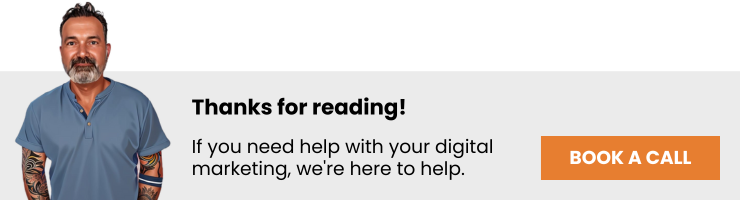To run Facebook ads for ecommerce, start by setting up a Business Manager account on Facebook. From there, you’ll need to identify your target audience, set a budget, and create compelling ad content before launching your campaign.
Unlock the untapped potential of Facebook advertising for your ecommerce business and catapult your brand to new heights.
Are you an ecommerce business struggling to attract the right kind of traffic to your website?
Despite having quality products and a well-designed website, your sales are not reflecting your true potential. You realize you’re missing out on a goldmine of opportunities but don’t know where to start.
You may need to revisit your social media marketing strategy and consider running Facebook Ads. Facebook Ads for your ecommerce business can transform your brand visibility, help you capture high-intent buyers, and ultimately skyrocket your sales.
Overview
How to Run Facebook Ads for Ecommerce (Step-by-Step)
Launching a successful Facebook ad campaign is more than just setting it and forgetting it. With precise planning, targeting, and continuous optimization, you can amplify your ecommerce results.
Here’s how to run Facebook ads for ecommerce step-by-step:
Step 1. Set up your Meta Business Suite
As the digital landscape evolves, so do the tools available for ecommerce businesses. One such tool that has proven to be invaluable for managing multiple aspects of online businesses, especially those focused on advertising, is Meta Business Suite (formerly known as Facebook Business Suite).
- Navigate to the Meta Business Suite and log in with your Business Manager credentials.
- Connect your Facebook Page and Instagram account, if you haven’t already.
- Explore the dashboard to familiarize yourself with the various features like activity, insights, posts, ads, and more.
- Link additional assets like ad accounts, product catalogs, and Facebook Pixels for more functionality.
Step 2. Identify Your Target Audience
Once your Business Manager account is up and running, the next vital step is to identify who you want to reach with your Facebook Ads.
Facebook offers an incredibly wide audience reach, but not everyone is a potential customer. Being specific in your targeting ensures you’re not wasting ad dollars on people unlikely to convert.
How to Do It:
- Go to your Business Manager and select ‘Audiences’.
- Click on ‘Create a New Audience’ and choose between Saved, Lookalike, or Custom audiences.
- Use Facebook’s Audience Insights tool to dig deeper into demographics, behaviors, and interests. You can target people who are interested in crafts, DIY activities, and similar niches.
- Narrow down your audience by adding more layers, like location and age group, to improve your targeting.
- Step 3. Set Your Budget and Schedule
Setting a budget is one of the most critical steps in running a successful Facebook Ad campaign for your ecommerce store.
Without a clear budget, you risk overspending or not allocating enough resources to see meaningful results. It’s not just about the amount you’re willing to spend; it’s also about understanding how to distribute that spend effectively over time.
In Facebook’s Ad Manager, you’ll find various options to set daily or lifetime budgets, along with the ability to schedule your ad to run on specific days or during particular hours. You can also choose to pace your budget, letting Facebook’s algorithm decide the best times to display your ad based on your target audience’s online activity.
To illustrate, let’s say you own an ecommerce store that sells home workout equipment. Setting a higher budget for the New Year period—when people are making resolutions to get fit—can be a smart strategy. Scheduling your ads to appear during the hours when your target audience is most active will further optimize your spend, maximizing your ROI.
Step 4. Create Your Ad
Creating the ad itself is where your creative skills come into play. You’ll need to decide on the format of the ad first. Facebook offers multiple ad formats such as single image, video, carousel, and more. Each type has its advantages and is suited for different kinds of messages and products. After selecting the format, you’ll move on to the actual content: the headline, text, and call-to-action (CTA). Make sure your message aligns with your brand and speaks directly to the pain points or desires of your target audience.
For example, if you’re running an ecommerce store focused on eco-friendly products, a carousel ad could showcase multiple items from your catalog, each with a short, compelling description underscoring the environmental benefits. Your CTA could be something along the lines of “Shop Now to Make a Difference.” Coupled with eye-catching visuals, such a setup can serve to not only inform but also entice potential customers into clicking through to your store.
Both these steps—budgeting and ad creation—are deeply interconnected. Your budget determines the scope and reach of your ad, while the quality of your ad can significantly impact how effectively that budget is spent. So, give due consideration to each to ensure that they complement each other in your overall strategy.
Step 5. Optimize Ad Copy
Crafting compelling ad copy is a skill that can dramatically impact your ecommerce campaign’s success. Ad copy includes not just the headline and body text, but also the captions, meta descriptions, and even the alt text for any images. Every word counts and each element should work in synergy to capture attention, convey your value proposition, and prompt action. Tools like Facebook’s A/B testing can help you determine which headlines or calls to action are resonating most with your target audience.
Imagine you own a doctor’s office and are advertising a new telehealth service. You could test two different headlines: “Consult a Doctor from the Comfort of Home” versus “Skip the Waiting Room with Our Telehealth Services.” By analyzing user engagement with these two options, you can refine your ad copy to better appeal to your target audience.
Step 6. Launch and Monitor
Once you’ve set up and optimized every element of your Facebook ad, it’s time to launch. But your work isn’t over yet – in fact, it’s just beginning.
The launch of your ad campaign is when the real-time data starts to roll in, and this is what you’ll use to gauge your ad’s performance. Key performance indicators (KPIs) like click-through rate (CTR), conversion rate, and return on ad spend (ROAS) should be closely monitored.
Facebook’s Ad Manager provides a dashboard with a range of metrics that can offer deep insights into your campaign’s performance. Looking for some pro tips? Check out these 10 Facebook advertising tips for small businesses.
Step 7. Hire a Facebook Ad Professional
Hiring a Facebook Ad professional can be a game-changer for your ecommerce business.
An expert brings a wealth of experience and specialized skill sets that can significantly improve your campaign’s performance. They understand the intricacies of Facebook’s advertising platform and can optimize your ads for the highest return on investment.
They are adept at analyzing performance metrics and can quickly pivot strategies as needed.
While it’s an added cost, the value they provide can outweigh the investment by boosting your conversion rates, saving you time, and ultimately increasing your bottom line. Consider it an investment in your business’s long-term success.
Let Sachs Marketing Group Handle Your Facebook Ads
Are you overwhelmed with managing your ecommerce business and running Facebook Ads? Sachs Marketing Group specializes in Facebook Ads management tailored to ecommerce businesses, like yours.
Start focusing solely on your business operations while we ensure your sales multiply through meticulously managed Facebook ads.
Contact Sachs Marketing Group now to get your Facebook ad campaigns up and running optimally.
Conclusion
Facebook advertising can be a game-changer for your ecommerce business. It offers unprecedented targeting capabilities and an immense reach. However, running a successful ad campaign involves careful planning, a deep understanding of your audience, and continuous optimization.
Follow this step-by-step guide to get started or let the experts at Sachs Marketing Group take the reins for you. Your ecommerce business deserves the best, and with the right strategies, you can achieve impressive ROI from your Facebook Ads.
Contact us today to get the conversation started!