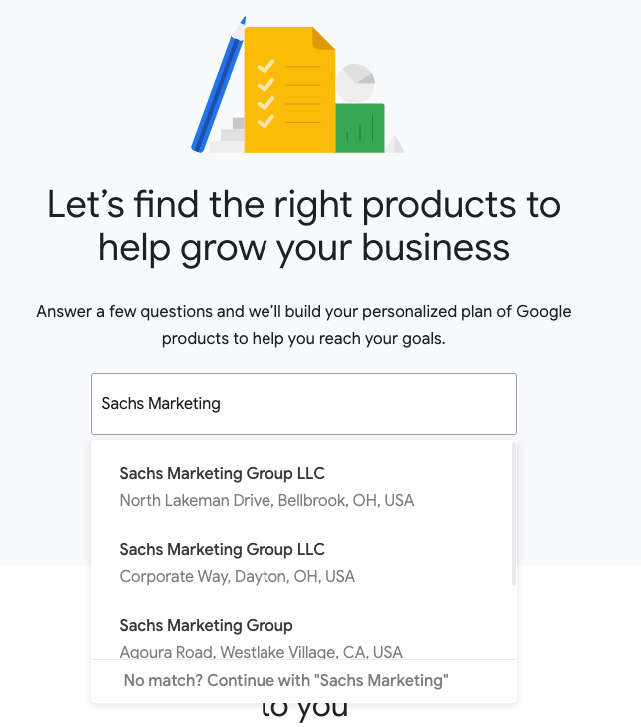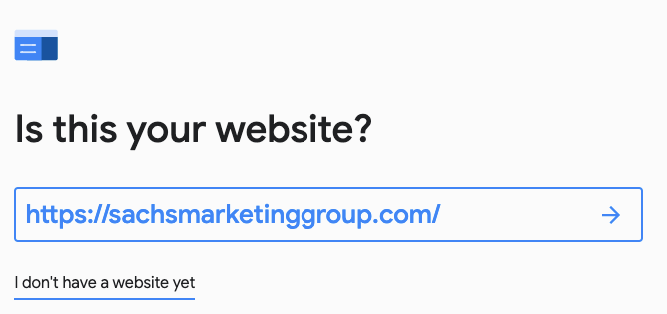Recently in conjunction with International Small Business Day, Google launched a new website that will suggest its products that seem like a good fit for specific businesses. The Google for Small Business portal was announced at the Grow with Google Learning Center in New York city where the company hosts a number of classes and workshops.
Google’s global product director for small business ads, Kim Spalding, says the website, “gives everyone a place to start with Google products. Small business owners struggle with time” and don’t necessarily have the time or resources to become digital marketing experts.
Businesses can visit the Google for Small Business portal and enter their company name and if they have won their website. From there they’ll answer a few questions about their business and their goals. At the end, Google will create a customized and prioritized list of actions which may include launching ad campaigns, building up their online presence, or installing Google Analytics.
This tool could be particularly useful for small businesses that are just getting started but it also could be helpful for established businesses that are working to develop a better digital strategy.
Google for Small Business can recommend a variety of products, but Spalding suggested two “Hero” tools: Google My Business and Smart Campaigns. Google My Business allows business owners to create their own profiles and websites for free. Smart Campaigns, launched by Google last year is used to automate the ad buying process.
Overview
How Google My Business Works
Even though Sachs Marketing Group has been operating since 2011 and we are digital marketing experts, I decided to give it a try myself. I entered “Sachs Marketing” and got a list of businesses that could match. It was interesting to see that there is a Sachs Marketing Group LLC in Bellbrook, Ohio but I also found my company Sachs Marketing Group, on the list. I suspect that businesses that have not yet claimed their Google My Business listing will not be able to find their name in the list.
Business Goals
From there, I was presented with four options in regards to the business goal that I want to focus on. The website tells me that my plan will help me meet all these goals but will lead with the primary goal. my options are:
- Help me stand out online
- Tell me how I can reach more customers
- Show me how to work more efficiently
- I’m not sure
For the sake of this exercise, I’m going to choose “Show me how to work more efficiently.” I’ll see what the plan tells me then go back and change it to I’m not sure and see if there are any major differences worth pointing out.
After I selected my goal, the tool populated my website. For businesses that do not have a website yet, there’s always the option to click the “I don’t have a website yet” button.
Next, Google asks where I primarily serve my customers. My answer options are:
- At my store, office or home: Retail shops, cafes, dentist, doctor’s office, etc.
- Online: Online retailer, virtual consultant, etc.
- Online and offline: Retailer with a storefront and a website
- Across an area: For businesses such as food trucks, locksmiths, pdumbers, etc.
Because we have two office locations and serve our clients online even though we are not technically a retailer, I selected the online and offline option.
My Personalized Plan
After answering this question Google started analyzing my business and developing my personalized plan.
Based on my answers they suggested three steps with their top product recommendations to help me reach my goal.
Step One: Easily Connect With Customers on Google for Free
Google noted that I have verified my free business profile on Google Search and Maps. It’s suggesting that I connect to customers and new ways by downloading the Google My Business app. By downloading the app, they say I can manage my profile even easier than before.
Step Two: Make Your Dollar Stretch Further With Smart Online Advertising
Google is suggesting that I use Google Ads as “an easy, efficient way to attract more customers.” Google does not disclose if the business is using Google Ads and recommends online advertising in general to help a business grow.
Step Three: Create Videos to Show What Makes Your Business Unique
According to Google, over 90% of people say they discover new products or brands on YouTube. Google is suggesting that I claim my free YouTube channel to reach and connect with more customers through video.
Under each of the recommendations, there is the option to click to learn more about each specific option. There’s also a small area where I can hover over to find out why I got this recommendation.
Sachs Marketing Group does have a YouTube channel though admittedly it isn’t very active. (We’re busy creating content for the blog and taking care of tasks for our clients.) I was wondering why I got that recommendation considering we have already claimed our channel and uploaded content to it. When I have heard over the “Why is this recommended?” option, It said “for privacy reasons we will not disclose if this business has an associated YouTube account. We recommend YouTube for businesses looking to tell their story with video.”
From there I am given the option to enter my email So the plan is delivered to my email. it claims that I will be able to uncover the next few products Google recommends to help me reach my goal.
Does the Plan Change Based on Primary Goal?
All other information left the same, I changed my primary goal to “I’m not sure. I got the exact same plan as I did the first time around. I decided to check one more time, this time choosing, “Help me stand out online.” I still received the exact same plan.
That told me I needed to check out another business to see what kind of other recommendations they offer. So, I went with a big corporate business – Microsoft. I chose the Microsoft Store on Fifth Avenue in New York City, and the “Help Me Stand Out Online” option, along with the “at my store:”
Guess what? They got the same plan I did. It makes me wonder if there are any other recommendations they give – or if everyone gets the same plan. I’d venture to say other recommendations are more common to businesses that are just starting out – such as those who don’t have Google Analytics on their website yet and who have not claimed their Google My Business Listing.
Have you tried this tool yet? What kind of recommendations did you receive? Share your experience in the comments below.
Contact us today to get the conversation started!