Reviews are essential to your business success for two reasons: one, people’s buying decisions are influenced by online reviews, and two, reviews on Google especially, are a major part of local SEO because they influence search rank. Because of this, it’s important to make sure you’re doing all you can to encourage people to leave honest reviews of their experience with your products or services.
Before you get started, make sure you have claimed your Google My Business listing, along with business profiles on other relevant review sites. The more options you have available for your customers to choose from, the more likely they will be to leave a review. Don’t forget niche specific review sites such as TripAdvisor for restaurants, hotels, and things to do, and HomeAdvisor and Angie’s List for various home repair businesses.
Overview
1. Ask Politely
Some sites like Yelp have policies against directly asking for reviews, but Google is okay with promoting the option for customers to leave reviews for you. For service businesses, this can be as simple as asking the customer to leave you a review once you’ve finished the job. For others, it can be as simple as following up via email within a few days after the purchase. It’s likely at least some of your customers will leave a review in response to your asking for one.
That said, you can also use your social media channels to ask people in your audience to leave reviews for you from time to time. Facebook has its own review/recommendation system that can also be useful to you.
Restaurants and hotels don’t even have to ask outright. Instead, they can print signage to put on each table or the checkout counter to catch guests’ attention. In addition to signage, there are promotional stickers you can put on the door to remind people you have a profile on various review sites.
Managing your social profile can take a lot of time and effort. If you want to build momentum quickly, and gain reviews on social media platforms, consider working with a team of digital marketing professionals specializing in social media development.
2. Make it Easy
The more effort a customer has to make to leave a review for you, the less likely they are to do it. For in-person asks, you can always hand customers a card with links or QR codes for the review sites you want to use. In your follow up emails, always include links to the review sites you want them to use. The easier it is for customers to leave reviews, the better it is for you.
3. Provide an Incentive
To encourage your customers to leave reviews, you can always provide a discount code on a future purchase if they decide to leave a review, or a referral program where people can earn cash, gift cards, or free product for sending new customers to you…rewarding them for something other than the review.
The key is to not offer something in exchange for a positive review, because you want the reviews to be honest. Many review platforms have banned fake paid reviews to boost business. Amazon, for one, has been cracking down on the issue because of websites that offered discounts on products in exchange for a review. While there are some customers who will leave reviews without any kind of incentive, it certainly won’t hurt your chances of getting people to leave them.
4. Provide Options
If you want people to leave reviews on Yelp, but they don’t actively participate in the community, chances are they won’t take the time to create a profile there for the purpose of leaving you a review. Yelp, for instance, won’t show reviews from people who’ve created profiles for the sole purpose of leaving you a review, whether that review is good or bad, so you if you get a sudden influx of reviews there from your efforts, it could actually come back to bite you.
By providing a variety of options, such as Google, Facebook, TripAdvisor, FourSquare, and so on, your customers are free to choose where they want to leave a review, based on where they are already active. Every review counts – and while you may want them to help you build a strong review profile on a single platform, you don’t always have that control.
A few reviews on a variety of profiles looks way more natural than a ton of reviews on a single platform anyway. Even if you don’t promote a certain channel for reviews, people who really want to share their experience will do so where they choose.
5. Respond to All Reviews
An important part of online reputation management is to pay attention to any and all customer reviews, on any website. Taking the time to thank people for their kind words can go a long way toward encouraging people to leave their own reviews. And while it may be tempting to ignore bad reviews, it’s just as important, if not more so, to respond to those as well. People want to do business with companies they know are paying attention to what people have to say.
Even if they see a bad experience on your review profile, they are more likely to forgive it if they see that a business representative has taken the time to respond. One of the best ways you can do this is to apologize for the experience and direct the reviewer to email you or call you so you can get more details of the situation and take it offline to resolve it.
Ultimately, the best way to make sure your customers are willing to leave reviews for your business is to ensure the best experience possible. Stressing over getting the reviews themselves will create a slew of issues for your company, and may even cause your staff to try so hard it becomes off putting. Place emphasis on providing quality products and services to those who need them, and the customer reviews will follow.
And when you get those positive customer reviews, use that social proof to your advantage. Share the reviews on your social channels and on your website, so that more potential customers see them and keep the cycle going.
4 Comments
Leave a Reply
Contact us today to get the conversation started!




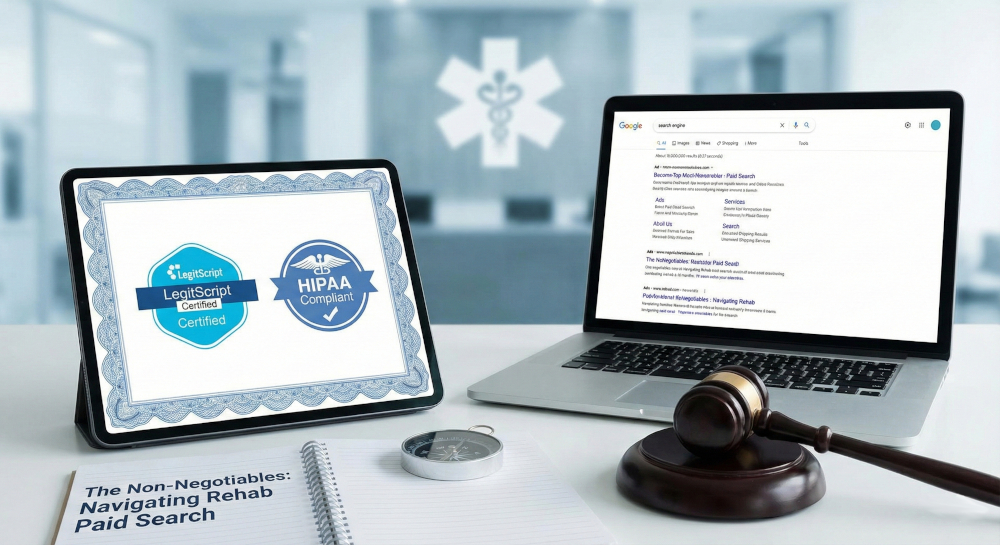
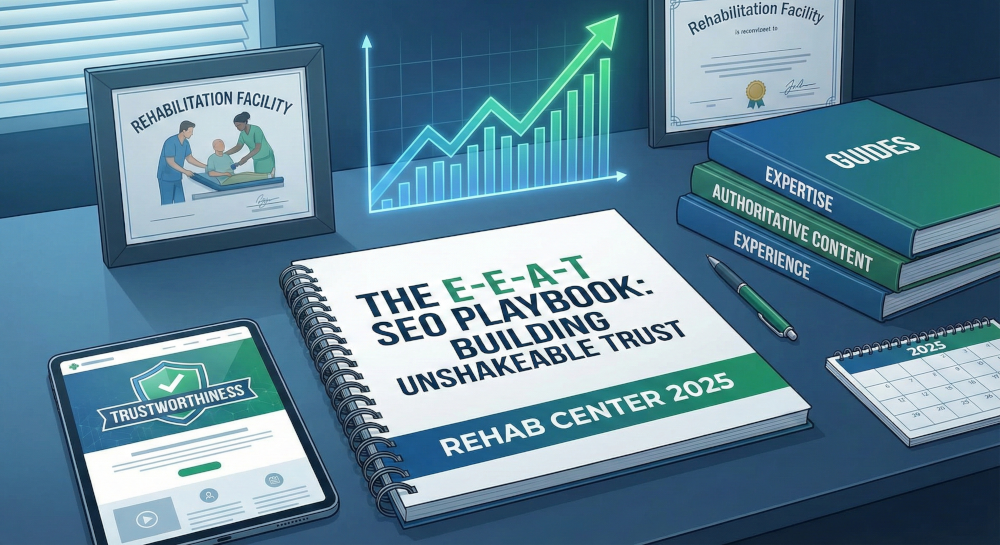



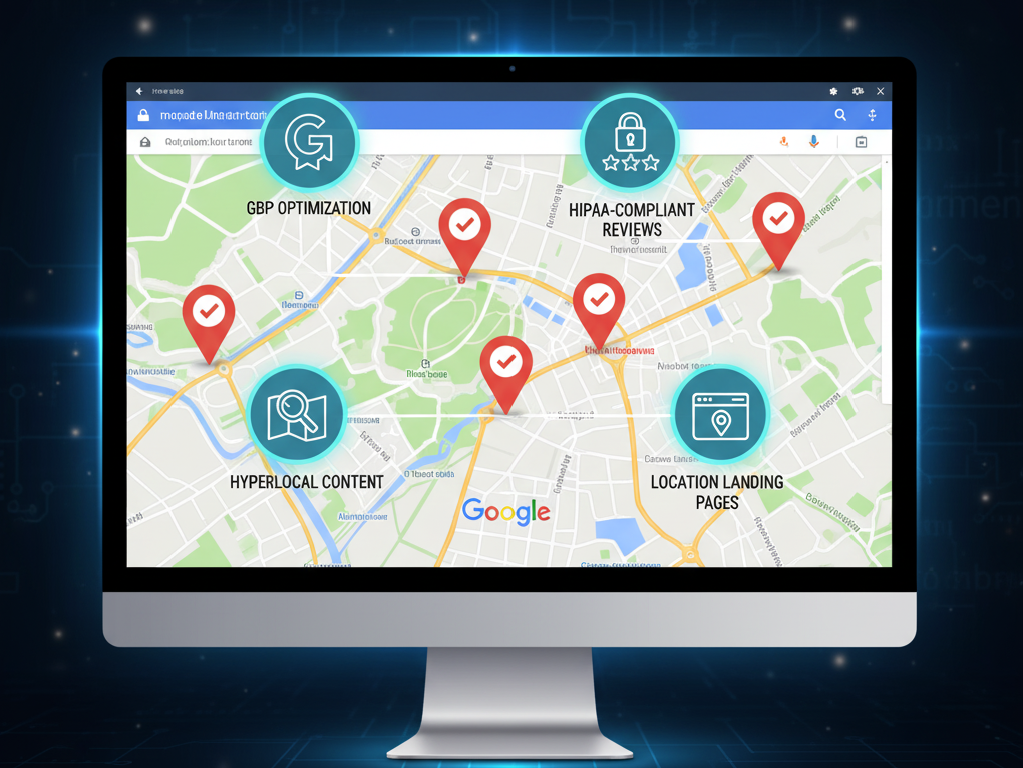

Great post
Thanks, Asad.
This is extremely informative. Thank you for this post. I love how you have broken it down to make it easy for the readers to take these best practices and put it into their day-to-day life right away!
Thanks for reading!